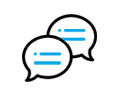How to Use Free MP3 Downloader Online
AceThinker Free MP3 Downloader Online is a straightforward online audio downloader that simplifies the extraction of audio from diverse online sources. Its intuitive interface ensures seamless navigation, while its swift processing speed facilitates quick MP3 downloads. Users can effortlessly save their preferred music tracks or audio files for offline listening.How to Download Audio from URL
This online MP3 audio downloader allows you to download audio tracks from a large range of music streaming sites and also extract audio from videos directly from a URL. It supports various streaming platforms, including TikTok, YouTube, SoundCloud, Jamendo, Spotify and more. To download an MP3 file from a URL using AceThinker MP3 Downloader Online, follow these easy steps below:
Download Audio from YouTube
To download audio from the YouTube site, please firstly go to YouTube.com and search for the video that contains the audio track you want to download. Then copy the URL from the address bar or right click the video and select "Copy video URL".

Paste the YouTube video URL into the blank area of free MP3 downloader and click the Search icon. The web service will then start analyzing the video URL. In a few seconds, it will show you all the downloadable files in different formats and sizes. As you see, you will be able to download YouTube to MP3, WAV, FLAC, OGG, AAC, M4A, etc. There are 2 methods to download audio tracks from YouTube - Preview and Download & Get MP3.
The first Preview and Download method is to click the Download button next to the File size column. There are also 2 circumstances. For those results with no estimated file size, you can click the needed format and the app will start the conversion. When the button turns into Download Now, click it to start downloading the audio to your computer or mobile.
For results with file sizes displayed, click the Download button beside the one you want and a new window will open and play the audio. You can then click the "Ellipsis" icon and select "Download" to save audio file directly. Once the audio is downloaded or extracted, you can appreciate listening to the songs offline on your device.
The second method is to download YouTube as MP3. Click the Download MP3 button and our app will start to convert the YouTube video URL to MP3 - just ignore any ads opened in the new window. Wait for the progress bar to load completely and the downloading will start automatically - you can find the MP3 in your downloading list. Just note that for long audio files, please wait for up to 3 minutes and don’t close the page. If the button turns into Retry Download, please try another green download icon.
Download Audio from Spotify
Spotify is one of the most popular music streaming services that provides millions of songs and podcasts. Luckily, our online downloader now lets you easily download Spotify songs as MP3 for offline listening. To save Spotify music as MP3, simply copy and paste the Spotify song URL into the downloader and click Enter or the search icon to start the conversion. From the listed audio results, click Download and the song will be saved to your local drive or device automatically.
Download Audio from SoundCloud
SoundCloud is another well-renowned audio distribution website for uploading, discovering and enjoying music online. With the help of this all-in-one audio downloader, you will be able to download SoundCloud MP3 tracks for enjoying anywhere even without the internet connection. Effortlessly convert songs, music and audio tracks from SoundCloud to MP3 for free online now!
First of all, copy the link of the SoundCloud track and then paste the link into the URL input box of our downloader and click the search icon. Downloading music from SoundCloud contains the original audio quality, so there will be no other quality download for the MP3 file. Click the available "Download" button beside it. Then, you will be redirected to a new window; click the "Ellipsis" within the player and choose the "Download" option to save SoundCloud MP3 track.
Download Audio from Other Sites
Aside from YouTube, Spotify and SoundCloud, it also well supports download audio and music from Jamendo, Bandcamp, Deer, Hearthis, Audiomack, Vevo and more. The process to download online audio tracks is quite similar - copy and paste the designated URL, click the Download button and then click the ellipsis icon and hit Download to save the audio on your computer or mobile devices. Note that for some sites, the Convert to MP3 option works - but it will take some time to process the conversion.
How to Search and Download MP3
The Free MP3 Downloader Online simplifies the search process with its built-in search engine to search for video or music files from YouTube and Spotify. You can easily find your favorite music by typing in the title, artist, or keyword in the search bar. This feature eliminates the need to navigate through different streaming websites, making the search process quick and hassle-free.
Step 1Search MP3 with Keywords
To begin searching for MP3 using AceThinker MP3 Downloader, start by entering relevant keywords, such as the song title or artist name, on the search bar. After that, click on the search button to initiate the search process.
Step 2Select the MP3 Song to Download
Once the search results appear, browse through the list of audio tracks or music videos that match your search query. Switch between the YouTube and Spotify tab to select the video or audio track you prefer and click on the "Download" option next to it.
Step 3Download the MP3
After that, you will be redirected to a secure download option where you can choose the method of downloading your MP3 file. You can listen to the song or audio by clicking the "Play" button beneath the media file. Then, click the "Download" option to save it directly on your computer, ensuring a safe and reliable download process. You can ignore the pop-up ads and right-click your mouse to proceed.
Step 4Listen to the Downloaded MP3
After the downloading process is complete, you can listen to the MP3 by clicking the "Downloads" icon in the upper right corner of your browser. You can also double-click the MP3 file, which will play on your default media player.
FAQs of Free Online MP3 Downloader
For more questions about AceThinker Free Online MP3 Downloader, please check https://www.acethinker.com/support/mp3juice-downloader-faq