Drag and drop a photo file here to upload
Supported file formats: JPG, PNG, GIF, WebP, BMP Maximum file size: 50 MB

Our Photo to Painting Converter tool offers an extensive range of artistic filters, including oil painting, watercolor, sketch, and more. With a few clicks, you can transform your photos into the style that best matches your creative vision. Each filter is carefully designed to emulate traditional painting techniques, giving your photos a personalized and professional finish.
Whether you're creating art for personal use, social media, or print, the variety of styles ensures that every image looks unique. You can explore each style to discover the one that elevates your photo into a true masterpiece with the perfect artistic touch.
This service to turn photo into painting preserves your photo's high resolution even after transforming it into an artwork. The output is clear, detailed, and sharp, maintaining the original quality of your image while giving it an artistic makeover. This ensures your artwork looks as good in print as on your screen.
This feature allows users to download high-resolution images suitable for digital sharing and high-quality printing. You can confidently use your artwork for any project, from online portfolios to printed canvases, knowing the result will always be crisp and vibrant.


The tool is designed with an easy-to-use interface, making it accessible to users of all levels. Whether a beginner or an experienced artist, you can quickly upload your photo, choose a filter, and turn photo into painting. The process is streamlined and intuitive, ensuring a hassle-free experience.
With minimal steps and a user-friendly design, the Photo to Painting tool provides a seamless workflow. There's no need for complex settings or installations, allowing you to focus solely on the creative process without any distractions or technical difficulties.
Beginners can quickly transform their photos into beautiful paintings without needing any advanced skills or software knowledge.
Creative users can explore various artistic styles and experiment with different filters to create unique, professional-looking artwork.
This tool allows professionals to create personalized artwork for clients, marketing materials, or product designs while maintaining high-quality output.
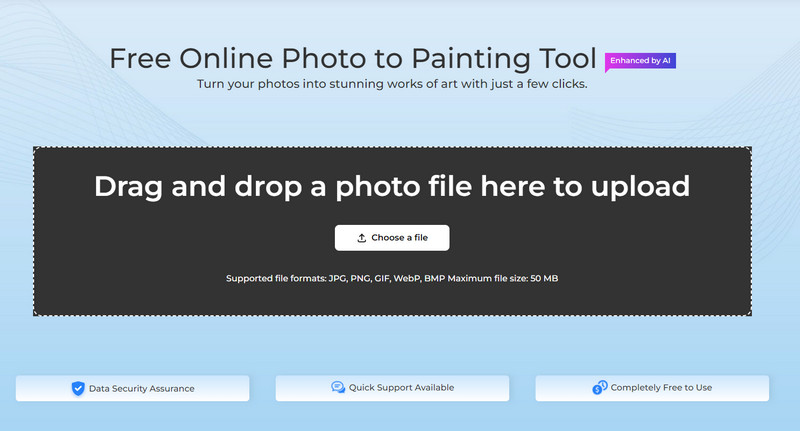
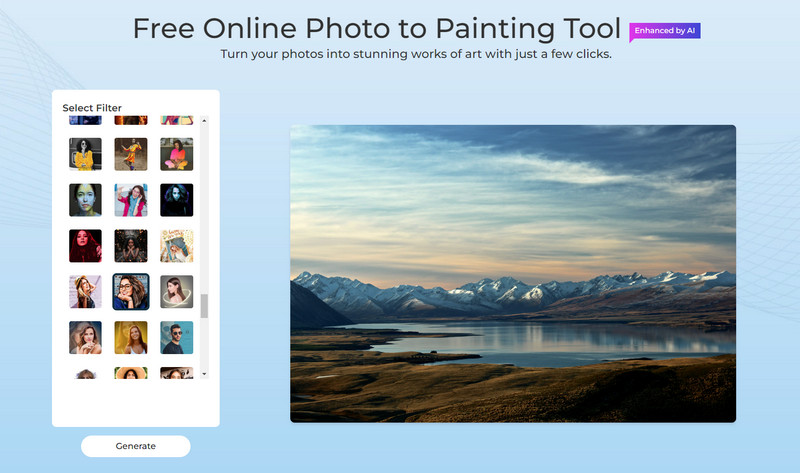
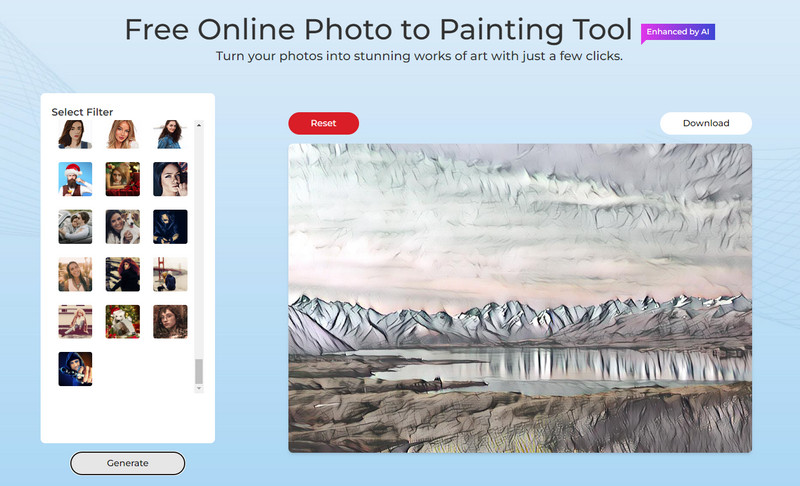
To get started, click the "Choose a file" button or simply drag and drop your photo into the tool.
Select your desired painting filter for your image. Click "Generate" to start the transformation.
Once the transformation is complete, click the "Download" button at the top-right of the interface to save your masterpiece.
To use the "Photo to Painting" tool, upload your photo, choose your preferred painting style from the available options, and hit "Generate." The tool will automatically transform your image into a beautiful, masterpiece-like image. Once completed, you can download the artwork to your device.
Unfortunately, our tool currently only supports one photo upload at a time. However, you can easily repeat the process for multiple images. We recommend using batch processing tools for bulk image editing if you need to work with many photos.
You can upload a variety of image formats, including JPEG, PNG, and TIFF. The tool works best with high-resolution images to ensure the best painting effects. Lower-resolution images may still work, but results may vary.
No, this tool is completely free to use! We offer a fully functional, no-cost service for transforming your photos into paintings. Upload your photo and start creating without any hidden fees.
The time it takes to turn pictures into drawings depends on the complexity of the image and the chosen style. Typically, processing and generating your painting takes a few seconds to a couple of minutes. Larger images may take a bit longer.
