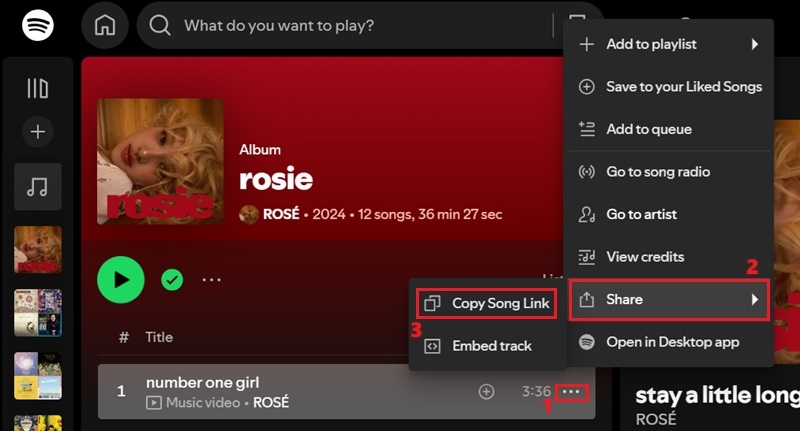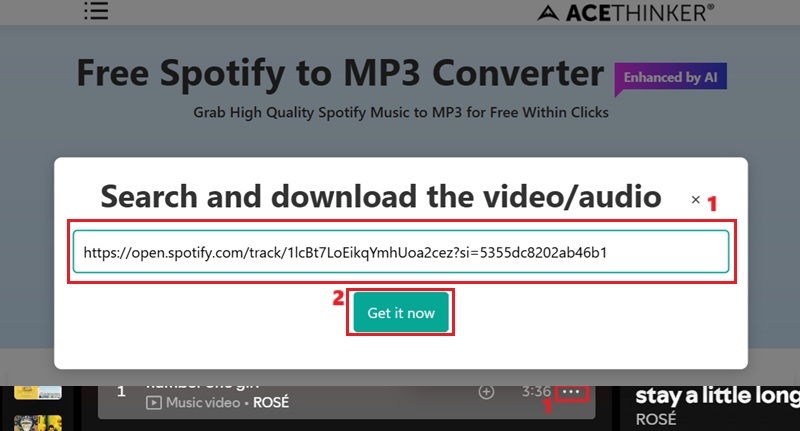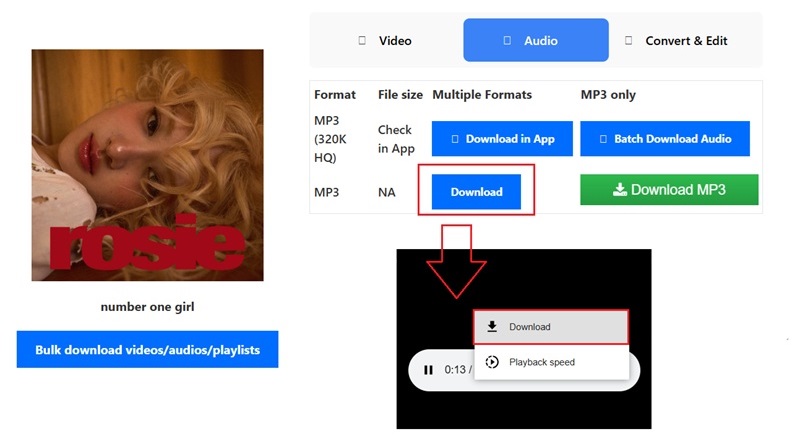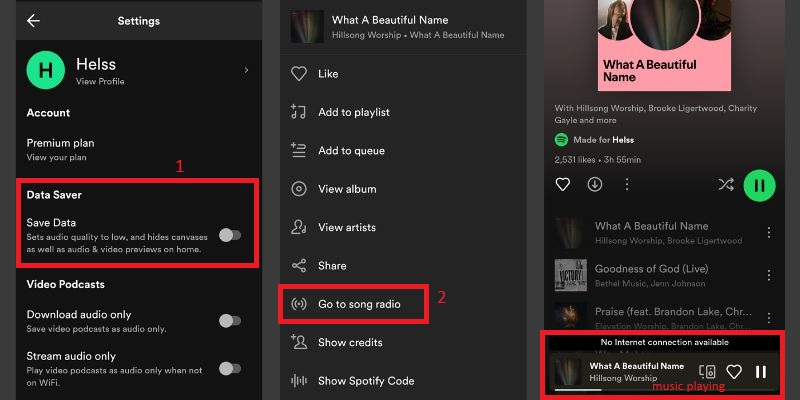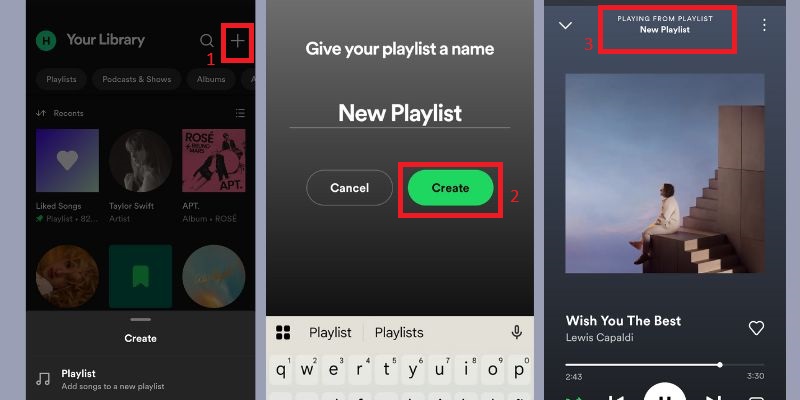Top Methods to Listen to Spotify Offline Without Premium
Method 1. Download using AceThinker Spotify to MP3 Converter
If you're trying to figure out how to listen to Spotify offline without Premium, AceThinker Spotify to MP3 Converter is a practical workaround. This tool lets you directly convert Spotify songs or playlists into MP3 files from your browser; no software installation is needed. Copy the track or playlist link from Spotify, paste it into the downloader, choose the audio quality, and save the file to your device. It's a convenient option for users who don't want to install apps or use shared or low-storage devices. Many of these downloaders also support other streaming platforms like YouTube, SoundCloud, and Deezer, making them useful for collecting music from multiple sources. While this isn't an official Spotify feature and may have occasional download limits or unsupported songs, it works well for personal offline listening when internet access is limited or inconsistent.
Step 1 Copy the Spotify Song Link
Go to Spotify and find the track, album, or playlist you want to convert. Tap the three-dot menu (⋯) next to the content, select "Share," and then tap "Copy Link." This will give you the direct URL needed to download the music through the online converter.Step 2 Paste the Link into the Tool
Open the converter website in your browser. In the main input field, paste the Spotify link you just copied. Click the "Convert" or "Start" button, depending on the tool. The site will begin analyzing the link and prepare the file for Download. This usually takes a few moments.Step 3 Download the MP3 File and Listen Offline
Once the conversion is complete, a “Download” button will appear. Click it to save the MP3 file to your device. You can now play the song using any MP3 music player, no Spotify app or internet connection is needed. You can also keep the file stored on your phone or computer for offline access anytime.Method 2. Use Spotify's Radio Feature with Data-Saving Enabled
If you're using Spotify Free, you can't download songs. Fortunately, it has a Radio feature that offers a smart workaround for how to listen to music offline on Spotify without Premium. When you start a radio station based on an artist, song, or playlist, Spotify creates a stream of related tracks. If you buffer a few songs while connected to Wi-Fi, the music can keep playing briefly, even if your internet cuts out. To help this work better, turn on Data Saver mode in the app's settings. It lowers audio quality slightly but allows the music to load faster and use less data. Radio stations can often keep playing for 15 to 20 minutes without internet—as long as the app stays open and isn't refreshed. You can't choose exact songs or skip them freely. Still, it's a handy trick for casual listening during travel, commutes, or low-signal areas.
- Open the Spotify mobile app and go to Settings. Find the Data Saver option and turn it on. This mode slightly reduces audio quality but allows tracks to load faster and use less mobile data. It also helps songs buffer more efficiently, which is key for this method.
- Please search for a song or artist you like and tap on it. Choose "Go to Radio" from the options to start a station based on that content. Start streaming the station while connected to Wi-Fi and allow it to play to build a buffer.
- After a few songs have played, switch to Airplane Mode or turn off both Wi-Fi and mobile data. As long as the app stays open and you haven’t refreshed it, Spotify can continue playing those buffered tracks for several minutes.
Method 3. Create a Playlist and Let Music Cache on Wi-Fi
Even though Spotify Free doesn't offer offline downloads, the app can temporarily save songs you've already played, which is called caching. If you're wondering how to listen to Spotify offline without Premium, this method can help in a limited way. When you listen to music while connected to Wi-Fi, Spotify stores parts of those songs on your device. Later, if you lose internet or turn on airplane mode, you might still be able to play those songs again for a short time. This isn't the same as downloading and doesn't last forever. The cached music will disappear once the app updates or clears its memory. One simple trick is to create a playlist on Spotify, fill it with your favorite songs, and play it regularly, this helps the app cache your music more effectively. It works best when you stay logged in and don't close the app completely.
- Open Spotify and create a new playlist, or select one with songs you want to listen to offline. Add tracks you plan to play repeatedly since cached music works best for repeated use. Playlists with 20–30 songs work well for this trick.
- Connect to Wi-Fi and play your selected playlist from beginning to end. Let the songs play without skipping too much. As each track streams, Spotify quietly saves parts in temporary storage. The more consistently you play the list, the more reliable the cached data will be.
- After streaming, avoid logging out or force-closing the app. Now, switch to Airplane Mode or disconnect from the internet. If the app remains active, you should be able to replay the recently cached songs for a short time, perfect for short trips or offline moments with no signal.
Method 4. Use Spotify Desktop App to Access Cached Songs
Using Spotify on a desktop can give you a small offline perk, even if you're on the free plan. Curious about how to play Spotify offline without Premium? Here's something that might help: when you stream music through the desktop app, Spotify quietly stores parts of the songs on your device. If you lose your internet connection later, tracks you've recently played may continue to work for a while. It's not an official offline feature, but it can be surprisingly handy for people who revisit the same playlists often. Unlike mobile caching or streaming tricks, this approach requires no setup or tools. The desktop app keeps those cached files longer, making it a low-effort way to enjoy some music offline or deal with patchy internet.
- Start by choosing a playlist you play often, either one you made yourself or a favorite one you've saved. Since Spotify's cache works best with repeated plays, stick with 20 to 30 songs you enjoy and listen to regularly. The more familiar Spotify is with your listening pattern, the more reliably it will store those tracks in temporary memory.
- Connect your device to a stable Wi-Fi network and play the selected playlist straight through. Let each song finish without skipping around too much. As you stream, Spotify automatically saves chunks of each track in the app's cache. This stored data can allow you to replay those songs even after you've lost connection.
- Keep the Spotify app running once you've streamed the playlist, and avoid logging out or force-closing it. Now, switch your phone to Airplane Mode or turn off Wi-Fi and mobile data. Go back to the same playlist you played earlier. If caching worked, you should still be able to listen to some of those songs offline for a while.
Frequently Asked Questions
Is it legal to convert Spotify music to MP3?
Converting Spotify music to MP3 for personal use is legal in many regions. However, sharing or distributing the converted files without authorization may violate copyright laws and Spotify's terms of service. It's important to respect copyright laws and use such conversions responsibly.

Can I use an online converter to download Spotify music?
Online Spotify to MP3 converters allow you to download Spotify music by pasting the song or playlist URL into the converter's interface. These tools process the URL and provide a downloadable MP3 file. However, the legality and quality of these downloads can vary.

Can I convert Spotify music to MP3 for personal use?
Yes, converting Spotify music to MP3 for personal use is generally legal in many regions. However, sharing or distributing the converted files without authorization may violate copyright laws and Spotify's terms of service. It's important to respect copyright laws and use such conversions responsibly.

Conclusion
While Spotify's offline listening is meant for Premium users, a few ways exist to enjoy music without a subscription. Tools like Aqua Tune let you save tracks for offline playback. At the same time, features like Spotify Radio and playlist caching offer temporary listening without using much data. Previously streamed songs may still play on desktop thanks to Spotify's built-in cache. Each method has limitations, but they can be useful at the right moments, like during travel, commutes, or spotty connections. Just make sure to use these options within Spotify's guidelines. Find yourself wanting offline access often. It might be worth upgrading to Premium for a smoother, more flexible listening experience.