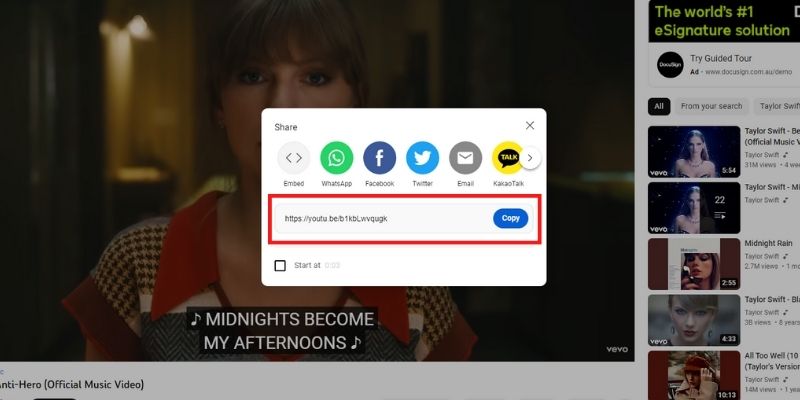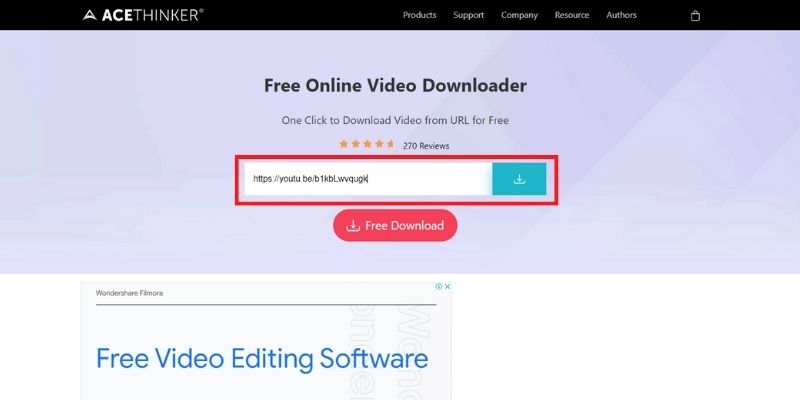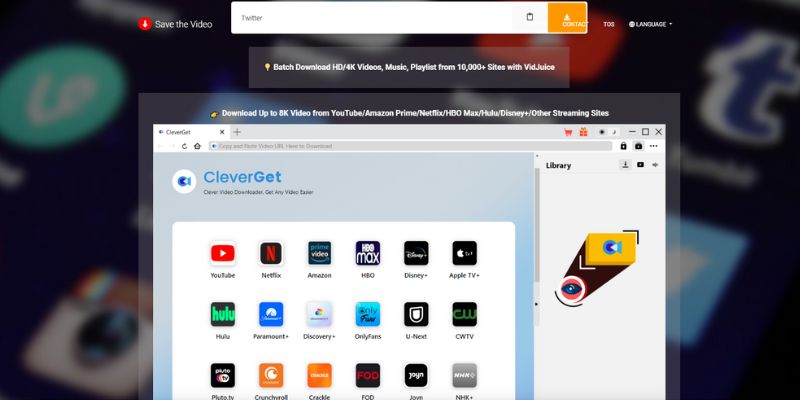Sometimes when you are watching videos online, it can be annoying when traffic loss and packet loss keeps intervening with your streaming. It will be hard to watch videos without interruption without a stable Internet connection. Moreover, there are websites that have annoying advertisements and popups while streaming videos. The best solution for this is by downloading the videos instead and playing them offline. But not all websites allow you to download their content directly. There are times when you will need a third-party downloader instead to get the videos you want to download. Here are some of the best way to download videos from any website using online downloaders. Each online downloader has its pros and cons so you can find the best match for you by reading the article.
Sometimes when you are watching videos online, it can be annoying when traffic loss and packet loss keeps intervening with your streaming. It will be hard to watch videos without interruption without a stable Internet connection. Moreover, there are websites that have annoying advertisements and popups while streaming videos. The best solution for this is by downloading the videos instead and playing them offline. But not all websites allow you to download their content directly. There are times when you will need a third-party downloader instead to get the videos you want to download. Here are some of the best way to download videos from any website using online downloaders. Each online downloader has its pros and cons so you can find the best match for you by reading the article.
AceThinker Free Online Video Downloader
Best Feature: Optimized in all browsers and devices.
Downloadable Extension: Not Available, but there’s a downloadable extension.
If you want the best website video downloader, the website to MP4 on converter will fit the description. It is a reliable website that can download videos from over a thousand websites, including Facebook, YouTube, TikTok, Bilibili, and more. Moreover, the website has no spammy download buttons or annoying pop-up advertisements. Users can save and download their videos using only three simple steps at an optimized download speed. The AceThinker Online Downloader is 100% secured and free of viruses and malicious software. Finally, no registration or installation is required to use the free website with no restrictions and limitations. Follow the steps below to start downloading videos using the free website.
Step 1 Copy the Video URL
First, open the streaming website you want to download the video from. Search for your video and play it. After that, click the share button to copy the video URL or copy the URL from the address bar.Step 2 Paste the Video Link
Next, open the Video Downloader website and paste the copied URL. Click the search bar at the center of the website to enter the video URL. Then, click the download button to start your download.Step 3 Save Your Video
After clicking the download button and starting your download, you will see the downloading file at the bottom left. Once the download is finished, you can left-click on the video to play it or right-click the open options.Alternative Websites to Download Any Video
Aside from downloading videos through websites, you can also check out the best app to download videos from websites here. But if you really want to download from the website directly, here are the alternative websites to AceThinker Online Downloader.
1. Savethevideo.net
Best Feature: You can download from selected paid streaming sites.
Downloadable Extension: Available on Chrome and Firefox only.
An example of an alternative best web video downloader is the Savethevideo.net website. You can use this website to download videos instead of streaming them. Sometimes traffic loss can make watching videos online a hassle but the downloader can help you. It can download videos and music from popular websites such as YouTube, TED, TikTok, and Reddit. The website has a fast download speed and only a few advertisements on the download page. No log-ins and sign-ups are required to use the download website, and the users are free from privacy concerns.
2. Savefrom.net
Best Feature: Downloads videos with lossless quality.
Downloadable Extension: Available.
The next best video downloader for any website alternative is Savefrom.net. It is a downloader designed for the Opera browser but expanded to support all browsers. Savefrom.net is a download service website, but a downloadable extension for all browsers is available. Users can automatically download detected videos using the extension without copying the URL. The website can download videos with the same quality as its source, so it is possible to download in 4K video quality. Savefromvideo.net has an extensively supported website and supports YouTube, Twitter, Facebook, and Vimeo.
3. Chrome Web Video Downloader
Best Feature: Fastest way to download in one click if extensions are installed.
Downloadable Extension: An extension only.
The following best way to download videos from any website is not a download service website but an extension. Chrome Web Video Downloader is a plug-in that users can install on their browsers to download videos directly. The Chrome Web Video Downloader allows users to save videos with the best audio quality available on video sources. No copying of the URL is required when using the tool since it is an extension that can detect downloadable content. Users can play the videos on their browsers, and the downloader will be able to download them for them.
4. Video Downloader Pro
Best Feature: The website is available in many languages.
Downloadable Extension: Available.
Another best software to download videos from any website is Video Downloader Pro. The tool is a professional downloader that can download any web video in various formats. Users can either use their service website to download videos or install the tool’s extension for faster downloads. The Video Downloader Pro website supports downloading videos from Facebook, Vimeo, TikTok, and YouTube. Additionally, the online downloading website can also download music aside from the videos from supported websites.
5. KeepVid
Best Feature: Also works as a video converter.
Downloadable Extension: Not available.
The following best way to download videos from websites is the KeepVid Video Downloader. Aside from being a fast and secure downloader, KeepVid comes with extra features. Users can check the metadata of the videos and music being downloaded while using the application. Moreover, users can convert and edit their media while downloading videos from the KeepVid website. It is a free application that supports downloading from YouTube, Facebook, Twitter, and more popular video-sharing platforms. The downloaded videos from the KeepVid website have decent video and audio quality.
6. LinkVideo
Best Feature: Provides the best audio quality on downloads.
Downloadable Extension: None.
The final best video downloader for all websites is the LinkVideo website. It is an online web video service that can download and convert video or audio files. TikTok, Facebook, YouTube, Instagram, Soundcloud, and Tumblr are among the websites it supports. Users only need to copy the URL of their videos and paste it into the website to download them. The tool is free and provides unlimited downloads, plus there are no restrictions to the download. Once you converted and loaded the URL on the website, you can freely save them on your device and play them offline.
Comparison Chart
| Website Downloaders | Advertisements | Auto-Detect | Supported Formats |
|---|---|---|---|
| AceThinker Online Downloader | None | Not available | MP4, MOV, WMV, AVI, FLV, and more |
| Savethevideo.net | Available | Available on extensions | MP4, M4A, and 3GP |
| Savefrom.net | Available | Available on extensions | MP4, 3GP, and M4A |
| Chrome Web Video Downloader | None | Available | MP4, AVI, and MOV |
| Website Downloaders | Advertisements | Auto-Detect | Supported Formats |
|---|---|---|---|
| Video Downloader Pro | None | Available on extensions | MP4, 3GP, and M4A |
| KeepVid | Available | Not available | MP4, MOV, and AVI |
| LinkVideo | Available | Not available | MP4, 3GP, and M4A |