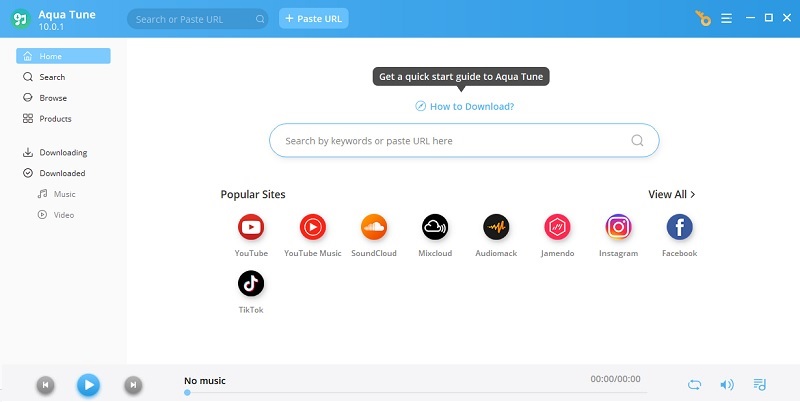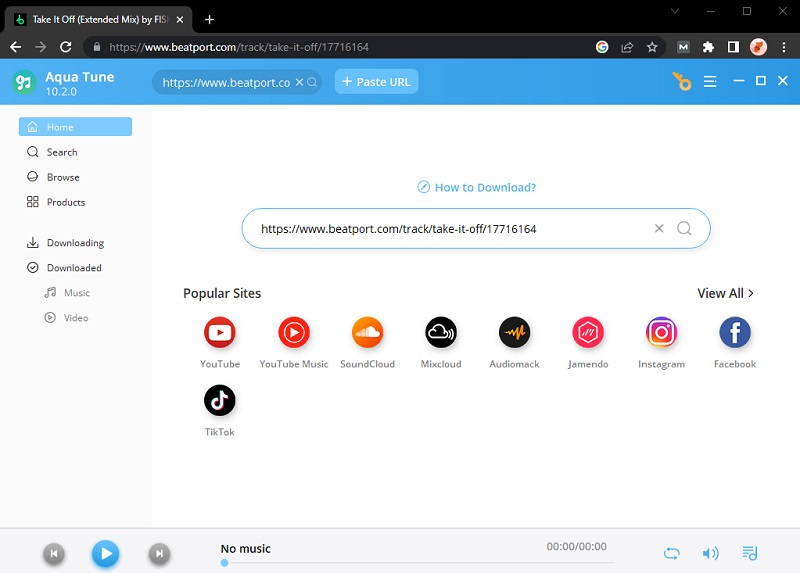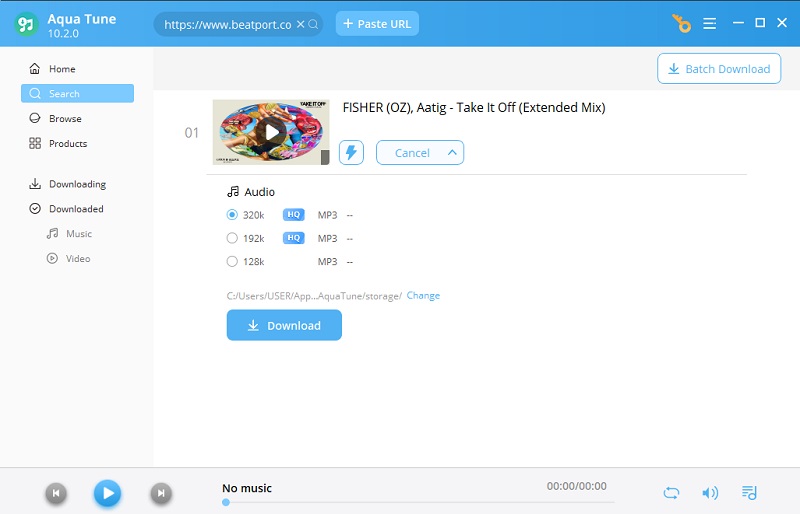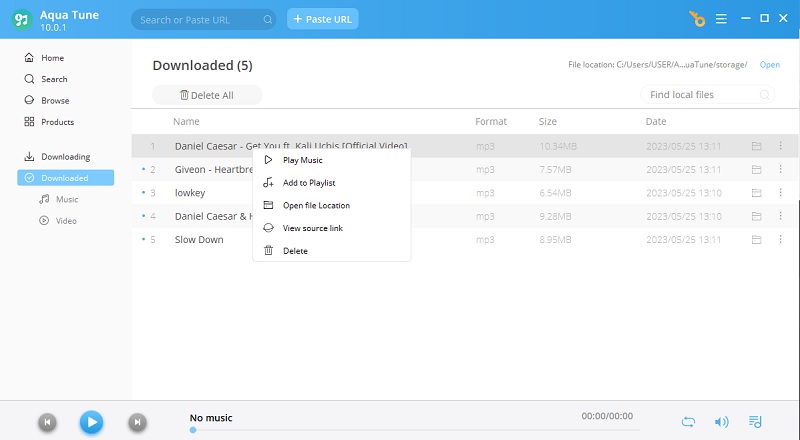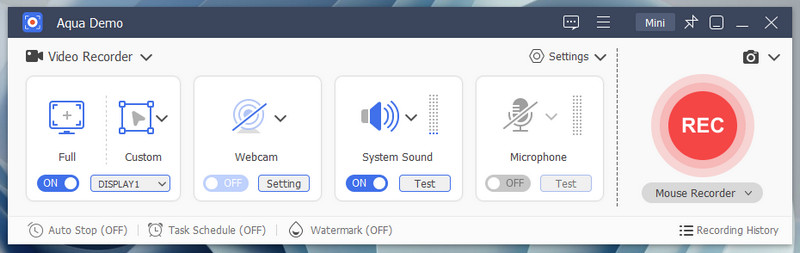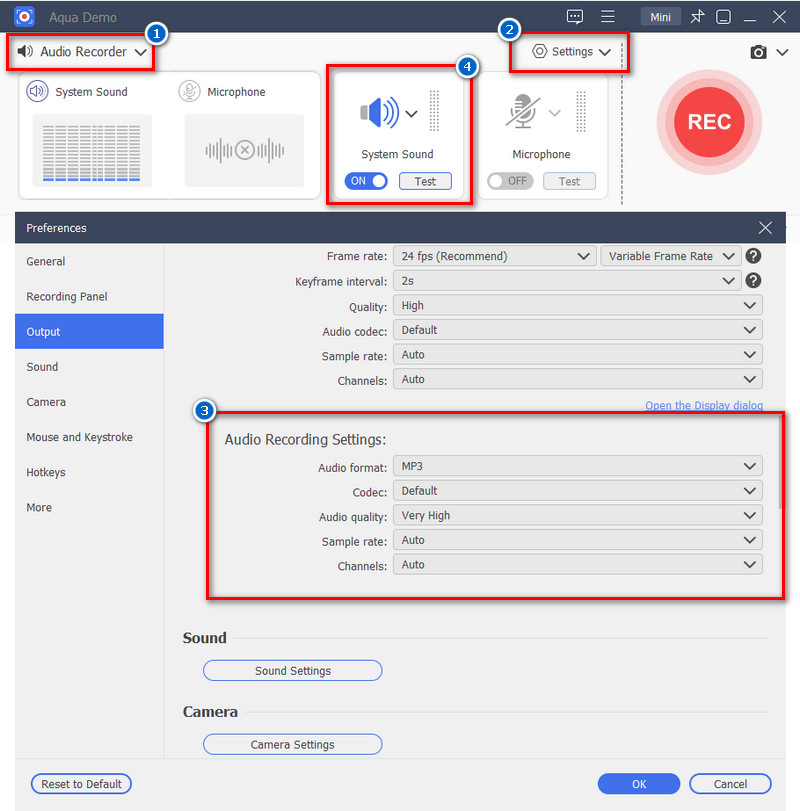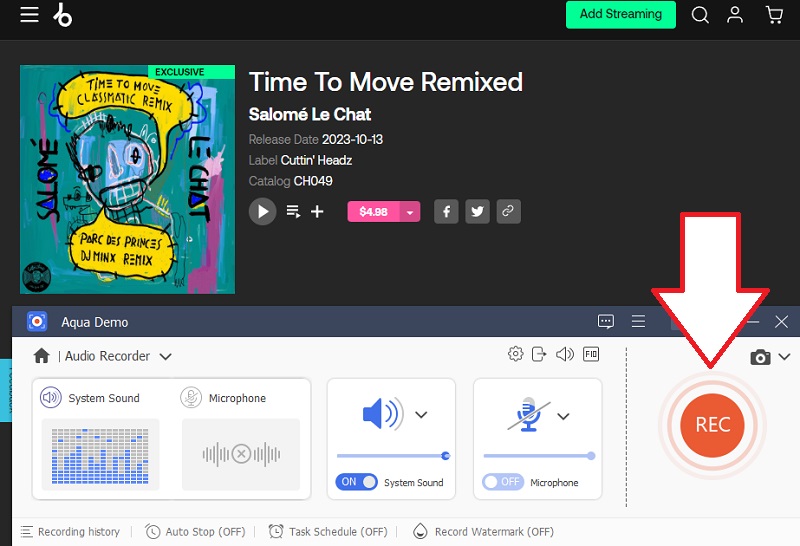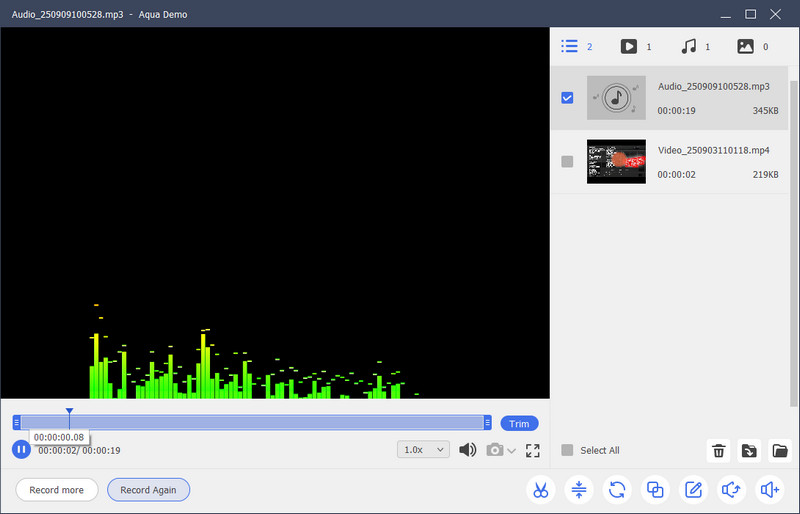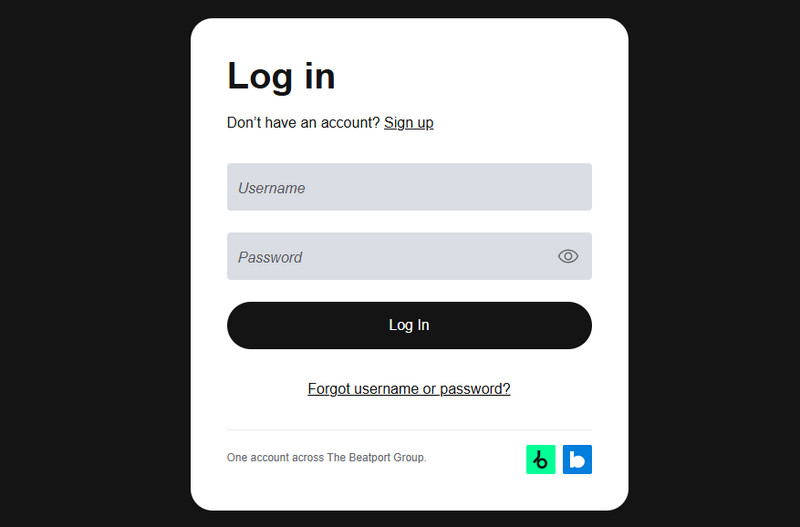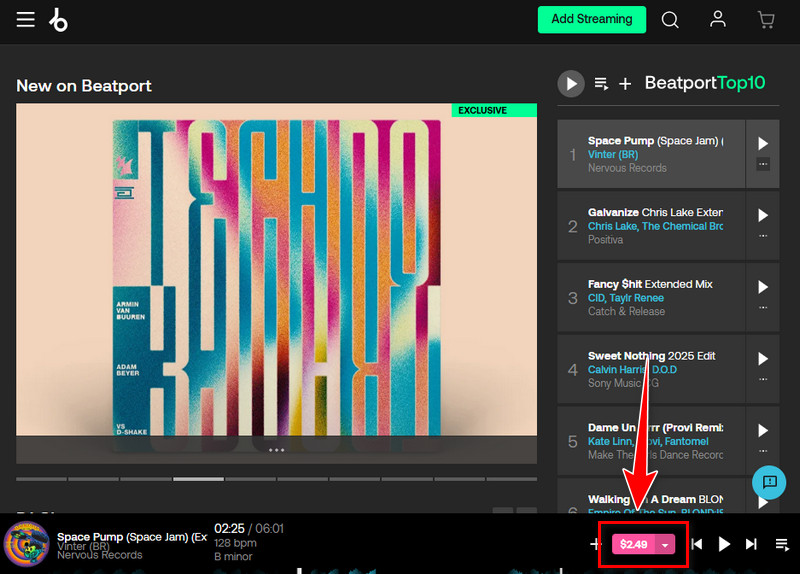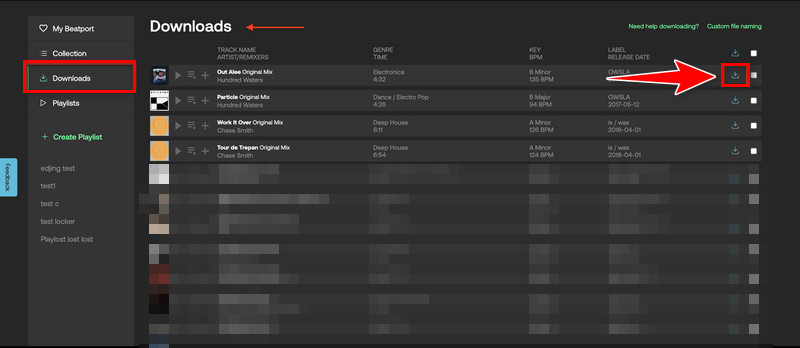Download Beatport Music with Aqua Tune
One of the reliable music downloaders that lets you grab Beatport music is Aqua Tune. The standout feature of this software is that it allows you to get songs with up to 320 Kbps, which gives you high-quality audio playback. Besides, you can also download videos and convert them into MP3 from any platform, including YouTube, DailyMotion, Jamendo, AudioMack, and more. In addition, Aqua Tune gives you more options on how you want to find your music. It's either using the direct link or searching for music using a keyword, so you won't waste time scrolling endlessly through your library. Moreover, its advanced downloading features also let you get an entire playlist to MP3 to save more time in downloading one music at a time.
Try it for Free
Step 1 Download and Install Acethinker Aqua Tune
The first step is downloading the Aqua Tune app by clicking the "Free Download" button below. After that, double-click the downloaded file and run the program as directed. Next, install and launch the tool for the final setup.Step 2 Search for the Song
Once set up, visit the Beatport site and choose the beats and mix you want to download. Next, copy the song's name, go back to Aqua Tune's interface, and paste it into the "Search" bar. After that, select the song of your choice from the list.Step 3 Start Downloading the Sound
When you have already selected a song, copy the URL from the app's browser. Then, click the "+" sign and wait for the tool to analyze the Beatport music. Next, click "More" to choose the quality of your Audio. Finally, click "Download" to start the process.Step 4 Play the Audio
When the downloading progress is completed, and you want to play it, go to the "Music" tab. From there, you will see your downloaded files from Beatport. Right-click and select "Play Music" to stream all you want.Record Beatport Music Using Aqua Demo
Forget about the monthly subscription; you can download Beatport music with the original HD quality. Aqua Demo will get that job done for you. The best software to record music from significant sites, including Beatport. The tool is originally for screen recording, yet it can also record audio tracks on a computer with quality sound, both externally and internally sourced. Also, a distinctive feature, "Task Schedule," will let you record at a scheduled timeframe even if you are away from the computer. If you don't want to pay for the tracks, this is a more economical and better way to capture Beatport music. Here are the steps to follow.
Try it for Free
Step 1 Get Aqua Demo
The first step is to install the Aqua Demo. But, before you do that, you need to get its installer package using the download buttons above. Choose one button depending on your operating system. Once downloaded, start the installation process by passing all the wizard prompts on your screen. Afterward, Aqua Demo will open automatically.Step 2 Audio Configuration
Next, change Video Recorder to Audio Recorder from the drop-down menu. Then, start customizing the settings and set the audio format and bitrate for the output. Then click "OK." After that, turn on System Audio only, since you will be recording from Beatport.Step 3 Start Recording
Once ready, go to the Beatport site and find the music you want to save. Once you have found the song, click the "REC" button on Aqua Demo and wait until the three-second countdown to finish before starting to play the music.Step 4 Stop Recording
Once the music ends, click the red "STOP" button located on the left side of the toolbar. After that, a window playback will pop up, letting you listen to the recording. Finally, find the recorded music in the designated folder, since Aqua Demo will automatically save the recording.Purchase BeatPort Music
Downloading beats or music on Beatport itself is straightforward. Also, beats or music prices depend on the particular sound you want. You have to buy music online first. Then you can download your beat. It would range from $1.99 for a single-play track to $14.99 for DJ Mixes, depending on the quantity.
Step 1 Create or Log In to Your Beatport Account
First, go to the Beatport website and click on the login or sign-up option. Next, enter your email and password if you already have an account, or fill out the form to create a new one. After that, confirm your details to get access to your account.Step 2 Browse and Purchase Music
Next, use the search bar or browse categories such as genre, artist, or chart to find the track you want. Then, click on the song to preview it and make sure it's the version you like. Afterwards, add the track to your cart by pressing the "Add to Cart" button (the pink button below, marked with the price). Then, proceed to checkout and complete your purchase using your preferred payment method.Step 3 Download Your Purchased Tracks
After that, go to your profile or account area and look for the "My Downloads" section. Next, select the tracks you have purchased and choose the format you prefer, like MP3 or WAV. Then, click the download button, and the music will start saving to your computer. Finally, once the download finishes, you can play your music in any compatible player.Frequently Asked Questions
What is a Beatport Downloader?
A Beatport downloader is a tool or application that enables users to download music tracks and beats from the Beatport platform. These tools simplify the process by converting online tracks into downloadable formats like MP3 or WAV. Popular options include Aqua Demo, Aqua Tune, and online tools like TubeRipper and PasteDownload.

Can I download Beatport music for free?
Yes, you can download Beatport music for free using third-party tools like Aqua Demo or Aqua Tune. Aqua Demo allows you to record music with high-quality audio, while Aqua Tune provides a free tier for downloading. However, downloading music without purchasing it may not comply with Beatport's terms of service, so consider supporting artists by purchasing tracks.

Is using a Beatport Downloader legal?
The legality of using a Beatport downloader depends on the terms of service of the Beatport platform and the downloader's intended use. Downloading tracks for personal offline use may violate Beatport's policies unless the music is purchased. It's recommended that users buy tracks to support artists or producers and comply with copyright laws.

Conclusion
In conclusion, accessing and enjoying your favorite music from Beatport has never been easier with the multitude of downloader options available. Whether you opt for Aqua Demo or Aqua Tune for seamless recording and downloading, or prefer the simplicity of TubeRipper or PasteDownload, each tool offers its unique advantages. From high-quality downloads to user-friendly interfaces, these solutions cater to varying preferences and ensure a smooth experience. Say goodbye to limitations and enjoy unlimited access to your favorite Beatport tracks anytime, anywhere.
- Save music in MP3 format with ease.
- Download high-fidelity audio up to 320kbps.
- Batch downloads are also supported for faster saving.