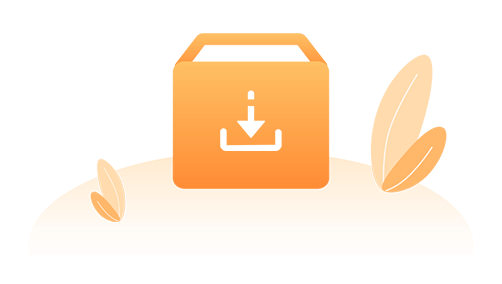
Thanks for downloading!
If your download doesn't start automatically, click here.
Click the download icon on your browser as instructed below. Confirm to save
the setup file on your local drive in the download list. And then, you can open the file and follow the
wizard to finish the installation process. It's 100% secure and safe to use with a guarantee from Norton
and McAfee.
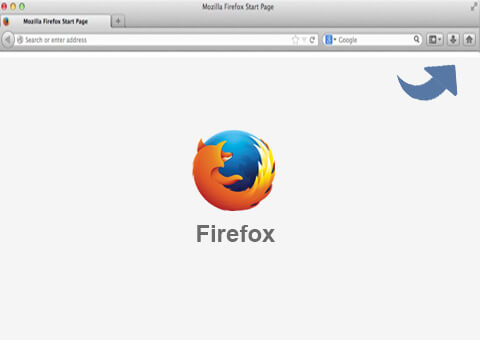
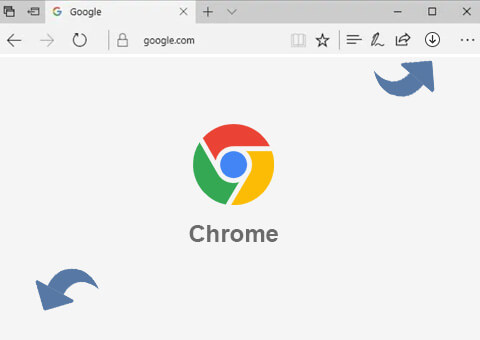
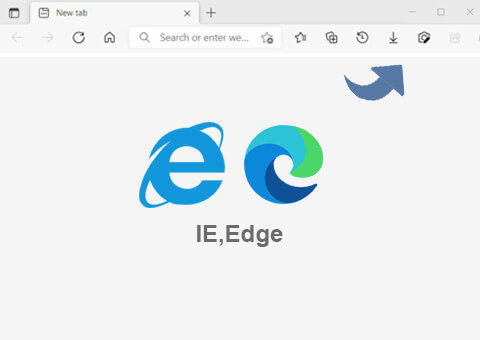
Edit You Video Story Timeline
- The timeline is located at the bottom of the Wind Cut interface and displays your imported media.
- Drag and drop media files from the media library onto the timeline to add them to your project.
- Videos, audio files and images in various formats are well supported.
- Rearrange and trim video clips on the timeline by dragging their edges or using the trimming handles.


Edit and Enhance Your Videos
- Trim and split video clips: Select a clip on the timeline and use the trimming and splitting options to remove unwanted parts or create multiple segments.
- Crop and rotate: Adjust the size and orientation of video clips by selecting them and applying the crop and rotation options.
- Adjust speed: Change the playback speed of a video clip to create slow-motion or fast-motion effects.
- Apply filters and effects: Choose from a range of built-in filters and effects to enhance the visual appearance of your videos.
- Add transitions: Insert transition effects between video clips to create smooth scene changes.
- Add Text and Titles: Click on the "Text" button in the toolbar, choose the desired text style and enter your text. Drag and drop the text element onto the timeline to add it to your project.
Export and Share the Video Creation
- Once you're satisfied with your edited video, it's time to export and share it.
- Click on the "Export" button in the toolbar to access the export settings.
- Choose the desired output format, resolution, quality, and destination folder.
- Click "Export" to start the rendering process, and Wind Cut will create your final video file.

Need Help?
Whenever you have any problem, you can contact our support team,
who are available 24/7 on business days, to assist you.
Don't Forget to Try Our Free Applications

Join Us
Subscribe to our newsletter right now and get info about special offers.
Yes, I understand and
agree to the Privacy
Policy.
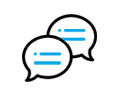 Get Support
Get Support