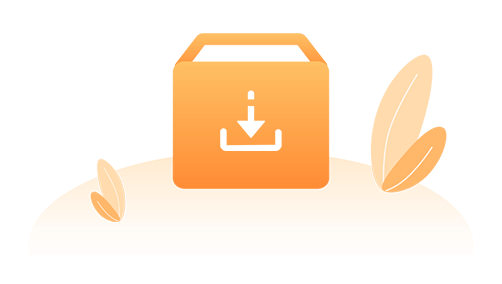
Thanks for downloading!
If your download doesn't start automatically, click here.
Click the download icon on your browser as instructed below. Confirm to save
the setup file on your local drive in the download list. And then, you can open the file and follow the
wizard to finish the installation process. It's 100% secure and safe to use with a guarantee from Norton
and McAfee.
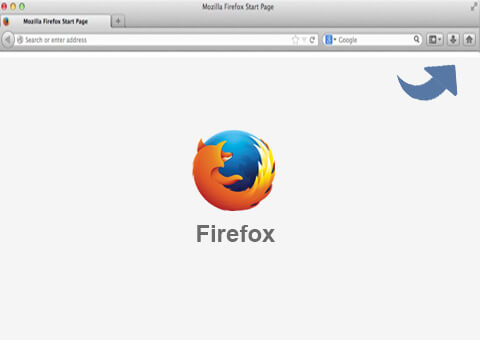
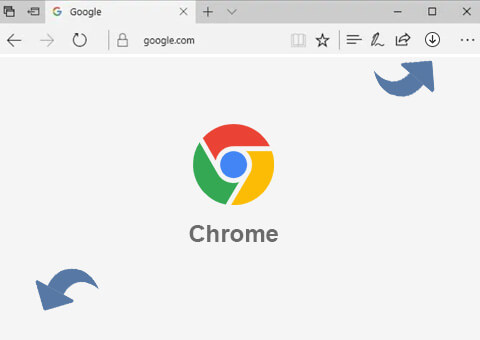
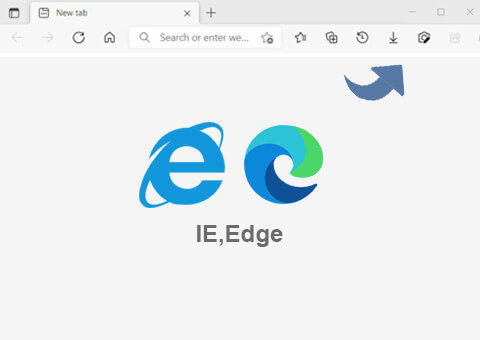
Install and Launch Aqua Tune
- Download the installer file for your operating system (both Windows and Mac versions are available).
- Run the install you have downloaded and follow the on-screen instructions to install the software on your computer.
- Once the installation is complete, you can launch Aqua Tune to proceed the music downloading.

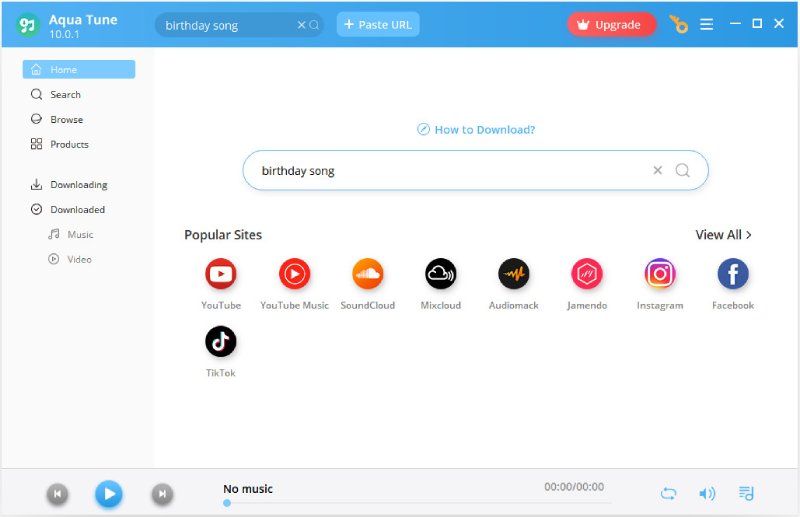
Search for Your Favorite Music
- On the main interface, you'll find a search bar at the top.
- Enter the title, artist, or keywords of the music you want to find and click on the "Search" button.
- Or you can go to the website or platform where the music is located and copy the URL of the music you want to download and then click Paste URL.
- It will analyze the URL and display the music information available for you to download.
- After a while, the program will display a list of search results related to your query, including songs, albums, and artists.
Download and Enjoy Music
- Click on the "Download" button next to the desired song in the search results.
- Different download options, such as audio quality and format are provided.
- Choose the preferred option and click on the "Download" button to initiate the download process.
- Once a download is complete, the music will be available in your specified download folder and you can enjoy it offline anytime.
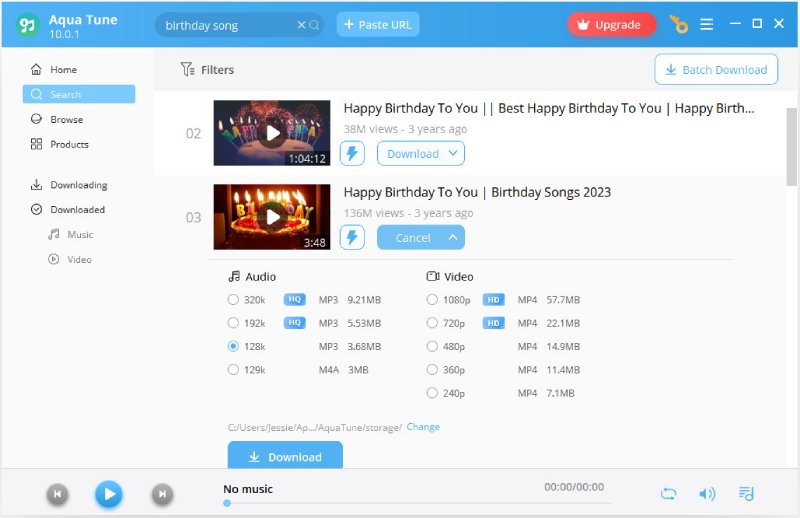
Need Help?
Whenever you have any problem, you can contact our support team,
who are available 24/7 on business days, to assist you.
Don't Forget to Try Our Free Applications

Join Us
Subscribe to our newsletter right now and get info about special offers.
Yes, I understand and
agree to the Privacy
Policy.
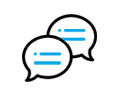 Get Support
Get Support