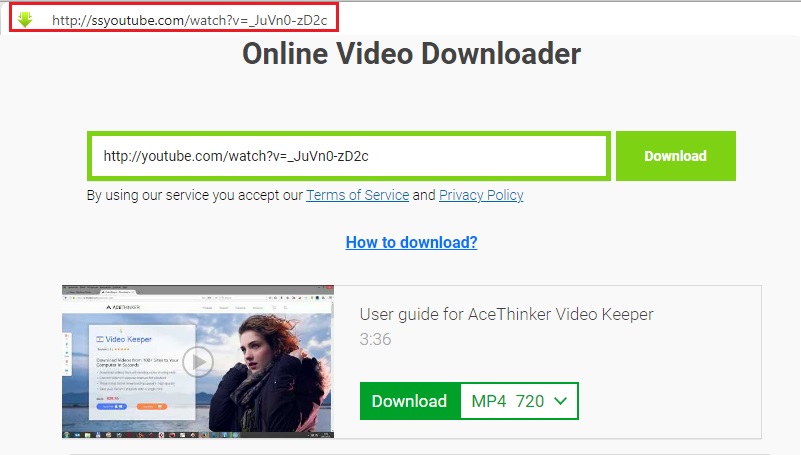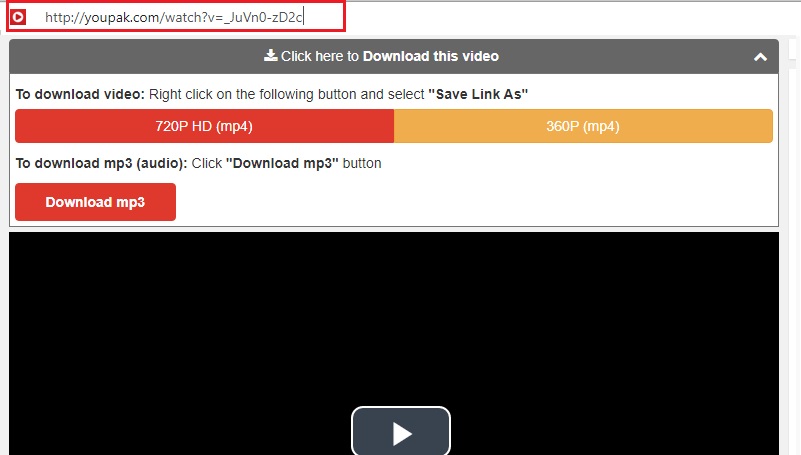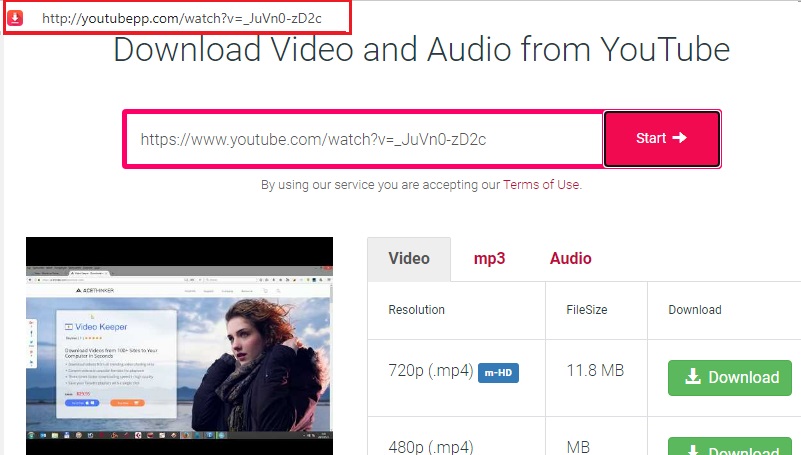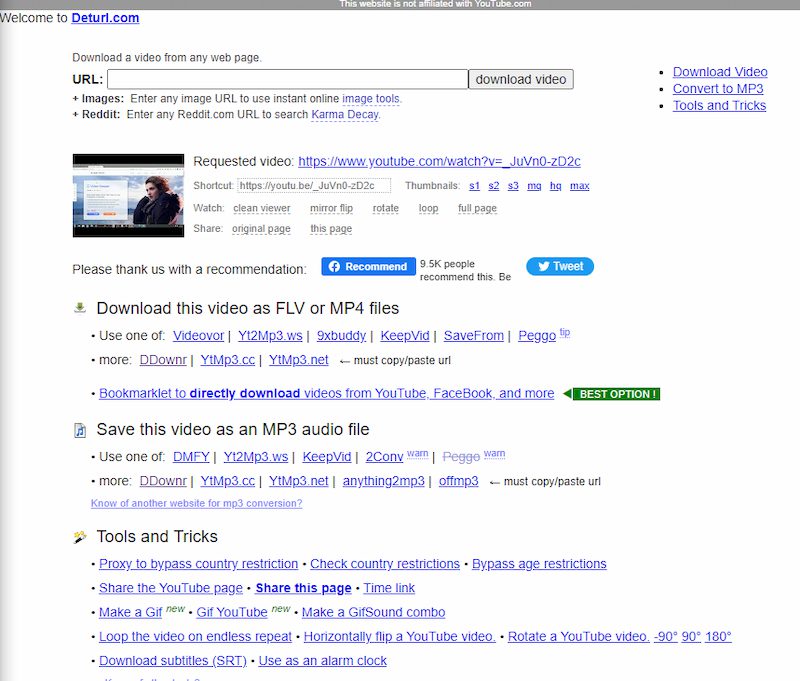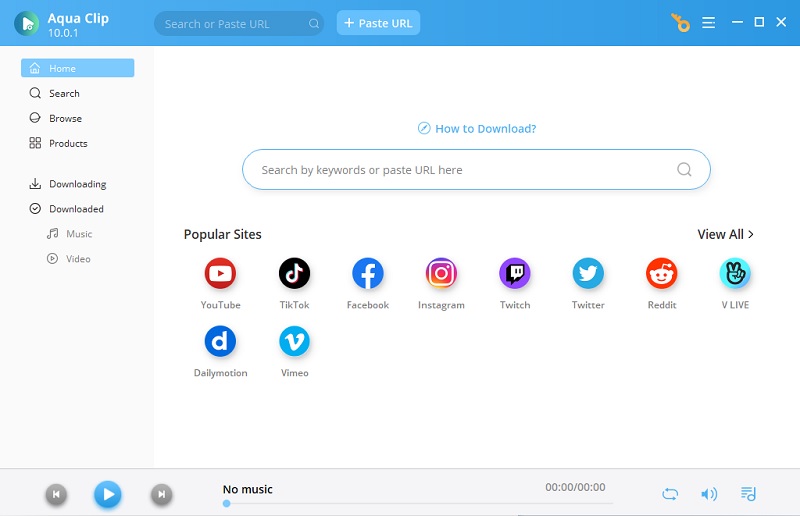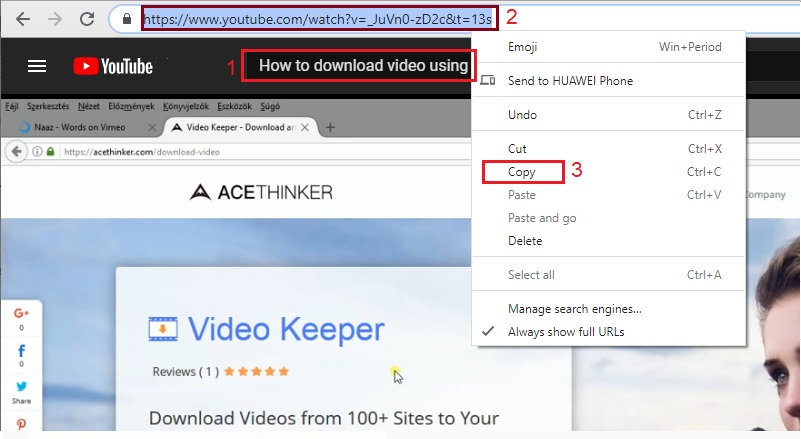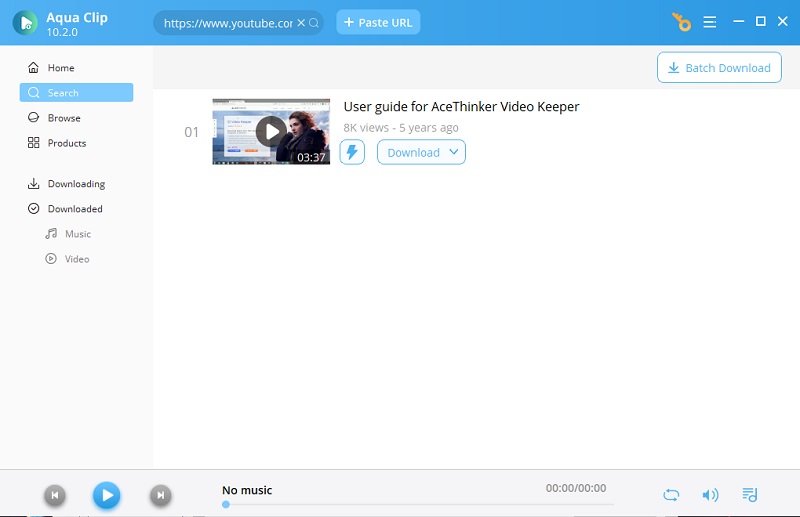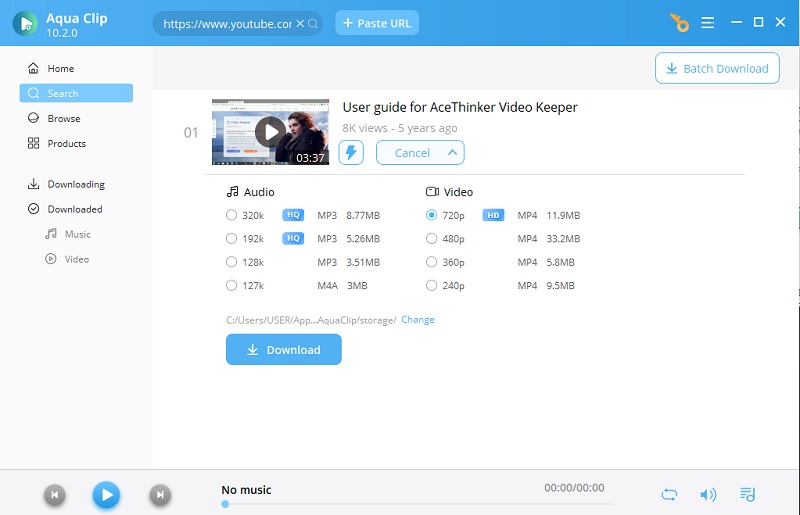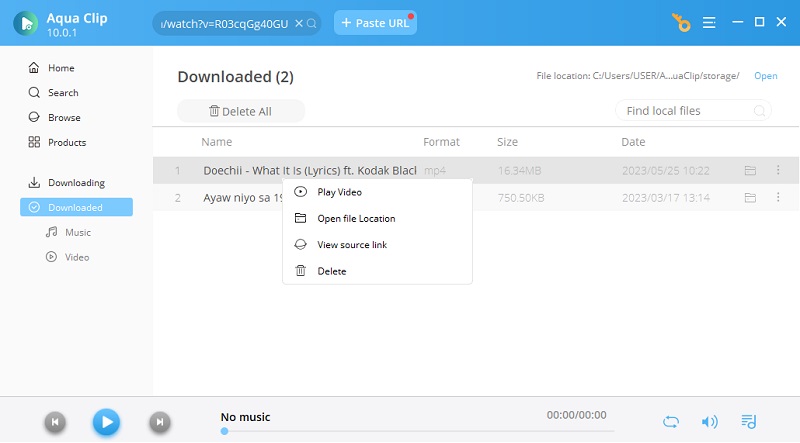Is it legal to obtain videos from YouTube?
According to YouTube's terms & policy, users are not allowed to download video content such as movies, videos, or clips, and the company may take legal action against those who do. However, millions of users download videos from the platform every day. It is considered safe as long as the downloaded video is not used for distribution, reproduction, or manipulation. Furthermore, YouTube operates on a promotional basis, meaning users must watch advertisement videos before the actual video starts. Alternatively, users can purchase a subscription to avoid advertisements between videos. While YouTube considers the videos posted on the platform its property, fair use permits streaming videos as and when required. However, certain fair practices must be followed before downloading any YouTube video.
To avoid copyright issues, users should seek explicit permission from the owner before downloading any video or audio clips. YouTube offers a wide range of tutorial videos, making it a popular platform for learning and teaching. Users can also download videos not tagged as "copyrighted content" to reproduce their content. Endless resources are available for general use, and downloading such videos should not result in legal issues. Although users are likely to be protected against any lawsuit when downloading YouTube videos, they should ensure that they do not use the videos for any unethical purpose.
List Of Ways to Change URL to Download YouTube Videos
Want to save data and time when downloading a video? Then, instead of downloading a tool, why not try to change YouTube URL to download and save it on your devices? With that, here are the 4 different ways to Download YT videos by URL changing so you can conveniently save favorite videos from YouTube and watch blocked YouTube video.
Tip No. 1: Add "ss" to the YouTube link
Example:
Original link: https:// youtube.com/watch?v=_JuVn0-zD2c
Altered link: https://ssyoutube.com/watch?v=_JuVn0-zD2c
Tip No. 2: Replace the word "youtube" with "youpak"
Example:
Original link: https://youtube.com//watch?v=_JuVn0-zD2c
Altered link: https://youpak.com/watch?v=_JuVn0-zD2c
Tip No. 3: Insert "pp" after "youtube"
Example:
Original link: https://youtube.com/watch?v=_JuVn0-zD2c
Altered link: https://youtubepp.com/watch?v=_JuVn0-zD2c
Tip No. 4: Insert "pwn" after "youtube"
Example:
Original link: https://youtube.com//watch?v=_JuVn0-zD2c
Altered link: https://pwnyoutube.com//watch?v=_JuVn0-zD2c
Proper Way to Download YouTube on PC
As you can see, the process of shorten YouTube URL to download a video will direct you to external sites. In contrast, you can do the final touch before downloading them. Although downloading YouTube videos by altering the URL methodologies above is useful, there are times wherein these tips will only work sometimes. Sometimes, you may be unable to Download YT videos using YT downloader. With this dilemma, we will offer you one more solution that will give you an easy way other than changing the link to download YouTube videos.
Aqua Clip is a gem on the internet that you have to try. It has a lot to offer, and seeing how this works as a YouTube video downloader will amaze you. Additionally, it lets you quickly download YouTube videos directly in HD 720P, 1080P, and even 4K, giving you a clear viewing even on a large screen. Moreover, you can also download a YouTube video in bulk with no time by using its "Batch Download Feature." You don't have to add or change URLs to save online videos because this software only supports the copy-and-paste-URL method. As easy as that, you can now re-watch those videos anytime you want. Here are the additional features that this tool has, and to start using this tool, follow the steps below.
Try It Free
Step 1. Download and Launch the Tool
Click the download button provided above to install this any video downloader. Save it and run it as instructed. Next, launch the app so you can familiarize yourself with the tool.
Step 2. Search YouTube Video and Copy the URL
Navigate to your browser and open a new window for YouTube. Next, search for a video you want to download on the search bar. After that, click on the video and go to the address bar and copy the video URL.
Step 3. Paste the Video URL to Analyze It
As I mentioned, this doesn't require you to change link to Download YT videos. To know how, just look for the "Paste URL" field and paste the YouTube video URL there. Then, hit the "+" button to start the URL analysis. Wait until the video thumbnail appears.
Step 4. Customize and Download YouTube Video
Besides the video thumbnail, you will see "MP4" and "More." If you do not have to perform a YouTube video URL download trick, click the first button. Meanwhile, to alter the video quality or if you're going to convert the video to MP3, click "More." Once everything is set, click "Download," to start downloading videos and it will be available on your device in a few minutes.
Step 5 Play the Downloaded YouTube Video
To check if you downloaded the video successfully, go to the “Downloaded” tab. Next, point the cursor to the video filet. Then, right-and select “Play” to watch YouTube videos. From there, you will see that your video is now available for your offline viewing. This is how easy to save YouTube videos on your device.
Frequently Asked Question
Can I download YouTube videos online without altering URL?
Yes, numerous online video downloading services facilitate downloading YouTube videos. Users can utilize these best online video websites by pasting the video URL into the designated field, enabling them to save YouTube content for offline viewing with ease and convenience.

How do you use the SS trick to download videos from YouTube?
This trick is the most popular downloading trick that we have to easily download videos from YouTube. What you need to do is to input SS before the “YouTube” word on the URL of your desired video. Your web browser will then download the video on your computer even though you did not access any video downloading tools.

What is the best tool to download videos with URLs?
The best video downloading service that we can search from the internet today is the AceThinker Aqua Clip. It provides and caters users with a plethora of options and functions to download videos using the URL. What you need to do is to copy the link on the address bar of your streaming service and paste it on the tool’s interface. The device will then analyze the video and provide a list of qualities that you can use to extract the video.

What are the ways to safely download YouTube videos?
The first trick you can use is the SS trick, where you will add “SS” to the URL of the video to download it directly. You can use similar methods according to different video downloader shortcuts, like changing “youtube” to “youpak” and more. Yet, the best and safest way to download videos is by using the entire URL to extract the video. AceThinker Aqua Clip is what you need to have due to its specialized function to download videos using URLs.

- It contains an integrated player for quick video screening.
- It enables you to download videos from online video websites like Vimeo, Facebook, and other well-known video streaming services in addition to YouTube.
- It is absolutely safe and secured to download videos.