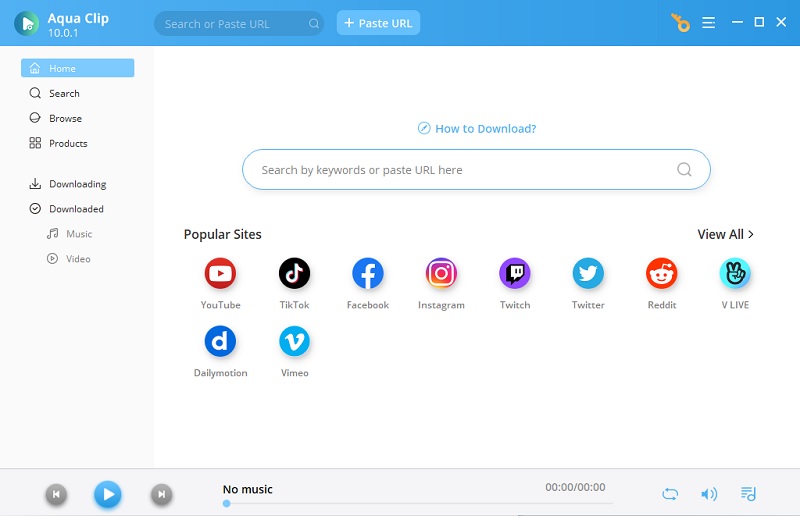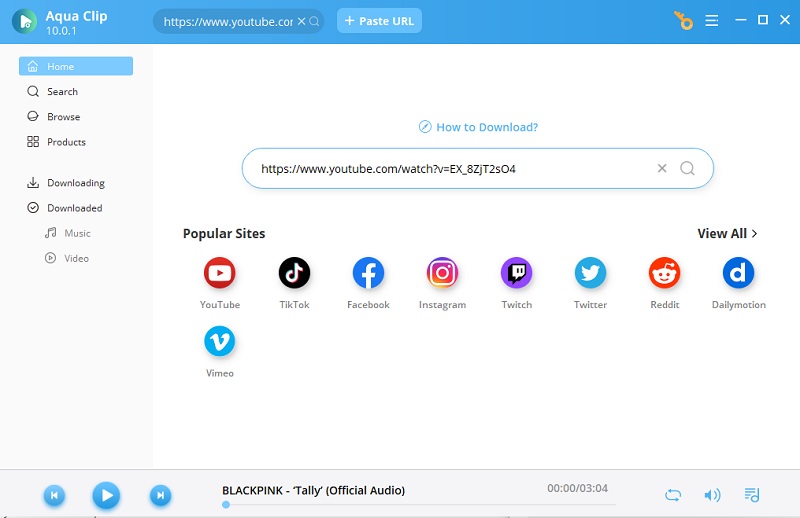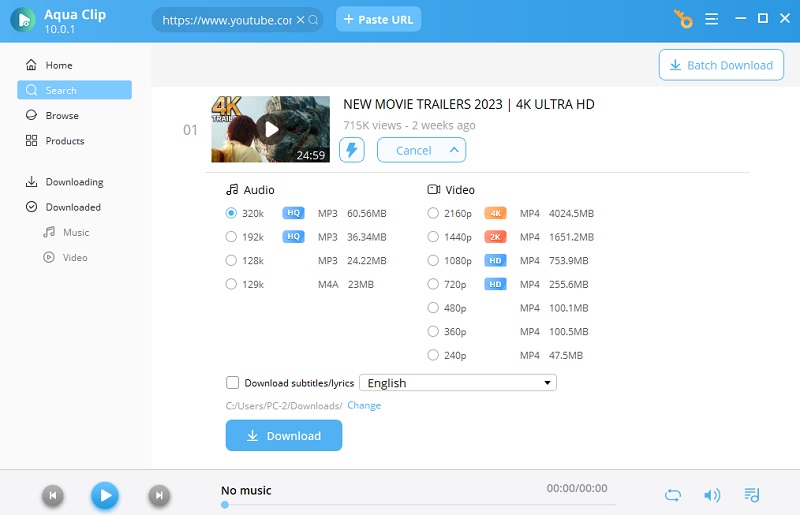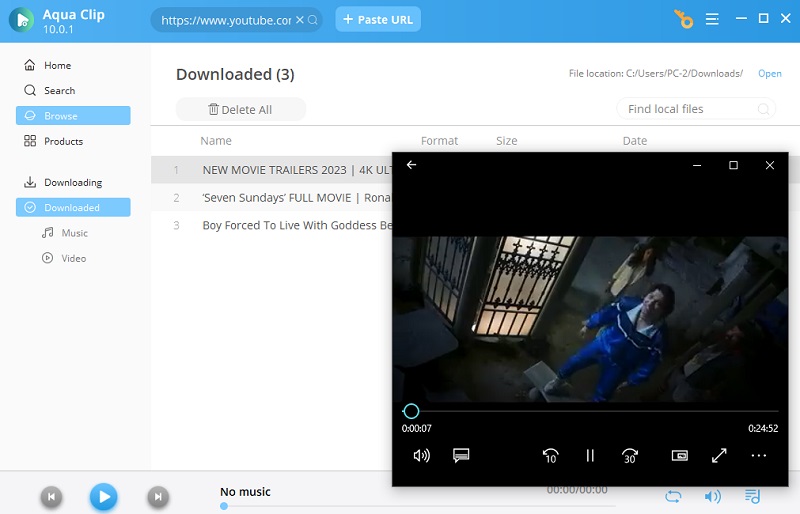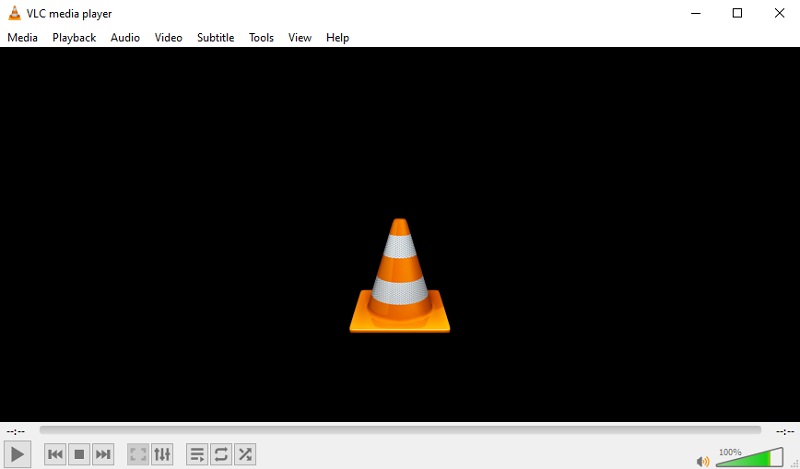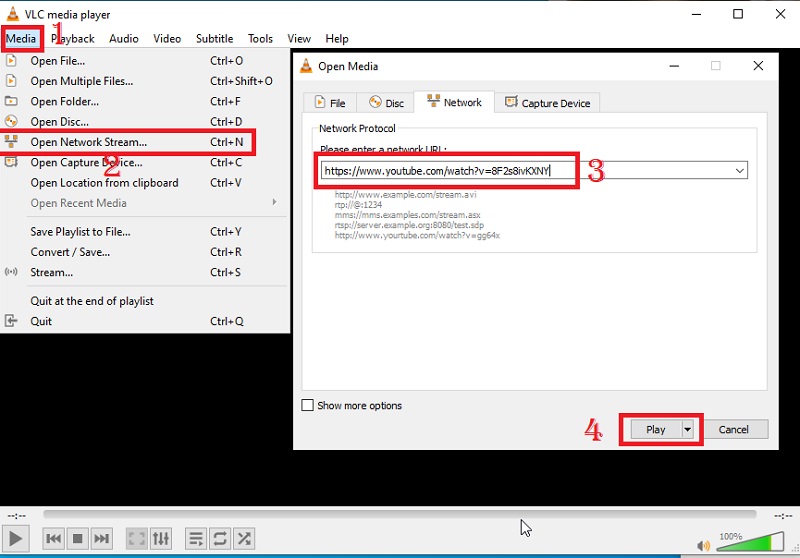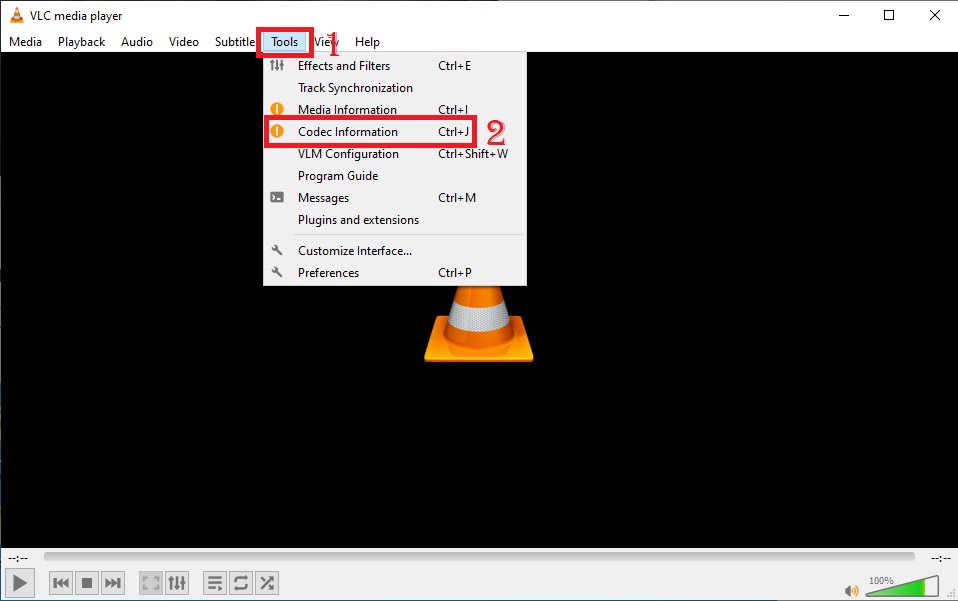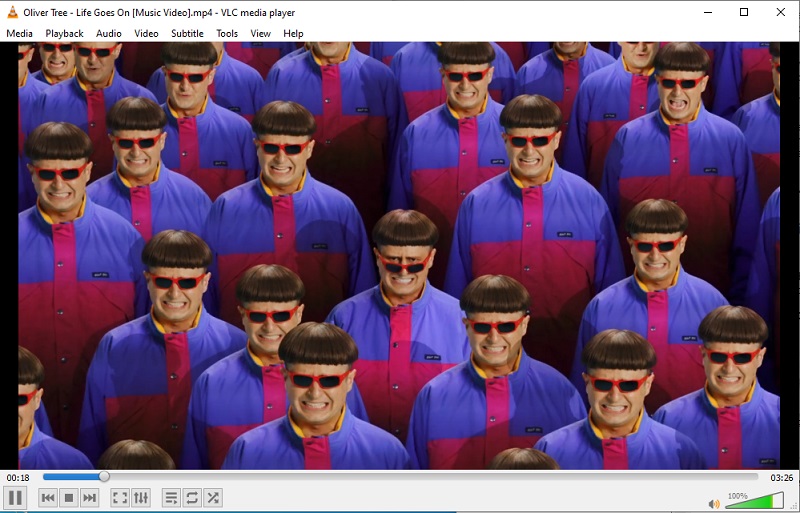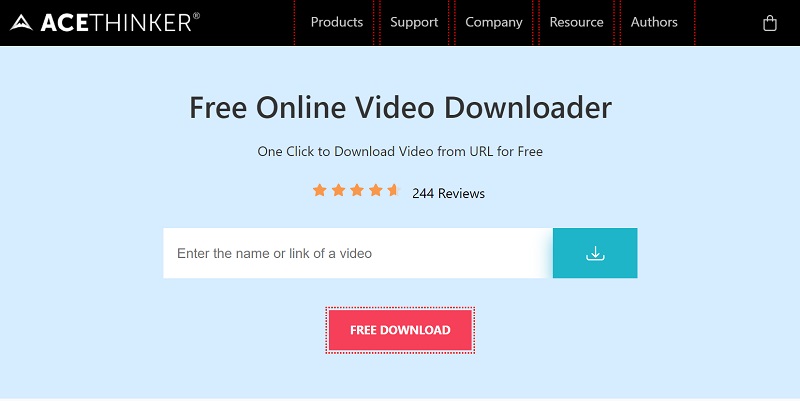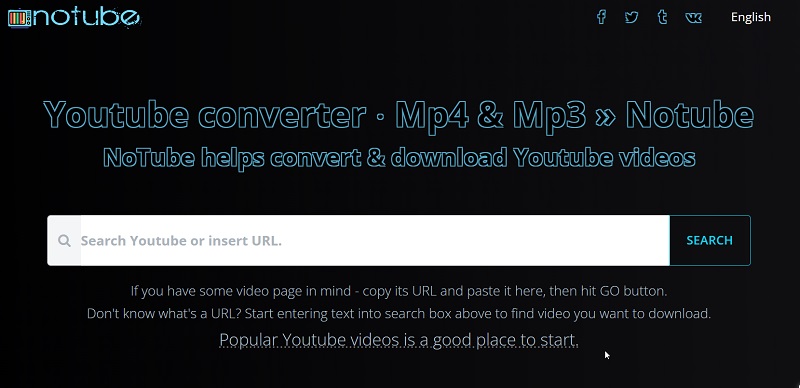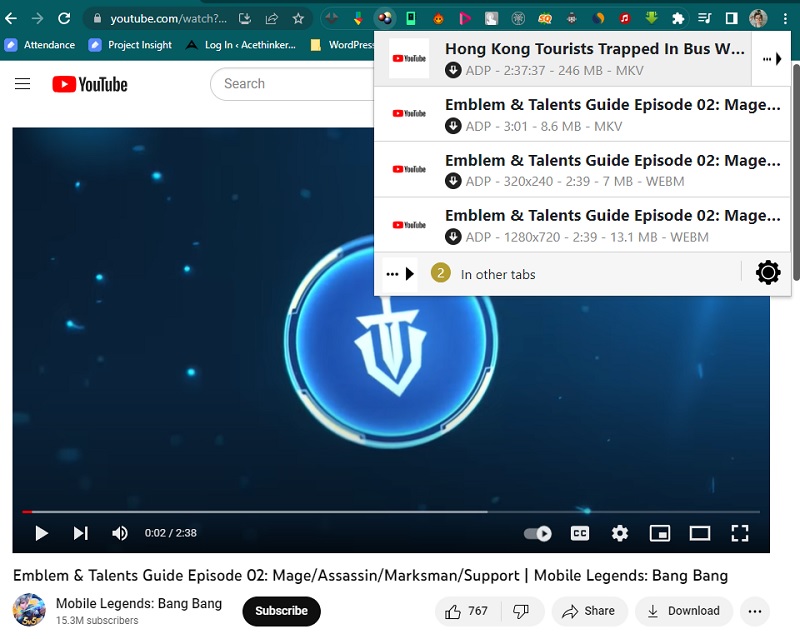How to Download Unlimited YouTube Videos without Premium?
First, if you're looking for the most efficient yet simplest method to download YouTube videos without paying for YouTube Premium, then you should consider Aqua Clip. It allows you to download unlimited YouTube videos without paying for any YouTube Premium or subscription, and that too in any video format or quality of your choice.
Key Features
- You can download HD, Full HD, and 4K videos without any quality loss.
- Batch download feature for unlimited downloads even with slow internet connection.
- You can download entire YouTube playlists and channel videos with a single click.
- You can preview your videos or YouTube music videos before downloading.
- A powerful converter enables you to convert YouTube videos into a wide range of output formats.
- It is compatible with Android device, mobile device,
- 100% stable and faster download speeds.
Try it for Free
Free Download
Windows 8/10/11
Secure Download
Free Download
Mac OS X 10.15 and above
Secure Download
Step 1 Paste URL to Download YouTube Video
Before starting the actual downloading videos from YouTube, you will need to get the video URL you want to download using AceThinker. To do that:Browse and navigate the YouTube video you'd like to download and copy its URL from the browser address bar. After copying the YouTube video link, launch Aqua Clip and paste the URL into the blank space.Click on the Enter or select the Search bar; the program will immediately begin to examine your video's URLStep 2 Select MP4
Now, you can use the built-in player of the program for previewing the video, and once you have made sure it's the right one, you can hit the MP4 icon to begin the downloading process. Instead, you can also choose the "More" option to select the resolution and format from the given option. Moreover, you can choose and alter the location to save the usable video file in this step.Step 3 Download YouTube Videos
When the download process starts, you will see a list with all the details related to the process. Here, you will be able to pause or resume the downloads, and once the process gets completed, you can watch your favorite YouTube music videos right from your device.Download YouTube Video without Premium via VLC
How to download videos without YouTube Premium? If you're not yet using it, VLC is an excellent media player that can be downloaded for free. It's efficient and can play any media you can think of, in all forms, with various options. The VLC method is entirely safe and secure. VLC player can be described as a reliable application, so you don't need to be concerned about downloading any virus or having to click through various advertisements. With this app, you can watch videos from YouTube ad free videos. Check this full guide on how this trick works.
Step 1 Copy and Paste YouTube Video URL
Head over to Media / Open Network Stream. Once you have clicked it, VLC will open this menu. Put the URL for YouTube's video and then click Play.Step 2 Save YouTube Video
Go to Tools / Codec Information if the video starts playing. You can observe. You can make it happen using the CTRL + J command. Copy the entire "Location" by right-clicking or pressing CTRL+C (CMND and C, if you're using a MacBook).Copy (CTRL+V or CMD+V) the entire thing in your web browser. The video will play on dark background in a few seconds. Right-click anywhere, select "Save Video as," and select the destination for download.Step 3 Check Downloaded Videos
After the download has been completed and you have completed the download, you'll have your MP4 video waiting to be there.Download Video without Premium in a Web Browser
In this section, we will discuss some of the working and reliable online video downloaders that will tell you how to download videos from youtube without youtube premium.
1. AceThinker Free Online Video Downloader
As its name implies, this online lets you https://www.acethinker.com/download-youtube/download-movies-from-youtube.html download movies from YouTube. To download the video, you only have to paste in the video link and then allow the application to scan and download the video you want to download. Furthermore, it lets you download in a variety of quality formats. It is a free video downloader and a simple and secure answer for how to download a youtube video without YouTube premium!
2. noTube
How to watch abd save YouTube videos offline without Premium? Copy the YouTube URL, and paste it into noTube. Choose the format of the video, then click OK. The browser will start a new tab or window to display advertisements. You must close and ignore the new tab or window. Return to the noTube tab/window. You'll find a download link when the progress bar has reached 100%. Click this, and the download begins. More advertisements will be in pop-up windows/tabs or as slides-in notifications. Please don't bother with them all.
3. Video DownloadHelper
Do you need a faster online video downloader to capture multiple quality for your online videos? Video DownloaderHelper is a reliable tool you will enjoy. It can capture web videos online without installing any software. You can get high-quality videos up to 720p, the standard video we need to have a clear viewing experience. It supports multiple platforms, including iPhone, Mac, Windows, and Android. Try it and experience its world-class quality.
FAQs
Is it legal to download YouTube videos?
The process to download YouTube videos without proper authorization from the content owner may violate YouTube's Terms of Service and potentially infringe on copyright laws. While some videos might be available under Creative Commons licenses or in the public domain, most content on YouTube is protected by copyright. It's essential to respect the rights of content creators and obtain their permission before downloading their videos for personal use.

How can I download videos without using any software?
Downloading YouTube videos without proper authorization from the content owner may violate YouTube's Terms of Service and potentially infringe on copyright laws. While some videos might be available under Creative Commons licenses or in the public domain, most content on YouTube app is protected by copyright. It's essential to respect the rights of content creators and obtain their permission before downloading their videos for personal use.

Can I download videos in 1080p or higher resolution?
Yes, you can often find online video downloaders that offer the option to download online videos in 1080p (Full HD) or even higher resolutions. However, the availability of higher resolutions depends on the original video's quality on YouTube app. Suppose the video was uploaded in 1080p or higher, and the downloader supports those resolutions. In that case, you should be able to download videos of your preferred quality.

What are the risks of using third-party downloaders?
Using third-party downloaders, especially those that require software installation, can carry certain risks. These risks include legal issues. If you download copyrighted content without consent, you could face legal consequences. Also, not all downloaders are trustworthy; some might not deliver the promised quality or work as expected. To mitigate these risks, opt for reputable, well-reviewed downloaders, prioritize online tools when possible, and always ensure you have permission to download the content you're interested in.

Conclusion
This concludes the article regarding how to watch YouTube offline without Premium. We strongly recommend Aqua Clip as the best solution to download YouTube without Premium. Aqua Clip is an excellent YouTube playlist downloader that lets you download videos, playlists, and channel videos into MP4 or MP3 formats. You can also check this article if you're interested to Download YouTube album.