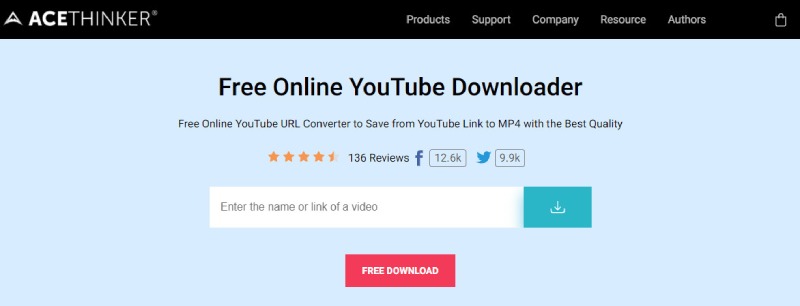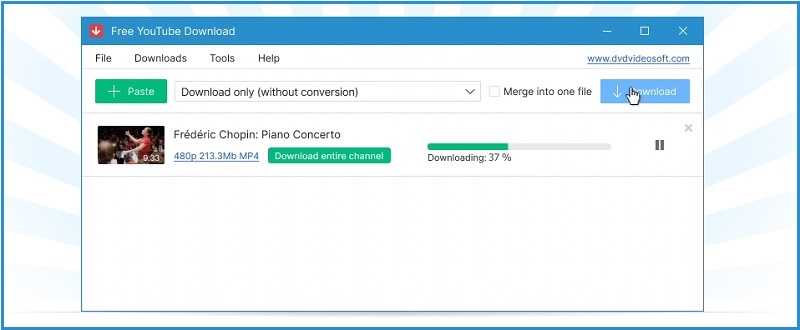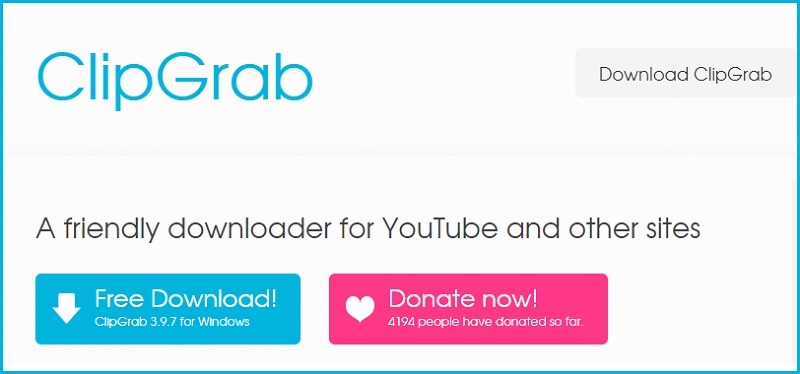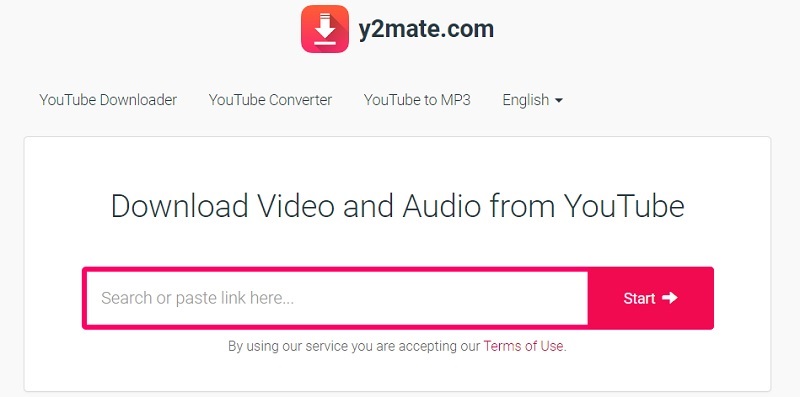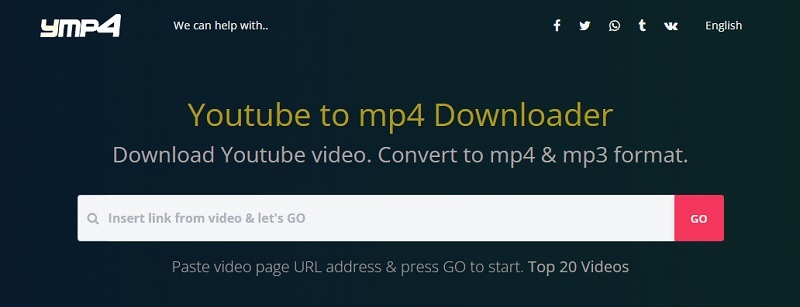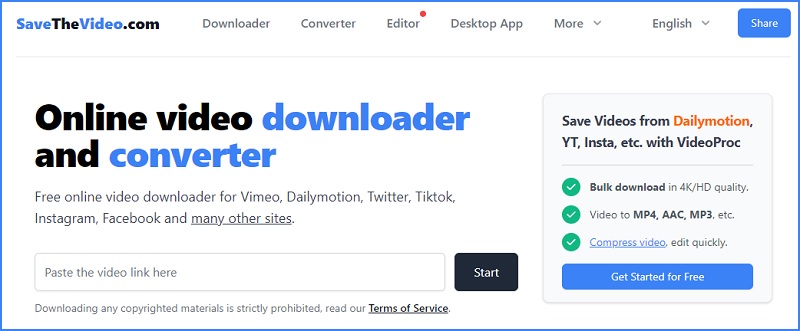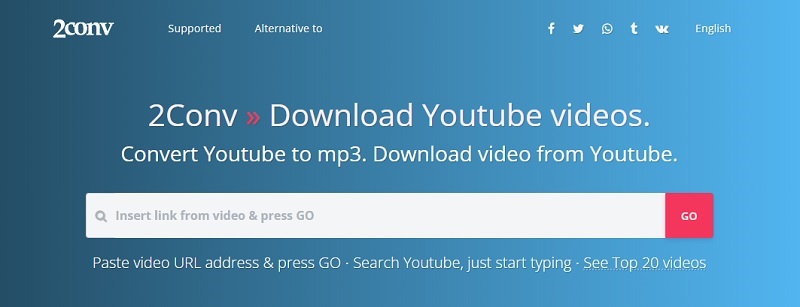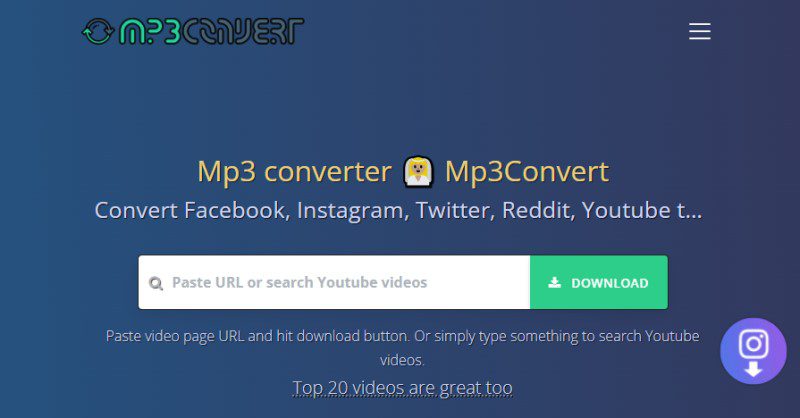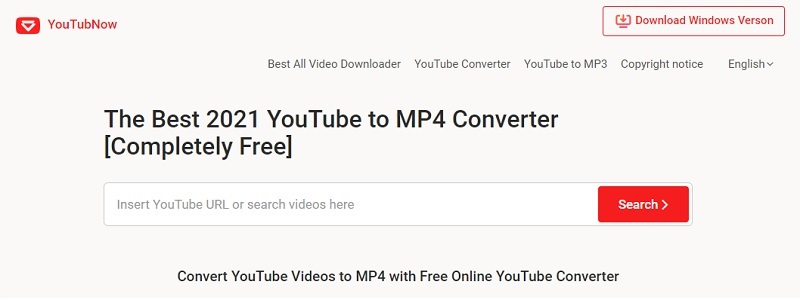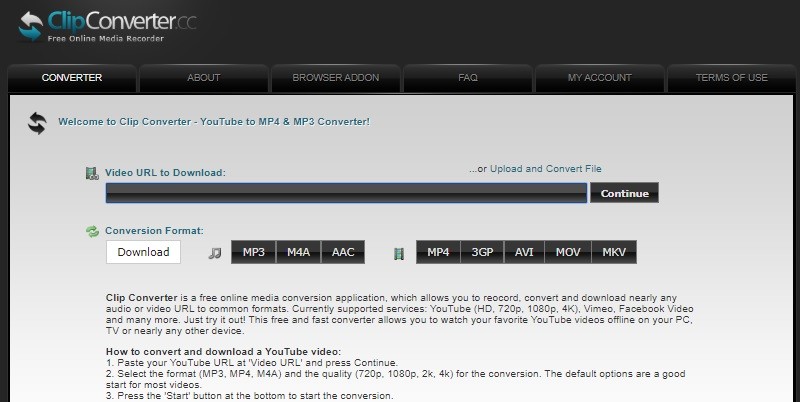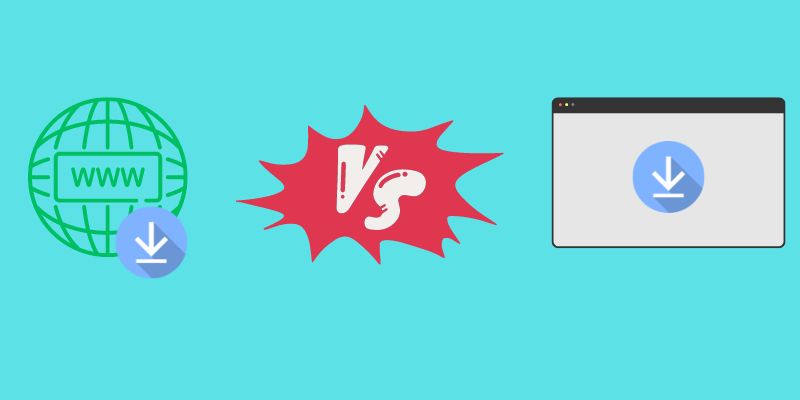Check the Best 12 YT Downloader Online
1. Free Online YT Downloader
Distinctive feature: The online tool allows you to download videos from numerous websites (YouTube, Vimeo, etc.) without any limit and for free.
To give the best YT video downloader online experience, you can check Free Online Downloader. It is a web-based app that doesn't need installation on your Mac or Windows computer. Also, you don't need to worry about compatibility since it is accessible to any browser, like Safari, Chrome, Opera, and more. Further, it has a user-friendly interface. From its main page, you can quickly see the URL bar, where you can paste the copied YouTube video link to grab the video via URL.
- There are no limits to downloading.
- It allows you to download videos for up to 1080P.
- The downloading speed will depend on your network connection speed.
- Download the best video quality from 1000+ streaming sites
- Easily search with its integrated search engine
- Grab full HD video, playlist, and music for offline
2. VideoProc Converter
Distinctive feature: This tool can download 999+ URLs simultaneously without a freeze and no problem converting YT to MP4 or MP3.
VideoProc Converter is an all-in-one video tool that does more than download YT videos and convert YT music or MP4. This best online YT downloader also supports downloading videos and music from other 1000+ sites and converting YouTube to 420 other formats besides MP4 and MP3, including WAV, MOV, FLV, etc. What's more, it also allows you to record a live stream, edit downloads, or even compress a video file simultaneously.
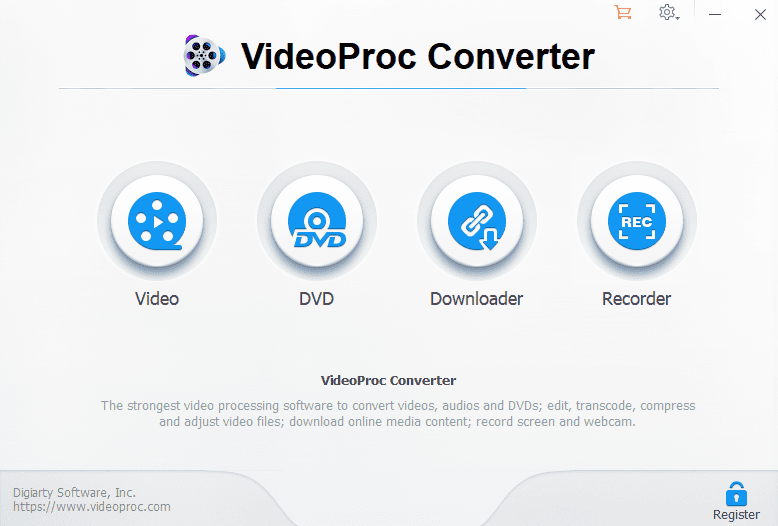
- It has a very intuitive user interface, which allows non-professionals in this field to easily use it.
- The main four toolboxes-download, converter, recorder, and editor work amazingly.
- Cannot work on Linux
3. Free YouTube Download
Distinctive feature: It can download content up to 4K resolution, including videos, audio, playlists, and channels.
Free YouTube Download is a simple-to-use program for batch downloading and converting high-quality YouTube videos to MP4, AVI, MOV, and MP3. The software offers advanced capabilities like downloading playlists, channels, YouTube Shorts, subtitles, and more. The tool also has a multilingual UI so users from other countries can easily use it. Additionally, you can add YouTube content straight to your iTunes playlist.
- This YouTube downloader is compatible with both Mac and Windows OS.
- There will never be pop-up ads.
- Excludes downloading from places outside YouTube.
4. Clip Grab
Distinctive feature: The tool provides an integrated search function, allowing users to find the video they need easily.
It is very easy to use, and the interface is very user-friendly. With this tool, users can keep their favorite YouTube videos or movies in just a few clicks, and the download speed is very fast. It enables you to choose the video quality supporting SD and HD download resolutions (240 p to 1080 p). This is very useful, especially if you have limited internet data or want to save storage space on your device. Another great feature of Clip Grab is that it lets you convert videos to other formats like MP3 and MP4.
- Supports downloading from Vimeo, Dailymotion, Collegehumor, and YouTube.
- You may obtain an advanced video recognition system from most websites.
- There are some ads when you install it.
5. Y2mate
Distinctive feature: It allows you to directly search YouTube videos on Y2mate without visiting the official website of YouTube.
If you are looking for the best YT to MP4 and MP3 converter online, try to check Y2mate. This tool can download videos into MP4 format and convert them into MP3 simultaneously. The most beneficial thing about this online tool is that you can download movies from YouTube for free without any registration. To help you with the navigation, Y2mate includes a description of how to use the online tool. Meanwhile, Y2mate assures that the downloading speed is breakneck for a better experience. Furthermore, this online tool lets you choose the file size you'd like to save your video. You can also download your videos up to 720p, which is high definition.
- Y2mate allows you to save your video in different formats, including MP4, AVI, FLV, and others.
- You can transform your video file into an audio file and keep it in MP3 or WEBM format.
- There are a lot of pop-up advertisements scattered on the webpage.
6. Ymp4
Distinctive feature: It supports a one-click download to the entire YouTube playlist
You can refer to Ymp4 as the best online video converter. Through the help of this tool, you can easily download videos from different websites and social networks too, including Facebook, Instagram, Dailymotion, and more. Aside from that, Ymp4 has a function that allows you to save movies or live concerts from YouTube. Moreover, it also enables users to choose from the two video formats they provided, MP4 and WEBM. Aside from that, you can easily convert your video file into an audio file. It even shows the list of audio formats available, such as WebM and MP3, and then waits for a few seconds until the file is successfully transformed.
- Ymp4 provides quality resolution from 256x144 to 1280x720.
- It has a shortcut method wherein you can save the site as a bookmark so the downloading process is more efficient.
- Ymp4 will automatically redirect you to an advertisement website when you try to download a video.
7. SaveTheVideo
Distinctive feature: It supports hundreds of websites, such as Flipagram, FOX 9, Kakao TV, and more.
SaveTheVideo is a free online downloader worth trying that allows you to download videos, such as music, vlogs, documentaries, and more. SaveTheVideo is available on any device, like macOS, Windows, Linux, Android, and iOS. The tool doesn't need any installation process or even registration. You can use the tool unlimitedly but free of charge. Meanwhile, this tool's most outstanding feature is that it also enables you to save the subtitles in the videos. Apart from that, SaveTheVideo allows you to keep your videos of high quality. It offers a resolution of up to 1080p and 4k.
- It has a trimming feature that allows you to cut a specific YouTube video part.
- SaveTheVideo converts YouTube videos into MP4, MKV, H.264, and more.
- SaveTheVideo shows pop-up advertisements.
8. 2conv
Distinctive feature: You can save your files directly in dropbox.
2conv is another best free online YT video downloader. With the help of this tool, you can keep YouTube videos and watch them offline. 2conv allows you to use the web-based app without asking for registration or any payment. This tool is famous for converting YT videos into MP3 format. However, it also lets you save your YT videos in MP4 and AVI. Furthermore, to be able to save videos on your device, you need to follow simple steps. First, copy the YouTube video link and paste it onto the URL bar. Next, hit the "Convert" button below the URL bar. Then, choose the format you'd like your video to be saved and wait a few minutes.
- 2conv is available in different languages, like Espanyol, Italian, and Portuguese.
- It has the ability to download multiple videos simultaneously.
- Popping-up of advertisements every minute.
9. FLVTO
Distinctive feature: You can send your converted video or audio files directly to your email account.
FLVTO is an online downloader that is available on macOS, Windows, and Linux. This tool is not going to bother you from paying anything since it is free of charge. Also, FLTVO is not only available as a YT downloader. But it can also convert videos from other popular video-sharing sites, like Facebook, Dailymotion, Vimeo, and more. Aside from that, you can also extract the audio of a specific video using this tool. Besides, you have nothing to worry about its quality since the saved videos are similar to the original ones. So, FLTVO is also considered the best online YouTube video converter.
- It can also convert the YouTube video to an AVI file, which is supported by VLC Player.
- It can download a YouTube video into an MP3 file for up to 320kbps audio quality.
- It has scattered pop-up advertisements that are disturbing.
10. MP3Convert
Distinctive feature: The site has no advertisements, so you will not be disturbed while downloading or converting a YouTube video.
When talking about sites to Download YT videos, MP3Convert should not be missed. Similar to any other sites mentioned above, this tool is also free and has no registration requirements. MP3Convert has a very user-friendly interface. You can quickly learn how to navigate the tool since the UI controls are placed adequately on its home page. Meanwhile, with the help of this tool, you can save multiple videos anytime you need them. Plus, the quality of all your videos is maintained since it is similar to the original YouTube video file. In this case, MP3Convert has also been considered one of the best online YouTube converters.
- You can save your videos in up to 720p resolution.
- Your saved videos will not occupy big spaces since the file sizes are too small.
- It cannot download videos with copyright content like music videos.
11. YouTubNow
Distinctive feature: YouTubNow features one of the easiest ways to Download YT videos. You only have to add the word "now" after the word "youtube" on its link and enter it to start saving the video. Example: www.youtubenow.com/samplevideolink
The last website among the 12 best YT downloaders is YouTubNow. You can use this online tool in any browser you use, such as Chrome, Opera, Firefox, and more. YouTubNow allows you to save unlimited videos from YouTube and view them offline. Apart from that, you can enjoy watching your videos in high definition. With the help of this tool, you can keep your files for up to 1080p resolution. Also, this tool converts YouTube videos to audio.
- It also supports video-sharing sites, including Facebook, Vimeo, and Dailymotion.
- It has an Android version app for mobile users.
- Disturbing pop-up advertisements everywhere on its home page.
12. ClipConverter
Distinctive feature: It allows you to download videos for up to 4K resolution.
The next best free online YT downloader is called ClipConverter. It is also a web-based application similar to the first solution mentioned above. These best online downloaders allow you to save YouTube videos without signing up. So you can quickly access the tool without hindrances. Further, ClipConverter provides convenience to its users because it clarifies every step leading to saving videos. Plus, all the UI controls are clear and easy to understand, avoiding user confusion. Moreover, one of the best things about this web-based app is that it can extract audio from the source video. Then, it can save the extracted audio file into MP3, M4A, and AAC, which are useful if you want to keep it as a music file. This list also offers different alternatives to ClipConverter.
- ClipConverter provides most common video formats, including MP4, MKV, MOV, and more.
- You can use ClipConverter to trim a portion of YT videos.
- ClipConverter has annoying pop-up advertisements.
Online Tool vs. Desktop Downloader
YouTube is one of the most well-known video streaming platforms in modern times. With that, many web and app developers focus on applications or tools to help you better watch your desired YouTube videos. Downloaders are in-demand tools that are usually associated with YouTube to have a better watching experience. There are different types of video downloaders available for YouTube. Two of these methods are online downloaders and online video downloaders.
What is the difference between these two? Online video downloaders are much more intuitive as you can access them online using your web browsers. Usually, you need to paste the URL of YouTube videos. The online tool will provide another dialogue to get your converted YouTube videos. While on desktop applications, each of the tools differs from the others. They are not usually intuitive and lightweight; there is software that newbies can’t correctly access. In terms of affordability, online tools provide free or no charge when using their platforms. While on desktop applications, premium plans must be bought first to use its advanced features. However, desktop applications offer a variety of features that can help or aid you in downloading a huge number of YouTube videos. These features are lacking in most online tools since they only offer a single video process.