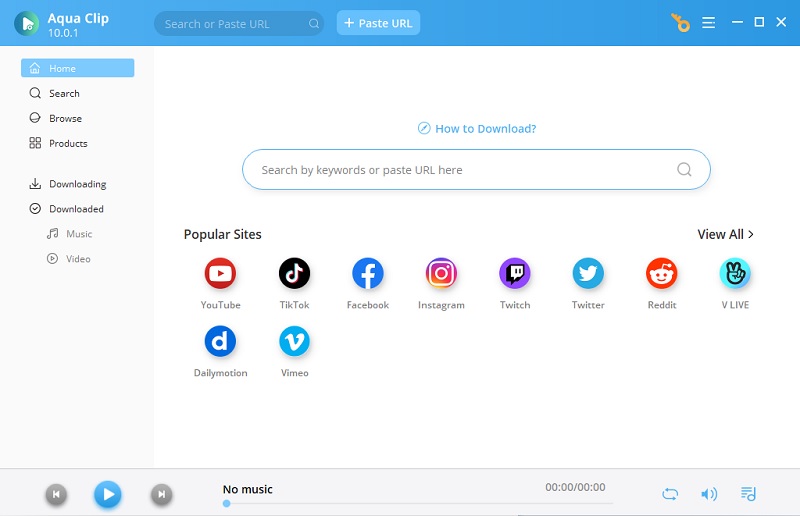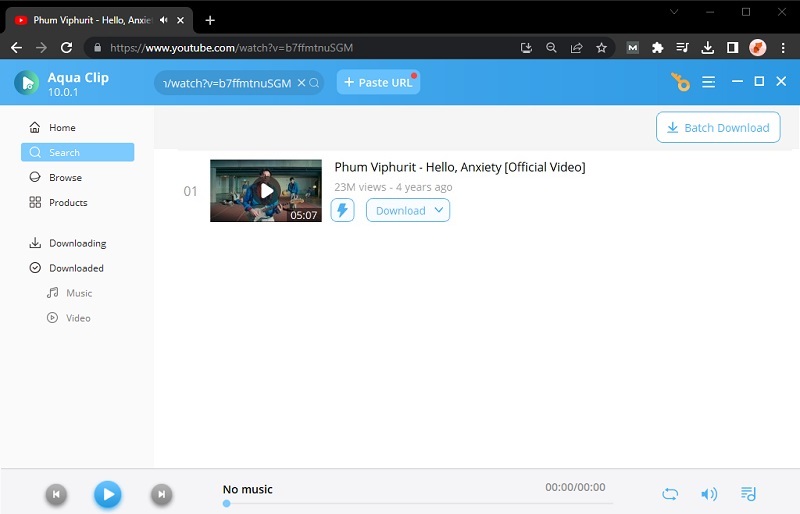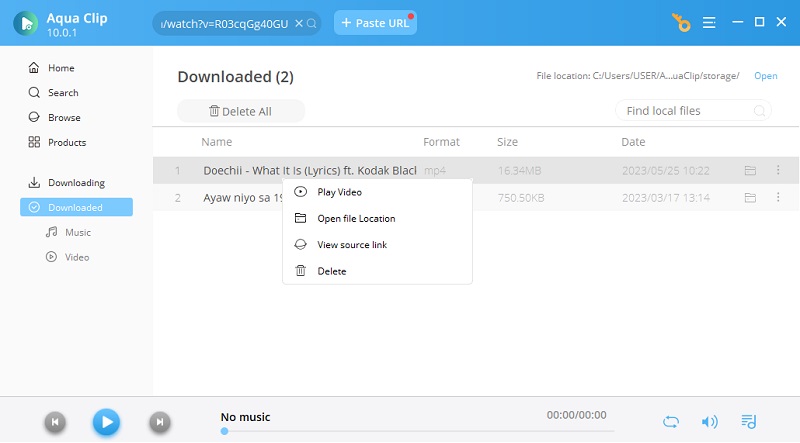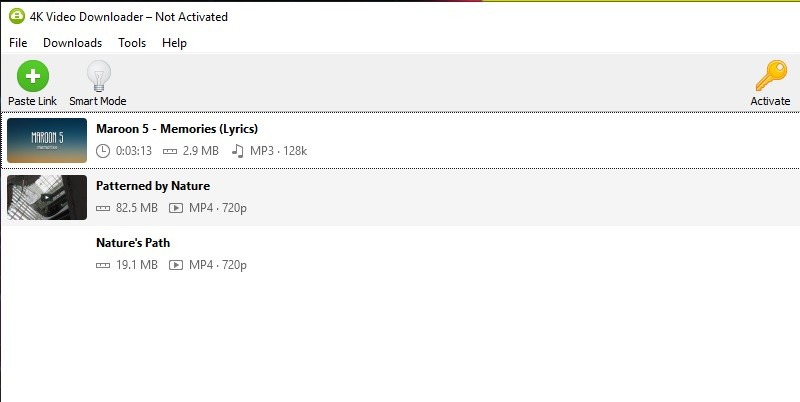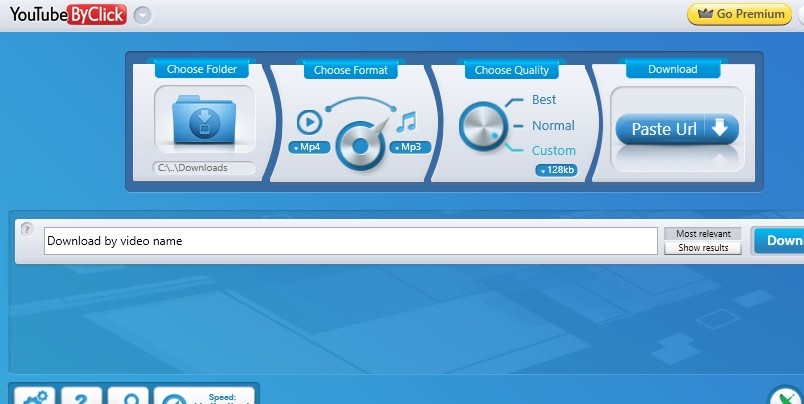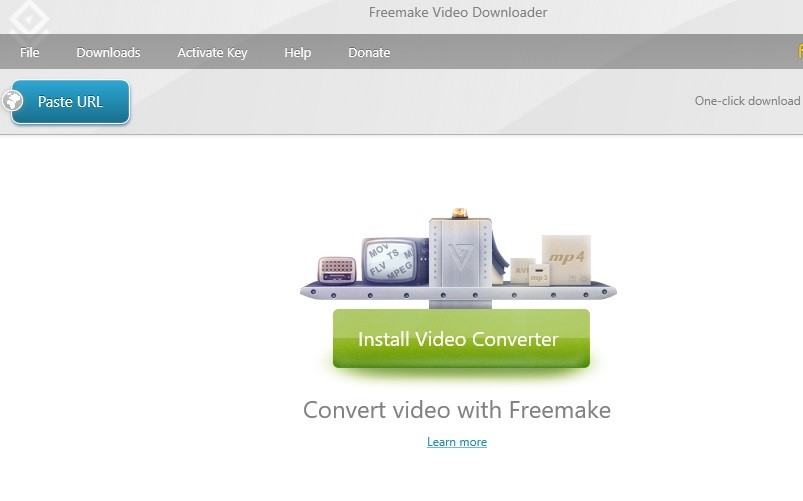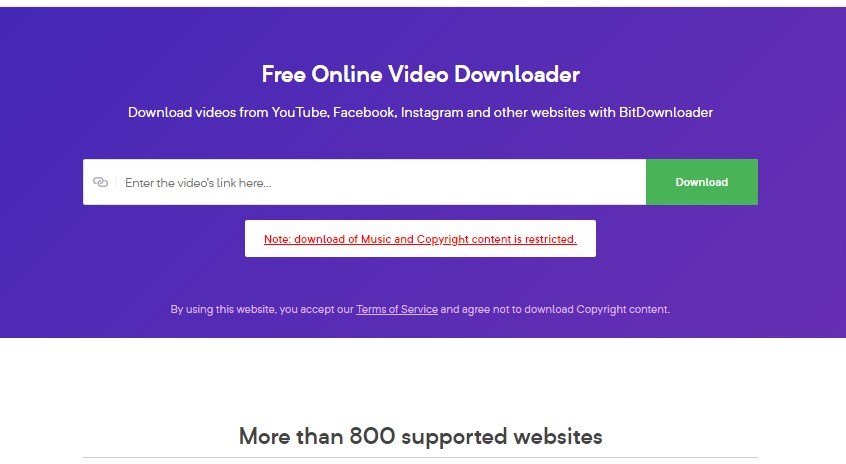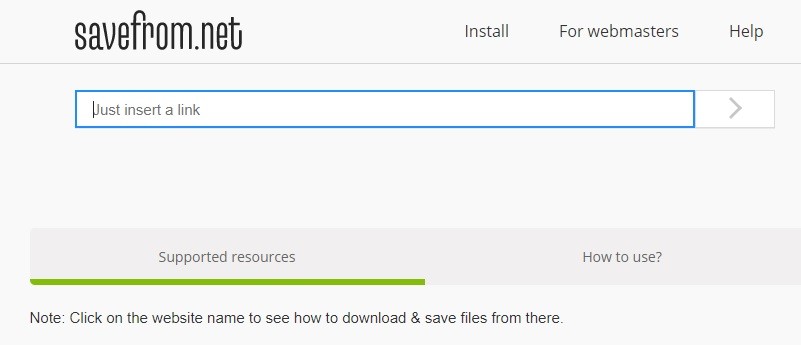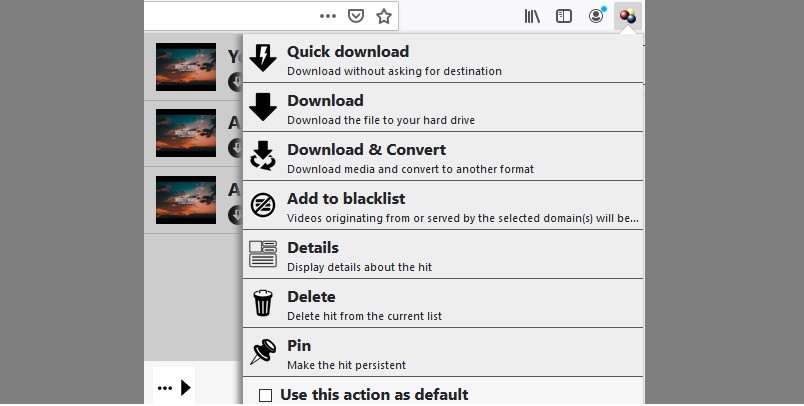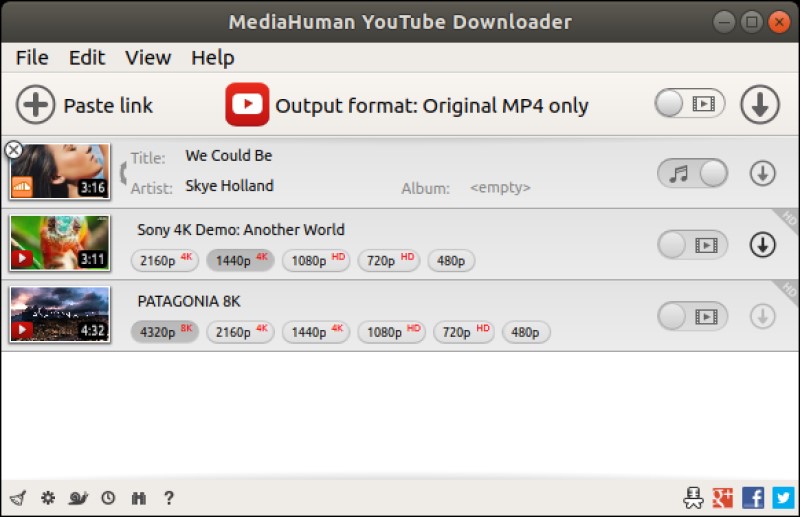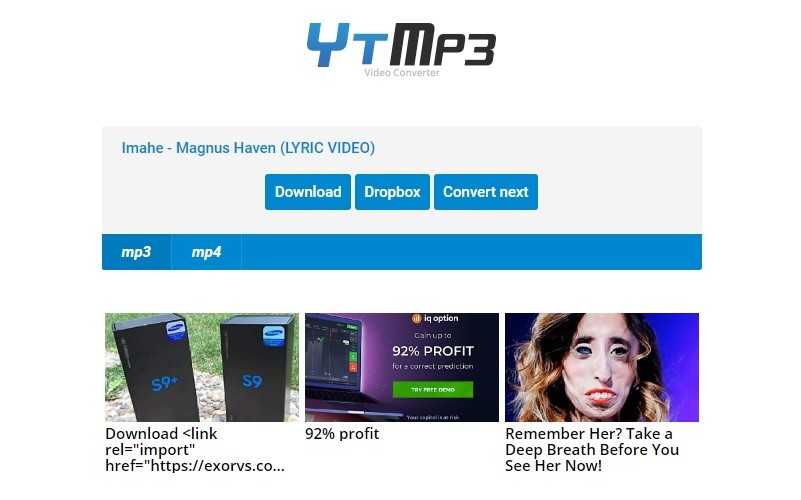Aqua Clip
Aqua Clip is a desktop video downloader where you can download videos in the most efficient way. Here, you can save YouTube videos and videos from other popular streaming sites using this tool. You can quickly download the video because it is composed of a user-friendly interface. Furthermore, this software is equipped and capable of downloading HD-quality videos, even in its free version. Particularly of its features is where you can edit and trim the video, screen recording, and you can also convert video in different audio and video formats. You can download a YouTube video without copying the link of the target video and paste it on the tool using the "Sites" features.
Try It Free
Step 1 Download and Install Aqua Clip
The first thing to do, download the installer of the software. You may click the "Download" button above and follow the few steps to install it on your desktop.
Step 2 Start to Download YouTube Videos
Visit the official website of YouTube using your web browser and look for the video you want to download. You may copy the URL of the selected video, and go back to the tool to click the "+" button located on the upper left part of the main interface of the tool. After clicking the "MP4" button, the video will successfully move to the download queue of the tool.
Step 3 Watch the Downloaded Video
Lastly, go back to the "Downloading" section and wait for a few seconds to download it successfully. Then, click the "Downloaded" section on the left panel of the tool, click the "Completed" section to look at the downloaded video. And now, you can enjoy watching the YouTube videos by right-clicking the select video and then click "Play Video".
4k Video Downloader
4k Video Downloader is an excellent desktop application to download your favorite YouTube videos in full resolution with HD quality. This application is efficient and doesn't restrict downloading speeds, which are quite common in other apps. You can download a few simple steps by copying the link of the target video and pasting the link on the software. Aside from video downloading, you can also extract the videos into different audio formats. Furthermore, to enjoy videos anywhere, anytime, and even offline. However, this application supports limited video-sharing sites like YouTube and Vimeo.
User guide
- First, you need to download the tool by visiting the official website of 4K Video Downloader.
- Next, go to any video sharing site, look for the video that you want to download, and copy its video link.
- Then, go to the 4K Video Downloader tool, and click on the "Paste Link" button at the rightmost part of the tool to start analyzing the video.
- Once done, choose your preferred video format from MP4, WMV, AVI, size, and output folder, and then click on the "Download" button at the bottom part of the tool to start downloading it.
- To watch the downloaded video, go to its file location, and double click on the video to preview it.
YoutubeByClick
In downloading popular YouTube music videos or clips, YoutubeByClick is an efficient desktop tool that you can use to save the selected videos. It has an auto-detection feature. When you copy the URL of the chosen video, a window will appear where you can select what output you want to save. Or you can manually download the video by copying the link of the selected YouTube video and click the "Paste URL" section on the upper right of the main interface of the tool. You can also configure according to what output you want to save by setting the section on the upper part of the tool. You need to subscribe to its Premium pack to download the YouTube private videos with a high-quality definition.
User guide
- You can download the installer of YouTubeByClick by visiting its official website. Then, install it by following the installation guidelines.
- Then, choose from Vimeo, YouTube, Facebook, or Dailymotion where you can find your desired video.
- Simply copy the URL of the video that you want to download.
- Next, go to YouTubeByClick, and click the “Paste URL” at the upper rightmost part of the tool.
- Once done, you can play the video by double-clicking it on the download folder.
Free Make Video Downloader
Free Make Video Downloader is a full-featured video downloader that helps you to download your favorite YouTube video. Aside from YouTube videos, you can easily download online videos from different video sharing sites from the internet. Just copy the link of the target video you want to download and click the "Paste URL" button on the upper left part of the tool. After clicking the button, you can select the various quality of the output you want to download. Though, you are required to purchase its premium version to download the video without the watermark of the tool.
User guide
- To download the Freemake Video Download, go to its official website and click on the "Download" button that you find on its main page to install it on your PC.
- Copy the video link that you want to download from any video streaming site.
- Next, run the Freemake Video Downloader tool, and click the "Paste URL" button at the upper leftmost part of the tool.
- Next, go the YouTubeByClick tool, and click the "Paste Url" at the upper rightmost part of the tool. Wait for the video to finish analyzing.
- After that, choose your preferred video size and resolution, and click on the "Download" button at the bottom part of the tool to initiate the downloading process.
- Once done downloading, you can check the video by going to its output folder. From there, double-click on the video to play it instantly.
downvids.net
To save the sensational YouTube video you like to watch offline, downvids.net is an online tool that can help you to download the video you want. You can easily access this tool using your web browser and visit its official website Downvids to download videos. To save your favorite video, copy the link of the chosen video and paste it to the URL bar on the main interface of the tool, then click the "Download" button to start the process. Right-click the "Download this Video" button below and select "Save as" to obtain it.
BitDownloader
BitDownloader is a free online video downloader where you can download videos from YouTube and other video streaming sites. The tool has a well-organized interface that helps the user to download their favorite video quickly. You can watch the trending YouTube video offline by copying the URL of the video and pasting the URL bar of the tool and clicking the download button. Lastly, right-click the generated videos to obtain them successfully. But in this tool, downloading a video with music content is prohibited.
SaveFrom.net
SaveFrom.net is another online software that is reliable for downloading YouTube videos using your web browser. Here, you have a wide range of choices because this tool supports a lot of different video-sharing sites. Aside from video downloading, you can also download music using this tool. You can easily download by copying the URL of the selected video. Then, paste it on the link bar of the tool to generate the video and click the green "Download" button to save the video on your desktop. You can also install its desktop application that can help you download more videos in high-quality definition.
Video DownloadHelper
To save trending YouTube videos on your desktop, you can use this extension for the web browser, which can help you to download videos quickly and efficiently. This tool has detection features, and you can easily download the video using your web browser. To download a video using Video DownloadHelper, visit YouTube and select a video using your browser. Next, click the "Video DownloadHelper" icon on the upper right part of the browser and select the video you want to save the video on your desktop. However, you can use this extension only in Mozilla Firefox.
Airy YT Downloader
One of the well-designed YTD alternatives, the Airy YT Downloader, provides a fast and smooth download experience. Its multi-format function enables users to download video and music with its vast number of formats. These containers are MP4. MPEG. AVI, MKV, and more. In addition, it can rip full HD videos up to 4K resolution and even 8K Ultra HD video download. Moreover, it enables users to download a complete YouTube playlist simultaneously, making the process short and quick.
User Guide:
- First, download and run the software on your personal computer.
- Next, go to your YouTube account and browse over your favorite video.
- After that, acquire the link and paste it on the search bar of the software.
- Lastly, click the Format drop-down to choose which media format, and the system will initiate the downloading process.
YTMP3
Lastly, YTMP3 is an online video converter tool that can also download videos. You can instantly download the trending videos on YouTube using this too. Using this tool service doesn't require any registration from a different website to access its features. You can use this tool to enjoy watching offline by simply copying the URL of the favorite video and going back to the tool to paste the URL on the tool's URL bar. Lastly, click the "Convert" button next to the URL bar and click the "Download" button to save the video on your desktop. However, using this tool, you can only save the video in MP4 format.
Conclusion
Are you exhausted looking for a substitute for downloading YouTube videos? We show different online and desktop application video downloaders in this article, which are easy to use. By all of these ten video downloaders, Aqua Clip is an excellent tool for the YTD Downloader alternative. Aqua Clip is the recommended tool for you to download trending YouTube videos without a high-quality definition without any restrictions. It has a wide range of video formats where you can enjoy watching offline on any device.