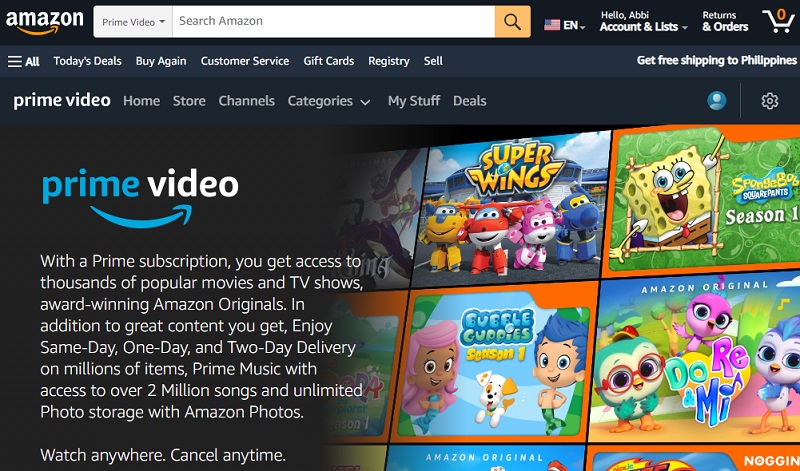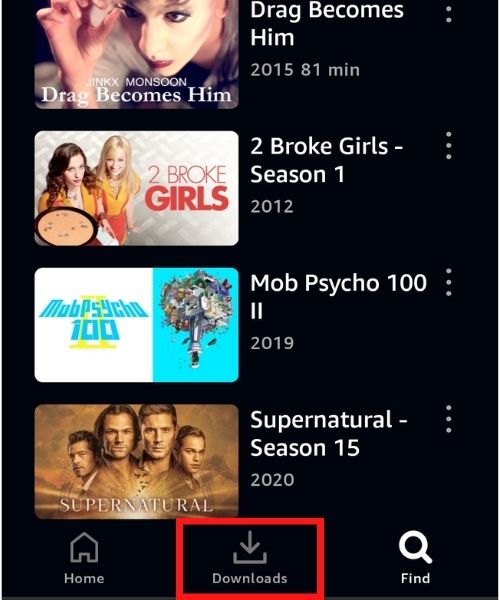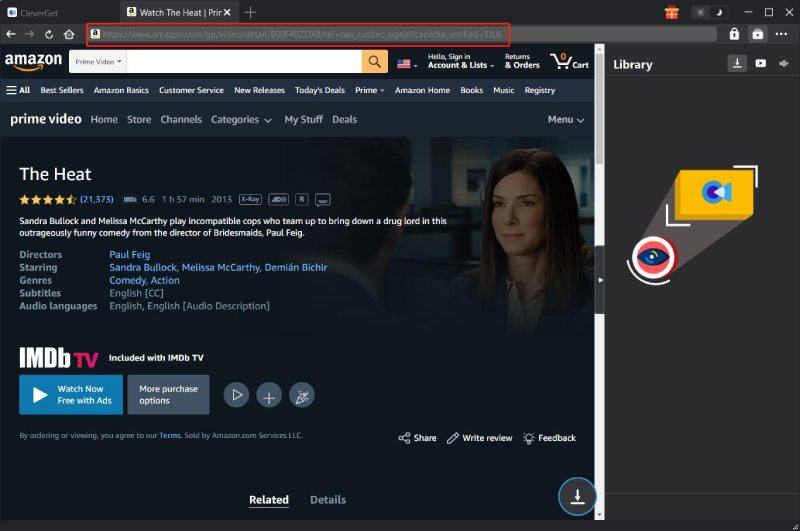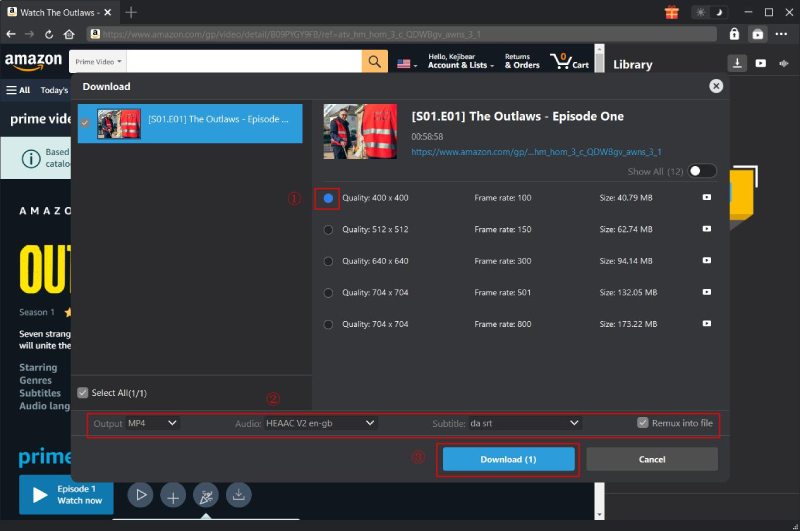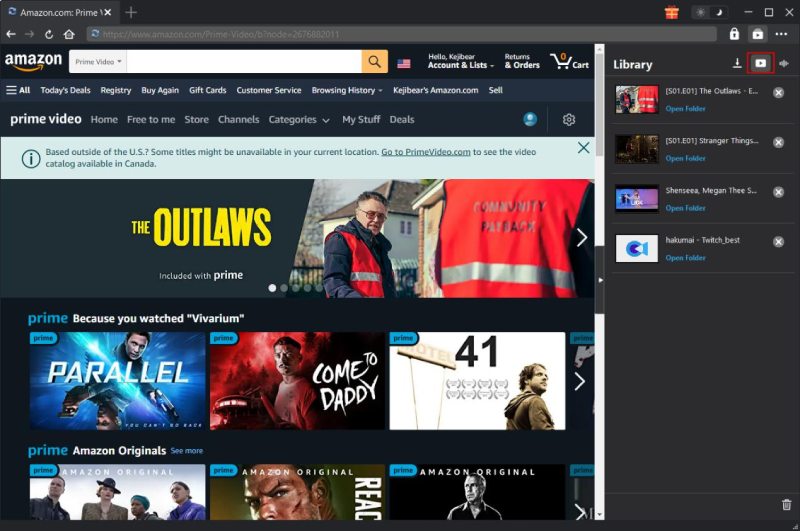Where Are Amazon Prime Video Downloads Stored on PC
When you download Amazon Prime video using the app, they are usually downloaded in the C Drive by default. However, you won’t see or be able to access the video downloads by visiting the drive folder directly. It is because the Amazon Prime Video downloads are saved in a format that is hidden to the file explorers. To access the Amazon Prime videos you downloaded, you have to open and play them directly using the Amazon Prime Video application. But where is the Amazon video download location on the application? Well, you can find them by clicking the Downloads tab on the Amazon Prime Video interface. There, you will be able to click on downloaded titles to stream them offline.
Amazon Prime Download Location on Android
Aside from downloading using computers, you can also download movies on Android from the Amazon Prime Video website. But same with using a computer to download the Amazon Prime Videos, you won’t be able to see the downloaded content on your File Explorer or Manager. It is because the downloaded Amazon Videos on Android are also playable and manageable exclusively through the Prime Video application only. To find the Amazon Prime Video downloads on Android and play them, you have to open the application and tap the Downloads tab. The Prime Video download location will always be the Download tab on Amazon Prime app so you can keep finding your downloads there.
Tips: Download Amazon Prime Video Using CleverGet
Advantageous Feature: The Amazon Prime Video downloads using this third-party app are accessible and playable even without using the Prime app.
Price: $59.97 for a premium account.
Amazon Prime videos may be easily downloaded with the CleverGet Amazon Prime Video Downloader. The program is the best choice for acquiring Amazon Prime movies because it supports lossless image compression and has a speedy download speed. Numerous video and audio formats are supported by CleverGet's Amazon Prime Video downloader. CleverGet downloads the various audio tracks and subtitles for each movie it downloads from Amazon Prime. Lastly but not the least, CleverGet offers a variety of download options, such as 1080p and 720p. You will get smooth and efficient download performance in addition to enjoying lag-free streaming of Amazon Prime Video. But the best feature about using this downloader is that the Amazon Prime download location can be changed using this method.
Try it for Free
Step 1 Acquire the CleverGet Installer
You must first install and run the CleverGet downloader on your device before you can use it to download Amazon Prime videos. You can access the product page of AceThinker CleverGet Movie Downloader on your web browsers. Yet, for an easier process, you can tap the download button above this step to get the file installer. Follow through the prompts and instructions to finish the installation process.
Step 2 Search for the Amazon Video
The tool will launch automatically on your computer’s screen when the installation is complete. On its interface, you can either paste a URL on its address bar or access the Amazon Prime interface. In addition, you can log in to this application by adding the credentials of your Amazon account.
Step 3 Download Amazon Prime Videos
Afterward, search or browse for your desired movies or series. For us to download the video, we need to play it back first. A download button will appear on its interface, so tap on it. A list of output qualities and video aspects can be seen with this new dialogue box. Hit the download button to continue with the process.
Step 4 Finish Downloading the Amazon Prime Video
The final step is to preview the downloaded Prime video. You can locate the Video icon at the upper right corner of the tool’s interface. Tap on it to access the list of Prime videos you previously downloaded. Next, search for the video you need to preview and hit the play option.
Conclusion
Unfortunately, when using the Amazon Prime Video app to download movies, you can’t change or control where Amazon Prime downloads are stored. Moreover, you won’t be able to see them using the file explorers and play them outside of the app. Luckily, the CleverGet Amazon Prime Video Downloader can solve all of these as it can control the download location for Amazon.