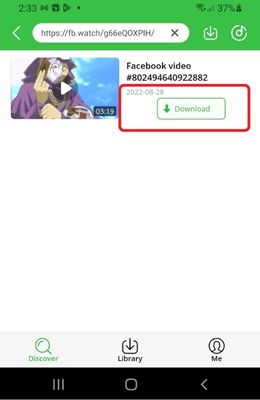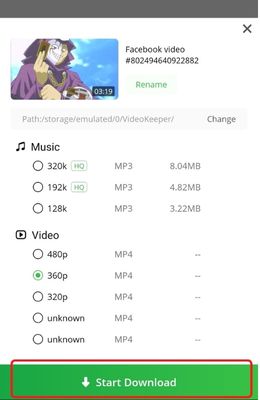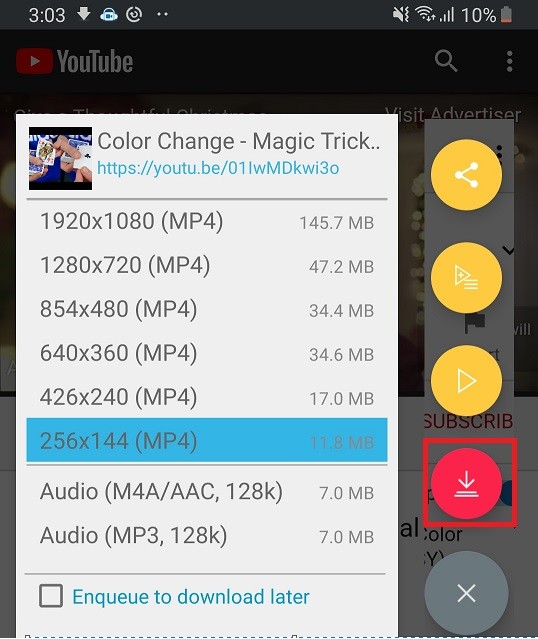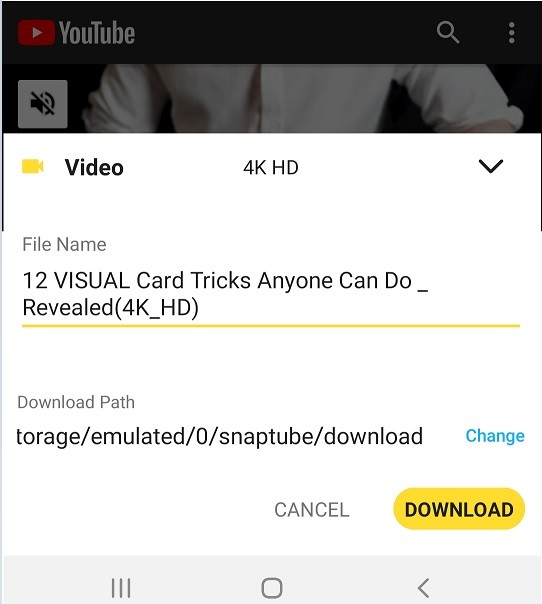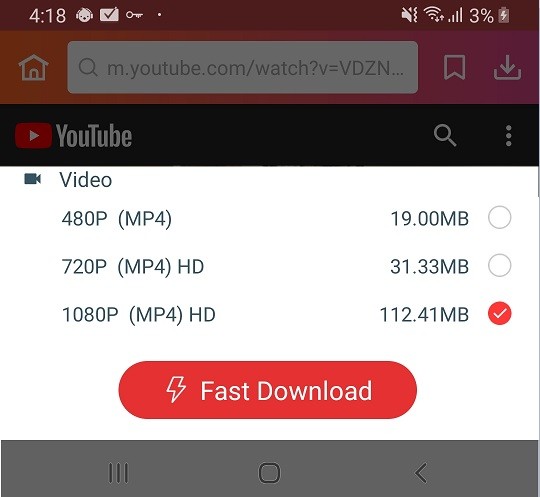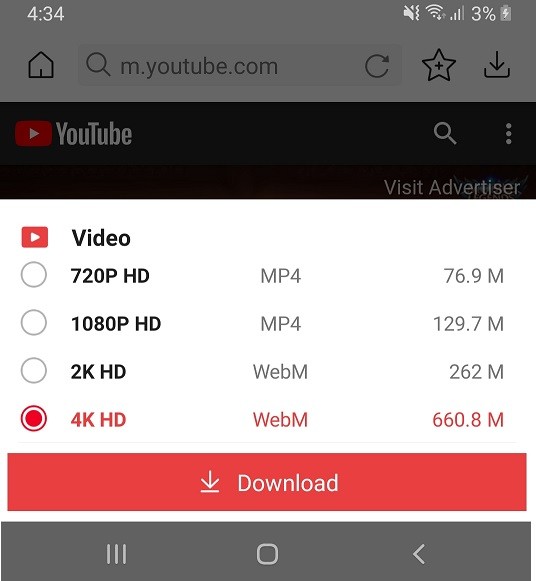Acethinker Aqua Clip for Android
Aqua Clip for Android is a prominent video downloading utility that AceThinker has to offer. The most it has is its ability to download media files from different web video-sharing platforms. It can acquire any video files that you can find on the internet. These videos include movies, TV shows, gameplay videos, documentaries, and more. This tool also provides a vast number of video quality, including 720P, 1080P, and 4K video resolutions. What is more, this tool can get and download music files on your Android. It can get MP3 songs to different music sites. These sites include Audiomack, Bandcamp, and more. The following steps will help you download and transfer the video. These steps are for you to know why Aqua Clip is considered one of the best Videoder alternatives.
Step 1 Download and Install Aqua Clip
First, get the Aqua Clip for Android on your phone by tapping the download button below. You can run the file installer once you have acquired it. Finish through the installation wizards and prompts to install it fully. Then, go to the application's Settings and select your desired video output.Try It Free
Step 2 Download a Video
Afterward, go to any video-sharing platform and acquire the link you want to download. Go back to the Aqua Clip for Android and paste the link in its search bar. Wait until the tool analyzes the link. Tap the download button to get the video you want to download.Step 3 Start and Finish the Download
Finally, select the desired quality and format of the video from the radio options. Tap on what you want to download your video into. After customization, you can tap the Start download and the download will start. After a while the video will finish downloading and you can now play it offline.TubeMate
TubeMate, on the other hand, has a clean interface that is easy to use. It has its built-in browser where you can access multiple sites or download the video on your selected site. Tubemate also allows you to choose your video's quality and file format before downloading it. It also allows you to easily share your downloaded videos with other apps like Facebook, Instagram, and the like. However, to download this app, you must install the APK version since TubeMate is not listed on the Play Store. Hence, TubeMate was designed to conserve space, so you don't need to delete other files to make room for it. The following information is the easy steps on how to use Tubemate.
Snaptube
SnapTube is one of the most reliable video downloaders for Android. It has a very organized interface that can be accessed easily. You can directly search YouTube videos on its search bar or to other platforms like Facebook, Instagram, and more. Aside from that, you can also find playlists and content selected exclusively for you. Besides you can also choose your preferred resolution from MP4 to 4K. Not only that, but SnapTube also allows you to use other apps while downloading a video. It also has a night mode when you want your vision not to be impaired. A continuous reading below to know its easy steps and why SnapTube is an alternative to Videoder.
InsTube
InsTube is another terrific video downloader for your mobile device. InsTube helps you download video files from different websites like YouTube, and a lot more. It supports the downloading of high-definition videos, up to 1280PX video resolution. Not only the resolution of the video, but other video formats are also well-supported. Instube is a free app with a built-in download manager for videos. Its download manager is enhanced for faster downloads and even works for a slower internet connection. The only annoying thing about InsTube is its ads that keep on popping now and then. Hence, Instube is one of the applications similar to Videoder. Just continue reading below to learn its user's guide on how to download a video using InsTube.
VidMate
Vidmate is another promising video downloader app for Androids. This app is another Videoder similar app that allows you to download and save videos on your device. You can find specific files based on its category such as movie, tv-show, or directly search from its "Search" bar. Within its download settings, you can customize the rate and select the download location. Additionally, Vidmate also allows you to create an encrypted space within the app to hide videos. They also make sure that this app is regularly updated to give you fresh content. The following are its easy steps to download video on your device using Vidmate.