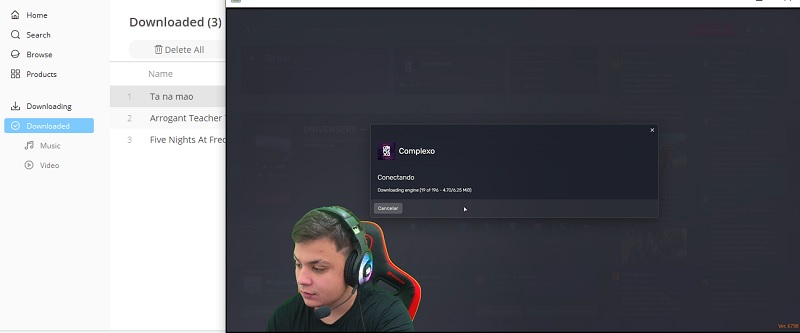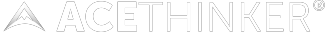Twitch is simply a home for gamers and sports enthusiast. It is a social networking site concentrating on a live broadcast of gameplay. As of this moment, the site has more than 10 million subscribers who share the same interest. Equally important to that is that the site also provides the opportunity for these gamers to enjoy their hobbies while earning. Also, the site made it easier for gamers to communicate with each other by incorporating a chatbox aside from living streaming. Although Twitch is great, still many people are looking for sites like Twitch because they are just bored from it, or there is something they cannot handle on Twitch. In this article, we will talk about the best 10 Twitch alternatives, which could help you stream games from your computer and even from mobile devices.
Twitch is simply a home for gamers and sports enthusiast. It is a social networking site concentrating on a live broadcast of gameplay. As of this moment, the site has more than 10 million subscribers who share the same interest. Equally important to that is that the site also provides the opportunity for these gamers to enjoy their hobbies while earning. Also, the site made it easier for gamers to communicate with each other by incorporating a chatbox aside from living streaming. Although Twitch is great, still many people are looking for sites like Twitch because they are just bored from it, or there is something they cannot handle on Twitch. In this article, we will talk about the best 10 Twitch alternatives, which could help you stream games from your computer and even from mobile devices.
Top 8 Video Game Streaming Websites Like Twitch
1. YouTube Gaming
YouTube is known as the most prominent video platform and is available from different countries around the globe. But did you know that YouTube has expanded its scope to game videos? Yes. What you heard is right. YouTube now comes with a section specially designed to cater to gamer-oriented audiences. The section is called YouTube Gaming. It boasts lots of game-related videos you can explore. You will enjoy streaming from gaming soundtracks, walkthroughs, most of all, live reviews and streams. Like Twitch, it has a savvy feature, which is the added section dedicated to the comments section. This is usually located at the right portion allowing you to communicate with the hosts of live streams and other viewers.
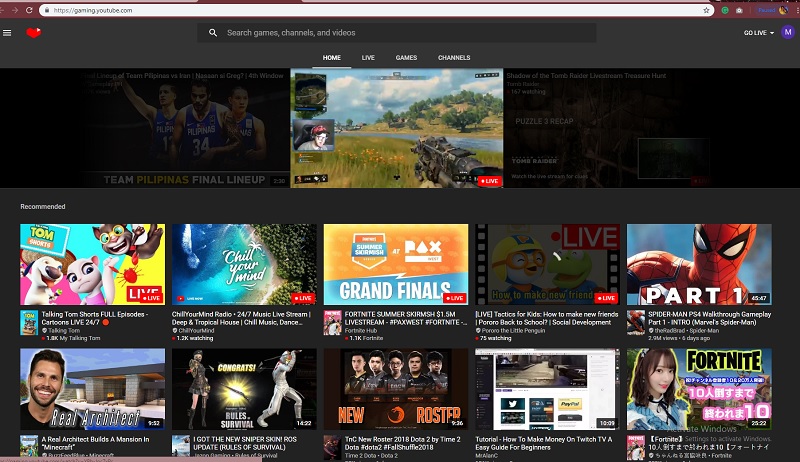
2. Steam
Another Twitch alternative that is popular for streaming action games is Steam. It is an excellent selection if you are looking for a game video site with a vast library to offer. This site is available on smartphones allowing you to log in from the comfort of your mobile devices. So if you don't have your computer handy, you may use your mobile device to watch and stream your favorite games. Yet if you prefer to watch in a broader view, you can do so as the site support TV devices as long as it is Smart TV. This should leverage your experience of watching games. Another advantage of Steam that you should look out for is it provides a community for its users. With it, you can meet and make new friends with each other's interests.
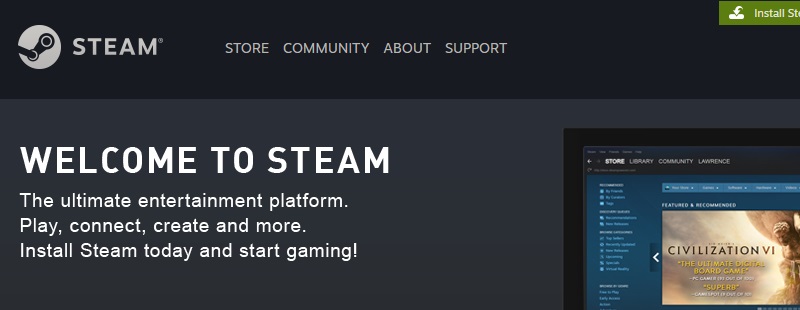
3. Vimeo
Great streaming platforms are available today that can be used to live-stream your gameplay, etc. One of these platforms is Vimeo. This site is one of the leading video-sharing and video-streaming sites available today. With its functionalities similar to YouTube, users can create accounts and live-stream their content on this platform. It also allows users to free record live-stream of up to 500MB of content to be shared weekly. If you are trying to use live streaming as your profession and make income from it, this site is the perfect solution for you. All you need to do is procure cash on your streams and recordings even without depending on Google Adsense income. Moreover, this platform provides socio-interactive activities for content creators to interact with their subscribers using multiple video posts, images, and even text items.
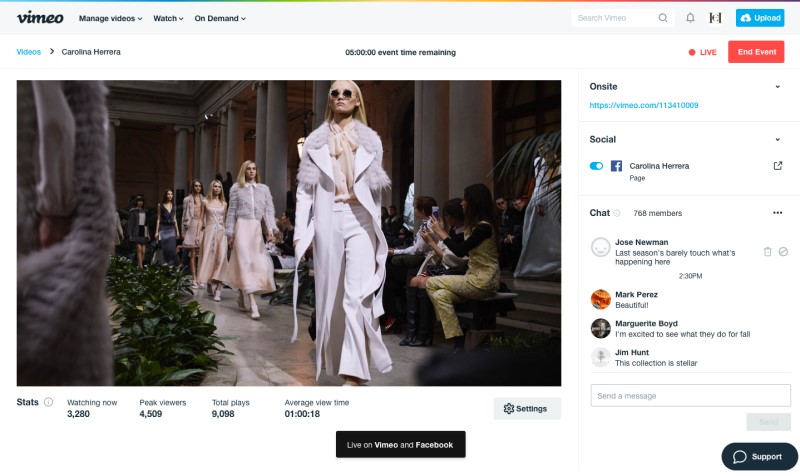
4. Dailymotion
Dailymotion is a similar platform to Vimeo and YouTube. These platforms distribute video content around the world. Dailymotion offers a live streaming service to provide a great way to connect its content creator to their audiences. It allows different content ideas to be live-streamed on its platform. Some of these ideas are gameplay videos, sports, news, and others. In addition, once you become a partner or verified account on this platform, your content can be monetized, and you can start earning revenue while streaming. Moreover, it is available in 44 countries, including the United Kingdom, Netherlands, Mexico, Taiwan, Canada, and others, allowing you to connect with different audiences worldwide.
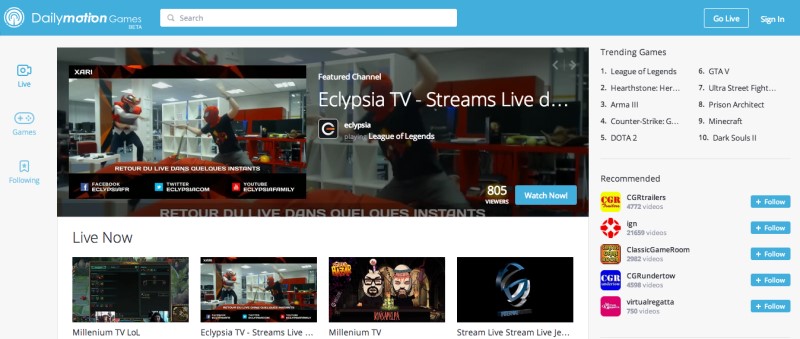
5. UStream
Indeed, the biggest competitor of Twitch must be UStream. San Francisco-based Ustream is a global video streaming site where users can find talk shows, sporting events, private live movie streamings, and programs from games like Twitch. Today, the service is IBM and accounts for nearly a third of all live business videos. Facebook uses it, LinkedIn uses it, Intuit uses it, NASA, and Salesforce. Like Twitch, UStream is integrated with Sony's PlayStation 4, so you can easily stream your game from the console. Ustream also supports streamings of all kinds, something that Twitch has tried to integrate with IRL (in real life). Although Twitch hosts many games broadcasts, there were also a lot of downtimes. On the other hand, UStream offers a better service, which rarely leads to downtime. Like Twitch, UStream also offers its domestic customers smartphones such as Android and even iOS.
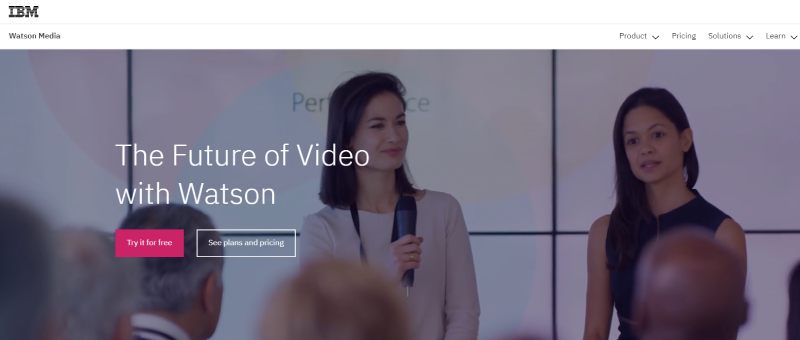
6. iNSTAGIB
The next game streaming site like Twitch is iNSTAGIB, another streaming portal that provides the same service as the two forehands mentioned websites. This site is free at some point, but the access is limited. After the bandwidth allocation is exhausted, it will ask you to upgrade to a VIP subscription. This site is also another way to get closer to other gamers. To maximize the site, you must sign-up for an account like the other sites require. If you are familiar with Twitch, it shares the same concept. People can chat while playing and watching live streaming. So if you know how to use Twitch, the site won't be a challenge for you. Just use it like how you use Twitch.
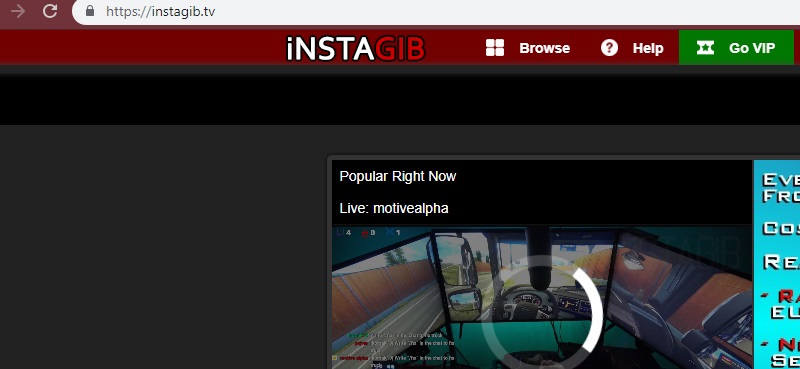
7. Facebook Watch
If you would think of a site to watch game streams, Facebook isn't probably your first choice. But this platform turned into a large social media platform that is now capable of catering to even game streamers. This is made possible because Esports leagues agreed to become Facebook's official streaming platform. Some of the streamed Esports leagues streamed here are tournaments for Dota 2, Counter-Strike, ESL One, and many other tournament leagues. You will surely be pleased if you see a few of your favorite game streamers pop up on Facebook from time to time. As long as you have a Facebook account, you will also be able to connect and communicate with streamers or vice versa.
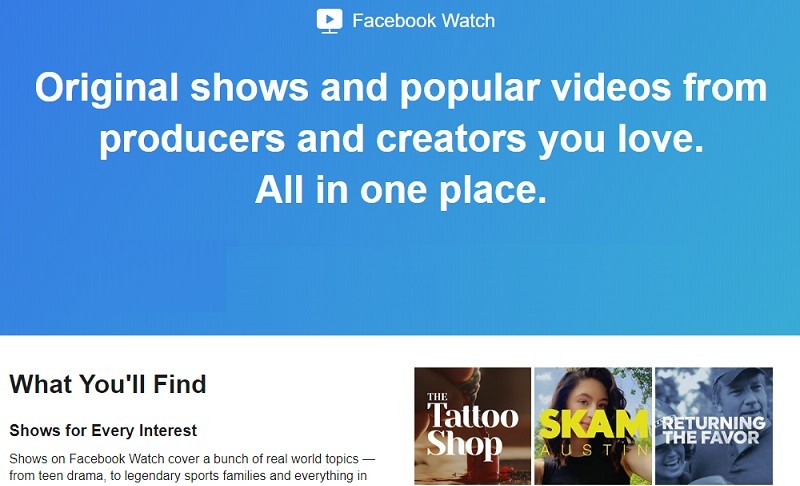
8. Caffeine
If you are looking for another gaming video site to catch up with the latest gameplays, you should include Caffeine in the list. It's a brand new platform for streaming games that employ social media to get more viewers and connect them to streamers. Similarly, it gives users the capability to browse through various broadcasts. Traditionally, we see chat windows on the side of the stream like the previously mentioned sites. On the other hand, caffeine has taken the approach of showing chat in the form of bubbles that appear below the stream. On the drawback, so far, it works best with Chrome. As for other browsers like Firefox and Edge, the site is irresponsive or nonexistent.
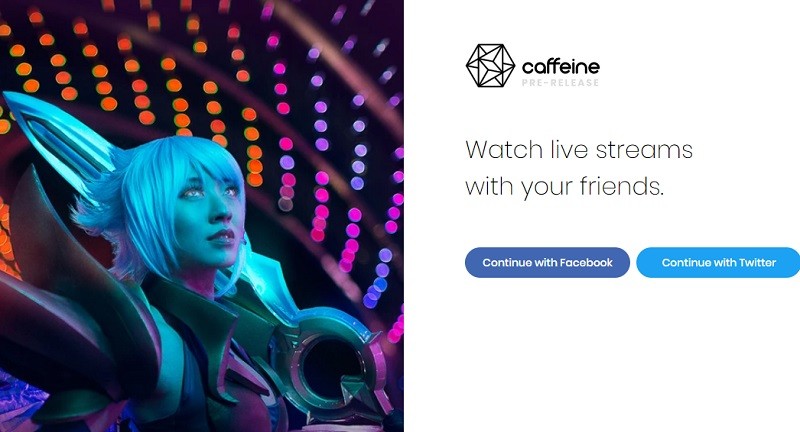
How to Download Online Gaming Videos
In any case that you missed a live broadcast, and don't have much time to stay online; you can download Twitch clips to review it for offline viewing. That way you can watch it anywhere you are even without the internet. Being that said, you need a reliable tool where you download each live broadcast on your PC. Aqua Clip is the best tool that you can use to download videos from different social networking sites, including Twitch and the rest of the sites mentioned. This tool has an easy-to-navigate interface that even a non-tech savvy can adjust in no time. To start using the tool, here is a simple guide.
Try It Free
Free Download
Windows 8/10/11
Secure Download
Free Download
Mac OS X 10.15 and above
Secure Download
Step 1 Download and Install the App
First, get Acethinker Aqua Clip by choosing your computer's platform and click the download button below. Follow the set-up guide until the app is launched. To start your free trial, sign in using your Gmail account. After the free trial, you can choose to activate the premium subscription or stop there.
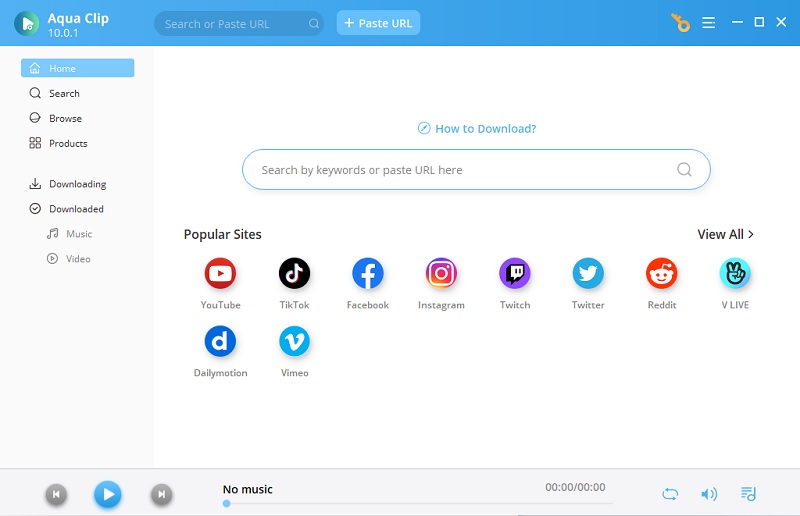
Step 2 Start the Download
From the main interface, click "Browse" and use the built-in browser to directly search for the website. Once landed on the page, find your favorite gamer and check the video that you want to download. Open the video and play it. The tool will automatically detect that there is a media playing that needs to be downloaded.
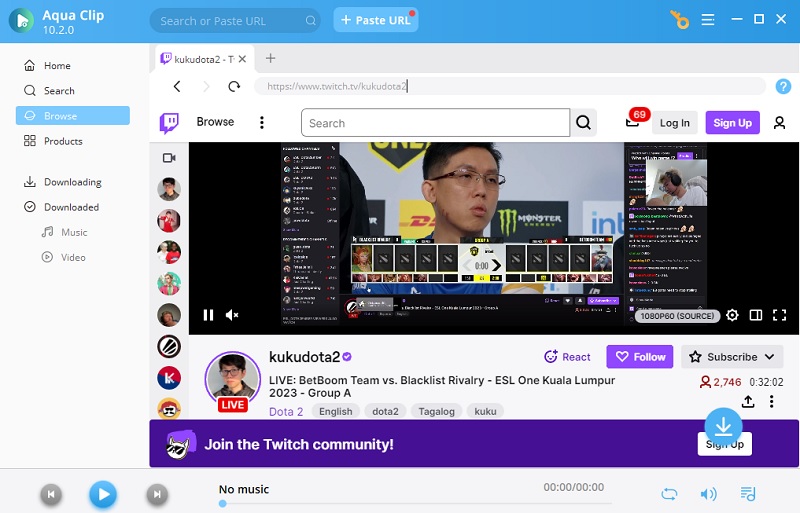
Step 3 Check the Downloaded File
To check the download progress, switch tabs from "Browse" to "Downloading" to see the download queue. Once the Twitch download is complete, look for “Downloaded” section. Look for the file name, right-click, and choose "Play".