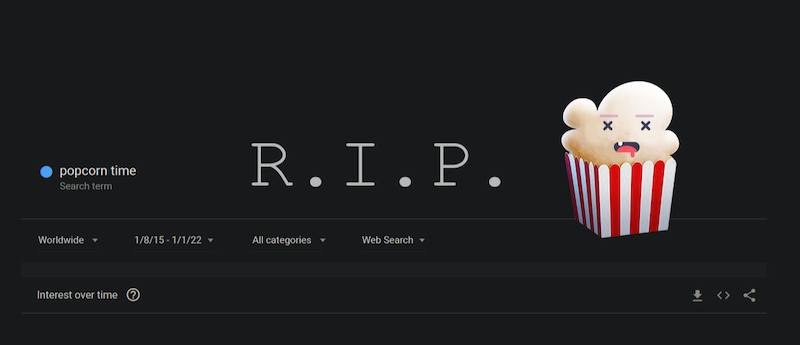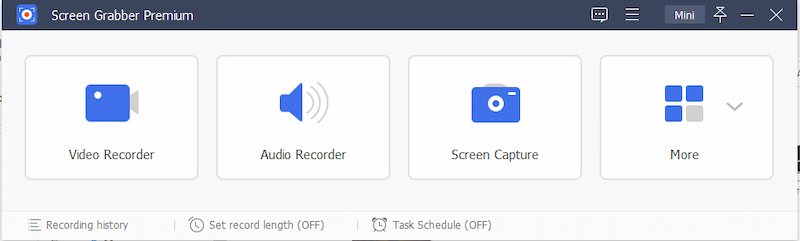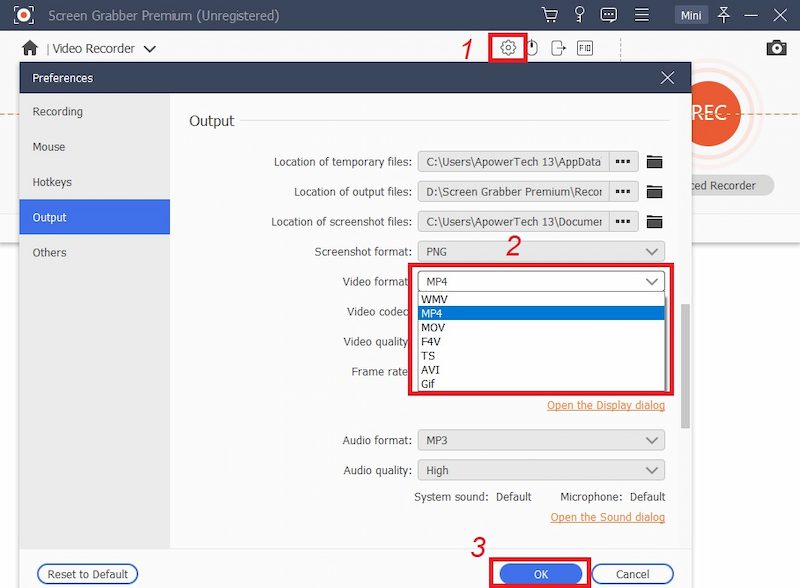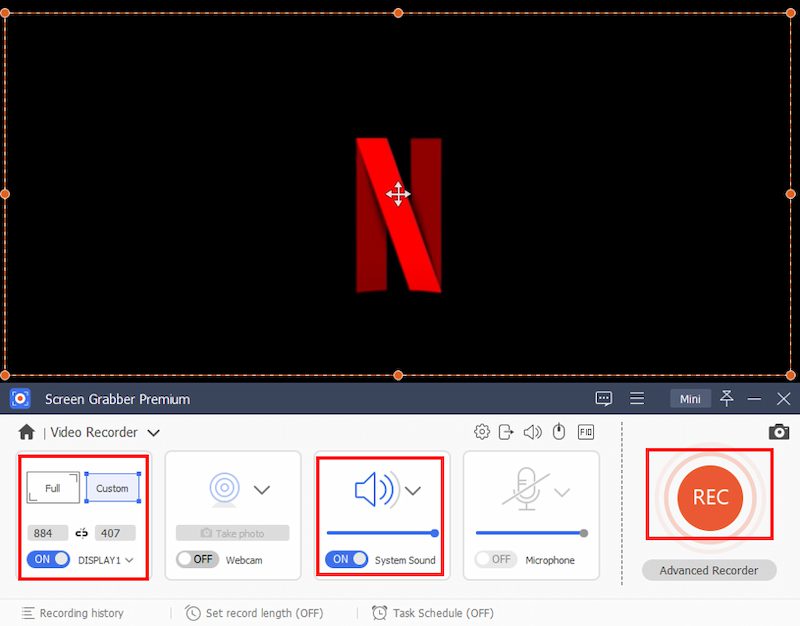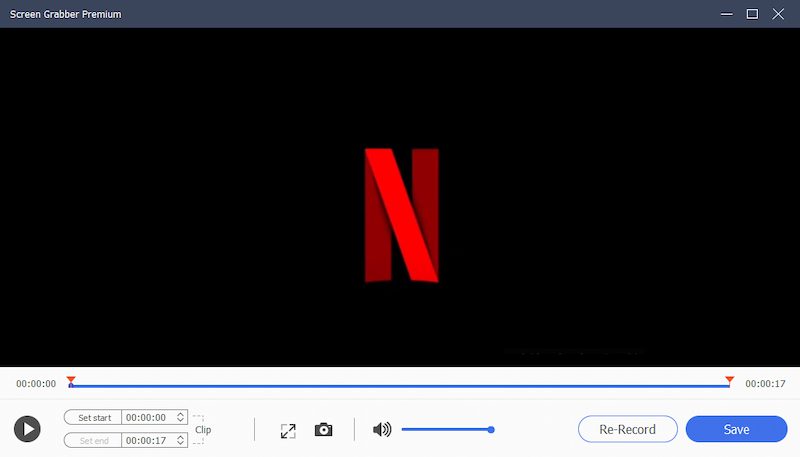Possible Causes Why Popcorn Time Not Working
1. Reasons for Popcorn Time not Opening
As stated above, the problem discussed in this article is that Popcorn Time is not opening. One of the main reasons for this is that the domain could have been shut down or banned. This is due to Popcorn Time having issues with providing movies currently showing in the cinemas or movies that the Anti-Piracy Act protects. For this reason, Popcorn Time is an illegal site to visit. Another probable reason is your location. There are a lot of countries that block Popcorn Time since they have strict laws against the piracy of movies. Some of these countries are Australia, China, Finland, Russia, and Germany. Watching movies online with an open-source platform varies nationwide, and Popcorn Time is not an exception.
2. Why does Popcorn Time keep stopping?
One possible reason for Popcorn Time to keep stopping is when you have an unstable internet connection. But when it comes to downloading content from Popcorn Time, it could also be your computer or antivirus stopping the download if they tagged Popcorn Time as a malicious website. Your network could also block the tool since it risks your device and network by visiting the illegal site, especially if you don’t use a Virtual Private Network or VPN.
Best Tip to Solve Popcorn Time Not Loading
Here are some troubleshooting steps that you can do to solve Popcorn Time not working:
- Clear the cache folder in case there are corrupted files in the database.
- Uninstall then reinstall the app. Next, restart your computer: Go to App Data > Remove Popcorn-Time and Temp/Popcorn-Time >Next, restart your computer and reinstall.
- Examine your internet connection: See if your internet connection is stable. If it is not, try to connect to another internet and see if this is the cause of the problem.
If none of them works, the best tip to solve Popcorn Time not loading is to replace the tool with a safer and better one. There are a lot of alternatives to Popcorn Time, such as Netflix. This alternative tool is legal, but it requires a subscription of $9.99 per month. If Netflix is still not enough, you can expand your reading with this link for other sites like Popcorn. But if you want a free alternative for watching and downloading movies online, read on to the next part and find out the best alternative to Popcorn Time when it is not working.
Record Online Movies from Popcorn Time Alternative
Aqua Demo is a tool that we highly recommend. This tool is an all-in-one recorder that you can use to record full screen, audio, and webcam. Aside from that, you can also schedule a recording if you are too busy to set it manually. It will automatically record your screen even if you are unattended until the exact duration you set. Moreover, you can also record game streams from YouTube or Twitch with Aqua Demo . It also allows you to record webcam videos, especially when you have face time online with your friends and families.
Step 1 Install Aqua Demo
The first step you need to do is install the Aqua Demo on your device. Below are the download buttons you can use to install the tool easily. The left download button is for Windows users. At the same time, the right download button is for Mac users. Complete the installation process then the tool will automatically start.Try It Free
Step 2 Set Settings
Once the tool is launched on your desktop, click the gear or "Settings" icon. Click the "Output" tab, tick "Video format" in the drop-down menu, and select MP4. After that, to save the setting you made, hit the "OK" button.Step 3 Record Screen
After setting up the screen recorder, access your Netflix on your device. Select any movie, documentary, cartoon, Korean drama, or series you want to watch and record. Go back to Aqua Demo and start recording by toggling the system sound "on" to make sure you capture the movie's audio. Choose the "Full" setting to record in full screen, then once done, hit the "Rec" button to begin.Step 4 Save Recording
Once you want to end the recording, click the "Stop" or red button from the toolbar. Then a preview of your recording will appear so you can check the output. Tick the "Save" button to have a copy of your recordings in your output folder.- With this screen recorder you can save your file in different formats such as MOV, MP4, AVI, and more.
- With its Task Scheduler you can set a recording prior to time so it can record even your not in front of your computer.
- Videos can be recorded using microphone speech, noises from your PC, or even a combination of the two.