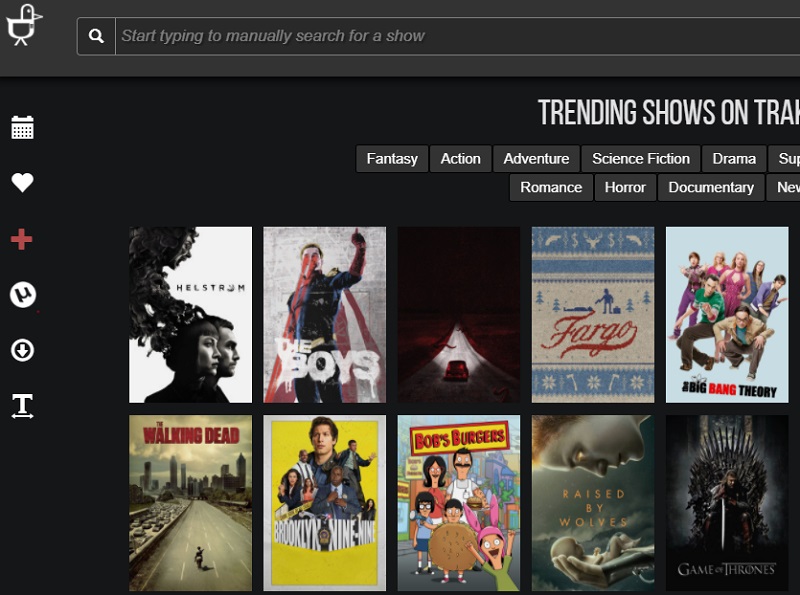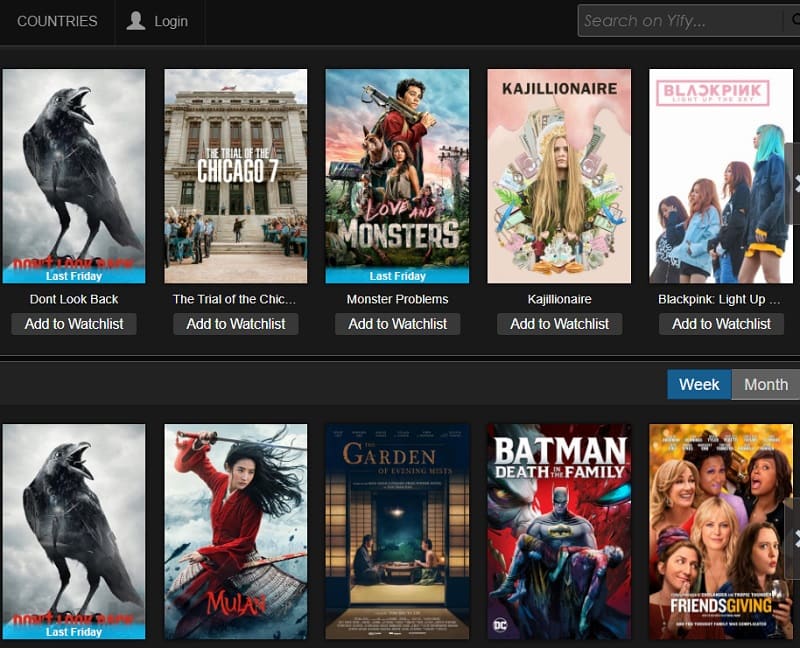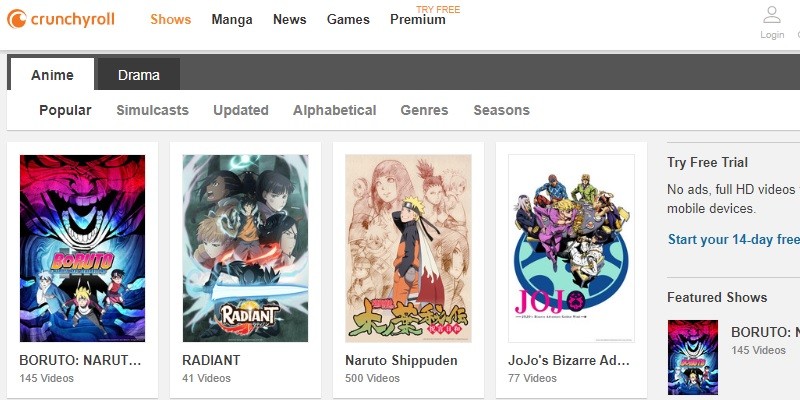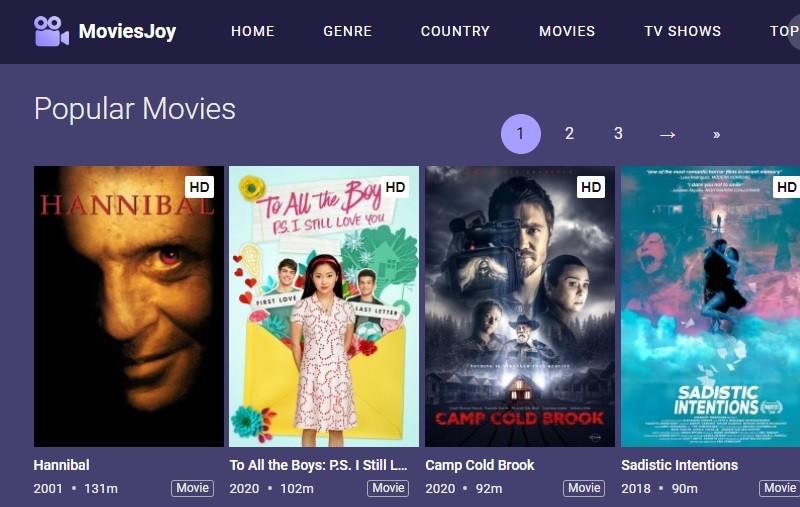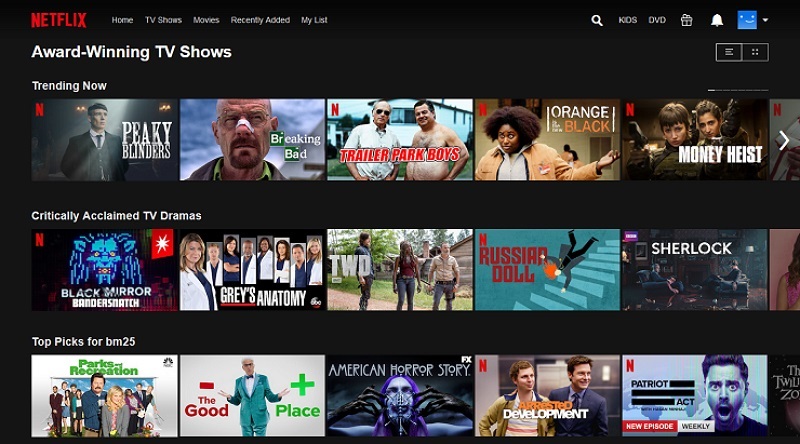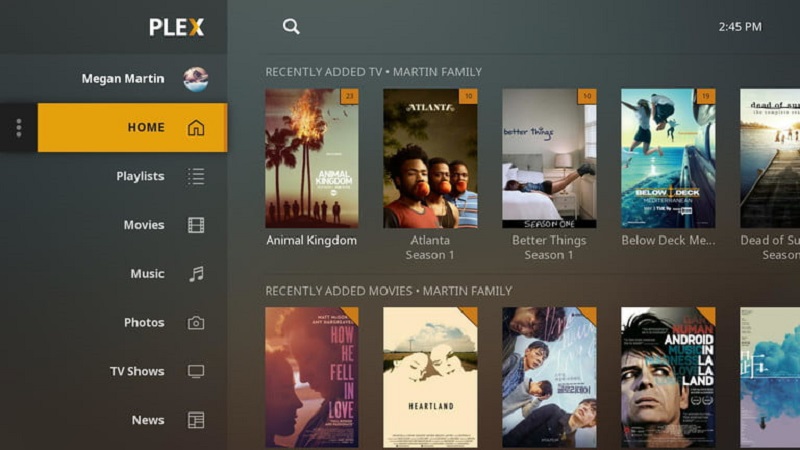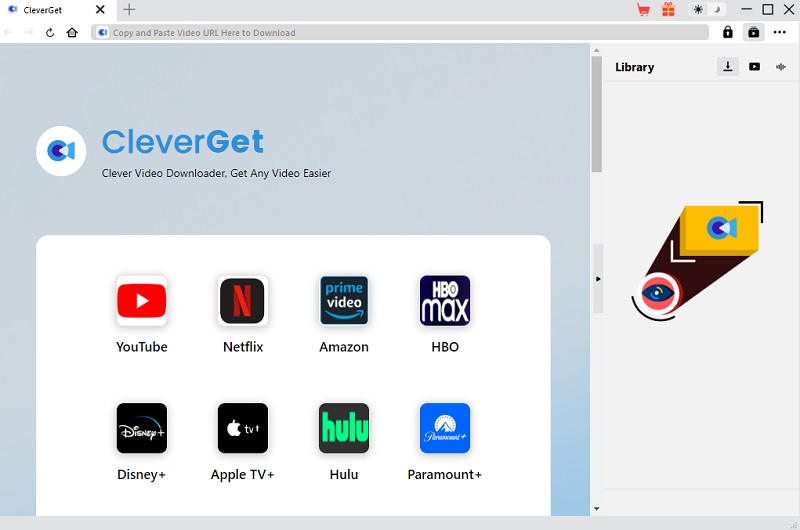The Best 10 Sites Like Popcorn Time
1. Primewire
Primewire is one of the best Popcorn Time alternatives that resemble 123Movies and Putlocker. It's a free streaming website that hosts the latest movies and TV shows. With its vast collection and seamless streaming experience, Primewire has become a go-to platform for movie enthusiasts and TV show binge-watchers alike. You don't even need to log in to access them. All you need to do is search for the movie or show you want to watch on the search bar, and then the streams load fast but aren't of the best quality. Also, it doesn't contain too many ads either, but be aware that Primewire is considered illegal in most countries, and using it could get you into a fix.
- The tool can save live videos from sites like YouTube Live, Instagram Live, TikTok Live, and more.
- It supports saving a video playlist in a single click to save time.
- It can download videos to MP3 format of up to 320kbps output quality.
2. Kodi
Kodi is one of the best open-source media and entertainment software that can replace Popcorn Time, which supports any media type in one tool. You can stream Music and Movies in a different format, even watch streamable press online. You can create a catalog list of your favorite movies. You can also import photos, browse, make a slide show, and add filters by merely using a remote. Another exciting feature this software has is playing videos from your PVR or Personal Video Recording tool.
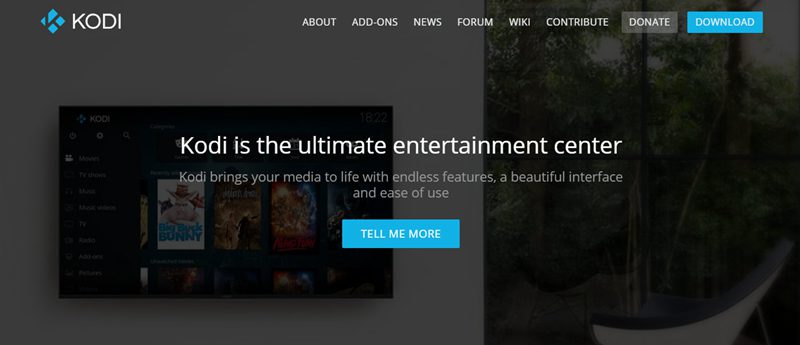
3. Gomovies
We can't miss GoMovies when talking about an alternative to Popcorn Time. Gomovies is, by far, one of the most recommended online video streaming sites. This site has a wide variety of movies. After the re-branding, it is becoming more stable now. It updates the newest and most popular movies playing in the theatre. Though the first few weeks will be a cam recorder copy, soon enough will change to HD when it is available. When Infinity War was released in theatres, it took them a few days to acquire a copy. You can use the search bar in the middle of the website interface to choose the movie you want to watch. Using a web free online service is more practical than downloading an app. If you're going to use the old version of the website, you can also choose the "Use the Old GoMovies" button to see a list of movies available.
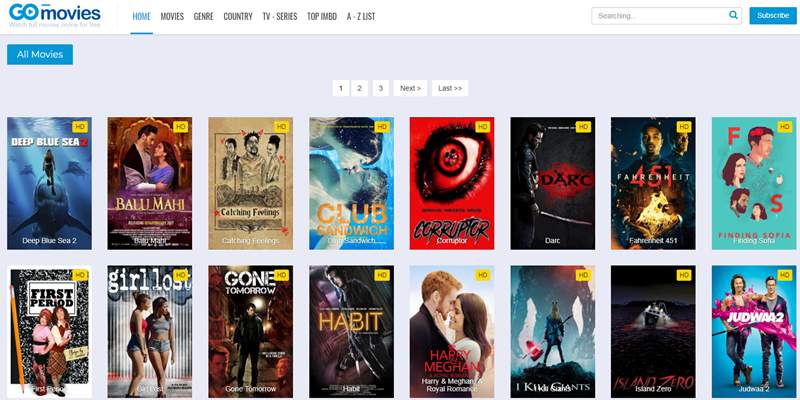
4. Duckie TV
Another website is similar to Popcorn Time that should be added to the list of Popcorn alternatives called Duckie-TV. This site has a DuckieTorrent wherein it allows you to connect Duckie TV to local torrent clients. Also, it is a free movie streaming site with the most interactive and user-friendly interface. Aside from that, it enables you to watch your favorite movies and TV shows according to your preferred language using its 15 default different languages. You can also easily search for your desired movies to watch by just using its default search bar.
5. Yify TV
If you want to stream and watch movies anytime you want for free, then you can visit Yify TV. This Popcorn Time replacement consists of numerous movies to watch with different categories. It offers an intuitive interface and organized buttons wherein you can easily distinguish which buttons you need to click. You can also grab movies on this site and watch them offline. Additionally, It is a site where you can search for the latest movies in this generation and subtitles for non-native speakers of the film's language. However, you can't access all the movies here due to copyright. Therefore, you might be used as a VPN to access them.
6. Crunchyroll
Crunchyroll is an American publisher that focuses on streaming manga, drama and watching and download anime video. These websites like Popcorn Time offer more than 1,000 anime and manga movies to watch. Besides, most of the films on these sites support HD video quality, making it very satisfying to stream on your PC or mobile. Yes! You heard it right; this site is also compatible with mobile devices such as Android or iOS as long as the browser you are using is supported. Moreover, all movies on this site are distributed in different genres like action, comedy, drama, music, fantasy, romance, and more.
7. MoviesJoy
MoviesJoy allows you to watch full movies in HD quality like 720p and 1080p for free, just like in Popcorn Time. You can also find popular TV shows like The Queen's Gambit, The Mandalorian, His Dark Materials, and more. Also, it has a section where you can easily find the top IMDb rating movies. Besides, it has an Android app where you can stream or downloader movies and TV shows.
8. Netflix
One of the world's leading subscription services worldwide to watch TV episodes and movies on your mobile phones, computer, and smart TVs is Netflix. You can search for multiple movies here according to your desired genres, such as Kdrama, Hollywood, Filipino Movies, and so on. You can watch all these movies in HD video quality. Besides, it has an organized user interface wherein you can effortlessly search for movies that you wish to watch. Meanwhile, you can't watch movies here, but also you can download TV shows and movies and watch them without an internet connection. However, this site is not free, so you must first subscribe before watching unlimited movies.
9. Plex
Plex is a media streaming site that lets you watch every piece of media on your computer. Aside from watching movies, you can also organize your videos or even photos from this site. This Popcorn Time similar consists of movies like TV shows and music with much-related content from different sources worldwide, such as cast and crew members, movie posters and album art, episode descriptions, and more. The good thing about this site is that you can share your account with five members and watch it together.
10. Stemio
If you wish to stream the latest TV Shows, movies, and TV streaming under the same roof, Stemio is worth measuring. Provided here are HD videos from all kinds of video sources, including Amazon, YouTube, NetFlix, and streaming movies or videos from several genres. Yet to enjoy most of the content, including the media content on this replacement for Popcorn time, you need to use a Stremio VPN, which can keep your identity undetected. Beyond all these, it has a subtitle facility available in multiple languages that you can select.
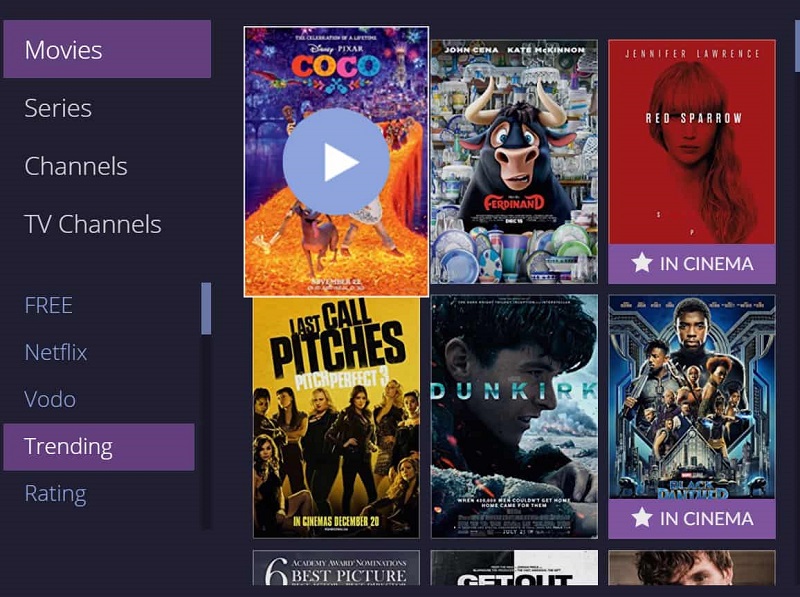
If you need more websites that can stream films and TV series, hit and check this list.
Download Popcorn Time Alternatives Using Desktop Software
This part will teach you how to acquire movies from the list of these Popcorn time replacement. Since some of these sites, like Crunchyroll, cannot conveniently download movies and Anime series, we will utilize a video downloader. AceThinker Cleverget is a professional software that can download TV shows, music videos, and more within a few steps. Its intuitive interface is favorable to new users wherein you can directly insert the URL of the video or open a website within the tool's search engine. It is perfect for saving videos from all popular video hosting platforms such as YouTube, Twitch, Facebook, and more. More so, it can retain the original quality of the original footage that can also be enhanced to 720p, 1080, or 4k and 8k. To have an idea on how you can use the tool to save videos from Popcorn Time alternatives, you can check out the walkthrough below.
Acquire it for Free
User Guide:
- To download a video, hit the appropriate "Download" icon overhead to get the suitable installer for your device. After that, run the installer to completely save the software.
- Next, move over to the site of the video you want to download and get its URL. Then, paste the link into the tool's URL bar and hit "Enter" on your keyboard.
- Wait for the video to load and appear. Once done, select the output quality, format, audio settings, and subtitle for the video. Finally, tick the "Download" button on the bottom to initiate the download process.
- You can monitor the download progress on the upper-right corner of the software. After the process, click the "Video" tab to check and play the downloaded video.