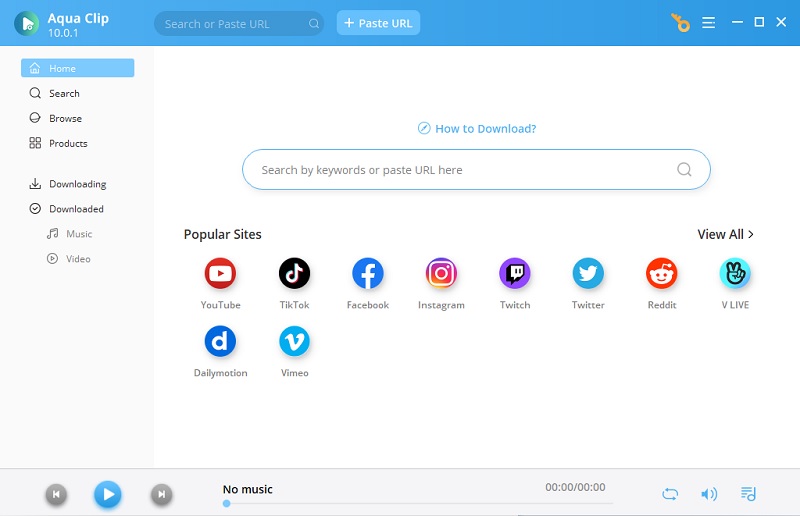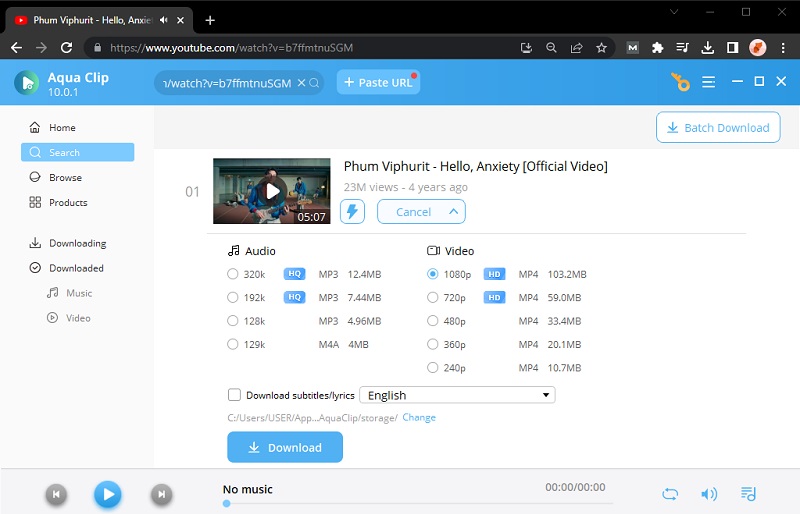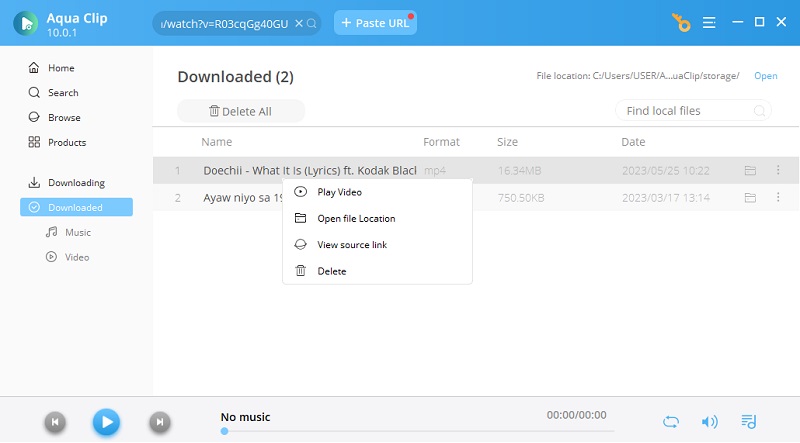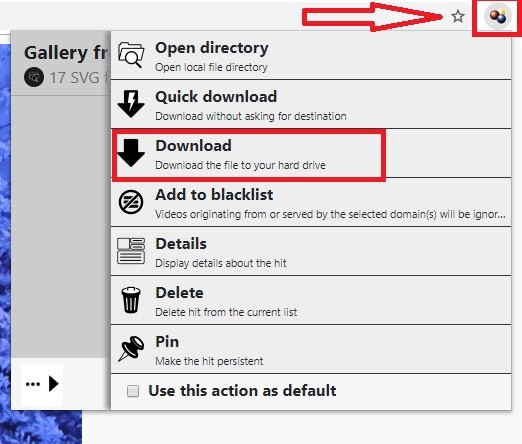Best Flowplayer Video Downloader for Windows and Mac
Aqua Clip is one of the best tools you can count on to download Flowplayer videos. It has two unique downloading functions that will surely make your task easy. It allows you to download your FlowPlayer video by just copy and paste the Flowplayer video URL. On the other hand, using the built-in browser of Aqua Clip will let you play your FlowPlayer video automatically. Moreover, it has a built-in browser that lets you search and download videos instantly. Below are the easy steps on how to download Flowplayer video using Aqua Clip.
Try it for Free
Step 1 Download and Install
Get the installer of the tool by clicking the "Download" button provided above. Then, open it to start the installation process. Once done, open it on your Windows and Mac computer.
Step 2 Download FlowPlayer Video
After that, open a browser to access the site. Choose the video that you want to download and save. Then copy the URL of the video. Next, go back to Aqua Clip to paste the URL into the search bar. Next, press your "Enter" key to analyze the link. Click the "More" button so you can choose the video quality you prefer. Finally, hit the "Download" button to activate the process.
Step 3 Play FlowPlayer Video
Lastly, go to the "Downloaded" panel. Using your PC mouse, right-click on your downloaded video, then a menu will show. You can choose "Play Video" to watch the video, launch the selected folder where the video was saved, and others.
Browser Extension to Download Flowplayer Videos
Next on the list is the Video DownloadHelper. This is a Firefox and Chrome extension that will help you download your Flowplayer video. You will be stunned by the HD quality that you can get. Not only with FlowPlayer, but it also allows you to download videos from various sites. Also, this works well with Windows, Mac, and Linux. The only thing that will annoy you regarding this extension is the companion app that you need to download and install before you can proceed with the downloading process of your FlowPlayer video. Hence, the following are easy steps to teach you how to download Flowplayer videos using the Chrome extension.
User Guide:
- First, click on the link given above. Then click on the "Add to Chrome" button then the "Add to Extension" button to install it.
- After that, go to Flowplayer. Select the video that you want to download and play.
- Next, click on the Video DownloadHelper icon in the upper right corner. It is the three-circled gray icon. Choose the format and quality of the output. When everything is ok according to your preferred output, click on the "Download" button.
- Lastly, download and install its companion app. Once done, FlowPlayer video download will start automatically. Wait for a few seconds, and then your video is saved in your selected folder.
Save Flowplayer Videos Online for Free
Savieo is next on the list. The first time you visit this site, you will definitely have that nostalgia because of its dramatic background. This browser video downloader supports other streaming sites like FlowPlayer and a lot more. Besides, this was designed to build a hassle-free service for all internet users. You can also notice from its homepage the list of all the recently downloaded videos. That means there is a big chance that you can come across a video that interests you. Check on the below information to know its easy steps on how to download FlowPlayer videos online.
User Guide:
- First, to access the official website of the browser video downloader. Then go to FlowPlayer.
- Then, select the video that you want to download. Next, copy the URL of the video that you want to download and paste it on the "Paste a Video URL" box and click "Download" to continue.
- After that, you will be asked for the quality of your FlowPlayer video.
- Next, move your mouse to the "Download" section, right-click and hit "Save link as" and you will see that your video is downloaded.
- Finally, right-click the video file, and see the saved video on your folder.