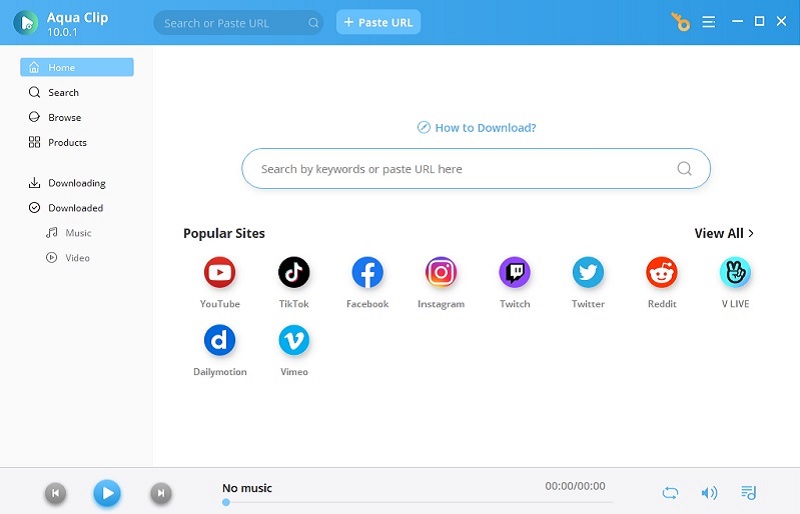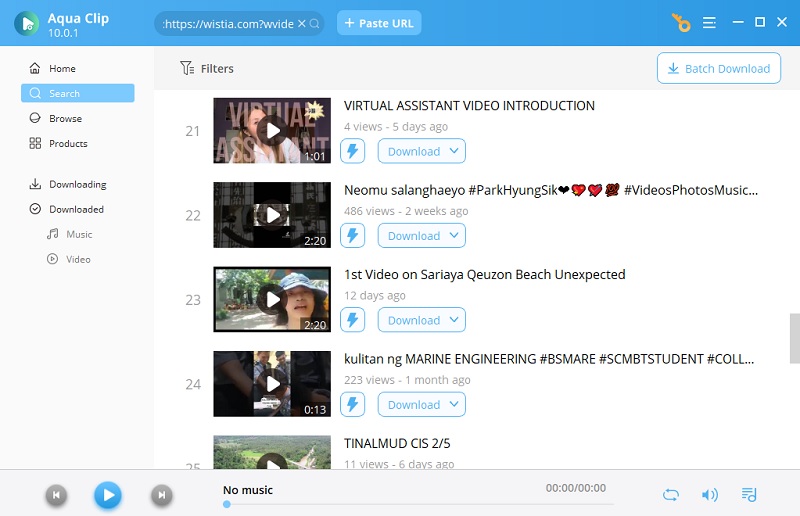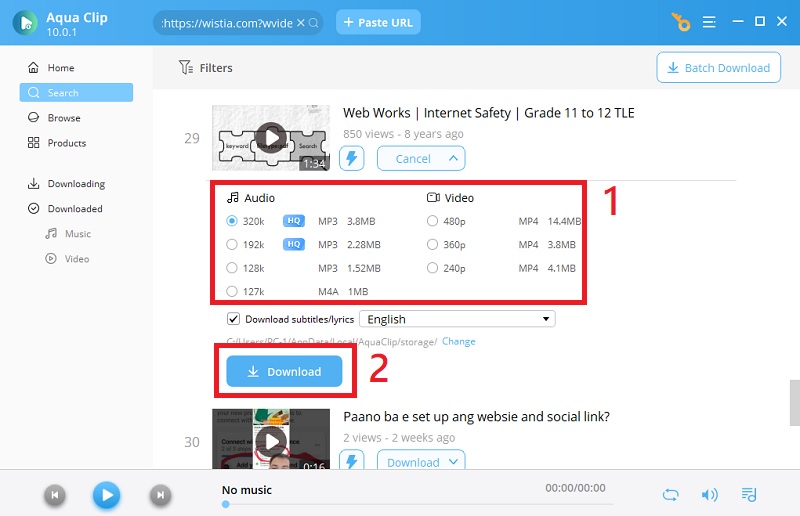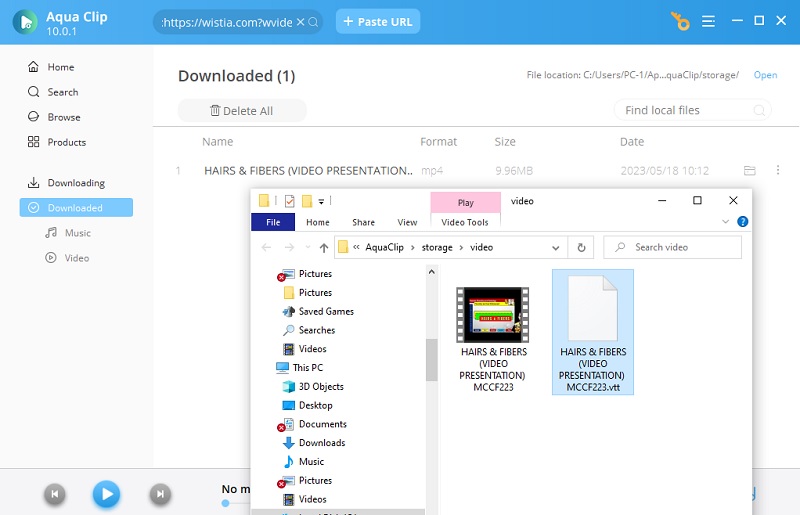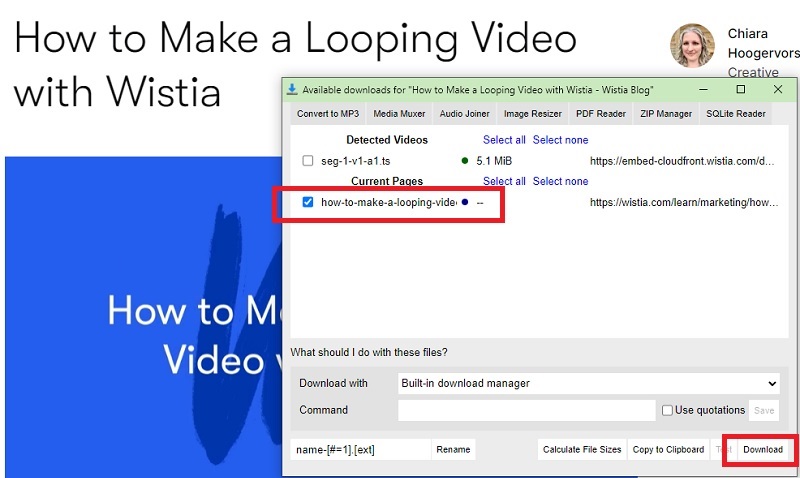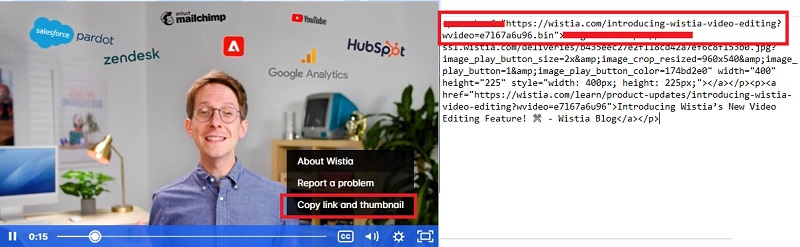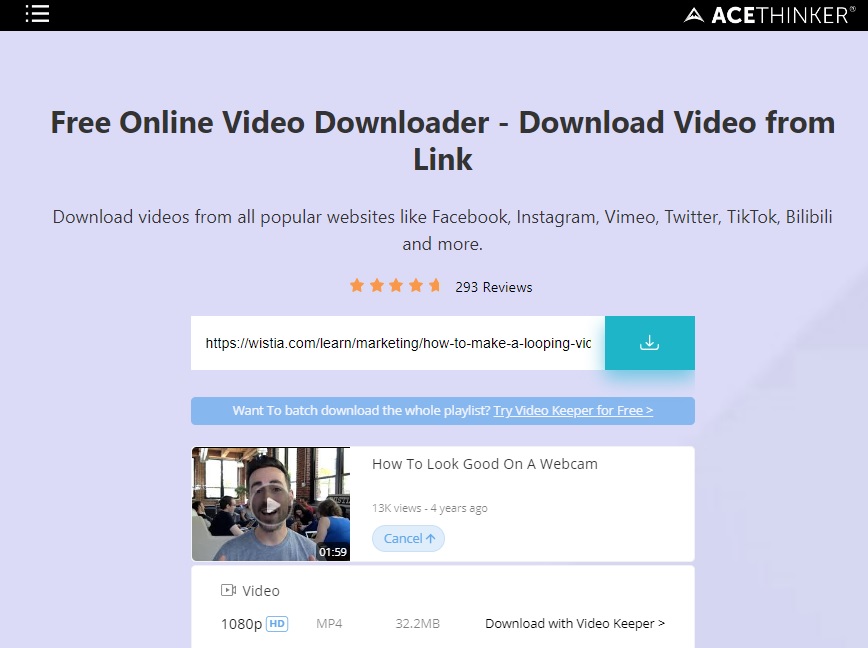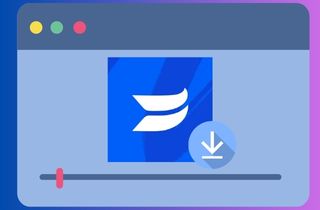
Download Wistia Video via AceThinker Aqua Clip
One way to download the Wistia video is using a video downloader tool. AceThinker Aqua Clip is a Wistia downloader that can help you download Wistia videos in just a matter of time. With its incredible downloading speed, you can finish the downloading process in no time. It also has a batch download feature that lets you download multiple videos simultaneously, saving time and effort. Moreover, this tool can generate an outstanding high-quality video resolution from 720p up to 4K. You can also download subtitle files along with the video if available. That's why AceThinker Aqua Clip is one of the best Wistia downloaders available. To download the Wistia video via AceThinker Aqua Clip, follow these simple steps:
Try it for Free
Step 1 Install the Aqua Clip
You need to download the installer of AceThinker Aqua Clip first and install it on your computer. Run the downloaded file and follow the installation instructions to complete the installation procedure. Then, open the tool and make sure it's ready to use.Step 2 Access the Wistia Video URL
Using the tool's built-in browser, navigate to the Wistia video you want to download. Use the search bar of the tool to access the video quickly. If you already have the video link, paste it into the URL field and hit enter.Step 3 Start Downloading the Video
After accessing the Wistia video URL, click the "Download" icon beside the video clip to download link to MP4. This will open a window of available video quality and format to download. Choose the highest video quality and select MP4 file format, then click "Download" to convert Wistia video to MP4 and save it.Step 4 Check the Downloaded Video
Once the download process is complete, you can go to the download folder where the downloaded file is located. Then play the video to see if it has the desired quality and if the subtitle files are correctly downloaded.Use Wistia Video Downloader Chrome Extension Easy Video Downloader
Wistia videos may be downloaded in a number of ways, one of them being by utilizing a browser extension. The Easy Video Downloader browser extension is an excellent option for those who prefer a simpler and faster downloading of Wistia videos. This tool has the basic components that a video downloader has. In addition, it can detect and recognize Wistia videos on any website you visit, allowing you to download them with a single click. This Chrome Wistia downloader is compatible with popular web browsers such as Mozilla Firefox, Microsoft Edge, and Google Chrome. However, this tool has a limitation in its downloading option, such as the inability to choose video quality and format.
- To start using the Easy Video Downloader browser extension, you first need to install it on your preferred web browser. Go to your browser's extension store and search for Easy Video Downloader. Then click the "Add to Chrome/Firefox/Edge" button to start the installation process.
- When the installation is complete, visit any website that features a Wistia video. Once you find a Wistia video on the website, click the Easy Video Downloader icon in your extension section.
- This will detect the Wistia video and show a mini window where you will see the option to download the video. After that, hit the download and wait as the video downloads.
Using Wistia Video Downloading Service
Wistia is a popular video-hosting platform used by many businesses. It is also possible to download Wistia embedded video directly from the platform using their downloading service. This might be a practical solution for individuals wishing to download videos without installing additional software or digital tools. When downloading the video, you may also choose the video quality that you want. It must be noted that not every Wistia video may be downloaded, as this relies on the preferences that the video owner has set. To use the Wistia video downloader service, follow these steps to download and save your desired video.
- First, you need to locate the Wistia video that you want to save on your computer. Then, once you can access the video, click it to play.
- Once you can access the video, right-click on the video, and select "Copy link and Thumbnail" from the option. Then, paste the copied thumbnail into any text editor such as Microsoft Word or Notepad.
- Then copy the first link from the pasted text, starting with "https://" and ending with ".bin". Next, go to your web browser and paste the link in the address bar to open it.
- After opening the link in your browser, click the three dots icon to see the download option. Next, choose your preferred video resolution and click the resolution you want to start downloading the video.
Download Wistia Videos using AceThinker Free Online Video Downloader
The online tool is also one of the best options for downloading videos online. AceThinker's Free Online Video Downloader is a reliable and straightforward way to download Wistia videos online. This tool has an advanced program that can easily detect the video from the webpage and download Wistia video online free. It also has a fast downloading capability to download TV shows and videos in minutes. You can download 240p, 360p, and 480p video resolutions using AceThinker's Free Online Video Downloader. Choose MP4, MP3, or MP4A from the list of download options if you want to download the video in those formats. This program's primary flaw is that you can only download videos at 480p quality. But overall, if you only need decent quality for your video, this tool is a great option to consider when downloading Wistia videos.
- First, select the video you want to save from Wistia. In order to copy the video URL, you must right-click the video and choose "Copy link address."
- Then you must paste the link into the URL area on the AceThinker Free Online Video Downloader website once you have it and click the download button beside the download box.
- After clicking the download button select your preferred video resolution, click the download button beside the chosen video resolution. Wait for a minute to end the downloading process. Then check the downloaded.
Conclusion
In conclusion, capture Wistia video can be done using various methods such as browser extensions, software applications, and online tools. But if you want to meet your downloading needs, the suggested tool is the AceThinker Video Clip. This tool has the features you need for downloading high-quality videos and can download a massive amount of videos at a time. Moreover, choosing the best solution depends on your requirements and needs. So, ensure to consider every factors to lessen your decision making.