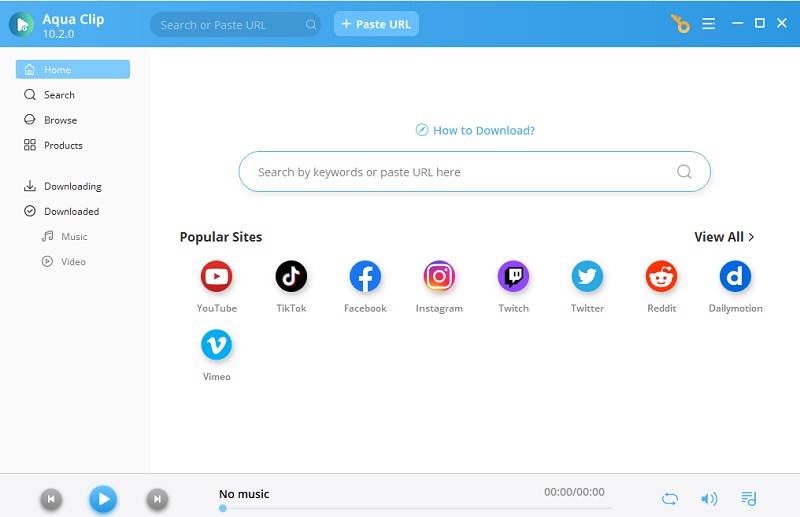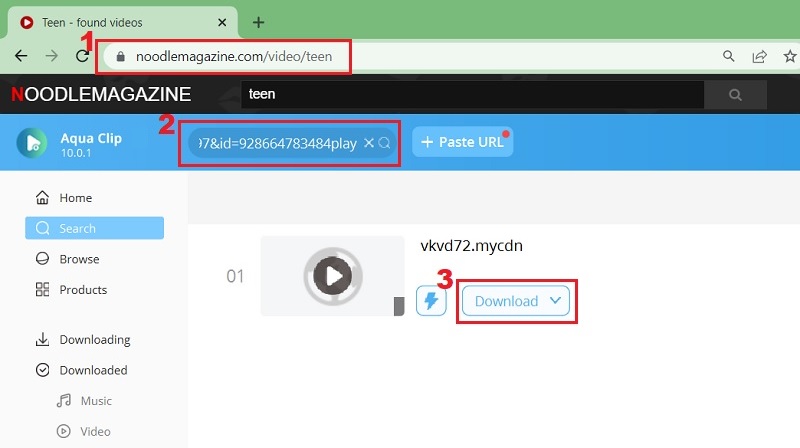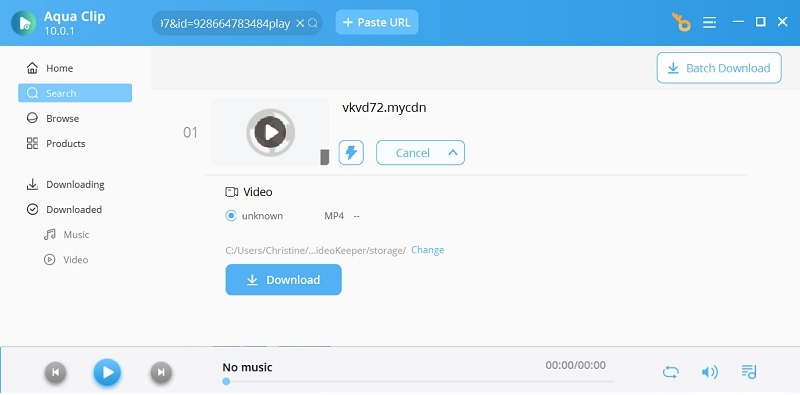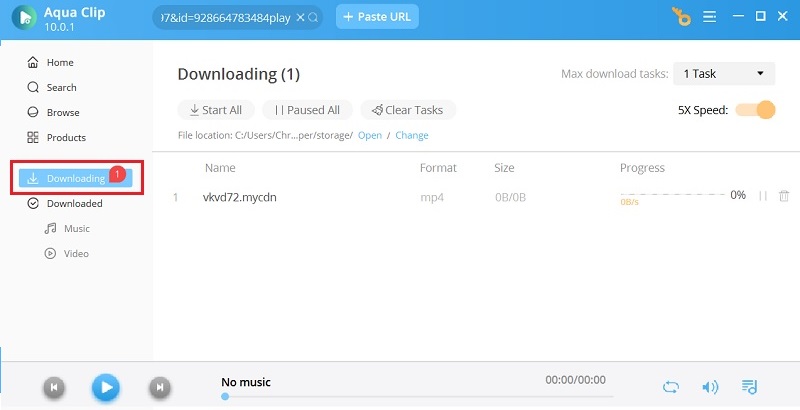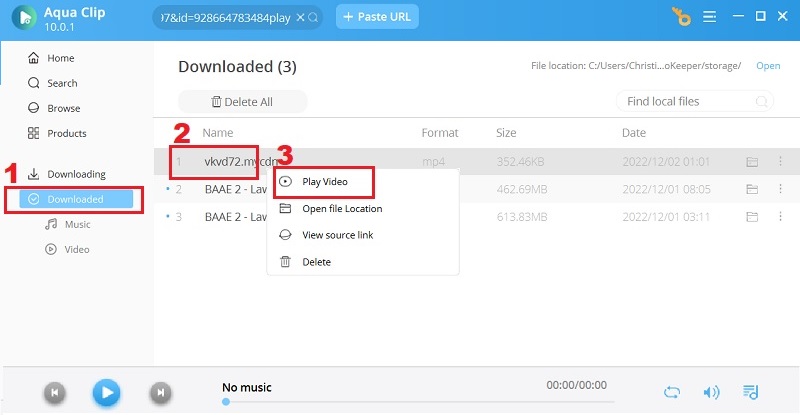Best Noodlemagazine Video Downloader - Aqua Clip
AceThinker Aqua Clip is a versatile video downloading tool that empowers users to effortlessly save videos from a range of popular websites, including NoodleMagazine, Vimeo, Facebook, and Dailymotion, among others. Its standout feature is the ability to perform batch downloads, enhancing efficiency by enabling users to grab multiple videos simultaneously. With support for various quality resolutions, such as 720p, 1080p, and even 4K, Aqua Clip ensures a tailored viewing experience. The convenience of a built-in browser streamlines the process, allowing users to search and download seamlessly. Furthermore, Aqua Clip isn't limited to videos alone, as it also facilitates audio extraction by enabling downloads in the MP3 format.
Get it for Free
Step 1 Install the Noodlemagazine Video Downloader
To download the Noodlemagazine videos on your PC, you will need to download the Aqua Clip tool using the buttons above. Once the setup downloads, it will be an effortless process to install the tool, and once the installation is complete, you may run the tool by double-clicking on its icon. Launch the tool, and you will see its interface with the URL box, search box, and icons of several popular content streaming websites from where you may download the video. However, before you start using it, you may register and activate it.Step 2 Search the Noodlemagazine URL
Now minimize the window and open a browser where you will go to the Noodlemagazine website. Open the video you want to download from the URL box on your browser. You will need to copy that URL. Pasting that Noodlemagazine URL into the tool will search for a video and instantly show the results. An alternative method is to look for the keywords in the Noodlemagazine video title and search for those in the Aqua Clip tool. You can also use the built-in browser for searching the desired video. Remember that both methods may take longer to find the right video while pasting the URL will give instant results.Step 3 Select the Noodlemagazine Download Specifications
You must select the Noodlemagazine's download specifications as soon as the selected video is available. You will get the following options to choose from:- Audio bitrates
- Video formats
- Video resolutions
- File location path on your PC
Apart from these, it would be better to look at the video attributes, including the upload time and views. It will tell if you are downloading the right video or not. After you set all the video specifications according to your requirements, you may begin the downloading the Noodlemagazine video.
Step 4 Download the Video and Track the Progress
The download begins as soon as you click on the download button, and you can track its progress by going into the downloading menu. It can be accessed by pressing the downloading button in the left menu. This menu will tell you about the Noodlemagazine videos you are downloading, the download progress percentage, and a progress bar. There will be total and downloaded video size, format, and information about the download path. If you are downloading multiple Noodlemagazine videos at once, you will also get a pause button to speed up the process of one video by pausing others.Step 5 Locate Downloaded Video and Play
Wait for the download to complete; once it successfully finishes, you may go to the file location. You can use the file explorer to go to that location, but the better method will be pressing the open button in the downloading menu next to the path information. You will find all the videos you downloaded using Aqua Clip. Finally, play the video to verify if you successfully downloaded the right one. Now that you are done with the process, you may enjoy that Noodlemagazine video offline.Frequently Asked Questions
Conclusion
Today only a few websites allow you to download their content directly from the website in the best quality. For most websites, you have to use downloader tools, and the same goes true with Noodlemagazine. To download from Noodlemagazine, you may not find a lot of tools that provide good downloading features with a premium experience and optimized performance. Aqua Clip is your best choice for all videos available on Noodlemagazine. It will be your all-in-one tool to download from Noodlemagazine and several other websites to enhance your experience.