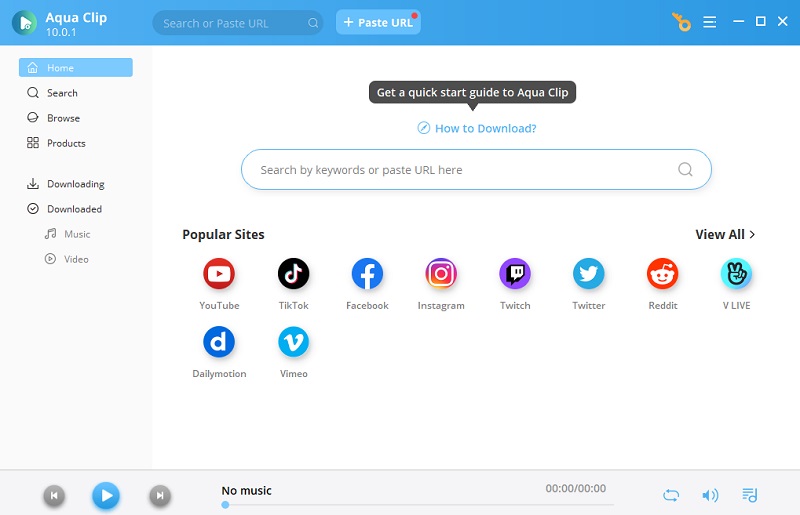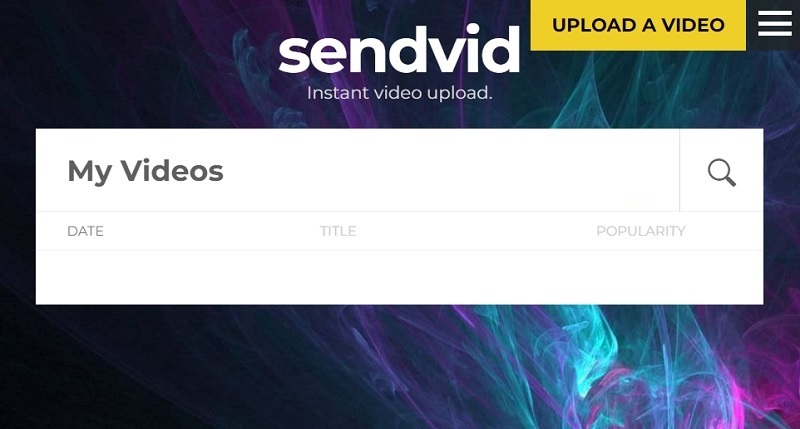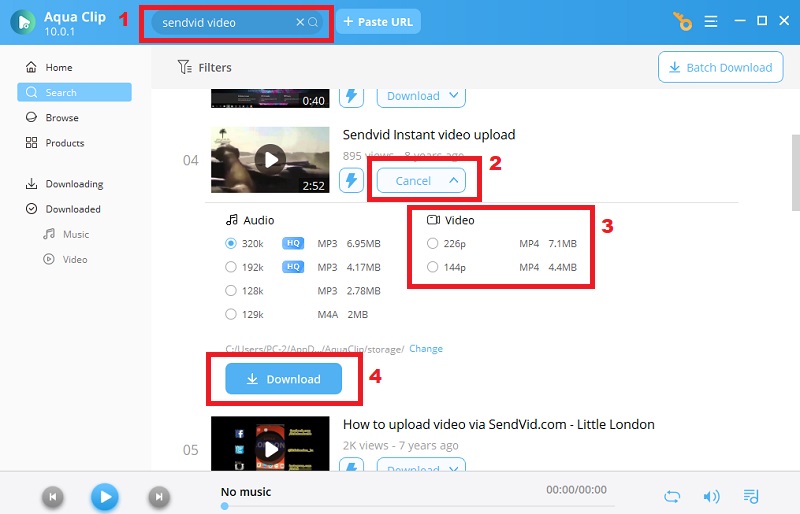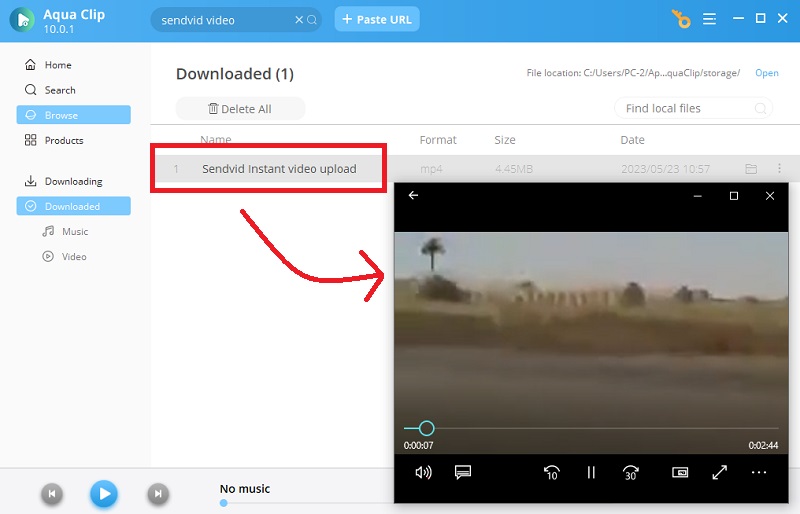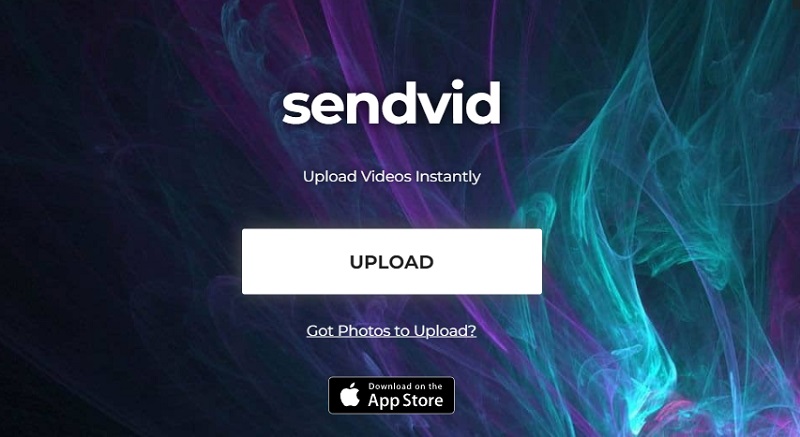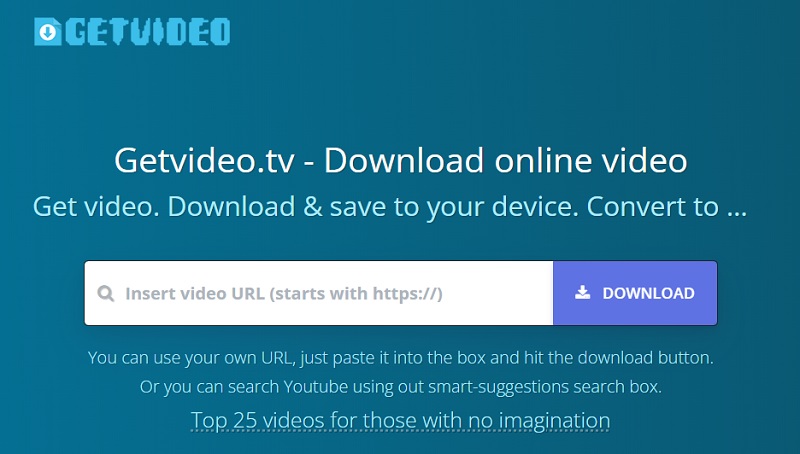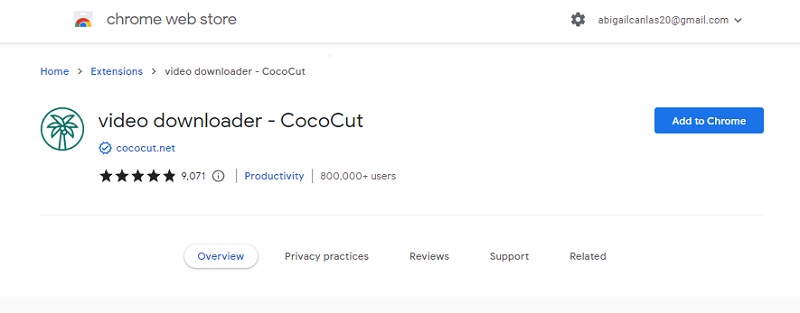Best Sendvid Downloader - Aqua Clip
Aqua Clip is a video downloader that supports over 1000+ platforms, including Facebook, Sendvid, Dailymotion, etc. This tool can download the video in its original quality or download it at full HD. Also, it doesn't restrict users from downloading any video on any site, like dramas, TV shows, gameplays, and more. Moreover, with its bandwidth and CPU, users can experience the best and fastest downloading of videos. Furthermore, it lets users download the playlist, bulk, and multi-task downloading. To download any video from Sendvid, follow some steps and recommendations. This way, you will have an effective download process on your computer or mobile device to enjoy the content wherever and whenever you want. Here are the steps to follow:
Get it for Free
Step 1 Download and install Aqua Clip
Aqua Clip will be our platform to download from SendVid that video you want to have in your gallery. The first thing to do is to enter its web platform and press the download button for your Windows or Mac. Once the file is downloaded, proceed to install it on your computer.Step 2 Search for a SendVid video
Log in to SendVid and search for the video you want to download. You can search your gallery or enter the name in the search bar. When located, copy the URL of the video to paste it and take it to the SendVid video download process.Step 3 Paste the Sendvid Video Link
To download SendVid video we will do it by copying and pasting the link in a search bar of the application. After pressing the button identified with a magnifying glass, the video will appear ready for downloading. Select the SendVid video path and the file format (MP4, 360p). Finally, press the "Download" button.Step 4 Play the Downloaded Sendvid Video
In the Aqua Clip menu look for the "Downloading" section where the downloading process will be shown. In the "Downloaded" section, if everything goes correctly, our file will appear fully downloaded and ready to play. All our downloads are segmented according to whether it is a music or video file.Utilize Sendvid Download Feature
Sendvid is a popular video hosting platform that enables users to upload and share videos on various social media platforms. However, what if you want to download a Sendvid video to your device for offline viewing? Fortunately, Sendvid offers a convenient download feature that lets you quickly and easily save videos to your computer or mobile device. To download a Sendvid video using its download feature, follow these easy steps:
User Guide:
- Start by visiting the Sendvid website and locating the video you want to download. Once you've found your desired video, click on it to play and then pause it.
- Next, right-click on the video and choose the "Download" option from the menu that appears. A download window will open, prompting you to select the location on your computer where you want to save the video.
- After downloading, go to your files and locate the downloaded video. Lastly, enjoy watching!
Online Downloader - Getvid
Getvid is an online downloader and converter tool that allows users to download videos from popular video-sharing websites such as YouTube, Vimeo, Dailymotion, and many others in various formats. It provides a convenient and user-friendly platform for video downloading, enabling users to access the videos they want without any hassle easily. Additionally, Getvid allows users to convert videos into formats such as MP3, MP4, AVI, and many others while preserving high-quality video output. See the guide below on how to download Sendvid videos using Getvid:
User Guide:
- First, visit the Sendvid site. Then, find the Sendvid video you want to download and copy its URL.
- Visit Getvid.tv on your web browser and paste the Sendvid video link into the search box. Wait until the site reads the video.
- Click the "Download" button to select your desired video format and quality. Your video will start downloading and be saved to your device once complete.
Browser Extension - CocoCut Video Downloader
CocoCut Video Downloader is a web extension that allows users to download Sendvid videos and other videos from major platforms, such as YouTube, Vimeo, Facebook, and more. This extension will automatically detect video links on the page and offer a download button. Compared to other tools, this web extension can download a video in MP4 format directly without any conversion. Follow the guide below on how to use it.
User Guide:
- First, install the CocoCut Video Downloader extension on your web browser of choice. Once installed, you can see a coconut palm icon on your extension bar.
- Next, play the Sendvid video you want to download. Then, the extension icon will turn green, indicating that it has detected the video link on the page.
- Click the CocoCut Video Downloader icon, then click the download button to initiate the download process. Wait for the download to finish, and once done, press the "Save" button to save the video file to your device.