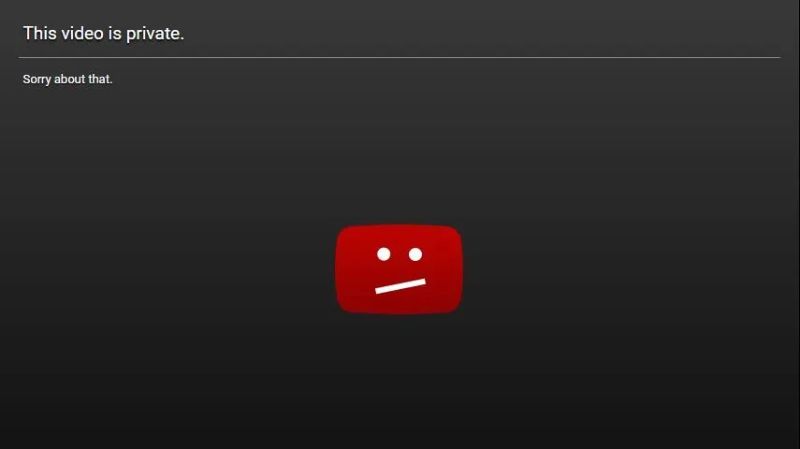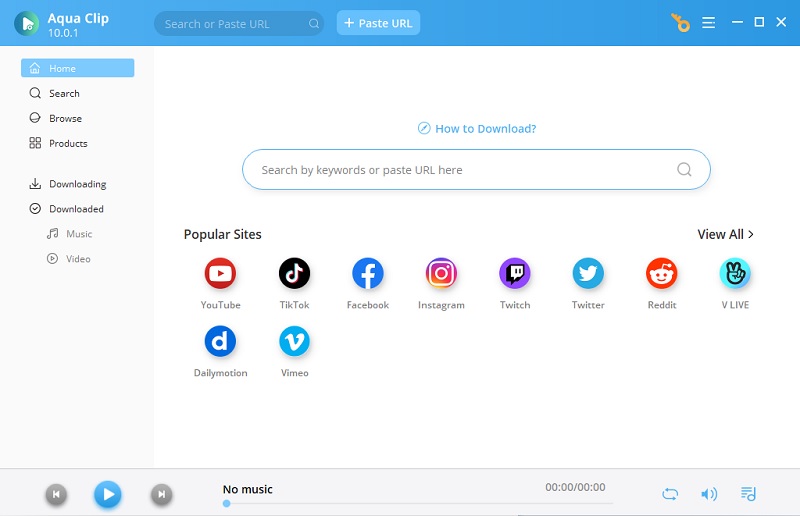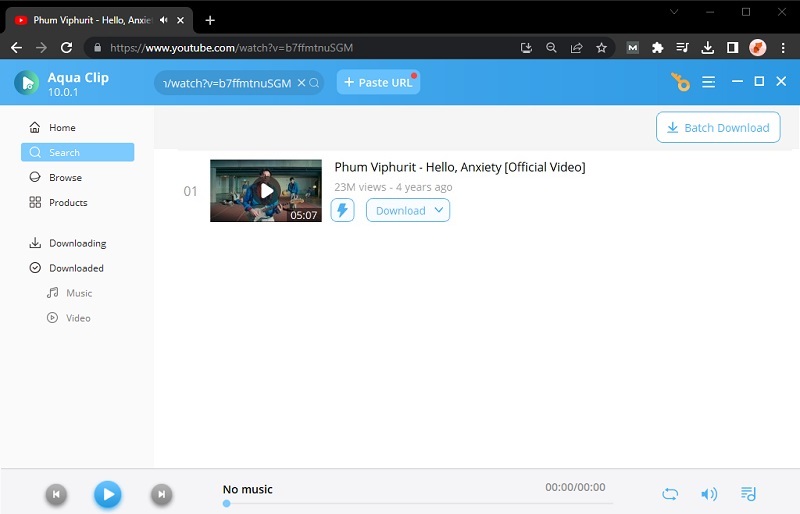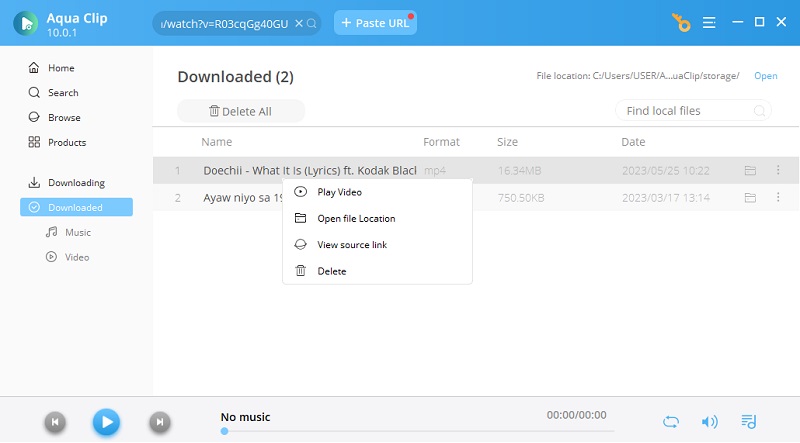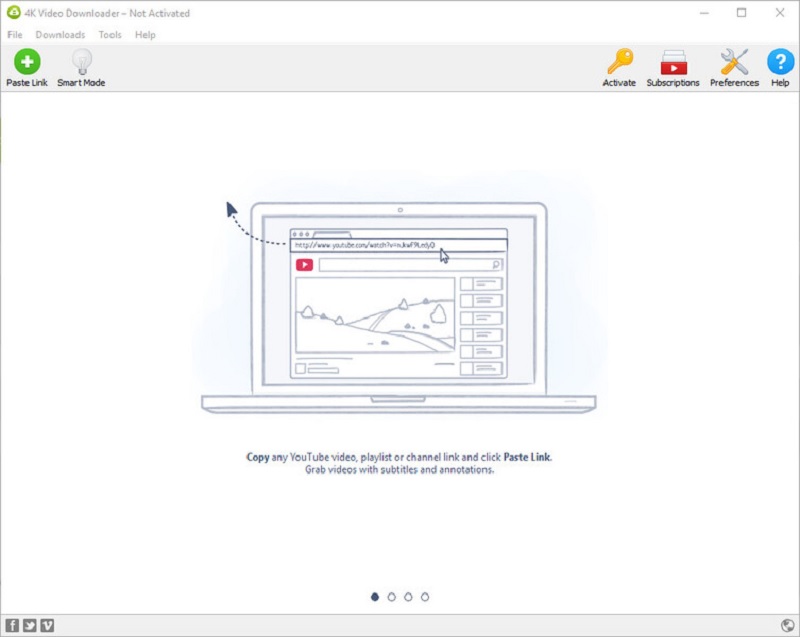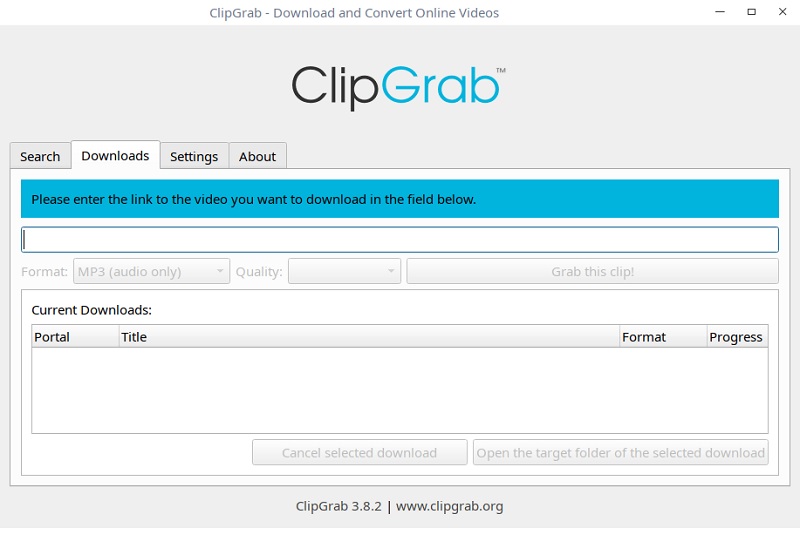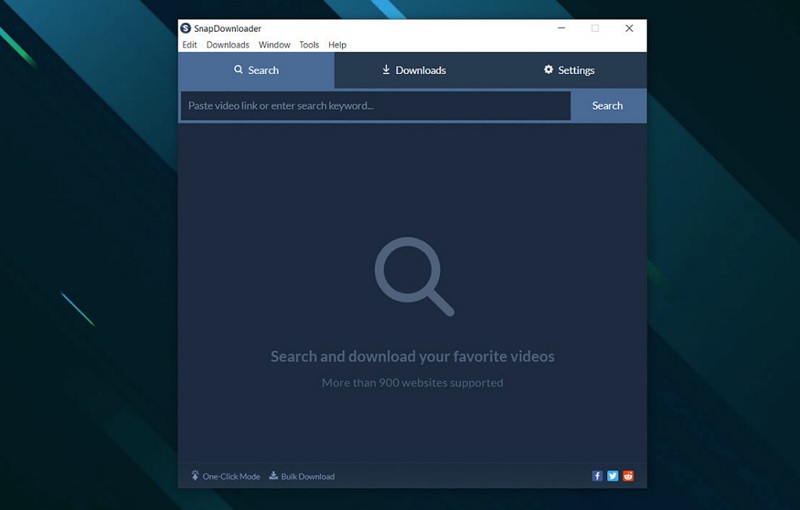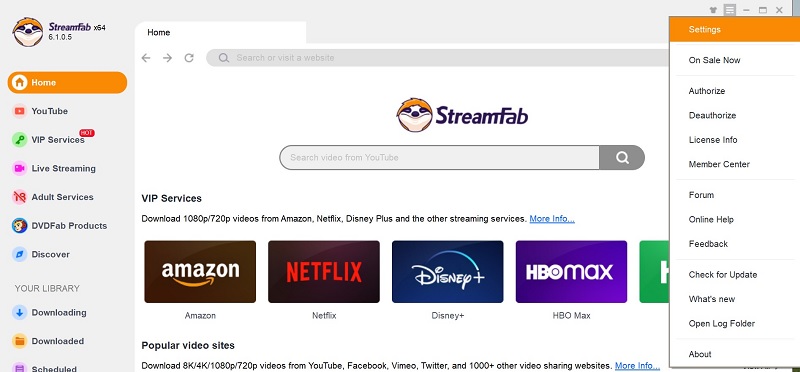What is YouTube Private Video?
As we know, YouTube Private Videos is one of the most secure types of video on YouTube. It can only be viewed for those people that you invited (max of 50). Also, private videos can't be viewed in search results, video recommendations, and video tab sections. It allows you to create your private video library. Additionally, your friends can't share a private YouTube video unless you approve it. So that means private videos are essential because you can hide and download the essential videos that you have. Furthermore, watching private YouTube videos online is the best feeling ever because no annoying ads are popping out. You can use different YouTube private video downloaders available on the internet to watch them.
Best Way to Download Private YouTube Videos without Access
Supported Sites: This private YouTube video downloader can download videos from 100+ streaming sites, such as Vimeo, TikTok, Facebook, and Dailymotion.
User-Friendly: This site has an efficient and user-friendly interface wherein you can download 8K videos and convert videos in just a few clicks.
Aqua Clip is a top-rated video downloader that is accessible to both Windows and Mac computers. It enables the downloading of videos from a variety of websites, including Vimeo, YouTube, Ustream, Tumblr, and many more. This downloader includes cutting-edge multi-threading technology, which increases the download speed three times quicker than any other tool, so you won't have to worry about it. That is why downloading multiple YouTube videos or even an entire YouTube playlist is just a piece of cake. All videos can be downloaded within just a few clicks without any trouble. It has a built-in search browser wherein you can search the video by streaming and downloading it directly without copying the video's URL. With this tool, you can enjoy watching videos with no ads appearing on your screen. For the guidelines on how to download a private YouTube video, refer to the easy steps written below.
Try it for Free
Step 1 Get the YouTube Private Video Downloader
Click the "Download" button supplied above to download the Aqua Clip installer and get started learning how to download private YouTube videos without access. Make sure to verify what OS you are using so you can save the correct installer. Once saved, install it on your PC by following the installation process. Once installed, launch the Aqua Clip on your PC to open the tool's main interface.
Step 2 Download the Private YouTube Video
Launch a web browser and go to YouTube and choose your desired video. Whether it is your own private YouTube video or other people's private videos, make sure you log in and get permission so you access the video. Next, copy the YouTube video link from the address bar and go back to the YouTube private video downloader online. From the tool's main interface, hit the "Paste URL" button. Once the tool parses the link, hit the "MP4" to start downloading the video directly.
Step 3 Watch the Downloaded Private YouTube Video
While the YouTube private video download is ongoing, you can check the status of your video by going to the "Downloading" panel. Once the download progress reaches 100%, the video will automatically drop off into the "Downloaded" panel. To access the downloaded video, head directly to the "Video" section under the "Downloaded" panel. Here, right-click on the video file name and then hit the "Play Video" option to start watching the downloaded private YouTube video. This tool is also effective in ripping private and unlisted videos from sites like YouTube such as Vimeo, Ustream, Facebook, and more.
- Download the best video quality
- It supports both Windows and macOS
- With the integrated free search engine
Alternative Solutions to Download Private YouTube Videos
1. 4K Video Downloader
Another popular tool that supports downloading private YouTube videos is the 4K video downloader. As the name of the tool, it is programmed for users to enjoy 4K video downloads. This fastest YouTube downloader lets you save videos in various formats such as, MP4, MKV, FLV, M4A, OGG, and others. Simply copy the video's URL, paste it into the software, and choose the desired quality and format. The program will then download the video to your computer.
2. ClipGrab
ClipGrab is open-source software that can download private YouTube videos. The tool is designed to download different multimedia content online, like video clips, films, TV shows, music videos, and more. Also, it comes with an integrated search function helping users to easily grab any videos from the web. ClipGrab comes with an intuitive interface, so you don't have to worry about how you can utilize it. In addition to video file formats, you can also extract the video audio into MP3 with a compelling resolution.
3. SnapDownloader
When you need to download private videos on YouTube, SnapDownloader is a prominent tool to use. This video downloader can capture videos up to 8K quality video files. This is suitable for videos you will preview or watch on a TV supported with 8K videos. In addition, the application supports 9000 web video-sharing platforms that can be captured, including YouTube, Facebook, Twitter, Vimeo, and more. This tool can also save and export videos in different formats, including MP4, MOV, MKV, and other video formats.
4. StreamFab
Do you need a tool that can capture private videos on YouTube and still can be used to download on other websites? StreamFab is a tool you should seek for. This video downloader for YouTube is a one-stop-shop for capturing videos online. Also, it can capture videos from Netflix, Hulu, YouTube, Crunchyroll, and other streaming websites. It comes with a built-in browser where users can capture videos by searching them within the app. Moreover, your files will be automatically saved as MP4 files which is a universal container for media files.