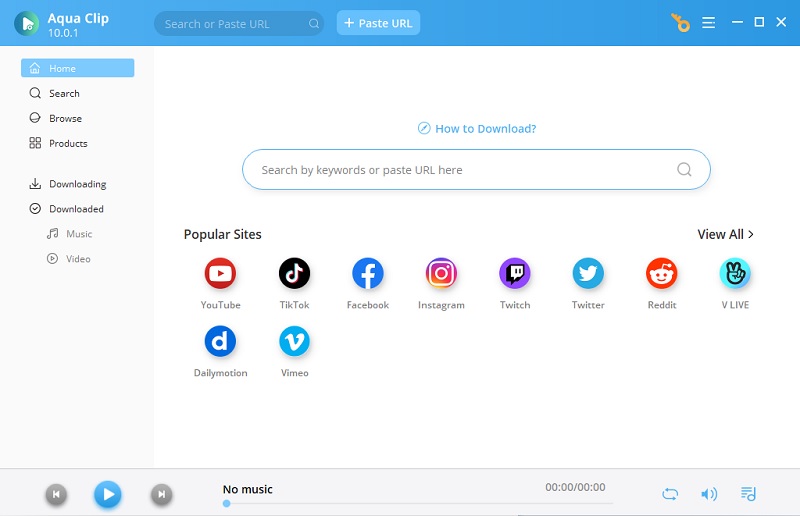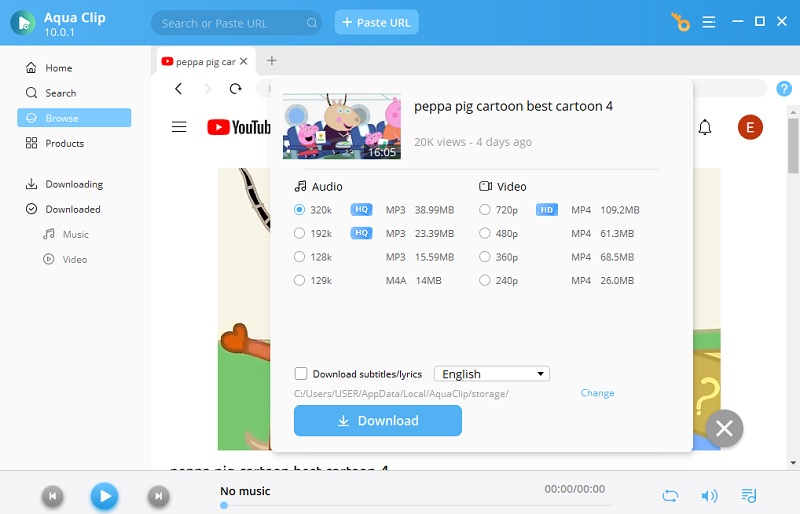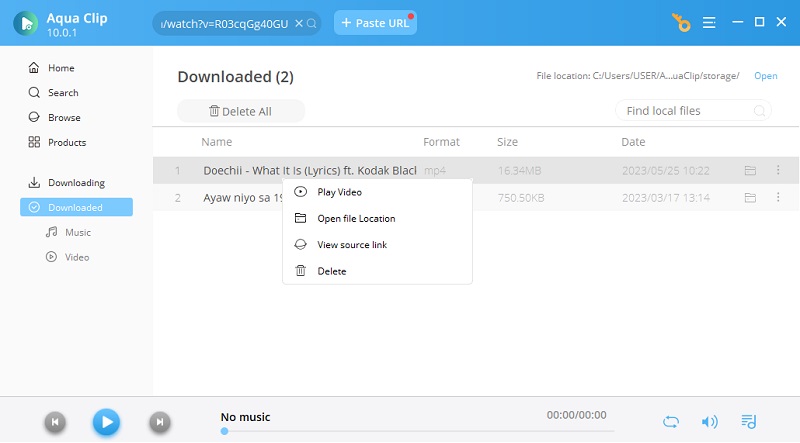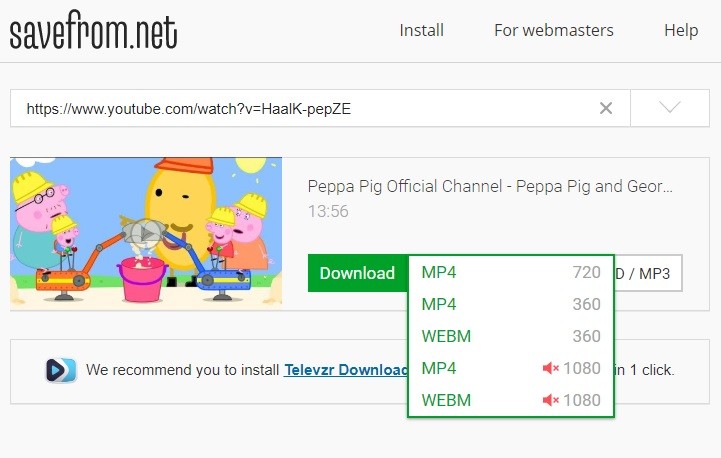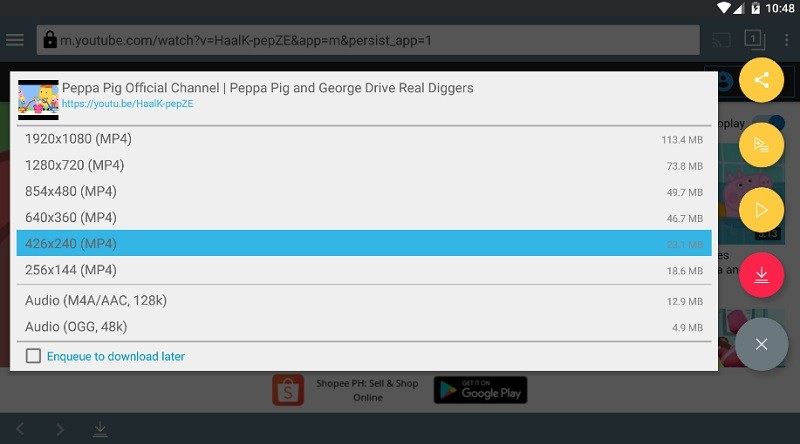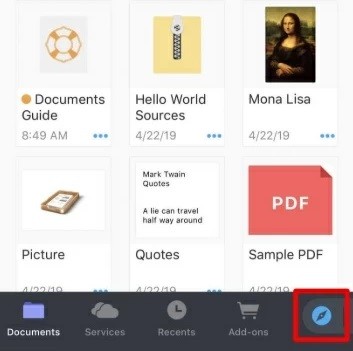Best Tool to Download Peppa Pig videos on Windows and Mac
Aqua Clip is a professional desktop video downloader, capable of downloading videos from various websites. This is also an effective way to download Peppa Pig episodes to watch offline later on. Aside from being a downloader, Aqua Clip is also an excellent screen recorder and video converter. However, the best thing about Aqua Clip is the built in web browser feature, which can automatically add the video to the download queue by just playing it. This is one of the most advanced video downloaders that you can use to download video on your computer. If this tool got your attention, then follow the steps below to learn how to use it.
Try it for Free
Step 1 Install Aqua Clip
Download the installer of Aqua Clip by clicking one of the download buttons above. Launch the driver and then follow the instructions that will appear from the setup wizard. The main interface will appear on the screen after closing the installation wizard.
Step 2 Download the Peppa Pig episode
To start downloading the Peppa Pig video, click the "Sites" tab from the main interface. Use the built-in browser of Aqua Clip and go to the website where you want to download a Peppa Pig episode from. For example, visit the official website of YouTube. Select a video and then click the "Download" button and later play the chosen video. A notification will appear saying that the video has been added to the downloading queue.
Step 3 Check the downloaded video
To check the progress of the video, switch back to the "Downloading" tab. From there, you will be able to check the status of your download. Once the download is finished, the video will then be transferred to the "Downloaded" section. Select the video and then right-click on it, and from the menu that will appear, select "Play Video" to watch the video.
Save Full Episodes of Peppa Pig Online with SaveFrom
The next tool that you can use if you want to download Peppa Pig episodes free MP4 and in various formats is SaveFrom.net. This is an online video downloader that supports different video hosting and sharing sites like YouTube, where Peppa Pig episodes are available. The only downside of using online downloaders like SaveFrom.net are the various advertisements scattered on the webpage. However, downloading videos using SaveFrom.net is safe because it is protected by Norton safe web system. This program scans every video for potential viruses and malware that could harm the PC. To learn how to download videos using this tool, follow the steps below.
User Guide
- Open a web-browser and then go to the official website of SaveFrom.net.
- Open a new tab and then visit www.Nickjr.tv to download a Peppa Pig episode. Select an episode and then copy the URL from the address bar.
- Switch back to SaveFrom.net and then paste the link to the URL box and hit the "Fetch" button beside it.
- From the window that will appear below the URL box, select the format and file size of the vide that you want.
- Finally, hit the "Download" button to save the video on your computer.
Best Android Video Downloader for Getting Peppa Pig Videos
Most parents let their kids watch Peppa Pig from Android devices because Android tablets and phones are portable. Aside from that, they can control their kids' watch time from an Android tablet or phone. On that note, since Android devices can be connected to a Wi-Fi connection, users can install TubeMate for Peppa Pig English video download. TubeMate is an Android video downloader and can be used to save videos on an Android device directly. TubeMate supports various websites and is capable of downloading almost any video from the internet. Aside from that, it provides various options to choose from, for every video. This eliminates the trouble of transferring files from a computer to a mobile device. They are instantly saved on the device. To learn how to install and use TubeMate, follow the steps below.
User Guide
- TubeMate is not available on the Google Play Store. To install it on the Android device, visit its official website using your mobile browser.
- Proceed to the app installation after downloading the APK file. After that, launch the app on your Android device.
- To download a video, swipe right from the Android screen to see all the supported websites of TubeMate where you can download a video from. After that, search for the Peppa Pig episode on www.Nickjr.tv that you want and then tap the "Download" button.
- Choose the video quality that you want and then tap the "Download" button again to add the video to the download queue.
Best iOS App to Download Peppa Pig Videos
Last on the list is an iOS application called Documents by Readdle. Initially, this app is built for saving PDF, MP3, and other documents on iOS devices. However, another thing that it's capable of is saving videos directly on an iPhone or iPad. Documents by Readdle is indeed one of the excellent choices for iOS devices since video downloader apps on iOS are pretty scarce. On the other hand, the tool doesn't directly download videos. What it does, is that it uses its built-in browser to open an online video downloader website, like Savefrom.net. To learn how you can get save a Peppa Pig video using Documents by Readdle, follow the simple guide below.
User Guide
- Install Documents by Readdle from the App Store.
- After that, open the YouTube app on your iOS device, and then choose the Peppa Pig video that you want and copy the video link by tapping the "Share" button and then select "Copy Link."
- Launch the newly installed Documents by Readdle app and then tap the "Safari" icon to switch to the built-in browser. From there, go to SaveFrom.net and then paste the video link on the URL box.
- Select the format of the video, and then tap the "Download" button to save the video.
- Check the downloaded video by tapping the "Documents" icon and head to the "Downloads" folder.
Conclusion
Peppa Pig is indeed popular among children and their parents. This is why it has continued airing up to this day because many people still support the program. Similarly, the demand for downloading Peppa Pig episodes is high, with the emergence of different downloading tools. With that being said, there are quite a handful of downloaders that you can use. However, if you want a safe and secure way to download videos, then feel free to try the tools mentioned above.