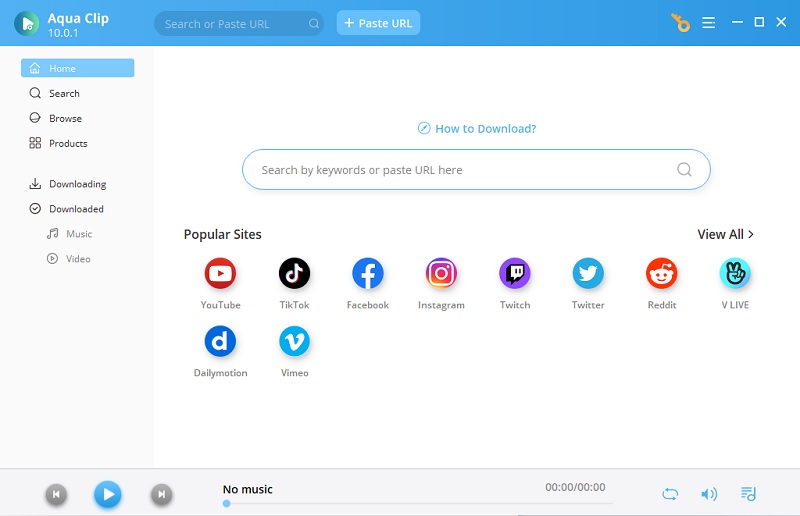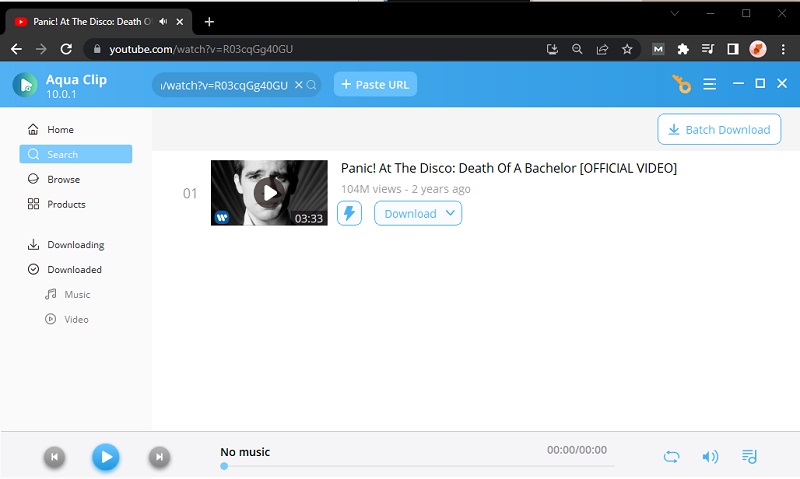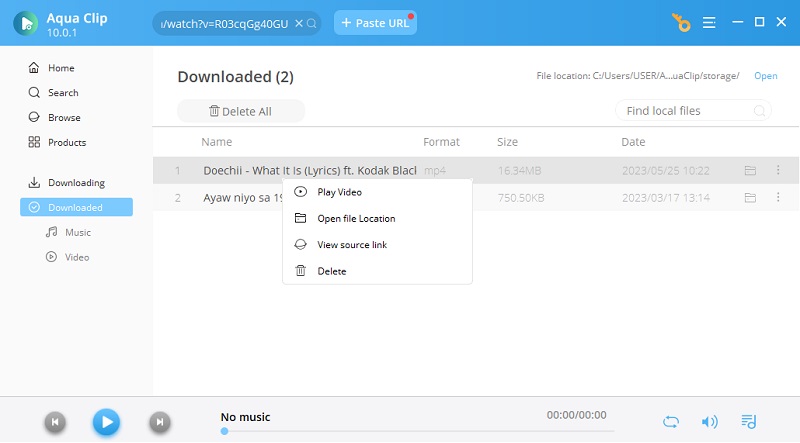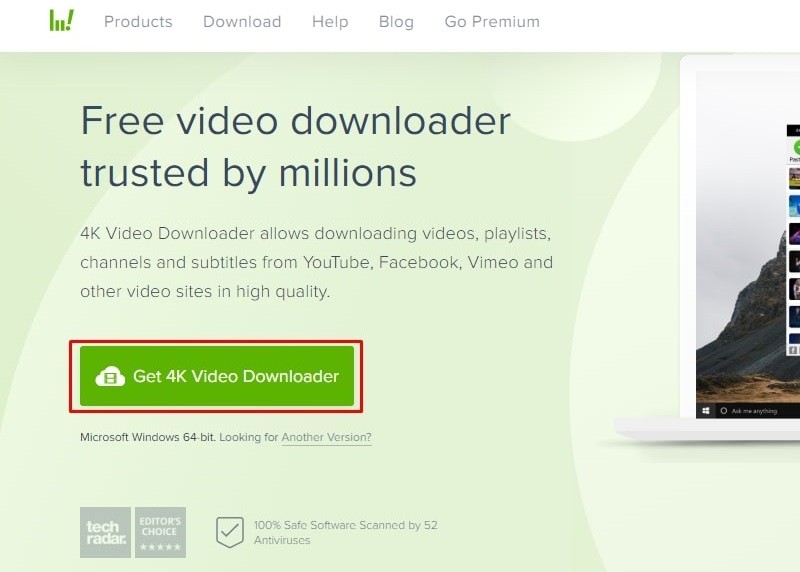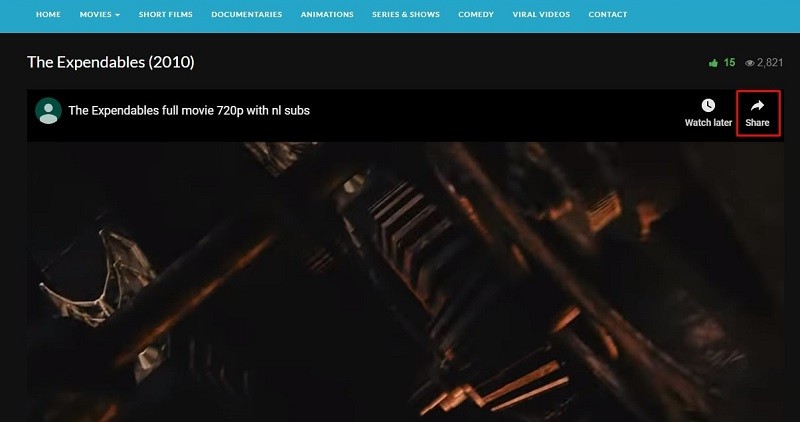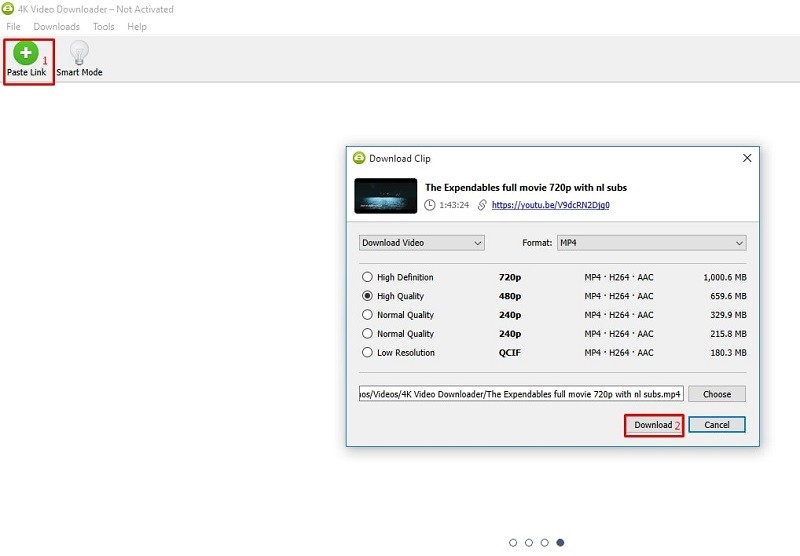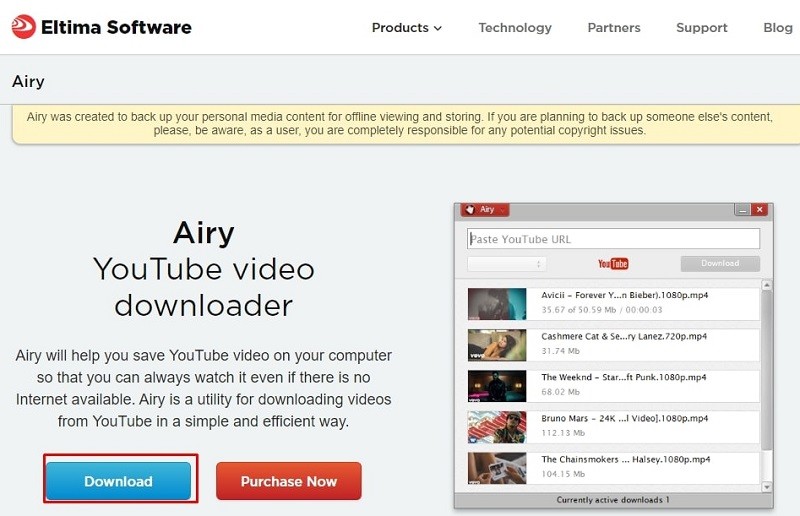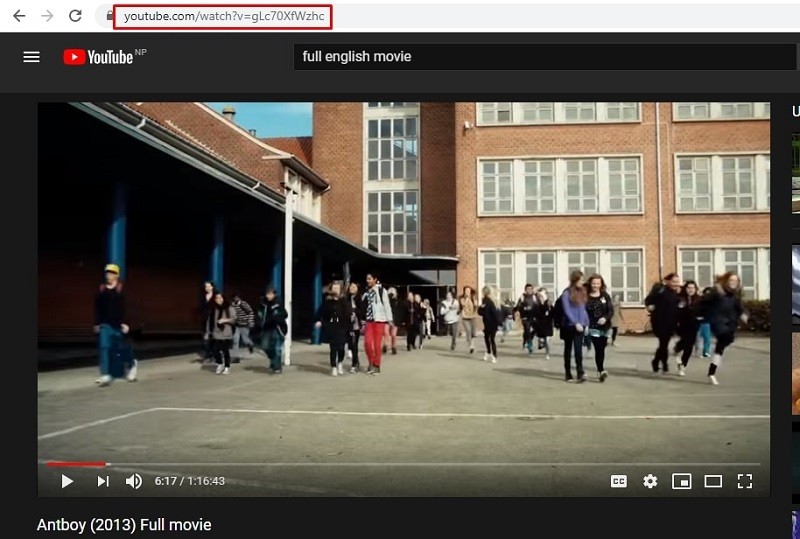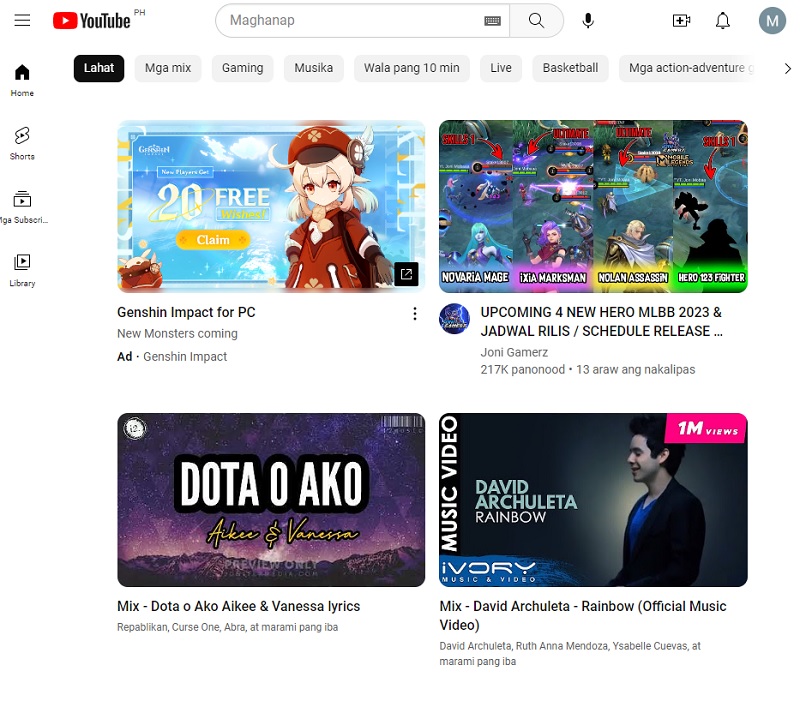Aqua Clip
Aqua Clip is one of the best downloaders that will help you grab as many lifetime videos as you can. With the use of its multi-thread function, you can download multiple videos without experiencing any problems. It will not also affect the original quality of the video. Because of this, expect that the video will be downloaded 3x faster compared to other tools. Aside from that, you can get videos from different famous streaming sites such as YouTube, Facebook, Vimeo, and more. Continue reading to get the detailed steps on how to use this tool.
Key Features:
- Aqua Clip lets you extract and grab only the audio of the video and save it as MP3.
- It lets you download videos for up to 4K quality if available.
- It has a built-in web-browser that you can used to play or watch videos from the tool.
Try It Free
Step 1 Download Aqua Clip on your PC
First, click one of the "Download" buttons provided above and follow the installation guide to fully install the tool on your computer. Once done, open it to get familiar with the software.
Step 2 Download Lifetime Movie
This time, we will use YouTube to search for Lifetime movies. So go to YouTube and then, using the search bar, type "Lifetime movies" and then hit enter. From the results, find a Lifetime movie that you wish to download. After that, copy the URL of the video from the address bar, then go back to the tool's main interface. Paste the video link into the search bar and press the "Enter" button on your keyboard. You can click the "MP4" icon to start the process immediately.
Step 3 Play the Downloaded Video
Wait for a few minutes to download the video, and go to the "Downloaded" panel of the software to see all the downloaded videos. Right-click the video's filename, then click "Play" to watch the video. You can also select the "Open File Location" to play the video directly on your computer.
4K Video Downloader
One of the most reliable applications to download lifetime movies is the 4k Video Downloader. This application can download movies from different platforms of most utmost video quality. The highest resolution of the videos up to 8K can download using the 4K Video Downloader. You can also get subtitles if you prefer. It has a free version and a premium version. The free version lacks the feature of downloading the entire playlist.
Key Features:
- It supports most of the lifetime movie-watching sites.
- It is a cross-platform application. It can be used in Windows, Linux, or Mac.
- Multiple languages can be used in the 4K Video Downloader.
- 3D movies available on the internet can also be downloaded.
Step 1 Download and install the 4K Video Downloader
The application can be found in the product section of the 4K Video Downloader. After the software is downloaded, you can start the installation process. With a few clicks, you can complete the installation.
Step 2 Select the movie of your choice from any desired platform
You can visit any desired online platform to check out Lifetime movies. For now, let us take "MoviesFoundOnline" as a source. You can select the film of your choice and copy the URL of the film.
Step 3 Paste the Link in the application
You can find the "Paste Link" option on the top-left side of the application. You can also press Ctrl + V to paste the URL directly. Then, you can select the video quality and click on "Download."
Airy
If you are a user of the Windows operating system, Airy is among the best free movie downloader. It can download high-quality Lifetime movies faster and easier. The whole playlist from YouTube can download with a few clicks. You can also integrate the Airy into your browser to initialize the download. It supports a wide range of video resolutions like MP4, 3GP, MKV, FLV, and so on. It can download movies up to 8K resolution.
Key Features:
- Only MP3 can also be extracted if required by the user.
- Interrupted downloads can be resumed without starting over.
- High-quality videos can be downloaded with a few steps.
- The user interface is simple and convenient to use.
Step 1 Download and install Airy
You can search for Airy on your search engine and download the Airy. After that, you can initialize the download with a few clicks. Once you have its file installer run it to access its installation prompts. Then, finish the installation process to get the app thoroughly.
Step 2 Select the movie and copy the URL
From YouTube, you can select the lifetime movie of your choice. Then, select the URL of the video from address bar. Hit the Copy command on your keyboard to copy the URL on your clipboard.
Step 3 Paste the URL and click Download
In the Airy application, you can paste the copied URL in the download field. Then, you can click the download button. Soon the download will be completed, and you can enjoy the movie.
Extra Tip: Sites to Stream Lifetime Movies
1. YouTube
YouTube is one of the most used streaming sites in the world. It lets you watch or play videos that you want, especially lifetime videos. Also, most people are streaming YouTube videos because it consists of several videos or movies to watch. Aside from that, you can also create your YouTube account and then upload a video that you want to share with your family or friends. On its premium plan, users are enable to download YouTube videos 1080p in their accounts.
2. Amazon Prime
Amazon Prime Video is a streaming site that consists of lots of movies and discovers new shows and original content along the way. Besides, it lets you watch lifetime movies on this site. Plus, it offers a giant library of on-demand shows, videos, and movies wherein you can choose your preferred movies to watch.
- It can download in 4K quality output.
- It has inbuilt media player.
- It can batch download videos and playlists.