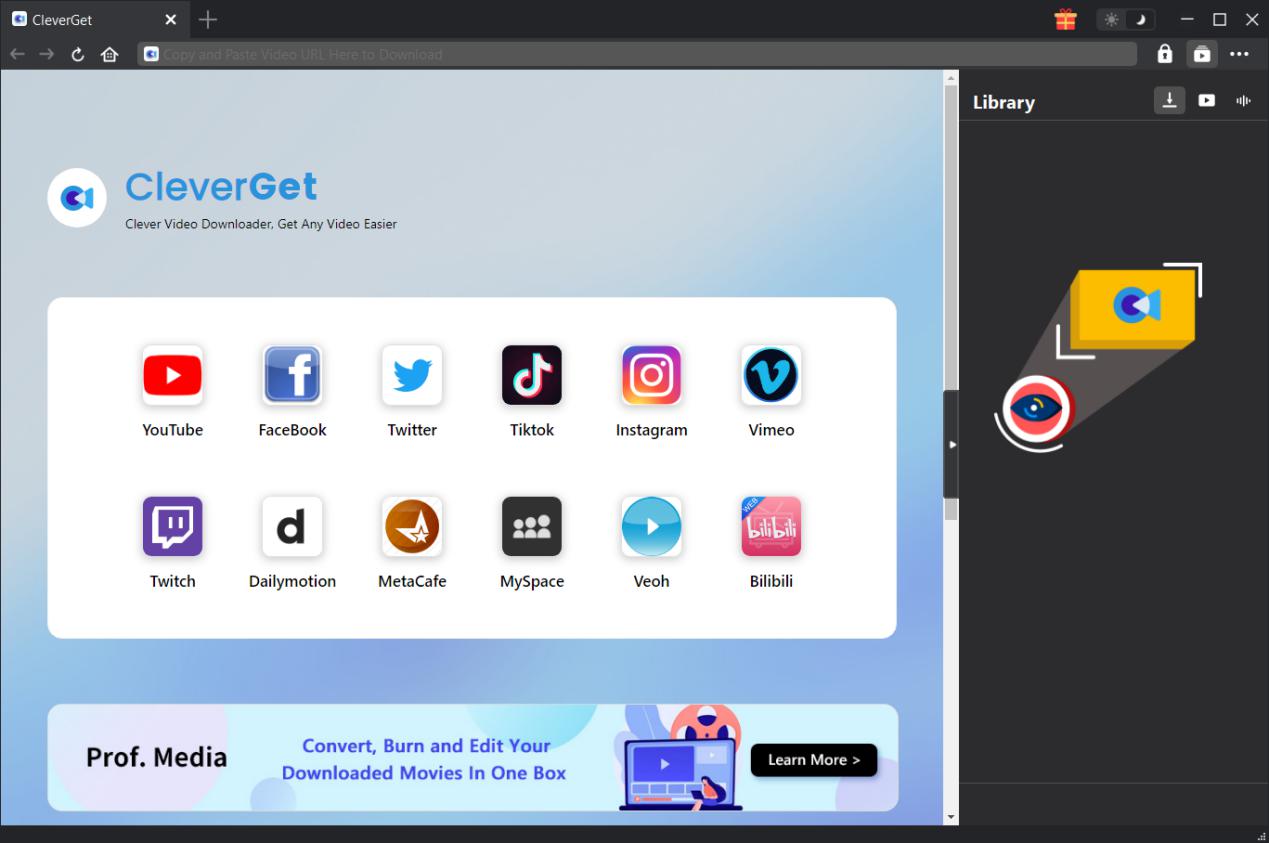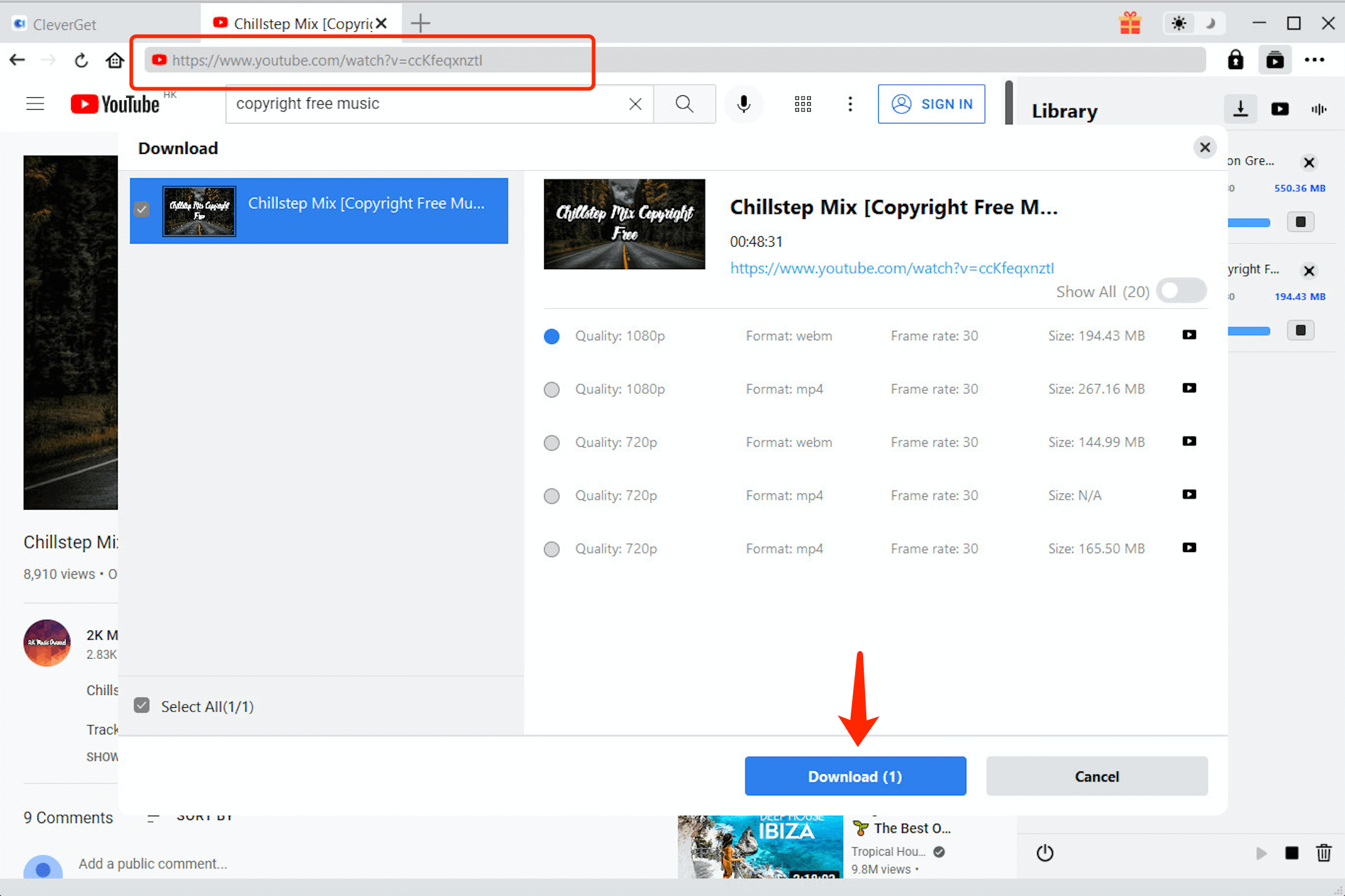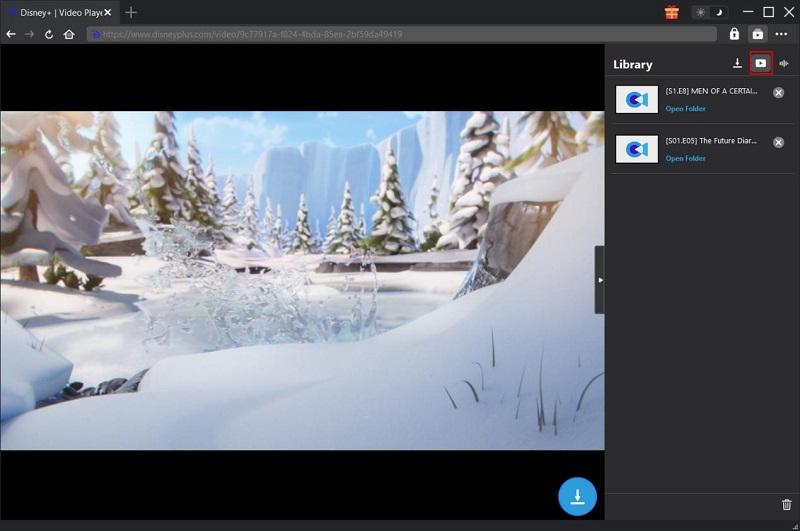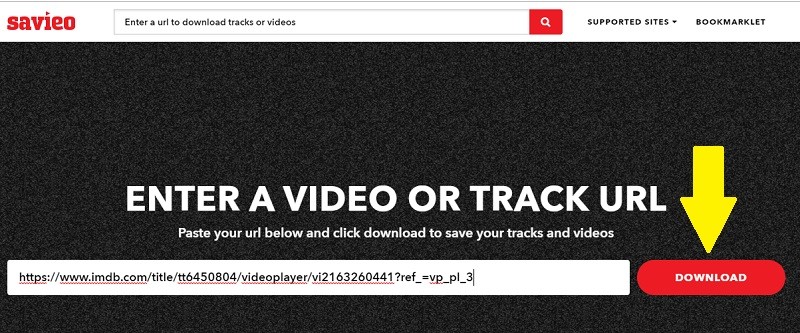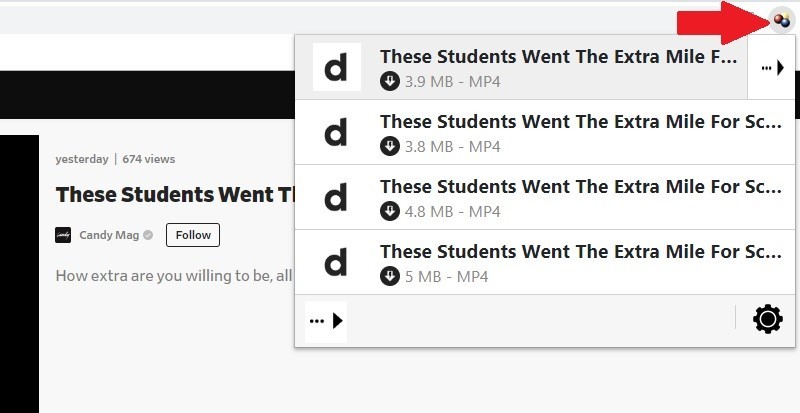CleverGet Video Downloader
First on the list is the CleverGet Video Downloader. This tool is one of the best-seller downloading tools that you can count on when it comes to downloading IMDb movies. It has two distinctive functions. The first one is its ability to download videos by analyzing the URL from the website where you got your video. And the other is its "Detect" function, wherein it provides its browser to download movies on IMDb automatically while it's streaming. The following guidelines are the easy steps for you to know why CleverGet Video Downloader is the best IMDb video downloader.
Try It Free
Step 1 Have it Set-up the Software on your Computer
In order for you to begin utilizing the software, install the IMDb downloader first on your PC. To do it, choose from the "Download" buttons we provided above and follow the simple installation guides given to save it on your unit. Access the tool on your PC and then hit the "Menu" button and choose settings to change your preferred output.
Step 2 Download IMDb Video Manually
Hit the "Download" tab that you can see from the main interface of the program then launch a web browser and search the main site of IMDb or your preferred streaming services. From here, you can choose a video that you preferred to grab. Copy the link on the address bar and add it to the tool by clicking the "Paste URL" button. A video will then be automatically transferred to the downloading panel. The download process may take a while so wait for it for a few minutes.
Step 3 Play the Video
Lastly, when video downloading is finished, click on the "Completed" panel to see your downloaded video on the list. Hover your PC mouse to the video you downloaded, right-click, and then the menu will show to give you an option to play, remove, or open the folder where the video is automatically saved to share movies to your friends.
Savieo
Next on the list is the Savieo. This is another useful web-based tool that allows you to download videos. This online tool currently supports 41 video streaming platforms like IMDb, YouTube, and more. It also has its " Bookmarklet" feature that allows you to save videos directly from your browser and create your own watchlist. Read on below to learn how to download IMDb film easily.
User Guide
- To begin, visit the link provided to access the official website of Savieo. and launch a new tab to visit IMDb.
- From the main interface of the online tool, select any video that you wish to get and copy its video URL from the address bar. After that, go back to the Savieo interface and paste the link to the download box. After that, hit the "Download" button to continue the process.
- Once copied, the video will appear from the main interface and it will give you an option of which quality you want to use.
- Move your mouse pointer into the "Download" section and right-click then choose "Save link as.." to see if your video is being process.
- Lastly, right-click the file, and open the download folder to check and play the video.
Video DownloadHelper
Next on the list is the Video DownloadHelper. This program is a Firefox and Chrome web browser extension. It enables you to download videos from various sites such as IMDb. Video DownloadHelper works well with Windows, Mac, and Linux. You can download vast sea of entertainment choices such as watch trending trailers, TV shows, and music videos offline with ease using this IMDb downloader. However, in order to download a video using Video DownloadHelper, you need to install a ultimate streaming companion free app. The following details are its steps on how to download video from IMDb, and the example shows how it works in Chrome.
Walkthrough:
- To instigate the processor downloading movie form IMBD you need to install Video DownloadHelper to the browser. From here, add the extension on your browser to access its interface.
- Next, open the IMDb website to play the video you need to stream offline. While playing, click on the Video DownloadHelper icon. It is a three-circled icon in the upper-right corner. A drop-down menu will appear to provide you a download button for the process.
- After that, click on the "Companion app" button. Then, follow the instructions provided to download and install the extra app.
- Finallly, when the companion app is installed, the video download process will start automatically. Then, your video is ready for playback on the downloaded files on your computer.
Conclusion
In conclusion, there may be a lot of ways that you can use to download IMDb videos. You can try to use one method or use them all. But of course, it is always best to settle on the downloader that rises among the others, that is, the Aqua Clip. You can now enjoy your favorite downloaded videos anytime, anywhere. Having said that, it is now easy for you to download videos from IMDb.