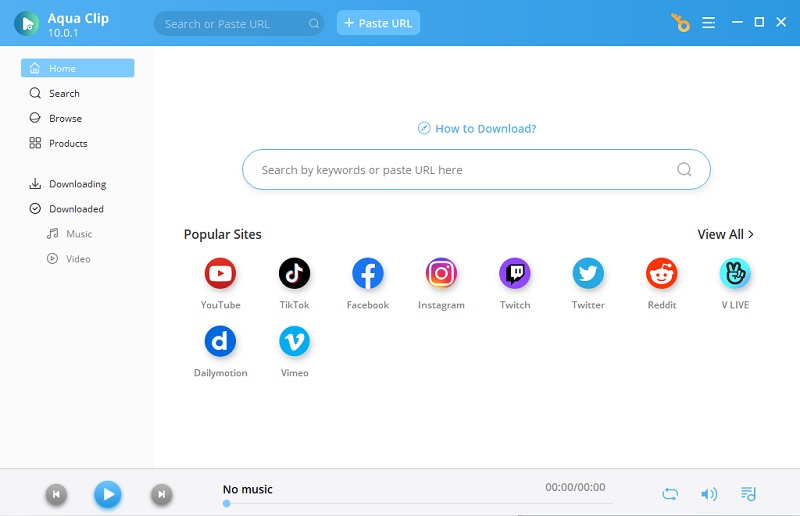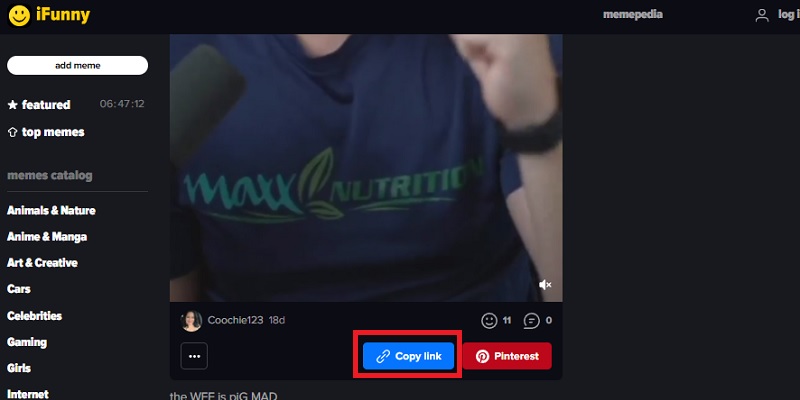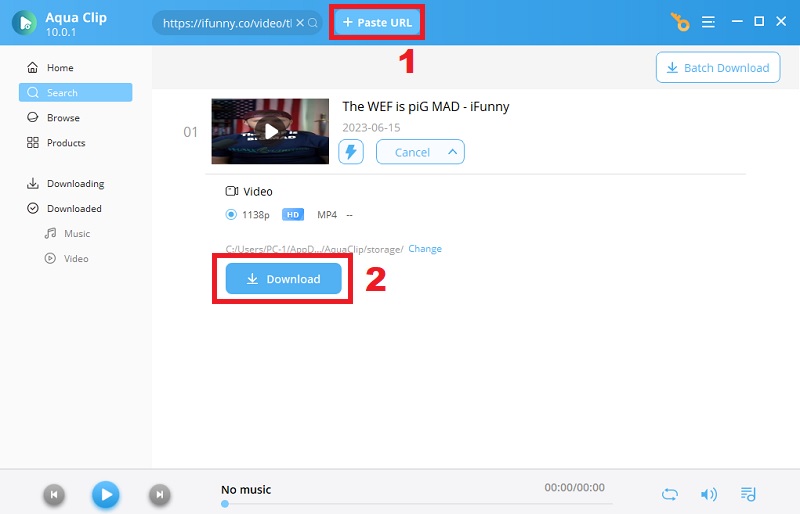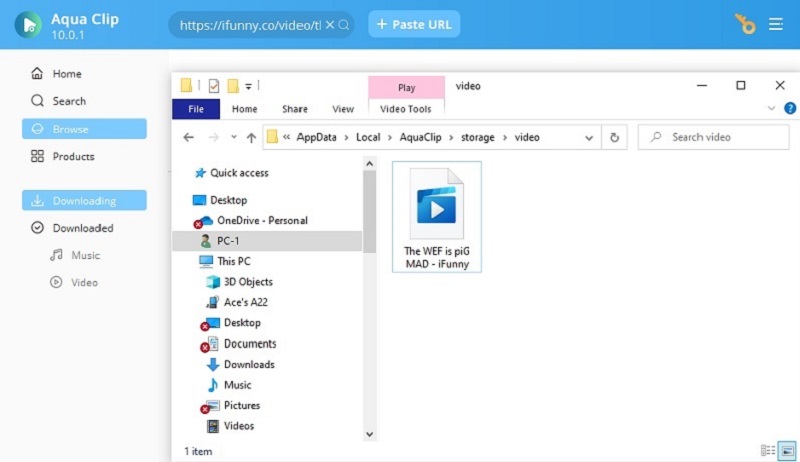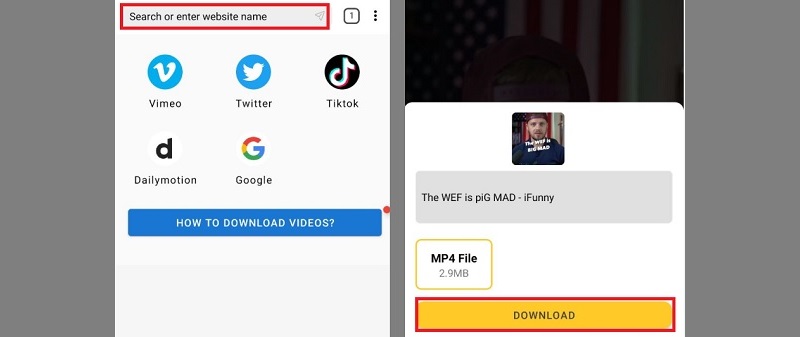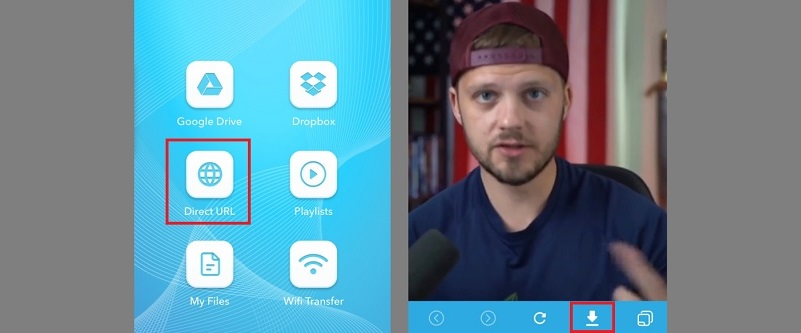How To Download iFunny Videos On Windows/Mac Using Aqua Clip
If you're an avid fan of iFunny and want to have the ability to enjoy your favorite hilarious videos offline, Aqua Clip Video Downloader is the perfect software for you. With its powerful features, Aqua Clip makes downloading iFunny videos on your Windows or Mac computer a breeze. With Aqua Clip, you don't have to compromise on video quality. The software allows you to download iFunny videos in their original quality, ensuring you enjoy the same level of laughter and entertainment even offline. This tool also saves high-quality videos up to 4K resolution. With this ability, you can download 4K movies on your device. The downloaded videos retain their clarity and visual appeal, so you don't miss out on any details. Aqua Clip saves you time and effort with its batch-downloading feature. You can add multiple iFunny video URLs to the software. Aqua Clip will download them simultaneously, ensuring efficient and quick downloads. This feature is particularly useful for building a collection of iFunny videos for offline enjoyment.
Try it for Free
Free Download
Windows 8/10/11
Secure Download
Free Download
Mac OS X 10.15 and above
Secure Download
Step 1 Install the Aqua Clip
Click the "Download" button above this part to download the Aqua Clip installer file. After getting the file, double-click on it to begin the installation process. Once you have installed the tool, launch it to download iFunny videos.Step 2 Access The iFunny Video and Copy the URL
Once you have done that, go to the iFunny website. Browse through the iFunny website and select the video you wish to download. Click on the "Copy link" button below the video to copy the URL to your clipboard.Step 3 Download the iFunny Video using Aqua Clip
Once you have copied the video URL, switch back to Aqua Clip and click the "Paste URL" button, then Aqua Clip automatically detects the video. It will provide a download option on your screen. Click this button to select your desired quality and start the download process.Step 4 Enjoy your Downloaded iFunny Video Offline
Once the download is complete, you can locate the save videos from iFunny in your chosen destination folder. Then play the video and enjoy its hilarious content without an internet connection. You can also transfer the downloaded iFunny videos to other devices for offline viewing, such as your smartphone or tablet.Download iFunny Videos on Android
If you're an Android user seeking a convenient way to download iFunny videos offline, look no further than the Video Downloader - Save Video. Designed for Android devices, this iFunny video download app empowers you to save your favorite videos. You can rest assured that the quality of your downloaded iFunny videos remains intact. The app supports high-quality video downloads. It preserves the original resolution and ensures every humorous detail of the video. It also includes a built-in browser designed specifically for navigating iFunny. This integrated feature streamlines finding and selecting the videos you want to download. You can browse iFunny and other sites like YouTube within the app, locate the desired video, and initiate the download process seamlessly. However, this tool only supports decent video quality up to 720p resolution.
- First, install the Video Downloader - Save Video iFunny Video Downloader from the Google Play Store. Launch the Play Store and search for the app's name, "Video Downloader - Save Video." Once the app is installed, open it on your Android device.
- Next, after installing the app, you can browse on iFunny to download funny videos. Once you have found the iFunny video you want to download, tap on it to open it in full-screen mode. Then click on the copy link icon to obtain the video URL.
- Open the Video Downloader - Save Video app on your Android device and paste the copied link into the designated download field. After pasting the link, click the "Download" button to initiate the download process.
Download iFunny Videos on iOS Device
If you're an iOS user looking to download and enjoy iFunny videos offline, Video Saver PRO+ Cloud Drive is your perfect companion. This iFunny Video Saver app provides iOS users with a seamless and convenient way to save and relish their favorite iFunny videos anytime, anywhere. With Video Saver PRO+ Cloud Drive, downloading iFunny videos on your iOS device becomes a breeze. Say goodbye to compromised video quality. Video Saver PRO+ Cloud Drive supports high-quality video downloads, preserving the original resolution and ensuring every hilarious detail shines through even offline. This method will allow you to download HD movie offline and you can save videos with 1080p video quality, so you won't have to worry about pixelated or blurry videos. Moreover, this app offers a built-in browser specifically designed for navigating iFunny, making it easier to find and select the videos you want to save.
- You must install the Video Saver PRO + Cloud Drive app from the Apple App Store. Open the app on your iOS device when installation is complete.
- Click on the "Direct URL" option on the tool's interface. From this option, you can paste the iFunny video URL you copied. The app will instantly detect the video and be shown on the screen.
- Then click the download button below the tool's interface to initiate the iFunny link to MP4 process. Then go to the downloading section to monitor your iFunny video download progress.
Frequently Asked Questions For iFunny Download
Summary of the content
In conclusion, download funny videos on iFunny benefits enthusiasts of humor and wit. By saving these hilarious clips for offline viewing, you can break free from the constraints of internet connectivity and enjoy laughter on your terms. iFunny video save empowers you to explore and enjoy a world of laughter offline. It unlocks the full potential of iFunny, creating a personalized collection of humorous content that transcends the limitations of internet connectivity. So, take a moment to explore the vast universe of iFunny, download your favorite videos, and embark on a journey of laughter anytime, anywhere. Accept the happiness, share it responsibly, and let iFunny's humor make your day funnier even when there is no reliable internet connection.