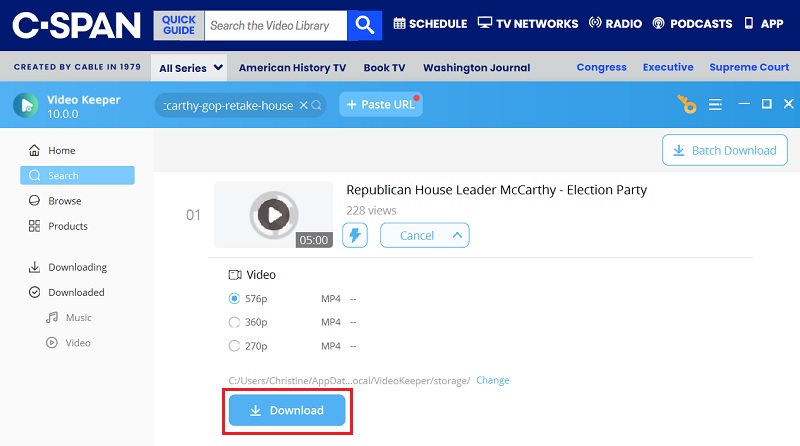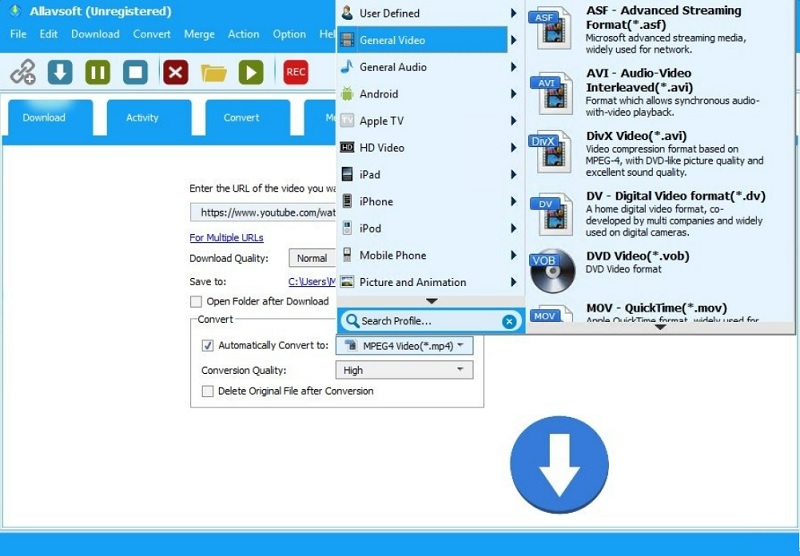Download CSPAN Video with Aqua Clip
The main features of this tool are speed and ease. It is a totally free CSPAN downloader that gives you access to all kinds of videos in any format. It is compatible with several of the most widely used browsers for devices. And you can use it in a very simple way to download CSPAN video. Here is a step-by-step explanation:
Try it for Free
- Go to the official Aqua Clip website. On its home page you will find a space where you must place the download link.
- Now go to CSPAN and look for the video you want to download. Click on the video and copy the link. When you get it, go to the AceThinker page again.
- Once on the site, just paste the link in the space provided. The tool will automatically ask you to select the format of your choice. This step saves you from having to convert the downloaded video afterwards.
- Now all you have to do is click on the download button and the CSPAN downloader will do the rest. In no time the video will be on your storage device.
Allavsoft Video and Music Downloader
This is another popular download tool that works as a CSPAN video downloader. It offers the ability to download from over a thousand different sites. Although it has a premium version, its free form is quite complete. However, it only allows you to download five videos per day. One of its main attractions is the possibility of downloading videos in batches. Among its functions is a converter. This allows you to convert the video to the format of your choice, including the most popular ones. It is a fast and efficient downloader. Its interface is very simple and facilitates the whole process of transforming a video from CSPAN to MP4. Here is how to use it:
- To get started, search for the Allavsoft application on your device. After installing it, access the tool to start the process.
- Then go to CSPAN. Find the video you want to download. Click and copy the link. Open the application again to download CSPAN video.
- Once in Allavsoft, just paste the download link. You can download up to five videos at the same time. Just repeat the above steps as many times as necessary.
- When you have the videos you want, just press the download button. The process starts automatically. It is a matter of waiting a few minutes.
- At the end of the procedure, the tool gives you the option to change the format of the videos. You can also merge them and convert them into one.
Frequently Asked Questions
After reading all of the above, it is normal that some questions about the tools may arise. In this section we will answer the most common ones.
- Update the software to the latest version.
- Check if the video is visible for your country. In case of a restriction, you should change the IP address until you are able to play it.
- Check if the video does not have an age restriction. In case it does, log in to your Google account first.
- Make sure your internet network is working properly during the CSPAN to MP4 download.
- If you are trying to download a live video, check that it has finished.
- Confirm if the video was deleted or set to private.