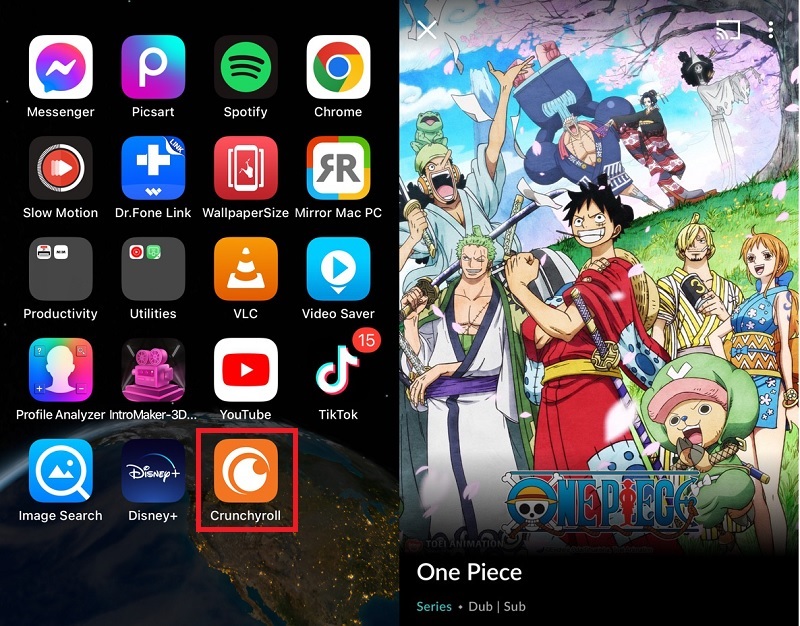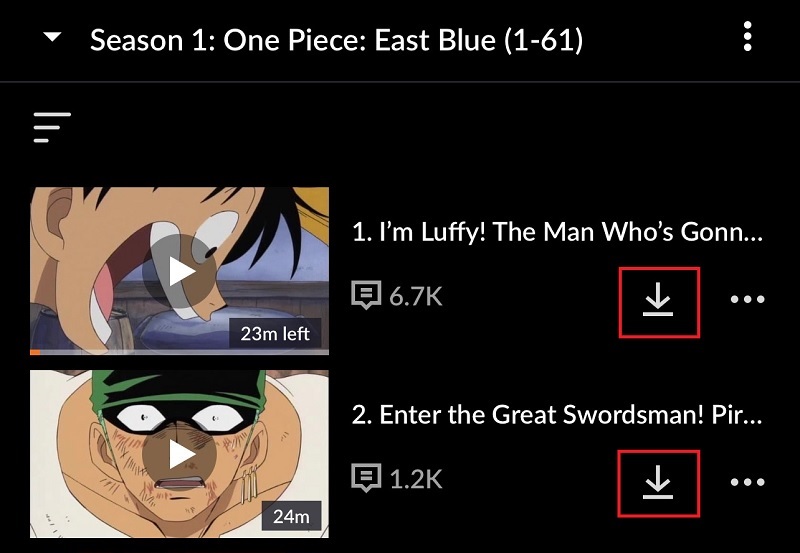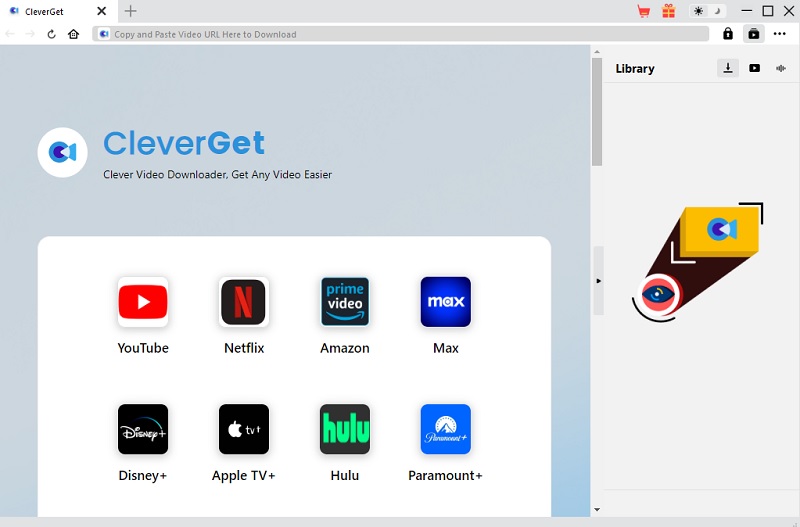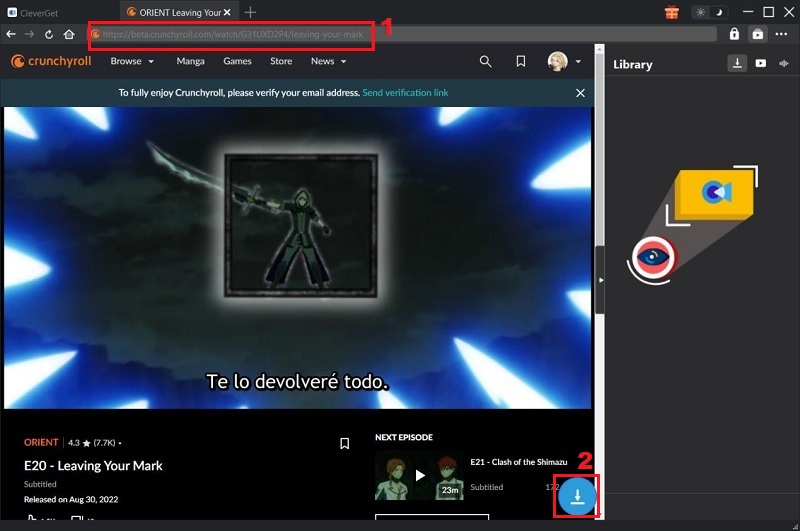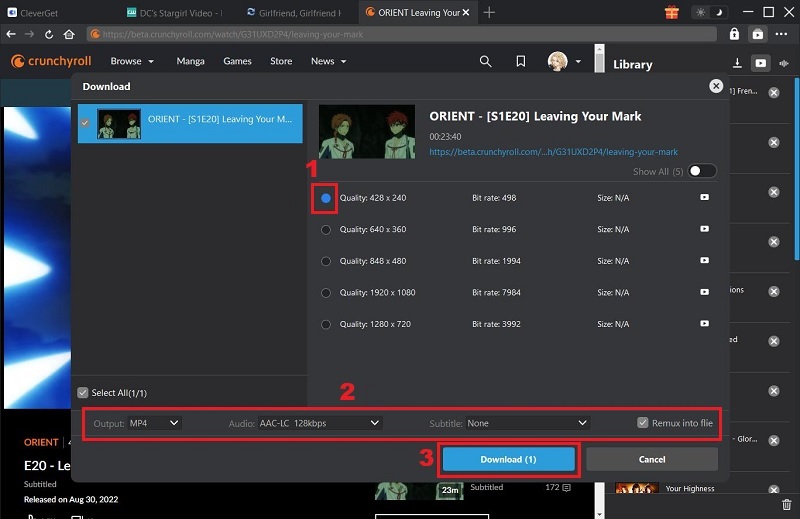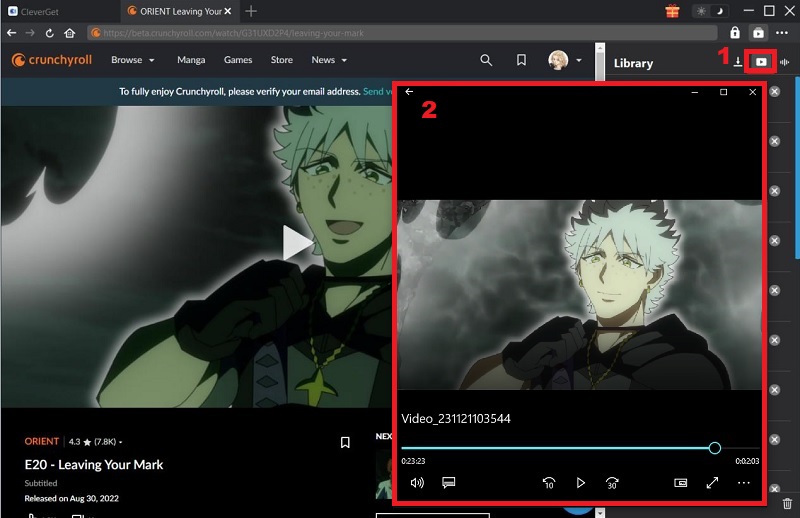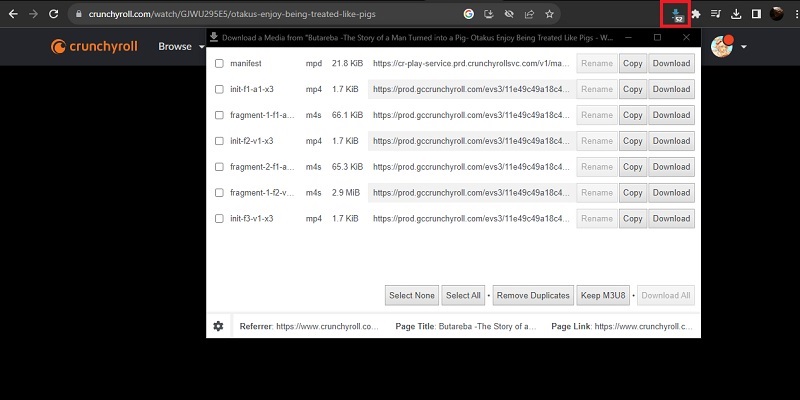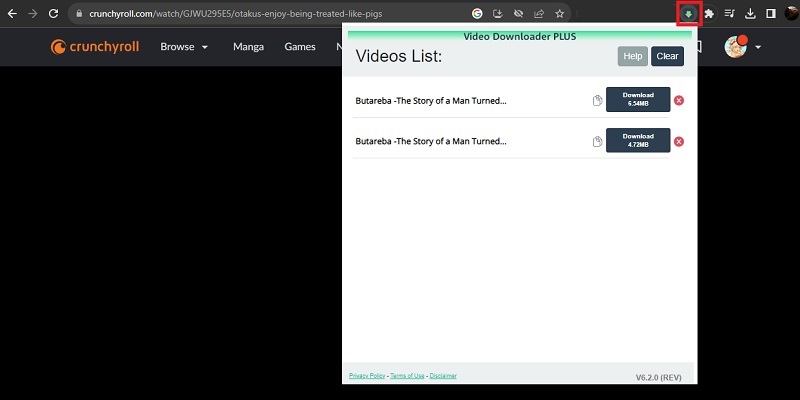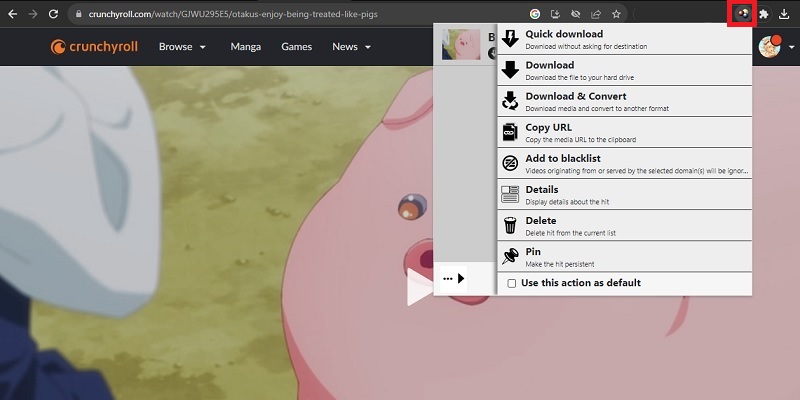Obtain Crunchyroll Videos via Premium
The first method you can use to download or save Crunchyroll is to subscribe on its premium plan. To begin, users must subscribe to Crunchyroll's premium plans, which typically come in various tiers. This tier comes in different categories and prices: Fan for $7.99 per month, Mega Fans for $9.99 per month, and Ultimate Fan for $14.99. Once subscribed, users can log in to their Crunchyroll accounts on the platform's website or mobile app. Users will find options to enable premium features within the account settings or premium section, including the download feature. Following the prompts and instructions provided, users can ensure that their account is properly configured to access the benefits of Crunchyroll Premium. Here are the steps you can heed to download Crunchyroll videos on your mobile device.
Step 1 Search Crunchyroll Anime
Access your Crunchyroll and log into your account. Make sure you have already subscribed to a premium account so you can easily download any Anime you need. Choose an Anime series to download by scrolling through the Crunchyroll list of available shows. To rapidly locate particular shows, utilize the search box or the filter options.Step 2 Save the Crunchyroll Video
After choosing an Anime series, click on the episode you wish to download. You will be taken to a page where you can view the episode for streaming or download options. Click the download icon beside the video player to begin downloading the episode. The download will commence immediately, and you can check its status from the app menu's downloads section.Best Alternative to Save Crunchyroll Videos
CleverGet is a great Crunchyroll video downloader that allows you to download high-quality videos on Crunchyroll, up to 4K. This will enable you to appreciate your favorite Anime with great details, even on a wide screen. Apart from Crunchyroll, users can also rip videos from over 1000 streaming websites, including Netflix, Hulu, HBO Max, Prime Videos, and more. The downloaded video can be saved with subtitles and audio tracks you choose if provided. Another good thing about this downloader is that it can download your favorite Anime episodes simultaneously, so you don't need to download them one at a time. In addition, this Crunchyroll MP4 converter is designed with a built-in browser that permits users to search for the videos they prefer to watch or download without needing to leave the tool. Here are the steps to download your favorite Anime on Crunchyroll.
Try it for Free
Free Download
Windows 8/10/11
Secure Download
Free Download
Mac OS X 10.15 and above
Secure Download
Step 1 Obtain the Crunchyroll Downloader
First, get CleverGet Crunchyroll Downloader and set it up on your PC. It is accessible in Windows and Mac versions, and downloading and installing it is safe. Select and install the appropriate version by clicking the download button presented above.Step 2 Launch Crunchyroll in CleverGet
Launch Crunchyroll in CleverGet and use the search function to choose the desired video to download from the Crunchyroll website. Alternatively, you could copy and paste the URL for the Crunchyroll video into CleverGet's address bar. The Crunchyroll video you wish to download will play back on the tool, and click the blue "Download" button.Step 3 Choose Crunchyroll Video and Download
Once you click the blue download button, the program analyzes the page and displays the available video you can download. From the window menu, select the Anime episode you want to save and choose the output format, audio track, and subtitle, if available. Then, smash the "Download" button located at the bottom of the menu window.Step 4 Check Downloaded Crunchyroll Content
Click the "Video" icon on the upper right corner of the tool's interface to access your download. To play the downloaded file using your standard media player, click the "Play" button on the file's thumbnail. Alternatively, you may select "Open Folder" to access the local folder containing the downloaded videos.Downloader Extension To Save Crunchyroll Anime Video
1. Live Stream Downloader
Live Stream Downloader is a reliable browser extension designed for Crunchyroll enthusiasts. Boasting a straightforward setup, it allows users to download their favorite Anime episodes effortlessly. After installation, a download icon appears on the video player, enabling users to select preferred resolutions and start downloads promptly. This extension simplifies the download process by easily empowering users to choose their preferred video resolutions. Whether desiring high definition for a home theater experience or conserving data with lower resolutions, this Crunchyroll to MP4 Converter provides flexibility to cater to diverse user preferences. The convenience extends to the prompt initiation of downloads, ensuring minimal wait time between selecting a video and having it available for offline viewing.
2. Video Downloader Plus
Another extension you can use for Crunchyroll MP4 download is Video Downloader Plus. This extension offers a convenient solution for downloading Crunchyroll videos in MP4 format. Seamlessly integrated into popular browsers like Chrome and Firefox, this extension facilitates the download process, catering specifically to Crunchyroll enthusiasts. Upon installation, users encounter an intuitive interface that enhances their download experience on Crunchyroll. This feature is particularly advantageous for those who wish to create a personal offline collection or share content across various devices. However, some users reported that the tool sometimes encountered some problems in the downloading process.
3. Video DownloadHelper
Video DownloaderHelper is another browser extension that you can utilize as a Crunchyroll converter, providing users the capability to download videos from Crunchyroll. It detects the media content on Crunchyroll pages and presents the users with a convenient download option. In addition to Crunchyroll, users can download YouTube videos without software and convert them into MP4 using this browser extension. This allows users to relish their favorite Anime series or TV shows without an internet connection. Furthermore, users can utilize this extension with operating systems like Windows, Mac, and Linux as long as they can access a web browser.
Conclusion
When considering options for downloading Crunchyroll videos for offline viewing, it is essential to prioritize legal and ethical choices. Crunchyroll offers a legitimate solution through its Premium subscription, providing users with a seamless and authorized way to access and download content for offline enjoyment. By subscribing to Crunchyroll Premium, users gain access to exclusive features, including offline viewing, and contribute to supporting the Anime industry and its creators. Making informed choices is crucial for offline Anime enjoyment. While third-party applications and browser extensions may offer convenience, users should be aware of these methods' potential legal implications and security risks. By doing so, viewers can enjoy their favorite Anime content while actively supporting the industry that brings these stories to life.