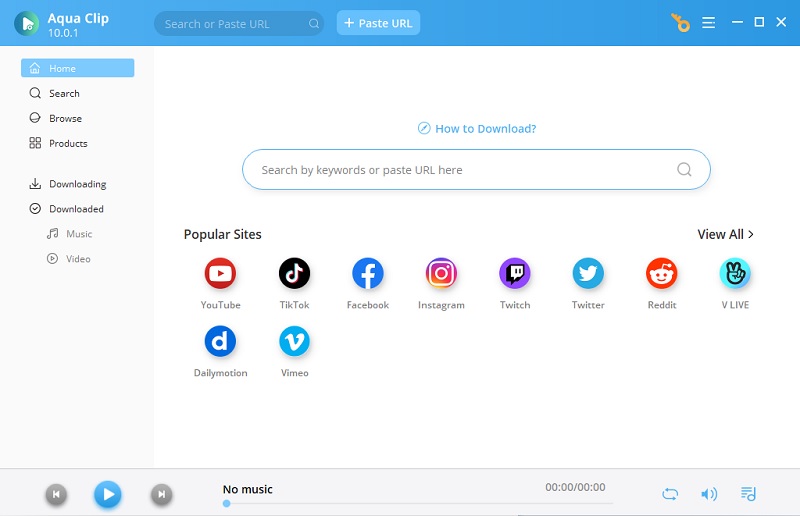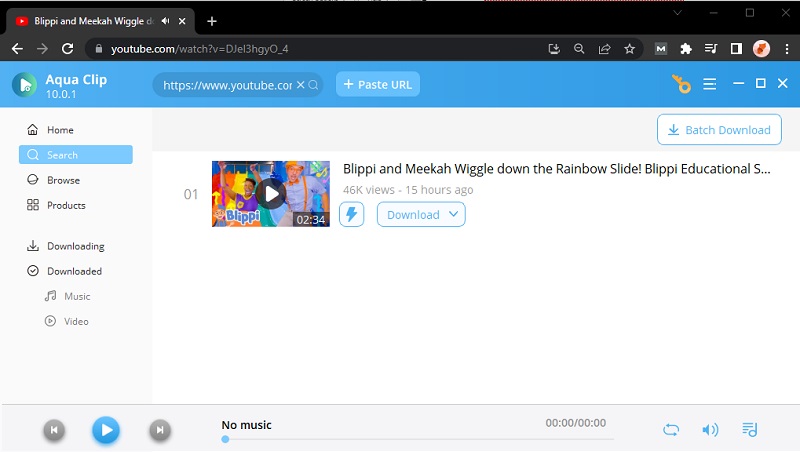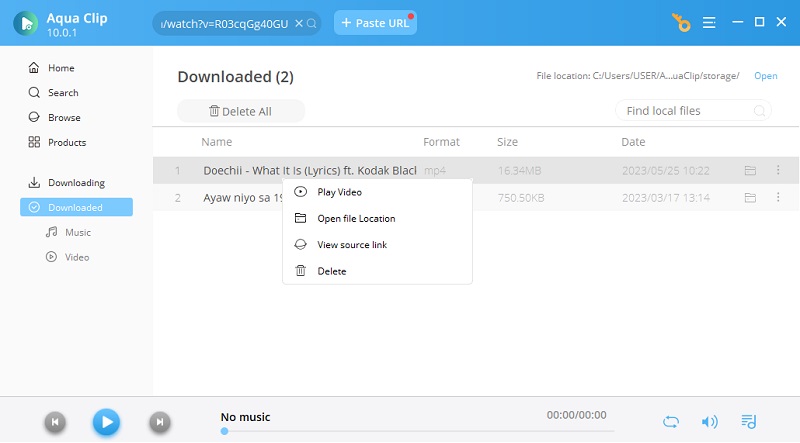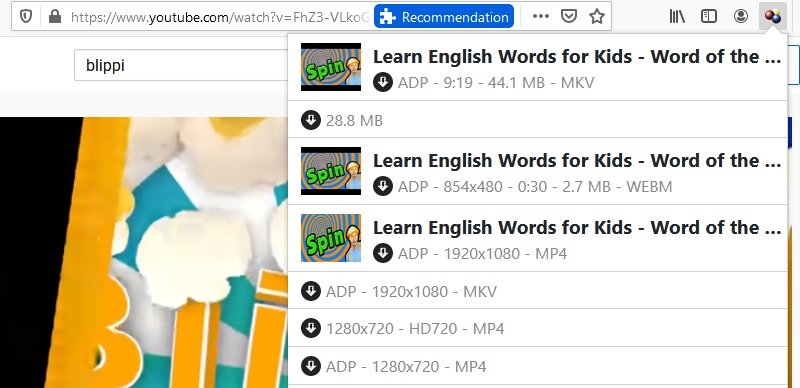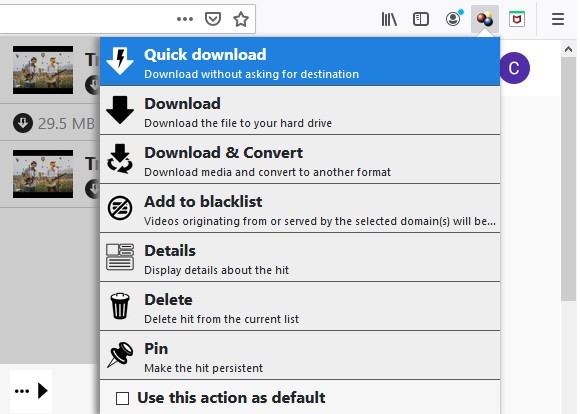Recommended Method to Download Blippi Videos
Aqua Clip is the best software to download Blippi videos on YouTube. With this, you can grab many Blippi videos in one session. The best thing about it is you can enjoy downloading using its three times faster downloading speed. Thanks to its multithreading feature. Also, it is ensured that your outputs are of high quality since it supports 720p to 4K resolutions. Apart from that, you can convert your downloaded Blippi videos into different formats, like MP4, AVI, MOV, and more.
Try It Free
Step 1 Get and Save the Aqua Clip
Firstly, you need to download the tool. Choose one from the "Download" buttons above on your Mac or Windows computer to get the Aqua Clip. Next, proceed with the installation process until it launches its main page.
Step 2 Get the Blippi Video
After that, go to the official YouTube website and input the keyword "Blippi" on the search bar to see the list and numbers of Blippi videos. Next, look for the video you like to download and hit "Enter" to play the Blip videos. Then, start copying the video link from address bar. Once done, return to the main interface of the tool. Click the “Search” tab and hit the “+” icon at the top-left corner of the page to start the downloading process. You just need to wait a few minutes for it to successfully grabs the Blip video for you.
Step 3 Watch the Downloaded Blippi Video
Next, check the downloaded file at the "Downloaded" panel. You can double-click the video to play it or right-click it and hit "Play Video" to start watching. Also, you can hit "Open folder" to view it on your preferred media player.
Key Features:
- It has its "Sites" feature that can download Blippi videos by viewing them with its built-in search browser.
- Aqua Clip allows you to extract the audio of Blippi videos and save it in different audio formats, including MP3, OGG, AAC, and more.
- You can instantly view your downloaded files using its built-in multimedia player.
- It has hotkeys that allow you to control the downloading process, like when to start, pause, or stop.
- Unavailable on mobile phones.
Download YouTube Blippi Videos Online
Y2Mate is another choicest tool that you can refer to download Blippi videos. It is a web-based app that can help you to view Blippi videos on your offline playback. Once you download a video using Y2mate, the outputs can restore your downloaded file's original quality, or you can change it for up to 720p. Aside from this, there is no restriction for limited downloads, meaning you can grab Blippi videos as much as you need.
User Guide:
- First, hit the link given here to direct you to the official page of Y2Mate. Next, visit the website of YouTube and search for the Blippi you'd like to download.
- Copy the Blippi video link and paste it on the given URL box provided on the main page of Y2mate. Wait for a few moments until it shows the list of available formats.
- From the formats presented, choose your preference and click the "Download" button to save the Blippi video on your device.
- It is free, and no registration is required to Download YT videos.
- It can convert Blippi videos into MP3 format.
- It has unnecessary pop-up ads scattered on its main page.
Save Blippi Videos with Firefox and Chrome Extension
Video DownloaderHelper is among the extensions you can use to download Blippi videos playing on your Firefox browser. It can detect videos on different websites and make them downloadable. This extension is too easy to use since it has intuitive UI controls. Also, using these buttons, you can select its default format or pick a different file like 3GP or MOV before starting the downloading process. Aside from that, you can have your downloaded Blippi videos in 1080p resolutions.
User Guide:
- First, click the link to open you to the page of Video DownloaderHelper. Next, click the "Add to Firefox" and follow the steps to install the extension on your Mozilla browser completely.
- Then, visit the official YouTube website and look for the Blippi video you desire to grab. Click enter to play the Blippi video and for the Video DownloadHelper to set its download buttons.
- LLastly, click the installed plug-in located at the right-uppermost part of your Firefox browser. Next, choose your preferred format and quality to immediately save the video on your computer./li>
- Video DownloadHelper works well on Windows, Mac, and Linux computers.
- It can combine separate audio and video into one file.
- It sometimes flunks, especially when downloading multiple files.
Comparison Chart
| Function | Aqua Clip | Y2Mate | Video DownloaderHelper |
|---|---|---|---|
| Price | $39.95/yearly | Free | $1/monthly |
| Supported Sites | Dailymotion, Facebook, TED, Veoh, MyVideo, Break, VEVO, etc. | YouTube, Youku, Dailymotion, etc. | Youtube, UStream, Fox, Bloomberg, RAI, etc. |
| Supported Platforms | Windows and Mac | Windows, Mac, Linux, Android, iOS | Windows, Mac, and Linux |
| Supported Quality | 720p to 4K | 720p | 480p to 1080p |
| Supported Formats | MP4, AVI, MOV, WMV, FLV, MKV, 3GP, ASF, etc. | M4A, MP3, WMA, FLACMP4, MPG, etc. | MP4, WEBM and AVI |