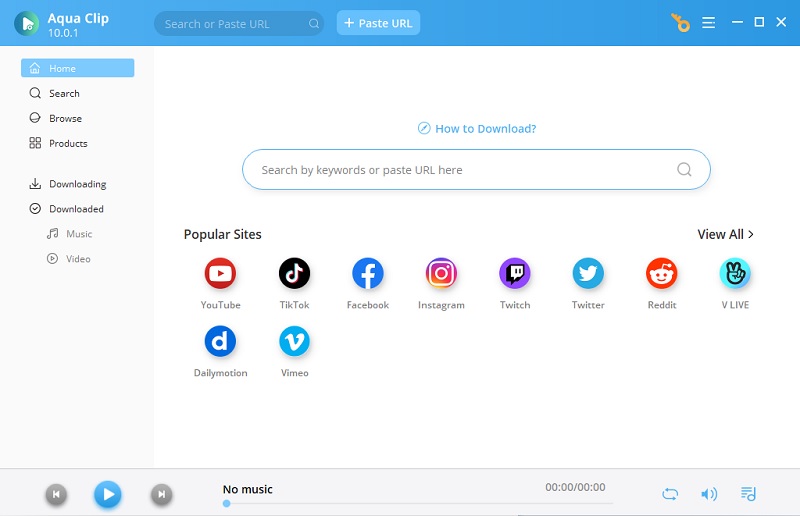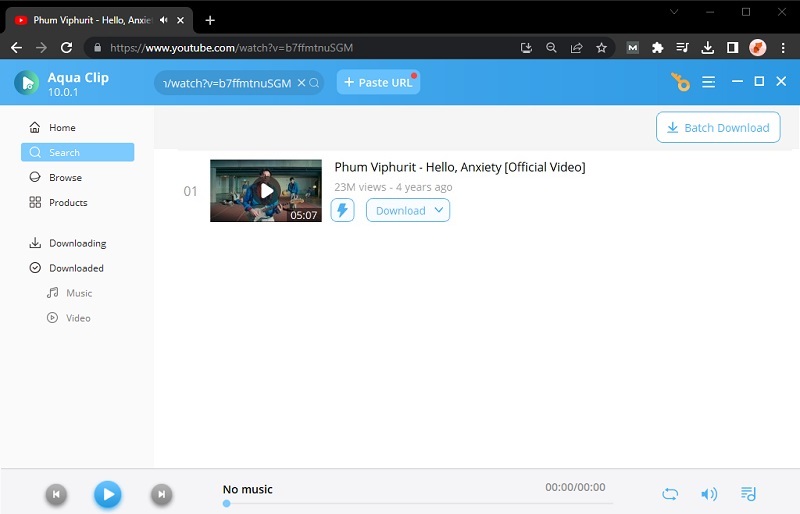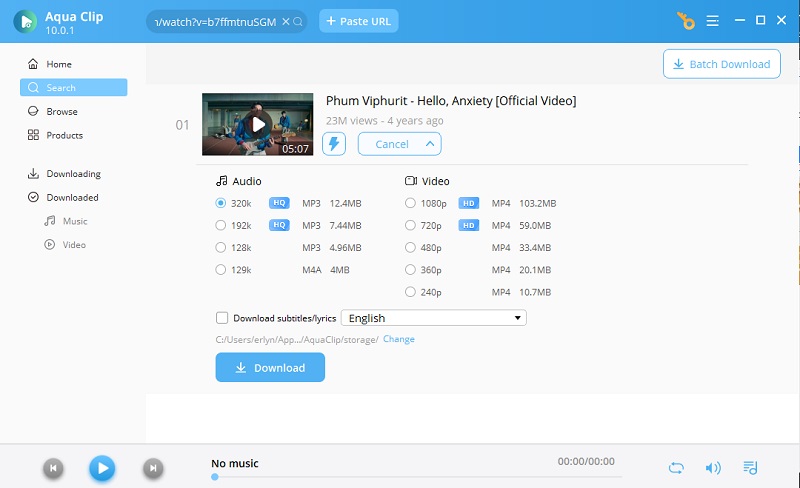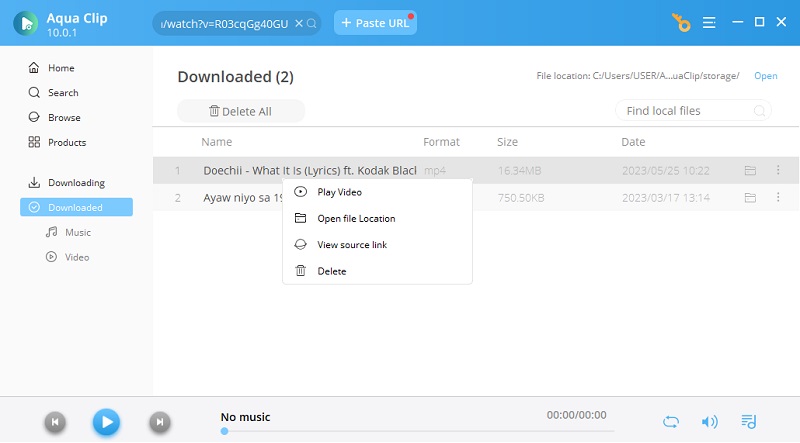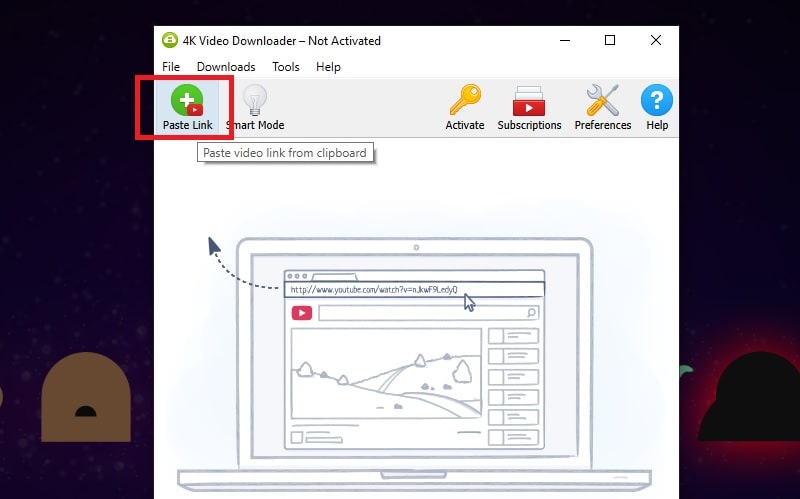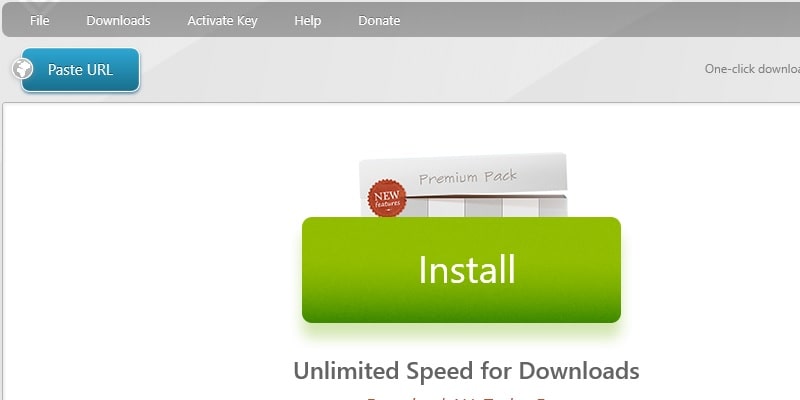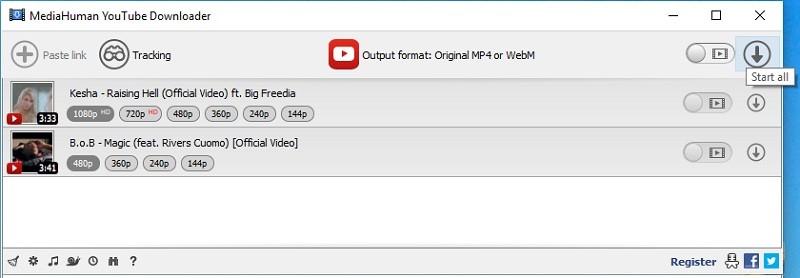What is 4K Video?
One thing you ask when buying a new flat-screen TV in the store is if it’s already in 4K. But what is the 4K video? It is also known as UHD “Ultra High Definition” with 3840x2160, or it depends on the size of the screen. The 4K resolution is four times greater than a Full-HD (1080p). This resolution also offers a 1.85:1 or 2.35:1 aspect ratio. Not only do movies or videos have 4K, but video games also have a 4K resolution for a better gaming experience.
Best 4K YT Downloader
Aqua Clip is one of the most reliable and robust 4K YouTube to MP4 downloader that you can use. Not only on YouTube, but this tool can also help you download videos from 100+ video-sharing sites, like Vimeo, Facebook, Dailymotion, and Vevo. We recommend this tool because it has a built-in browser for streaming online videos without leaving the tool. Besides that, you can use it as an easy way of turning YouTube videos into MP4 quickly which makes it a good 4K video downloader alternative. Another best details about this app is that it can download a playlist and queue multiple videos on YouTube within just a few clicks. Moreover, it supports advanced multi-threading technology that speeds up the download process 3x than other tools. This capability makes downloading 4K videos from YouTube quick and hassle-free. You can observe the tutorial below to discover how to utilize this tool.
Download for Free
Step 1 Get The 4K YT Downloader
You can get this Aqua Clip installer by ticking the "Download" button over the this step. You have to make sure you grab the correct installer for your computer (Windows or Mac). Once saved, run the installer and follow the wizard prompt to save the app on your computer. Launch the software afterward and explore it.Step 2 Acquire the URL of the 4K YouTube Video
Then, go to YouTube and look for the 4K video you want to acquire. Copy the video link, go to Aqua Clip, and click the "Paste URL" at the upper leftmost part of the tool. The app will analyze the URL and will give you two options to choose from. Please select "Download" to access the available output qualities.Step 3 Select 4K Quality and Download the Video
From the available quality formats list, toggle the radio button next to "2160p" or the 4K quality. Once done, hit the blue download button to start downloading the YouTube video in 4K UHD quality. You can see the download progress of the video by going to the "Downloading" panel.Step 4 Play the Downloaded 4K YouTube Video
Once the download progress has reached 100%, the video will automatically descend into the "Downloaded" panel. Go to this panel, right-click the downloaded 4K YouTube video, and select "Play Video" to watch the video. You can also double-click on the video to preview it instantly.Other Desktop and Online YouTube 4K Video Downloader
1. 4K Video Downloader
4K Video Downloader is another convenient tool for downloading 4k movies from YouTube. This tool can Download YT playlists and channels also in 4K resolution. You can also use this app to download your YouTube Mix, Watch Later, Liked, and Private YouTube videos. Another good thing about this software is it can download annotations and subtitles together with the video. Also, you can save videos in MP4, MKV, FLV, 3GP, and more.
2. Freemake Video Downloader
Freemake Video Downloader is a software that can save YouTube to MP4 in 4K. It can also save videos to WebM, 3GP, FLV, AVI, MKV, WMV, and more. This tool can get videos from Facebook, Vimeo, Dailymotion, Twitch, LiveLeak, Veoh, and more. Like the first tools mentioned, Freemake Video Downloader can get an entire playlist from YouTube. Aside from that, you can use your cloud storage as the destination for downloaded files.
3. MediaHuman YT Downloader
Most of the tools you can find can download 4K movies from YouTube in MP4, but not all can turn them into MP3 format. That’s when MediaHuman YT Downloader comes in when you need to save videos in different formats. Of course, this tool can save YouTube videos in 4K resolution and MP4 format. It also supports downloading videos by dragging and dropping the YouTube video URL into the tool. The multi-language interface is also supported by this tool.
Frequently Asked Questions
Is Youtube 4K free?
No, because you need to buy a subscription to watch videos in 4K resolution. The Youtube TV subscription plan costs $65 a month, plus tax. But, if you don't want to buy a plan, you can use a video downloader that supports 4K resolution like the video downloaders listed above.

No, because you need to buy a subscription to watch videos in 4K resolution. The Youtube TV subscription plan costs $65 a month, plus tax. But, if you don't want to buy a plan, you can use a video downloader that supports 4K resolution like the video downloaders listed above.

What is the best 4K YT Downloader?
Aqua Clip is one of the best and recommended 4K downloader nowadays. Besides, it supports almost all streaming sites. It also has advanced multi-thread.

How many GB when you download 4K videos?
We all know that 4K resolution is one of the highest quality. In downloading 4K videos, the GB it uses depends on the length of the video. The longer the video, the higher the GB it can use.