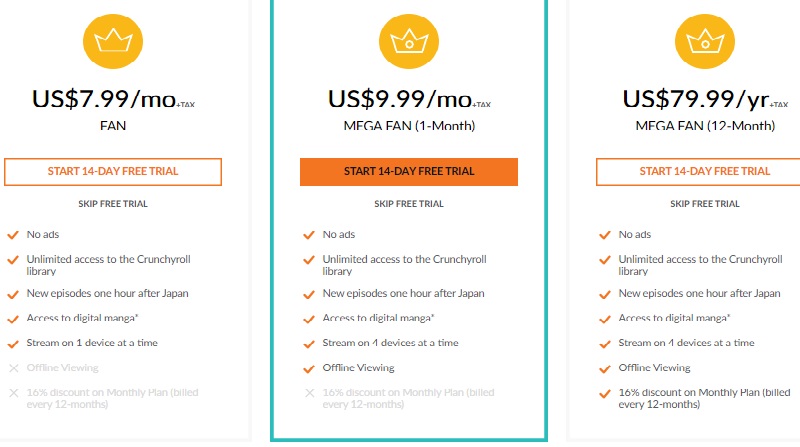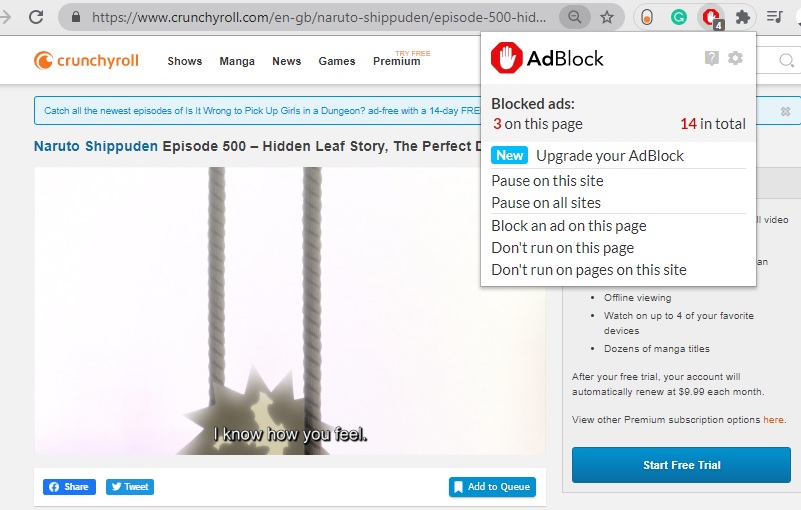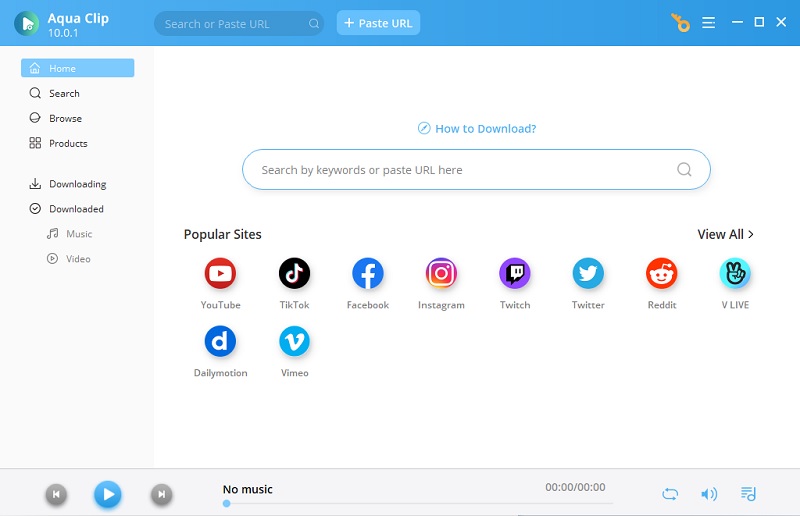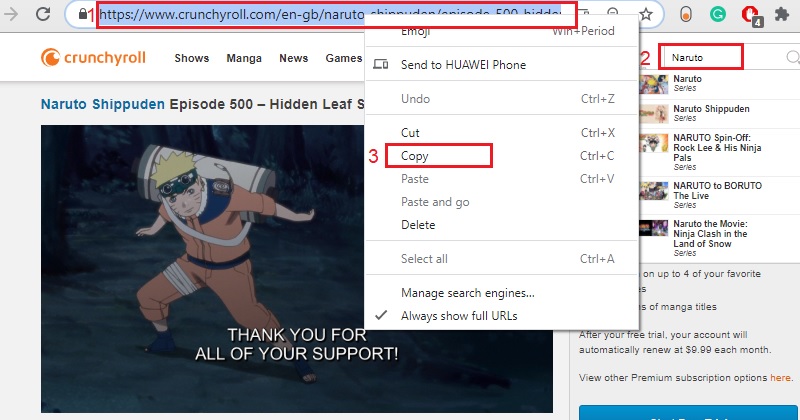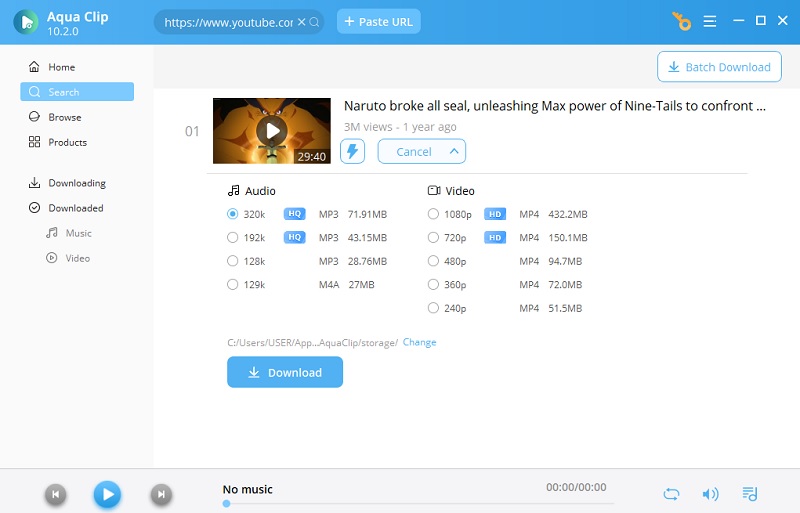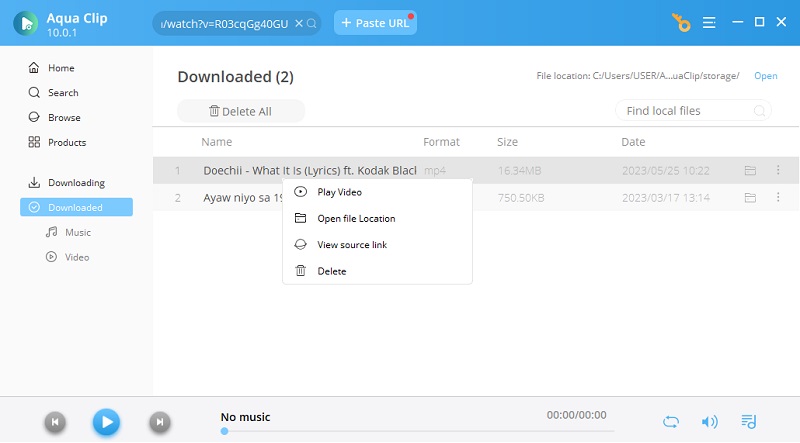Block Ads on Crunchyroll by Buying Premium Account
Although Crunchyroll lets you watch some of its series for free, one way to escape ads when streaming is by availing of their premium account. Their premium account starts at $7.99 monthly or $79.99 yearly, and it offers unlimited streaming ad-free. Besides, you can also watch them offline by download Crunchyroll videos and share your paid account with your family as it lets you watch on four devices. And interestingly, you can watch the latest episode here one hour after its release in Japan. To purchase any of their subscriptions, follow the steps below.
- Go to Crunchyroll.
- Log-in or create your account.
- Click the Premium tab located at the top part of the site.
- Choose your plan: Fan, Mega-Fan (1-Month), Mega-Fan (12-Month).
- On a new window, put your card details and click "Start Free Trial". After 14 days, the deduction will apply automatically to your registered account for renewal.
Skip Crunchyroll Ads Using Adblock
Another way for you to enjoy a distraction-free internet experience is to use a browser extension like AdBlock. This adblocker lets you watch Anime on Crunchyroll with no annoying pop-up ads or banners. Also, it even cancels video ads on YouTube, Facebook, Twitch, and more. And by using this extension, Crunchyroll block ads are possible.
- Go to AdBlock.
- Click the "Add to Chrome."
- Select "Add Extension" and wait until the app's installation process is complete.
- Then, go to the Crunchyrool's site to search and watch the series that you want."
- To block the ads, go to your browser's extension and select AdBlock.
- Lastly, click the "Block ads on this site
Download Crunchyroll Video to Watch Without Ads
One more perfect way to watch ad-free Anime series is by downloading them with Aqua Clip. In this way, you can save these videos on your devices whether you're a Windows or Mac user. You can also get the Anime series you want from Crunchyroll without annoying ads and banners while watching. This app supports the copy-and-paste of URL, making the video grabbing convenient while providing the same video quality as from your source. And aside from Crunchyroll, this also allows downloading from trending video & music streaming sites and platforms, like YouTube, Facebook, Vimeo, Dailymotion, Twitter, Instagram, Tiktok, SoundCloud, AudioMack, and more. Interestingly, this software can offer more than just video downloading.
Try it for Free
Step 1 Install and Set-up the App on Your PC
First, download the Crunchyroll video downloader by clicking the download button provided above. After that, click on the saved files and follow the installation steps on the wizard window. Next, familiarize yourself with the app before you start downloading.
Step 2 Search for the Anime Series on Crunchyroll
Open a new window and go to the Crunchy roll site. Next, search for the Anime series that you wish to download. After browsing from the site, go to the address bar, copy the video’s URL and go back to the downloading tool.
Step 3 Start Downloading Anime
Once you are on the app, paste the link to the “URL” field. Next, click the “+” button and the tool to start analyzing the video. Once the thumbnail appears, click “More” and choose your desired video quality and click “Download.” Finally, the video download progress will start shortly.
Step 4 Watch your Downloaded Video
To watch the video you downloaded, go to the "Downloaded" tab. Then choose the file you want to play. Next, right-click the file and click “Play Video.” Now, you can watch your favorite Anime series anytime you want on your device.