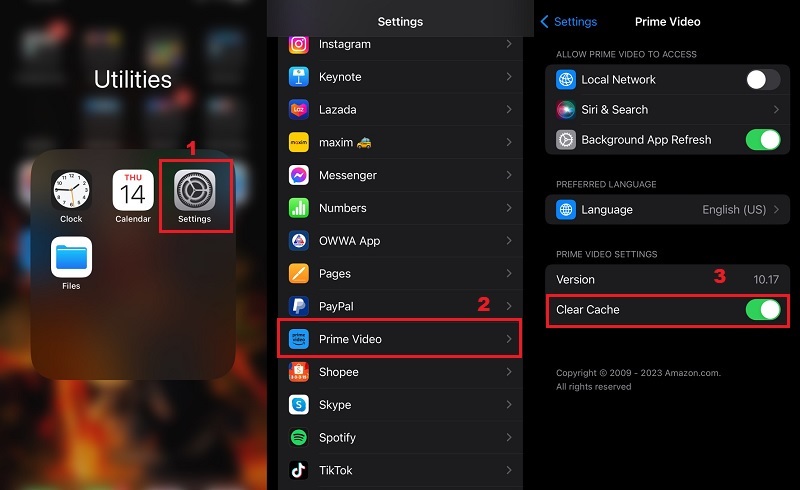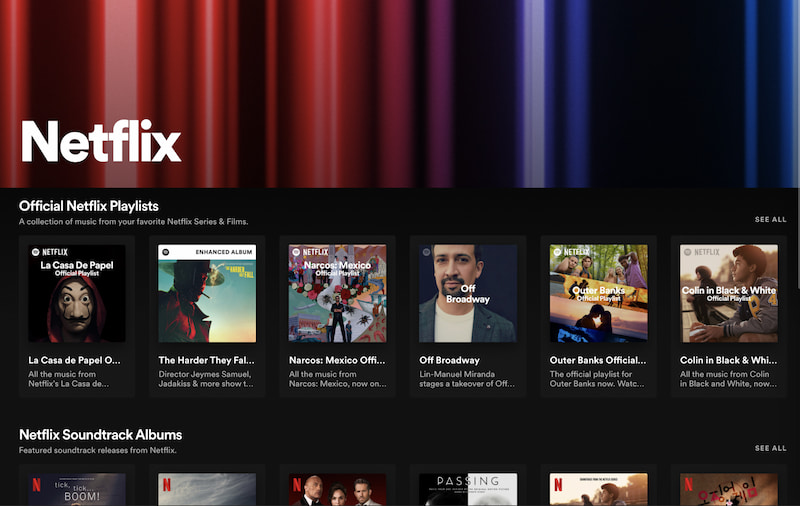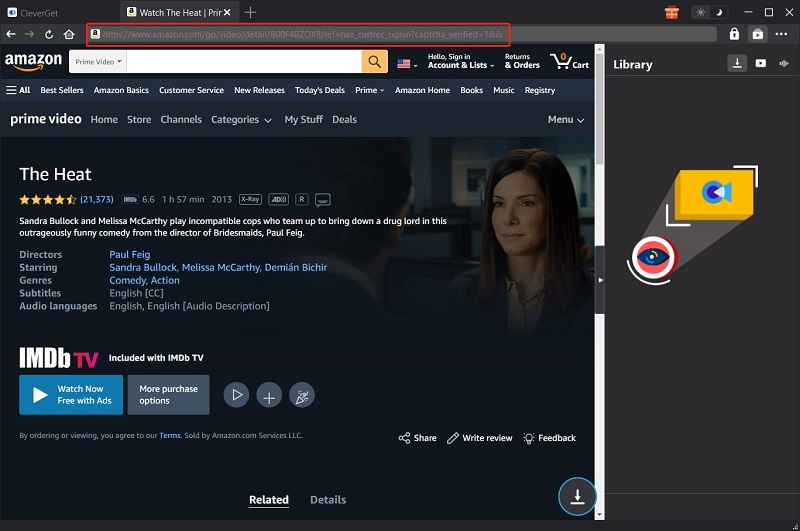Reasons Why Amazon Prime Video Currently Unavailable
Amazon Prime Video is one of the leading subscription video-on demand-service worldwide. Since its debut service that was launched last 2007, this platform has been bombarded and patronized by millions of binge-watchers. As this platform grew more prominent and more significant, so does the error that its users experience. One of the major concurring errors that its subscribers are facing is the Amazon Prime video this video is currently unavailable or Amazon Prime video something went wrong. The listed reasons and scenarios below are some of the elements why Amazon Prime subscribers experience this error.
- Video is no longer available in a particular region.
- Server issue of Amazon Prime.
- And, Prime Video subscription is already expired.
How to Fix Amazon Prime This Video Is Currently Unavailable
Above we congregated and curated the possible reasons why Amazon Prime videos are currently unavailable or Amazon Prime video black screen issue. In this part, we collected the steps and ways on how to troubleshoot this error. Do the following walk-through or troubleshooting methods below.
Using a VPN Service:
- First, you need to search over your internet service to locate the availability of your preferred Amazon Prime movies. Look at the forums and comments to find an answer. Due to Geo-restriction, most contents on Prime Video are only available in a particular region. To give you an insight, you can’t watch UK-only content when you are located in the US.
- Second, go to any application store, and choose a working VPN (Virtual Private Network) compatible with Amazon Prime Video. After that, select a specific geographical location or country to view your preferred videos. Then, re-launch your Prime Video account.
- Once done, use Google Chrome to access your Amazon video and search for your preferred video. Play, view, and enjoy. Make sure that your internet connection is steady for a better viewing experience and see if using VPN can solve the video unavailable error.
Refresh Amazon Prime:
If you are using smartphones, tablets, or any mobile devices, do the following walk-through below to resolve the "this video is currently unavailable to watch in your location" error.
- First, go to your application manager and search over the Amazon Prime Video application.
- Then, select force stop and clear data. Finish the Delete App Data message pop-up to continue.
- Once done, go to your Amazon Prime application and re-launch the platform. The check if the playback issues has been cleared out.
Clear App Cache (iPhone):
Try clearing the app cache if you're utilizing the Prime Video app on your iPhone device. This can help resolve issues related to corrupted data or temporary files. Clearing browsing data or cached images helps to refresh the data of your streaming device or browser cookies. You can follow the instructions below to clear your cache.
- Unlock your iOS device and go to the home screen. Then, find and hit on the "Settings" app, which typically has a gear icon.
- Open Amazon Prime Video to access its settings. When you open the list of menus under your streaming app, toggle the "Clear Cache" button.
- After clearing the cache, exit the Settings app and relaunch the Amazon Prime Video app to see if the issue is resolved. If the problem persists you after you clear browser cache you can take the other solution.
Watch Videos Using Amazon Prime Alternative
If you tried all the methods mentioned above are still not working for you. We suggest using an alternative streaming services to Amazon Prime Video like Netflix or YouTube. These two platforms offer you unlimited videos and movies once you subscribe to their subscription plan and it can solve your streaming problems. Netflix is known for its unique and underrated movies and original series. However, you have to take note that the content on this site can vary on your current location or specific servers. While YouTube offers lots of videos from different people worldwide. Most videos on YouTube are vlogs, educational, and more.
Extra Tip: Download Prime Videos on Your Computer
When Amazon Prime Video is not working on your server, and you can’t stream a video on it, we have a better way for you to enjoy your favorite movies or series. Once the streaming service server has been established in your region and no longer has difficulty streaming on it, download a movie or series that you want to watch in the near future. You can’t prevent Amazon prime from losing its server and acting up sometimes, but you can have alternative access to the list series you want to watch by saving them on your computer. What is the best tool to use? CleverGet is a recommended computer application for video enthusiasts to acquire and download Amazon Prime Video. It can save entire movies and series of Prime Video if your storage allows you to do so. You can export high-quality videos, so you are basically streaming content as high as the original movie on Prime. It also comes with a batch download, which is perfect for getting a series or a large number of TV seasons.
Hit the Download icon below to get the CleverGet Amazon Downloader.
Free Download
Windows 8/10/11
Secure Download
Free Download
Mac OS X 10.15 and above
Secure Download
Frequently Asked Questions
How can I resolve Prime Video being unavailable?
You can attempt troubleshooting steps such as checking your internet connection, updating the Prime Video app or web browsers, clear browsing data, disabling proxy services or other site data, and ensuring your device supports hardware acceleration.

What does the Prime error message mean?
Error messages on Prime Video on your smart TV can indicate various issues, such as network connectivity problems, server errors, app or browser issues, or content restrictions. Common error codes include 5005, 7017, 9074, and 7201, each indicating different types of issues.

Can proxy servers affect Prime Video availability?
Yes, top VPN or proxy service can sometimes interfere with the availability of Amazon Prime Video, especially if they are used to bypass regional restrictions. Amazon Prime Video may block access from proxies to comply with content licensing agreements and neccessary permissions.

Conclusion
In conclusion, when facing issues with Prime Video being unavailable, it's essential to undertake systematic troubleshooting steps. You can consider to disable hardware acceleration in your device settings to alleviate potential compatibility issues. Additionally, clearing your browser's cache can refresh stored data, potentially resolving access problems. Ensure that antivirus software is not interfering with Prime Video's functionality. Finally, check local storage availability on your device, as insufficient space can impede streaming. By addressing these factors diligently, users can often overcome Amazon Prime Video unavailability and enjoy uninterrupted streaming experiences.