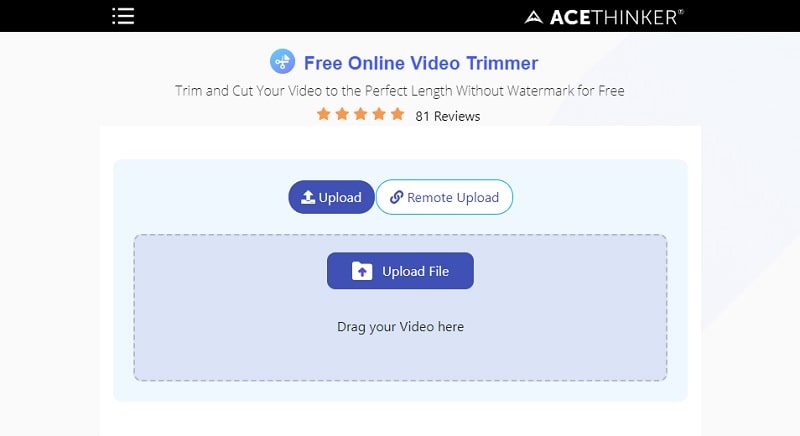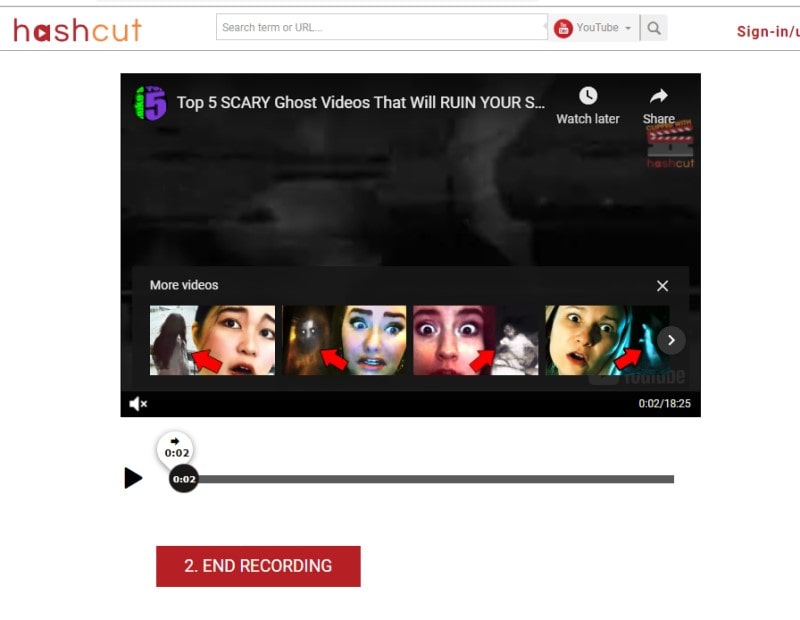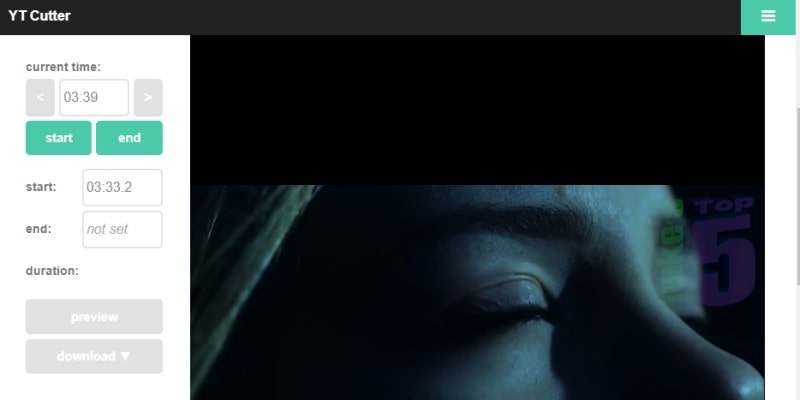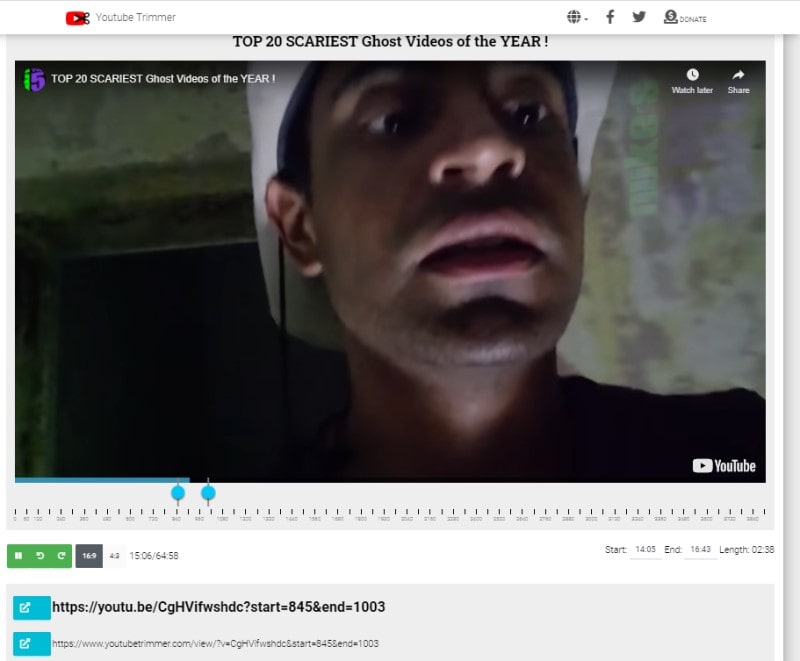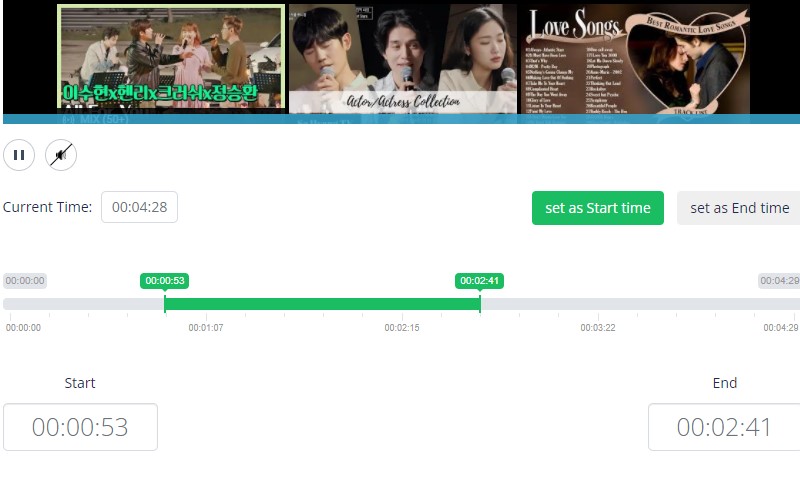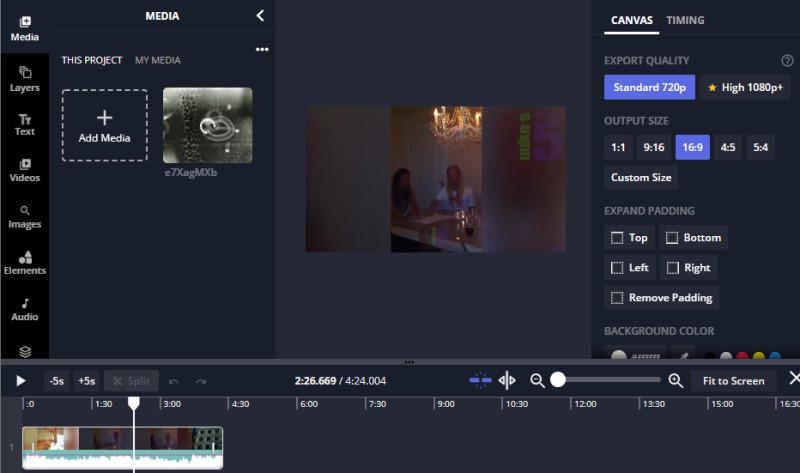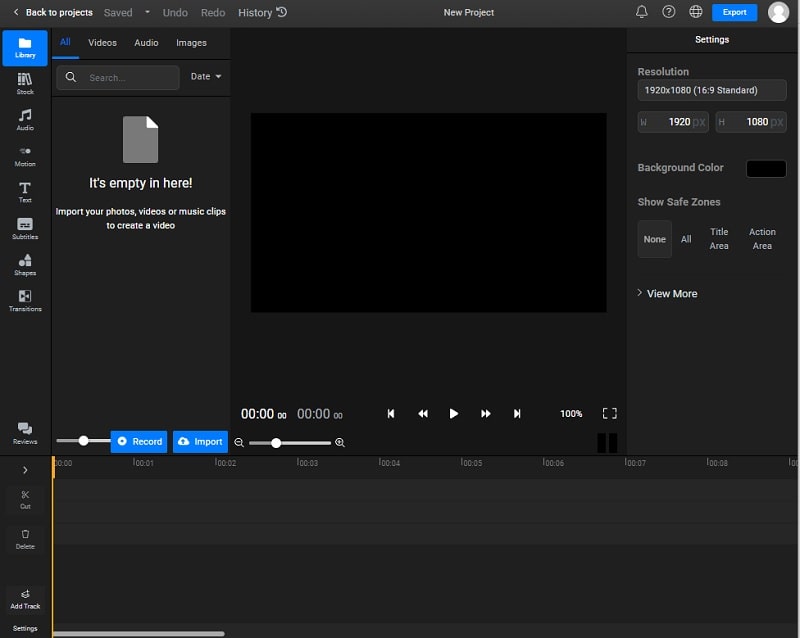6 Tools to Trim YouTube Video Online
1. AceThinker Free Online Video Trimmer
User-Friendliness: It only has one button to upload and export trimmed videos. No confusing features are observed.
Quick Sharing on Sites: Trimmed videos can be saved on your device only.
Distinctive Feature: It is safe to use. It automatically deletes the input media file on its server.
AceThinker Free Online Video Trimmer is a cutting and trimming online software that allows users to make video files into smaller clips and download a part of YouTube video. It uses a slider to drag and drop time to accurately cut the video you want to trim. Additionally, it also has a timer on the lower part of the tool to select the exact duration of the video. Moreover, users can preview the trimmed videos with its inbuilt media player to have a precise output. You can paste the link of the YouTube video to directly trim and extract the file.
Underneath is the listed guidelines on how to trim YouTube videos online.
- First, add video footage by ticking the plus button at the center of the window. It will allow you to have access to your media folders.
- Next, once imported, toggle the slider to select your favorite parts that you wanted to trim and hit the Start processing button to continue.
- Finally, wait for the system to finish the process. Your file will automatically be saved in your designated output folder.
- It supports MP4, WMV, MOV, AVI, FLV, and other video containers
- It is free with no registration and watermark on the output video
- It comes with limit of 100 MB
2. HashCut
User-Friendliness: No pop-up ads can be seen while trimming YouTube videos.
Quick Sharing on Sites: It can easily share trimmed videos on Facebook, Twitter, Discord, and more.
Distinctive Feature: It provides a list of keywords associated with the YouTube videos, so you can access and trim the next YouTube video clips at ease.
HashCut is a YT trimmer service that can be accessed online on various web browsers such as Mozilla Firefox, Chrome, and Internet Explorer. This tool is quick and easy to navigate with understandable navigation and interface. It can cut a specific clip on a YouTube video or adjust the video lenght and merge it on different video. Furthermore, it provides high-security access to the input and output video; thus, no one will access your clip or YouTube video. More so, it is using an embedding feature; thus, editing your own posted YouTube video will not compromise the existing numbers of YouTube views.
Below is the listed walkthrough on how to trim YouTube videos online.
- First, access the online YouTube trimmer on your preferred web browser. Familiarize its functionality and navigation for quick and easy access.
- Second, go to YouTube and get the video link on the address bar. Then go back to HashCut and paste the link. Wait for the system to analyze the video. Once done, set the start point and endpoint of the clip that you want to acquire. Click the end recording if you want to save the video.
- Lastly, before saving the video clip, you can access its different features to enhance the video, such as footage preview, adding annotation, and inserting stickers on the clip. Then click the save Hashcut button to save your video.
- You can edit the video and input stickers and text
- Merge multiple clips into a single output video
- It can only acquire videos from YouTube
3. YT Cutter
User-Friendliness: It has no confusing panel to access its trimming feature. It only has a straightforward search bar so you can edit your videos in just a few clicks.
Quick Sharing on Sites: Video footage can be saved on your device only, with no direct sharing on any video-sharing platforms.
Distinctive Feature: It uses high precision cropping over and above what usually might be expected (0.1 seconds).
YT Cutter is an online web-based program that lets users extract a specific scene on a Youtube clip. It comes with a pretty straightforward interface that enables users to utilize its trimming features easily and quickly. Also, it works online on different web browsers like Chrome, with no registration needed. Furthermore, the cropped footage on the YouTube videos can be saved directly on your computer. Lastly, the clips that have been trimmed on the YouTube videos can be exported to video, audio, and even merge GIFs.
Steps on how to use YT Cutter.
- First, go to the YT Cutter website and launch the web-based tool. Then go to YouTube to acquire the link to your preferred video.
- Next, paste the URL on the search bar of YT Cutter, wait for the video to reload. Then, click the start and end button to have your video a starting and an ending point.
- Lastly, download the YouTube crops on your device in your preferred format, such as video, audio, or GIF.
- It can also download animated GIF
- Save clips from YouTube with high precision cropping feature
- It contain ads that may distract users
4. YT Cropper
User-Friendliness: It has detailed walkthroughs on its interface to guide its users.
Quick Sharing on Sites: This tool does not support video downloading. All it does is embed the clip into a website such as Facebook, Twitter, etc.
Distinctive Feature: It uses a Drag feature to edit and trim videos. In comparison, most other online tools use buttons to have a starting point and ending points.
YT Cropper is another YouTube trimmer that allows users to acquire specific clips on YouTube videos. Its Drag feature enables users to have a starting and ending point of the clips, the marker will help users to locate the clips that can be acquired that you wanted to get. Also, this will help users to lengthen and shorten their output video easily. More so, there is a unique feature that users can utilize, which is looping. This feature makes the trimmed clip replay itself from starting point to the ending point. This is too favorable as a YouTube audio cutter for music lovers who want to listen to a particular part of their favorite music.
Listed steps on how to use this online video trimmer to trim YouTube video online.
- First of all, access YT Cropper on your web browser like Chrome. Familiarize its interface and functionality.
- Next, go to YouTube and acquire the link to your preferred video. Go back to the online video trimmer tool and paste the URL on the search bar. Wait until the system analyzes the video.
- Lastly, utilize the markers to crop a specific scene on the YouTube crops. Then click the crop button to preview your clips. A link will appear, which you can utilize to share the cropped clips on your other social media accounts such as Facebook, etc.
- It comes with clean interface
- You can embed and grab link
- It contain ads that may distract users
5. YouTube Trimmer
User-Friendliness: Ads can be seen on its interface, which is a bit annoying.
Quick Sharing on Sites: This tool also does not support video downloading. All it does is embed the clip into a website such as Facebook, Twitter, etc.
Distinctive Feature: It uses markers to crop video clips from YouTube videos.
YouTube Trimmer is a comprehensive and easy online video editor due to its straightforward interface. It is equipped with a functional feature to trim or cut videos on YouTube. One of its trimming features is the ability to Jump to the start and end of the selection for quick and easy cropping clips. It also has a play and pause button for you to crop a precise scene of the YouTube video. Aside from that, it shows the three different ways on how to share the cropped video link, such as copying embed code, the URL or video link, and viewing trimmed video on the YouTube website.
Beneath are the listed walkthrough on how to use YouTube Trimmer as YouTube to MP4 cutter.
- First, access YouTube Trimmer, acquire the link on YouTube, and paste it on the tool’s search bar.
- Then, wait for the system to analyze the video. Once analyzed, utilize the tool’s trimming feature to crop a specific scene on the YouTube video.
- Finally, since it does not save cropped video for offline use or can’t serve as video downloader, share the trimmed link on your various social accounts such as Twitter, Facebook, and more.
- You can select different aspect ratio
- You can process YouTube playlist for multiple videos
- You will not be able to download the clip on your PC
6. YouTube4KDownloader
User-Friendliness: It only has a search bar on its interface; no other buttons need to access to operate its function.
Quick Sharing on Sites: It does not have any quick-sharing option.
Distinctive Feature: Users can download videos or music only from the original file.
YouTube4KDownloader is an online-based software that provides YouTube trimming functions. It lets users trim the YouTube videos with its inbuilt slider or marker. This marker allows users to slide the starting point and the endpoint of your media file. Aside from that, it has a time indicator that enables users to set the start point and endpoint of the trimmed segments. This indicator can precisely locate the duration of the footage that you want to trim. What is more, this tool can save the trimmed YouTube clips up to 720p resolution.
Below are the listed step-by-step processes on how to use YouTube4KDownloader.
- The initial guide to trim YouTube videos is by accessing YouTube4KDownloader on your web browsers. This tool is compatible with popular browsers like Chrome, Firefox, and Internet Explorer.
- Next, go to YouTube and acquire the URL of your desired YouTube video. Go back to the tool to paste the link on its search bar. Then, wait until its system finishes the process. After that, use its slider to locate the clip that you want to trim.
- Lastly, scroll down below its interface to see the available formats and quality to export your video. Hit one to fully export the trimmed video. Then, locate the files on your output folder to play and preview them.
- It can download video without sound
- No download limits
- Too much pop-up ads
7. Kapwing
User-Friendliness: It does not have any popup ads.
Quick Sharing on Sites: It has a quick-sharing option for Twitter, Facebook, and TikTok.
Distinctive Feature: It enables video enthusiasts to create a link on the trimmed videos and embed it to other websites.
Kapwing is also an online-based video editing utility that provides essential editing functions. One of its functions is to split YouTube videos and trim them quickly. Also, it allows users to trim YouTube videos by splitting them into their desired sections. It comes with a timeline editing panel and plays head to locate the exact segment you want to trim. Moreover, it is also equipped with essential editing functions, including filtering, adding annotations, and even an audio booster. What is more, it can export trimmed YouTube videos up to 1080p video resolution.
User Guide:
- The initial step to follow the YouTube trimming process is launching Kapwing on your web browsers. Then, paste the link or URL of your desired YouTube video on its interface.
- Next, a new window will appear once the YouTube videos have been processed. Locate the video on its timeline panel and use its playhead to see the exact location of the segment you want to extract. Hit the split functions and delete the unwanted parts.
- Finally, click the export option to save the trimmed video on your device. After that, look over your designated output folder to preview and play the trimmed YouTube videos.
- A full blast video editor to edit video files
- You can edit online video by analyzing URL on its website
- Advanced features are in paid version
8. YouTube Video Cutter
User-Friendliness: It has a clean interface, and only a search bar is located on its interface.
Quick Sharing on Sites: It does not support quick-sharing options from any websites.
Distinctive Feature: This tool works on mobile browsers suitable for iPhone and Android users.
YouTube Video Cutter is the last online YouTube trimmer that we will tackle due to its straightforward trimming process. It also comes with a video slider that can precisely locate each point of your trimmed videos. Also, it allows users to pause and play the video. This function will allow users to locate the segments they want to cut out from the YouTube videos. Additionally, its process is safe and secure. This online YouTube trimmer is designed with an advanced algorithm. After 24 hours of trimming the video, the system will automatically remove the input from its server.
User Guide:
- To begin, access online video editor on your web browsers. Then, familiarize its interface to have a better trimming process.
- Next, go to YouTube and acquire your desired YouTube video link. Then, go back to the online trimming tool and paste the video. After that, a media player will appear, and it will provide you with a slider to trim the video.
- Lastly, hit the Cut function to process the media files once you have selected the segment. From there, the system will automatically download your trimmed video. Locate it on your output folder to preview and play it.
- A video editor with timeline editing panel
- You can crop, split, and trim video files
- Most advanced features are located on its Pro version
Frequently Asked Questions
Comparison Chart
| Web-based Tool | Supported output format | Concerns and Limitation |
|---|---|---|
| AceThinker Free Online Video Trimmer | MP4, MOV, MKV, and etc. | Cannot shared output videos on different social platforms. |
| HashCut | MP4, MOV, MKV, and more. | No option to make GIFs. |
| YT Cutter | MKV, MP4, M4A, OGG, MP3 | Sometimes having fatal error issues while trimming. |
| YT Cropper | Embedded links | No option to download video clips. |
| YouTube Trimmer | Embedded links | No option to download video clips. |
| YouTube4KDownloader | MP4, MP3, & GIF. | It takes a long time to analyze YouTube videos. |
| Kapwing | AVI, FLV, 3GP, and more | The 1080p export resolution is only available for premium plans. |
| YouTube Video Cutter | MP4, MP3, and more | It has a slower export process. |
Conclusion
There will be a time that you will encounter a lengthy YouTube video that still catches your attention because of its good content. Don't worry. You have the chance to enjoy them by trimming unwanted parts using the recommended YouTube trimmer above. There is no doubt that editing YouTube videos nowadays can be easy as long as you have the right tool. Furthermore, all of the tools in this post are free to help you trim videos without purchasing expensive trimmers. You need to find out what best meets your standards. Also, we recommend using them one at a time to carefully select the right tool for you. We hope that this post helps you pick one!