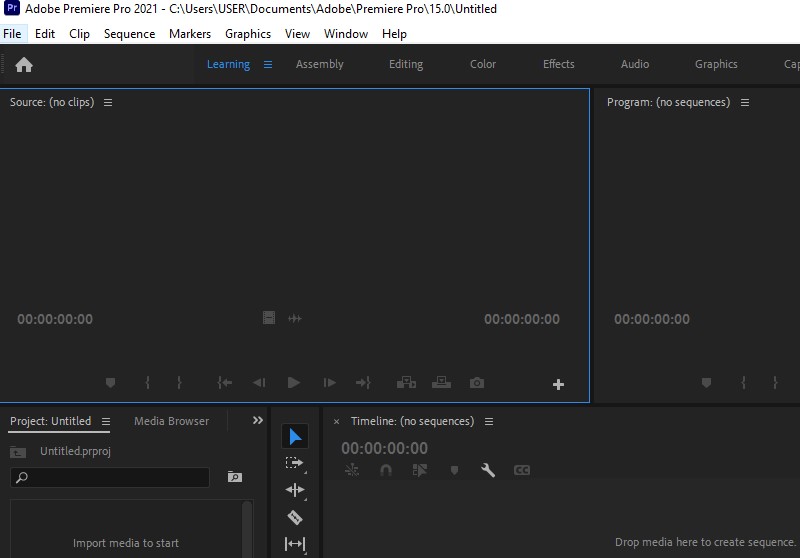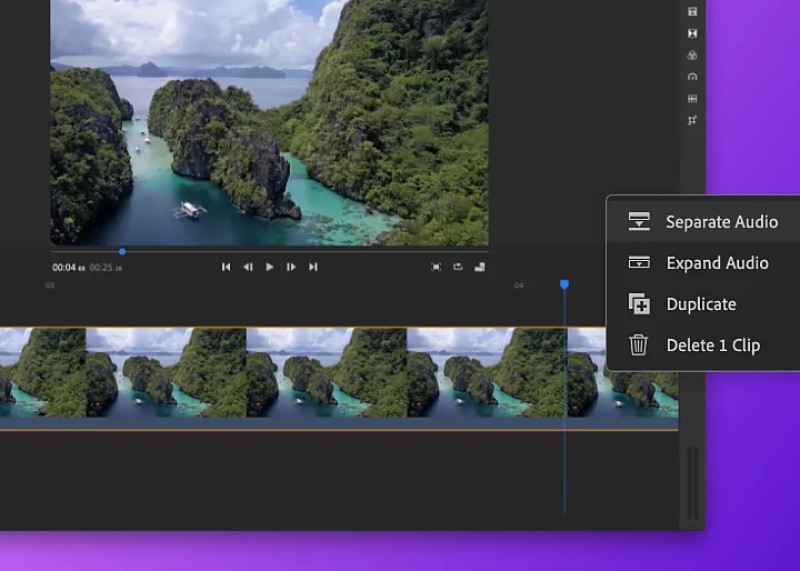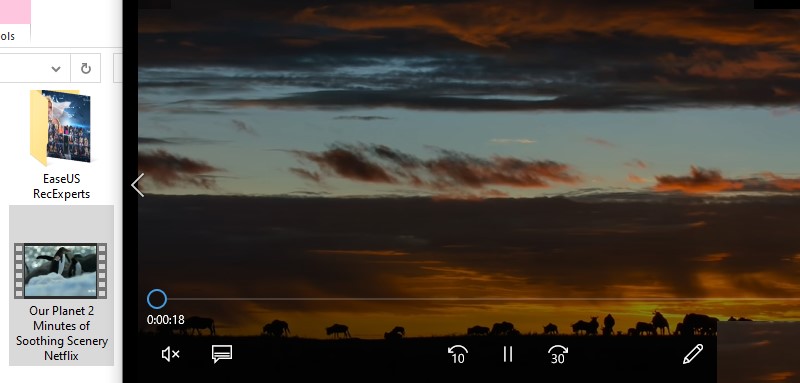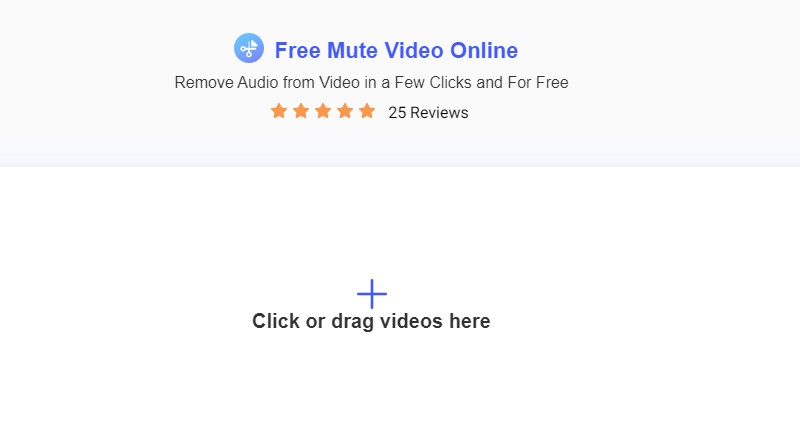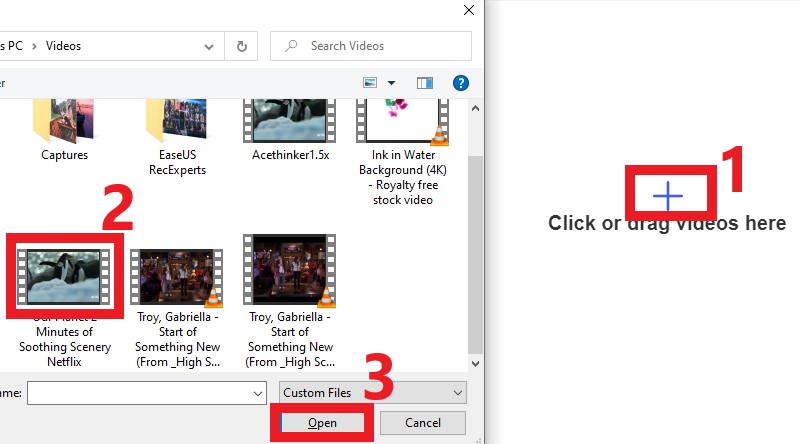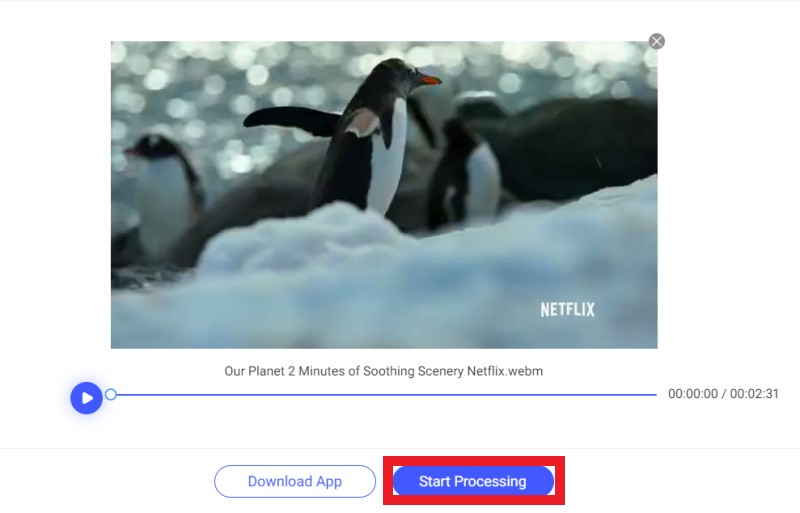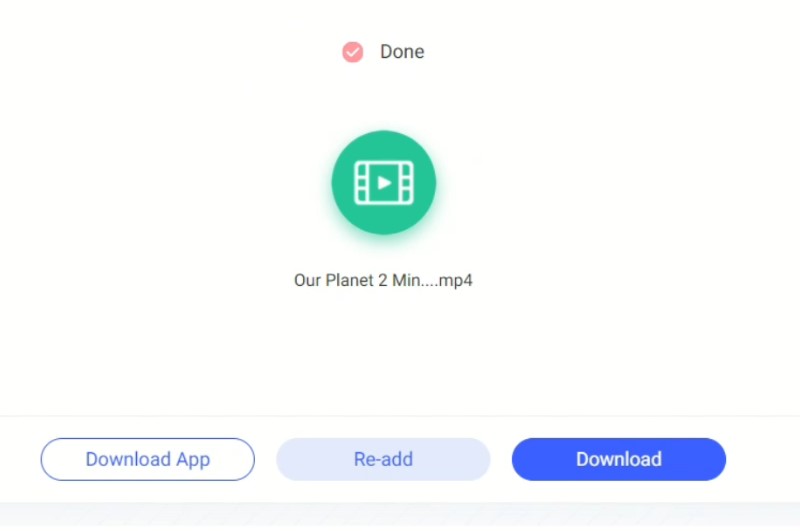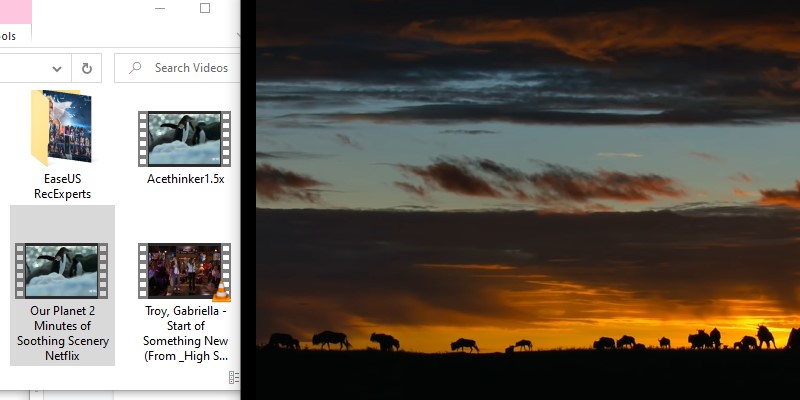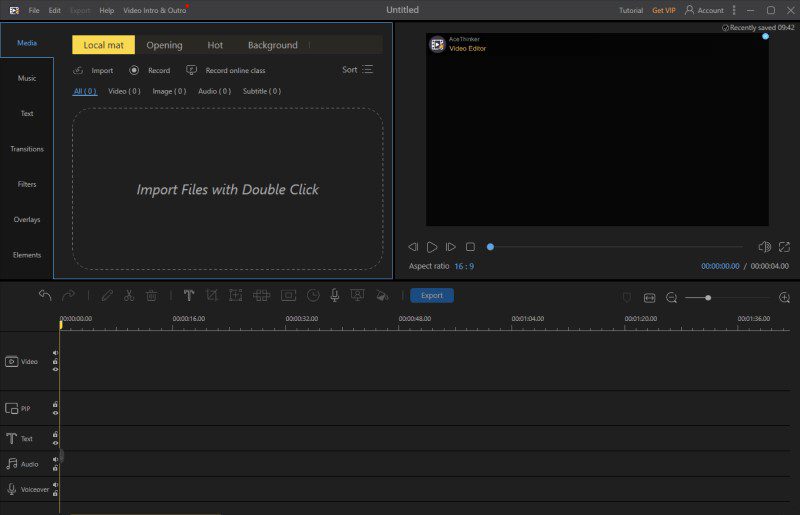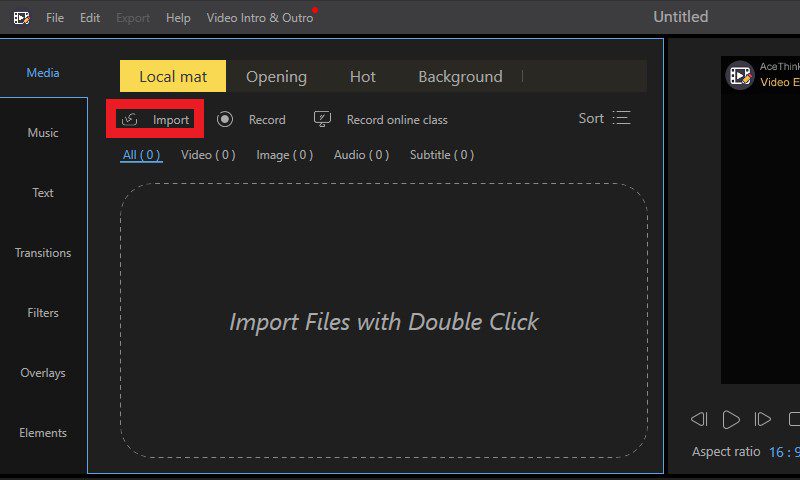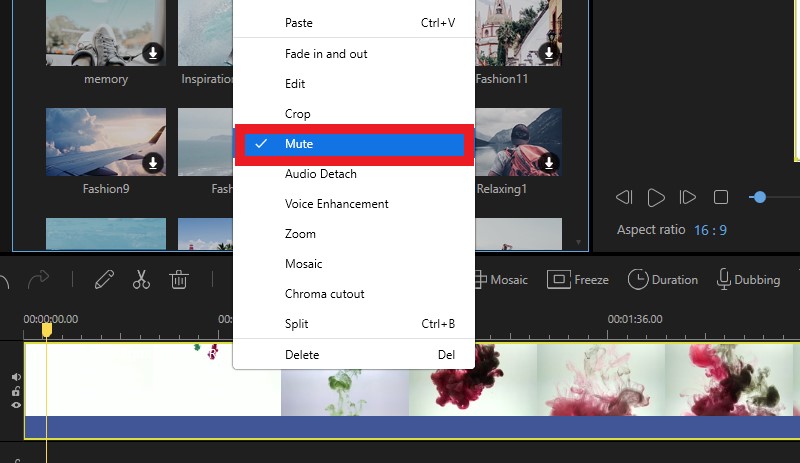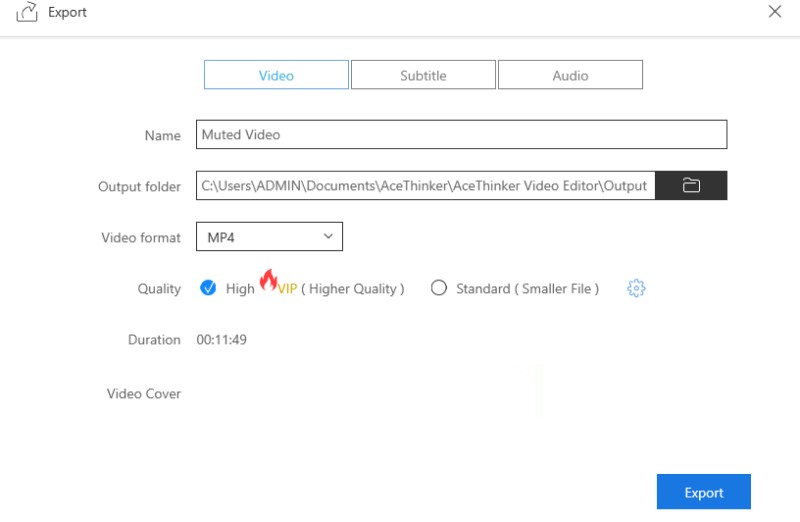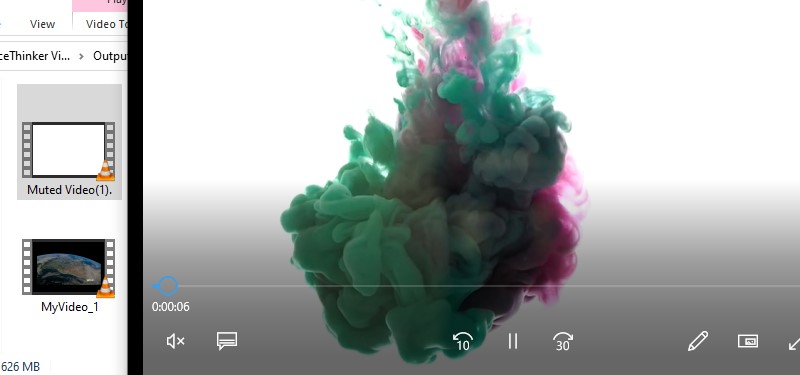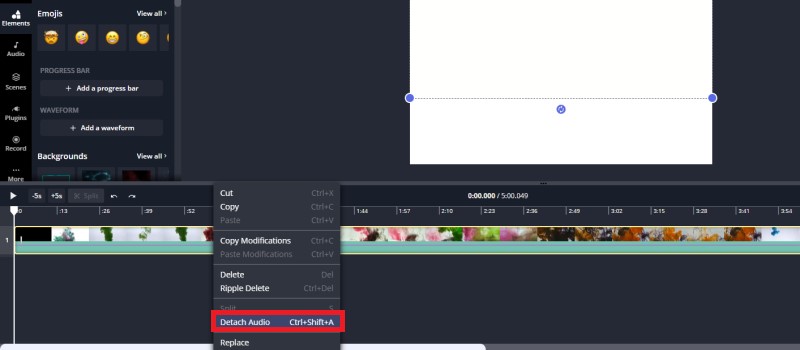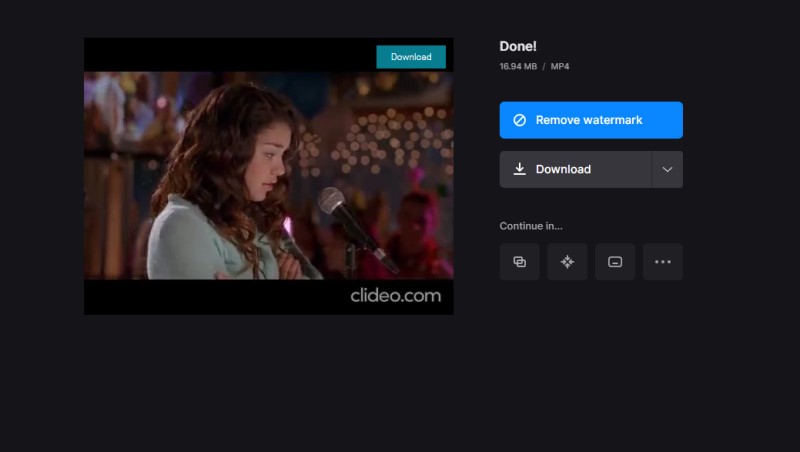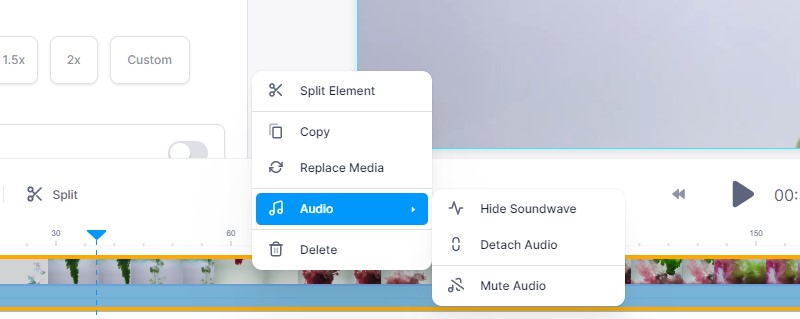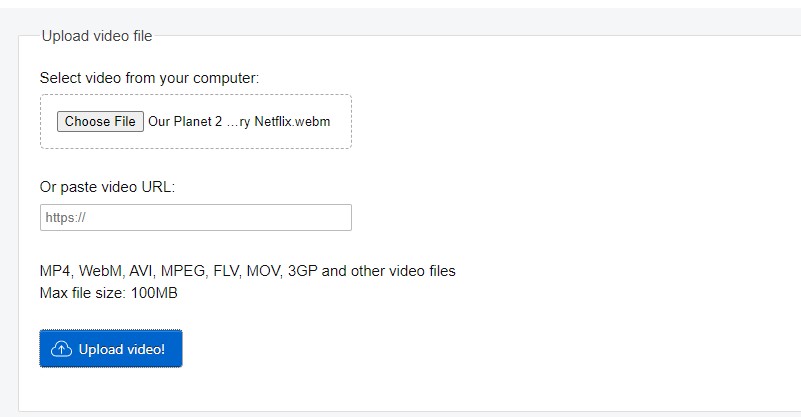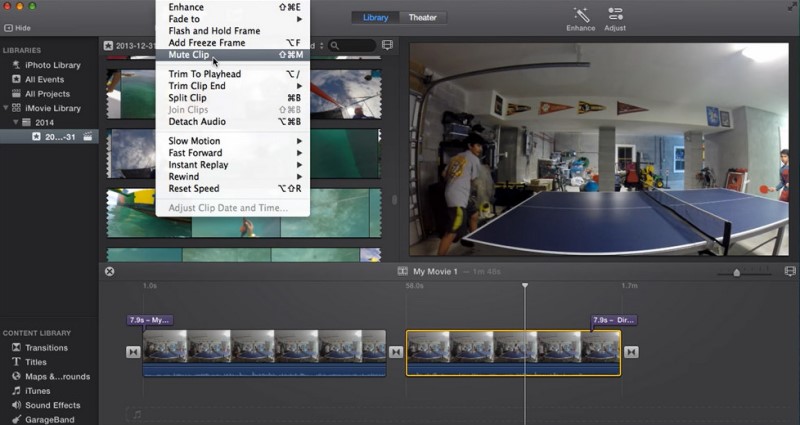Remove Audio from Video with Adobe Premiere Pro
Distinctive Feature: It uses different integration such as After effects to enhance and beautify the project video.
Supported Formats: MP4, MPEG, MPG (MPEG-1, MPEG-2), M2V (DVD-compliant MPEG-2), MTS (AVCHD), MOV, FLV, AVI.
Adobe Premiere Pro is an essential utility for video enthusiasts due to its extensive features. Some of these functions include detaching music files from the project video. It utilizes its timeline editing panel to separate the video from the video source safely. In addition, this process can retain the quality appearance of the video, producing lossless quality video files. Moreover, this tool allows users to associate with other sources of music and sound. This music is voice-overs, downloaded from different platforms and sites like YouTube or recorded using its inbuilt audio recorder. What is more, this tool can merge different video and audio clips and create one single file while synchronizing them. Beneath are the detailed guidelines on how to remove audio from video in Premiere Pro.
Key Features:
- It has an accelerated processor to detach audio from video in a short time.
- It is designed for Windows and Mac operating systems.
- It has an up-scaling feature that can enhance low-quality video to HD quality.
Step 1 Install Adobe Premiere Pro
The initial guide to separate audio from video with Premiere Pro is to acquire its installer. Run the file to open its installation wizards and prompts. Pass through all requirements needed for the process. Then, launch the tool to get acquainted with its navigation and features. This effort will provide you with a better workflow.
Step 2 How to Remove Background Noise from Video in Premiere Pro
The subsequent step is to import the video you want to remove the BGM. Utilize the Media Library to import your video effortlessly. Then, drag and drop the video on its timeline editing panel. Right-click the video to highlight and access different options on the dropdown menu. After, select the different audio options to remove the audio on the video. You can also delete the audio source and attach another audio file to your project video.
Step 3 Export and Play the Video
The final walkthrough is to save the videos on your device. You can do this by clicking the export option or ticking CTRL + M on your keyboard. Wait until the system analyzes the video, and it will notify you once the process is done. Afterward, play the video in its designated location to preview the changes made.
Premiere Alternative Online
Distinctive Feature: It allows users to mute and remove audio tracks on your project video.
Supported Formats: It is compatible with various video containers, including MP4, MOV, AVI, WebM, and others.
AceThinker Free Mute Video Online is a muting process utility that is completely free and automated. This tool can remove audio from video Windows 10 effortlessly without installing additional software. Also, this tool is a valuable tool for different video projects. These include removing a voice sound, background music, and audio tracks. Additionally, suppose you are trying to acquire a specific clip with copyrighted music; this tool can help you with that. It employs the most up-to-date API and algorithms to mute video automatically. What is more, this tool is compatible with most popular web browsers. These include Chrome, Microsoft Edge, Internet Explorer, Firefox, and more. Lastly, it comes with a safe and secured system that automatically deletes the input video on its server.
Key Features:
- It has high-speed files processing.
- It is designed with an easy-to-use interface that only has a single button.
- It allows users to save and download muted files to their cloud-based storage like Dropbox.
Step 1 Access the Online Premiere Pro Alternative
The initial walkthrough that you need to do is to access AceThinker Free Mute Video Online on your web browsers. On its webpage, you can see a single button and introductions and overviews about the tool. You can read these guides to have a better workflow experience.Step 2 Import Video Files
Next, click the plus icon on its main webpage to access your video files. On your device, search and browse over for your project video to locate and add them on the online tool. Hit the open option to import the video files on its system.Step 3 How to Remove Audio From Video in Premiere Pro Online Substitute
Once imported, a media player will notify you that the video has already been uploaded. Then, mute the video by simply hitting the Start Processing function. Wait until the process has finished, then a new button will appear to provide you to download the video.Step 4 Download the Muted Video
Then, hit the download option to acquire the muted file on your device. Hold on until the download process has been finished. After, proceed to your output folder to locate the muted file.Step 5 Preview and Play the Muted Video
Lastly, play the muted to preview the changes applied to it. You can also re-do the process to mute other video files. Follow through the steps provided above.
Premiere Alternative for Win/Mac
Distinctive Feature: It has a timeline editing panel that can easily remove audio files.
Supported Formats: It is compatible with MPEG, MP4, WMV, MOV, and many more.
AceThinker Video Editor is a major video editing utility compatible with Mac and Windows. One of its features is the capability to remove and extract audio. This process is possible with its timeline editing panel. This panel can access different video editing functions, including the mute option. Not only that, but it is also prepared with inbuilt audio tracks. This function is suitable for video vloggers who want to add free stock music to their project video. Some examples are summer upbeat, corporate; I love you baby, happy birthday song, and more. What is more, it can provide a vast number of video editing functions that can help users to enhance the project video. These include trimming, filtering, and other functions.
Key Features:
- It enables users to apply filters and beautify the video.
- It has video presets suitable for YouTube, Facebook, Vimeo, and more.
- It enables users to insert images and watermarks on the project video.
Try it for Free
Free Download
Windows 8/10/11
Secure Download
Free Download
Mac OS X 10.15 and above
Secure Download
Step 1 Download Premiere Pro Alternative for Windows and Mac
The first thing to perform is to install the AceThinker Video Editor on your computer. This process is easily attainable by ticking the download button provided above. After that, analyze its installer and pass through the installation prompts. The tool’s interface will pop up once the process is complete. You can circumnavigate its functions and navigation to have a better editing workflow.Step 2 Import the Video Files
Next, go to its media panel to see the import button. Hit it to have access to your device’s folder. Browse and locate the video you want to mute. Then, hit the open option to import the media file successfully. Once the import procedure is finished, you can see the imported files on the media tab.Step 3 Delete Audio From Video Premiere Pro
After, drag and drop the video file into the timeline panel. Once the video has been fully added to the panel, highlight it by double-clicking the media file. Then, right-click on the project video to obtain access with its different editing function; one of these is the mute option. Click the mute function, and the video will remove or mute the project video. You can add different functions and beautification to enhance the project video.Step 4 Export the Muted Video
Then, once the project video has been muted and enhanced, proceed to export the file. This process is possible by hitting the export function. The button is at the uppermost part of the panel. Once clicked, a window will appear to provide export options, including output folder, name, and quality. Modify these parameters and hit the export button once more. A notification sound will inform you once the process is done.Step 5 Play the Muted Project Video
Lastly, locate the video file on its designated folder to play and preview it. Double click the video to see if the changes are already implemented. Also, if you want to re-do the process, follow through with the steps presented above.Other Premiere Alternatives for Premiere Pro
1. Kapwing
Distinctive Feature: It can mute and download video from different online platforms like YouTube.
Supported Formats: It is suitable for AVI, FLV, 3GP, and other edge file types.
Kapwing is a collaborative video editing utility compatible with multi-platforms with web browsers. These include Mac, iOS, Android, and Windows platforms. Also, this tool is compatible with editing processes, including muting project videos. This process is possible due to its ability to detach audio files from the project video. The process is simple; you have to right-click the video and hit the detect audio function from the dropdown. This function allows users to remove and delete audio files from the project video. Additionally, it provides users to attach recorded audio, inbuilt stock music, and more.
Key Features:
- It allows users to record video and audio from their computer screen.
- It allows users to export video up to 1080p quality.
- It has free sound effects suited for your project videos.
2. Clideo
Distinctive Feature: It can mute videos imported from Google Drive and Dropbox.
Supported Formats: It is compatible with MP3, WMA, OGG, WAV, MP4, WMV, VOB, AVI, and more.
Clideo is one of the cloud-based video editing utilities that provides a smooth and straightforward process. These functions are possible due to its advanced algorithm suitable for different web browsers, including Chrome, Firefox, and more. One of its notable features is muting videos online. This process enables users to remove sound from any video by clicking the mute buttons. It is also designed with a built-in video previewer that users can check and play the muted video. Although it provides smooth muting functions, it also comes with small fallbacks. One of its issues is the slow upload functions. It has a slow-moving process compared to different online editors. Nonetheless, it is a reliable tool to use on how to remove background noise from video in Premiere Pro alternative.
Key Features:
- It is safe and secured; after 24 hours of processing the video, it will automatically delete the file on its server.
- It works on different platforms with web browsers, including iOS, Android, Mac, and Windows.
- It is free of charge, with an option to create or sign up for an account.
3. Veed.io
Distinctive Feature: Users can mute and Download YT videos with their URL bar.
Supported Formats: It is compatible with M4A, M4V, MKV, MOV, MP3, MP4, MPE, MPEG, MPEG2, MPEG4, and more.
Veed.io is a video editing utility that provides users with the ability to enhance and beautify the project video. One of its processes is muting functions that allow users to remove the soundtrack of the video. It also comes with an audio toggle that can boost or silence the audio file of your project video. Also, it enables users to detach the audio file with its timeline panel. By doing this process, it will enable users to edit the audio file or delete it permanently. Additionally, it has a function to show the audio waves of the project video. These waves will indicate the loudness of the audio files.
Key Features:
- It enables users to clean the audio file.
- It can enhance videos and audio files with its inbuilt effects.
- It can export videos up to HD quality.
4. EzGif
Distinctive Feature: It allows users to acquire videos and mute them using its search bar.
Supported Formats: It is suitable for muting videos such as MP4, WebM, AVI, MPEG, FLV, MOV, 3GP, and more.
EzGif is a video utility online that provides a vast number of video processes. One of its functions is muting video files. This online tool can remove audio tracks for smaller video files. Also, this process is possible while keeping the original video quality. Although it can process multiple videos one after another, it can only upload videos up to 100MB. Additionally, its import process is fast and quicker with the help of a stable internet connection. What is more, this software is entirely free of charge, and no sign-up account is needed.
Key Features:
- It automatically downloads the muted video on your device.
- It is secured and safe; it automatically deletes the input videos after 24 hours.
- It is designed with an intuitive interface; only a single button can make your video muted and with no sound.
5. iMovie
Distinctive Feature: An inbuilt timeline panel enables users to remove the audio files.
Supported Formats:It is suitable to mute MP4, MOV, and M4V files.
The last in the list of Premiere Pro alternatives is iMovie. This tool is a pre-installed video editing utility that provides essential functions to enhance the video. One of these features is muting a video project. This function enables users to remove audio tracks or completely mute the music of your project videos. The process is simple to go to the Modify option and select Mute Clip from the dropdown. Also, users can directly mute the video by pressing the Command Key + M to mute the video's audio. Aside from that, this software comes with different editing functions. These functions can modify and enhance the overall appearance of the video.
Key Features:
- It is an inbuilt editing tool for Mac, iOS, and iPadOS.
- It comes with built-in sound effects and background music.
- It is entirely free of charge.
Conclusion
Above are the best solutions on how to remove audio from video Premiere Pro and its alternatives. With these solutions, you will acquire the muted output files that you want to fulfill. But if you are trying to mute video using an online tool and don't want to install any software, AceThinker Free Mute Video Online. This tool provides a fast and steady process to remove audio files for your project video. Nonetheless, if you want to acquire different advanced editing features, not only mute functions, AceThinker Video Editor may come in handy.