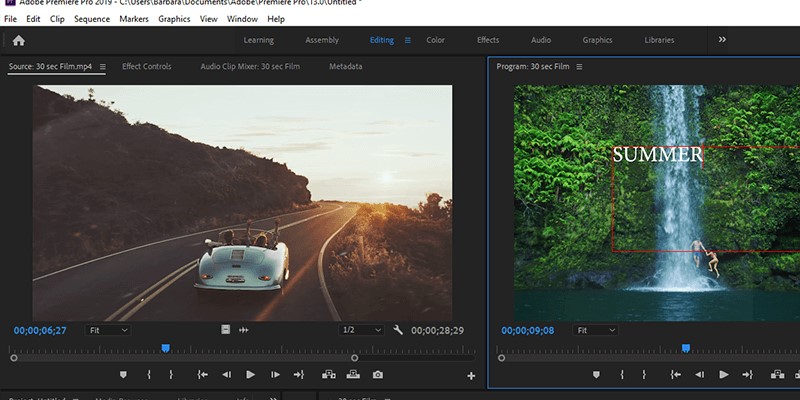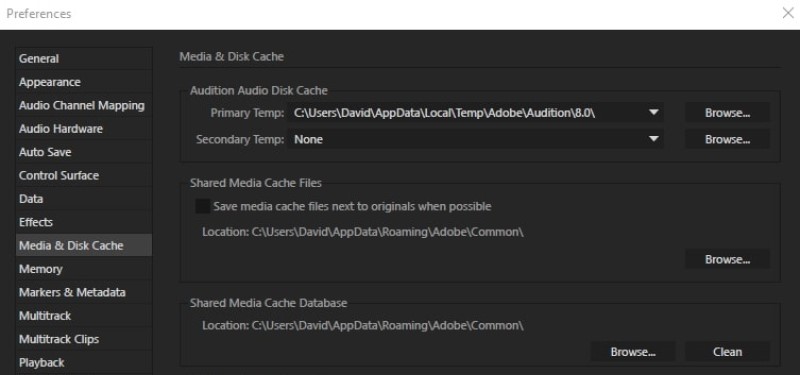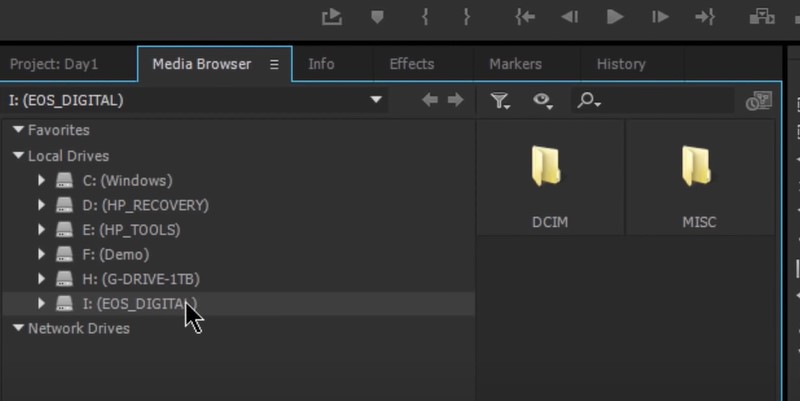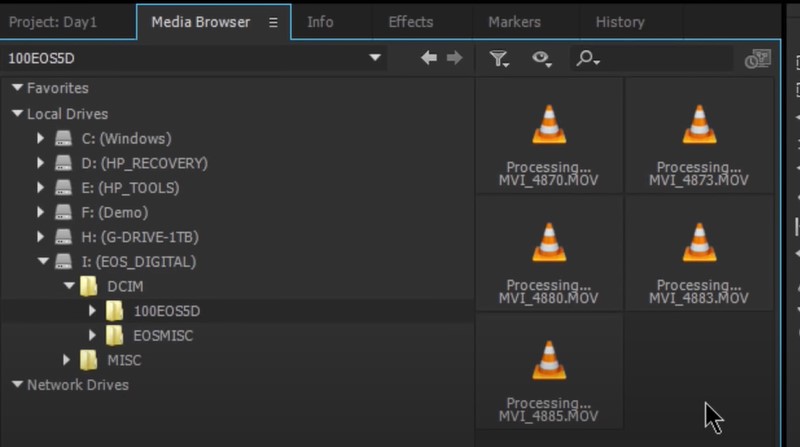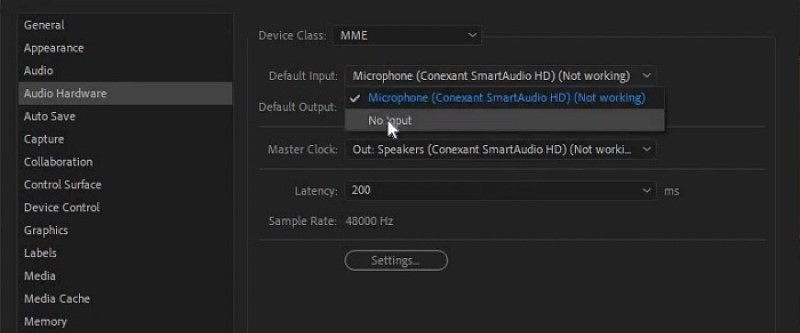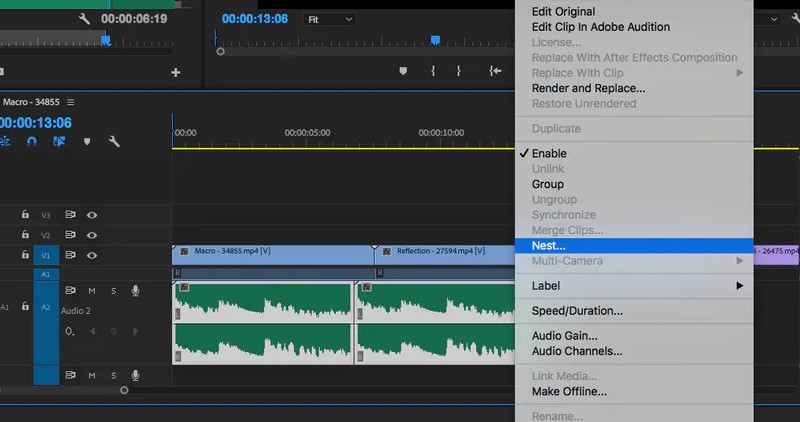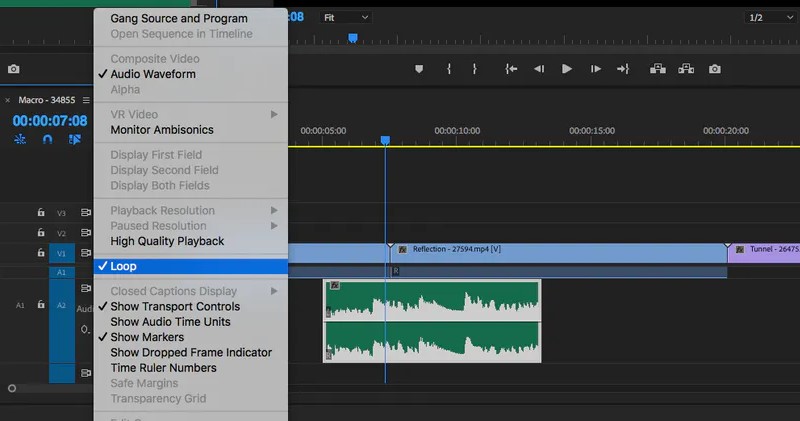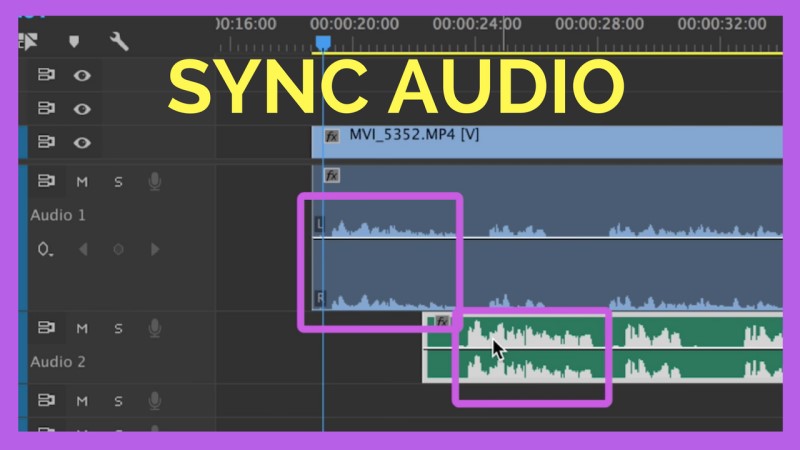Resolve Premiere Pro Not Importing Audio
Distinctive Feature: It enables users to utilize its integration functions to have better workflow and outcome on their project video.
Premiere Pro is a storyboard-based or timeline-based video editing solution developed by Adobe Inc. It can edit and enhance high-quality video and audio input resolution up to 5K quality with 320 kbps. Additionally, it enables users to edit and enhance audio input using Adobe Audition. With the help of this tool, users can denoise, add effect, record, sound equalization, and other audio processes. Moreover, it supports many popular audio formats, including MP3, AC3, FLAC, MPEG-2 Audio, DTS, and more. These features make Premiere Pro a unique tool to use. Yet, as these integrations assist users in attaining a better quality output, it still has significant, unavoidable drawbacks. One of these fallbacks is Premiere not importing audio to sequence. Underneath this brief intro is the solutions on how to fix this error quickly.
Key Features:
- It is one of the first software with a non-linear editing system. This feature enables users to edit their project video even without an internet connection.
- It is equipped with video stabilization and audio synchronization.
- It is designed with intelligent audio clean-up that provides smooth tonality and pitch on the audio input.
Method 1: Clearing Media Cache
Suppose you are trying to import a file on the Premiere Pro to edit it thoroughly; yet, you were notified that you could not add the file due to a disabled audio stream. The best thing you should perform is the following steps below.
- First, head over to the Edit menu and make your way on the Preferences Tab. Once the Preference window pops out on your screen, tick on the Media menu.
- Then, proceed to eradicate all stored files or cached data by clicking the Media Cache Database and Media Cache Files. Hit the OK button to instigate the process fully.
- Lastly, try to restart the application after you have cleared out the two folders. If the situation persists, read through below to know more.
Method 2: Utilize Media Browser for Adding Files
When you utilize the dialog box to add files on your Premiere Pro, you constantly encounter an error saying Adobe Premiere audio not importing with video. With this error, the video will be added to the directory, yet the audio will not be included. This issue is familiar with some file containers that separately store video and audio tracks. Some of these formats are MOV, MTS, and MP4. Therefore, utilize the Media Browser to import your files since this feature on Premiere Pro simultaneously import audio and video files . Follow the guides beneath to resolve this issue.
- First, launch the Premiere Pro on your device. Then, on the lower-left part of the tool, you can access the Project dialog box, where you can see all your imported media files.
- Next, hover over on the Media Browser to access your device’s folders. Then, browse over and search for your media files to add to the software.
- Finally, the tab will provide a preview of the video files that can be seen in a specific folder. This feature allows users to locate their files quickly. Then, right-click on the media file and select the Import button to quickly add it to the software's project dialog box.
Method 3: Use a Card Reader
We all know that this video editor is a unique editing tool most photographers utilize to enhance the video and still images. Since they always edit these files directly on their camera's memory card, they regularly receive an error of Premiere Pro no audio import. Due to this practice, the audio on the video keeps randomly missing. Hence, the utilization of memory cards is a must to avoid this error since it has feature to safely import media files and not compromise them. Follow through the steps beneath this description to resolve this issue.
- First, get a card reader suited for your memory card and insert it on your computer. Wait until the system thoroughly reads the external drive.
- After that, launch the Adobe Premiere and make your way on its project dialog box. Access the Media Browser, which stated above is the safest method to import media and audio files simultaneously.
- Lastly, look over on the external drive, which can be seen on the dropbox of the tab. Select and highlight your video. Afterward, right-click it and choose import to bring in the media file successfully.
Method 4: Modify the Audio Hardware
The last method to fix Premiere Pro audio not importing is by changing the input audio device. This error often happens when users switch audio sources into headphones and internal speakers frequently. By changing the audio hardware, importing video clips compromise its audio files. To provide you with an extensive walkthrough, see the steps below.
- The first thing to do is, launch the Premiere Pro on your device and access its setting by opening the Preference Tab. Go to the Audio Hardware menu to make your way to its settings.
- Then, locate the Default Input to change the Microphones to No Input. Once done, strike the OK button to save the changes made.
- Lastly, re-import your video file and look if the audio went back and running.
Tips to Further Enhance Your Audio with Premiere Pro
The solutions above are the best ways to resolve Premiere Pro no audio import. Now we will display you a few tips to further enhance the audio input of your project video. See the listed tricks below.
1. Merge Audio Clips
Creating project videos can be messy sometimes. Due to large numbers of tracks and clips, it may cause severe problems like Adobe Premiere audio not importing with video and others. To organize your clips, you can declutter some audio files by utilizing the Nesting process. To do it, highlight and right-click the audio files. Then, select the Nest option to combine audio clips.
2. Loop Audio
Making an endless segment of audio clips eliminates the need to check the transport repeatedly. Looping audio can also help users focus on the different editing tasks needed for their project. Thus, to master these tips, you must double-click the audio to make way on the Source Monitor. Afterward, click on the Settings and tick the Loop option.
3. Sync Audio with the Project Video
When you are trying to record video and audio on separate devices. You should be aware that synching audio is a challenging task to do. Yet, Premiere Pro provides a sleek and smooth way to do it. Go to its timeline panels and synchronize the waveforms of the audio to the specific action or scene. For instance, you can line up the frequency of the Punch sound effect with the exact moment that the punch is visualized on the scene.
Final Verdict
Adobe Premiere Pro is a prominent video editing software that enables users to use different video processes like audio mixing, crop videos, and more. It also provides different solutions to resolve video editing-related issues, such as Premiere Pro not importing audio and others. If you have any innuendos that can further enhance the solutions above, you can freely leave your comment below.