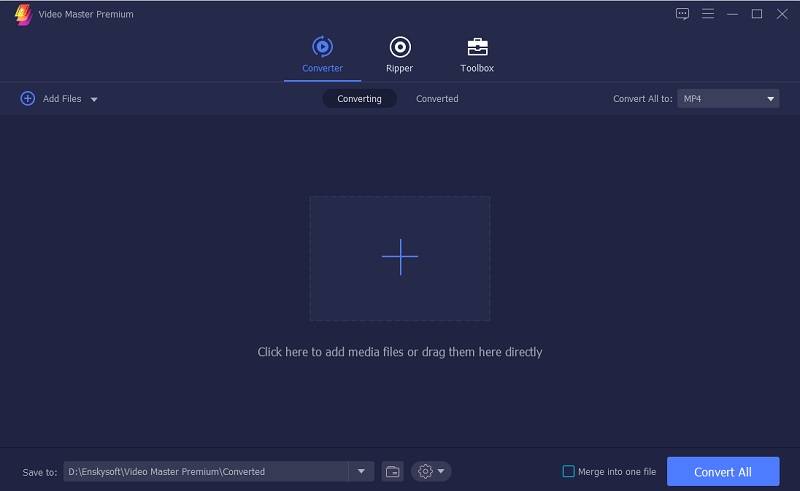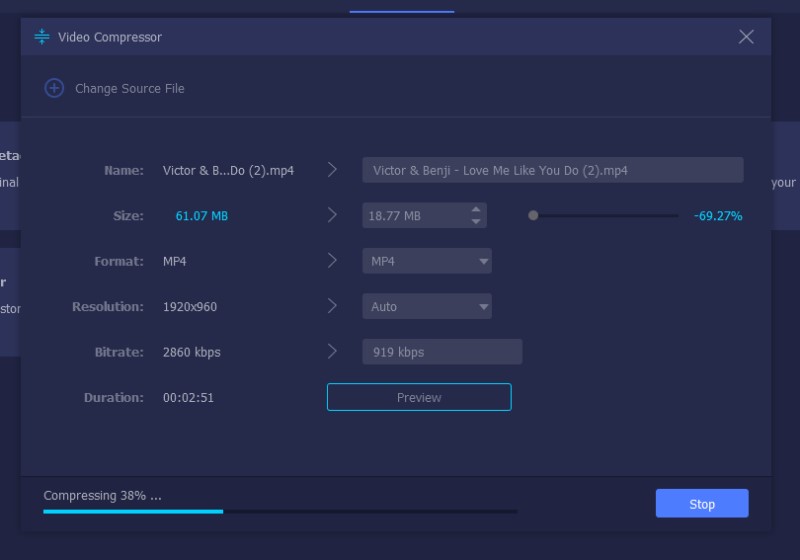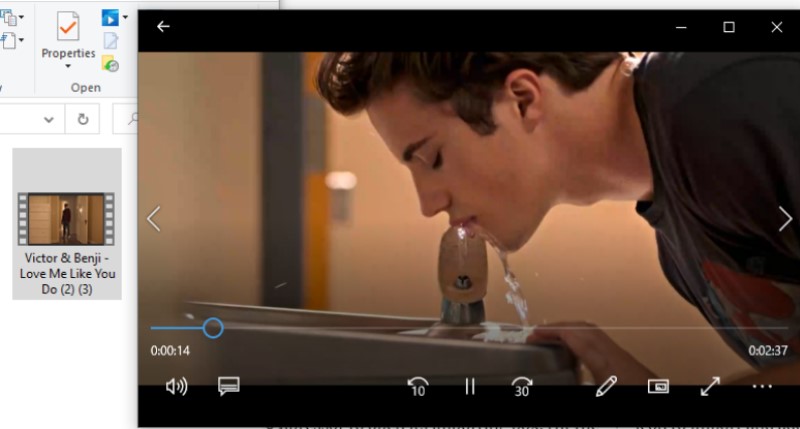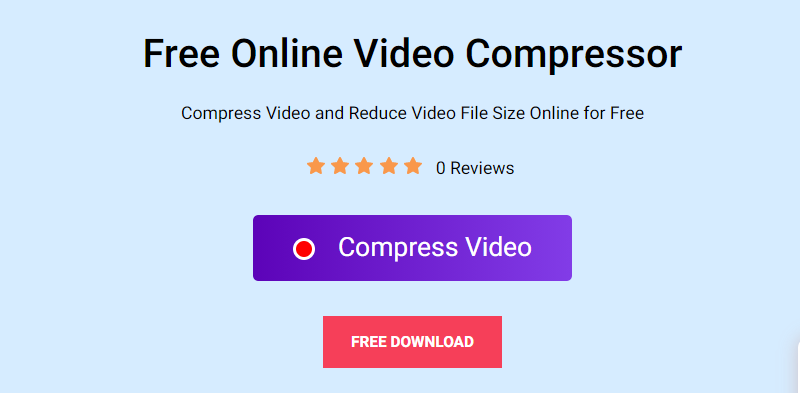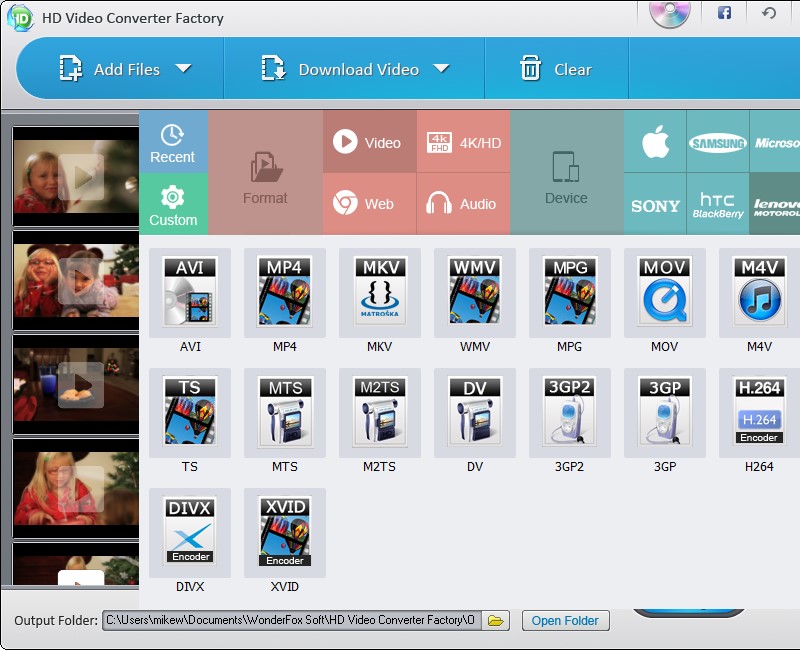Why Compress GoPro Videos?
The latest version of GoPro uses an h.264 codecs and MP4 format to capture and record excellent video footage and edit them using different video editors. It also records videos in 60FPS and can capture 1080p up to 4K quality video clips. Additionally, GoPro videos are sometimes troublesome to import on the GoPro video editor. Due to the quality and realness of the video, it produces a large quantity of file size. This may cause problematic issues with your video editor or your device storage. Large video sizes can cause freezing, lagged display, and even glitches may occur. To avoid these scenarios, many GoPro users tend to rely on video compressor tools. These programs can help users reduce the file size of their GoPro videos while retaining the file's original quality. In the next part, we will talk through the notable software to reduce GoPro video file size. Read them below.
How to Compress GoPro Video with Smaller Size
Supported Formats: MP4, AVI, MOV, WMV, M4V, DivX, XviD, 3GP, MKV, H.264, MPEG, and more.
Preset on Portable Devices: iPad, iPhone, Apple TV, Samsung, Sony, HTC, Huawei, Xiaomi, Xbox, PS4, PS 3, PSP, Wii, etc.
AceThinker Video Master is a multi-format video compressor with comprehensive functionalities that can be accessed through shortcut keys. It can convert and compress high-quality videos of GoPro from 1080p up to 4K while preserving the original quality of the project video. Additionally, compressing and reducing GoPro video sizes can be done by utilizing different video aspects such as framerate, bit rate, resolution, and more. Needless to say, the process of resizing video files is free of charge. Furthermore, whenever you want to compress video or audio files on your desktop computer, this tool will come in handy with its simple yet functional features. These features include, add watermark, input effects, insert filters, merge clips, cut video size, etc. Underneath the brief description is the detailed walkthrough to reduce GoPro video file size.
Step 1 Install the GoPro Video Compressor
To start with the process of compressing GoPro videos, you need to download the software first. Hit any of the download buttons below to continue with the process. Then, pass through all the installation prompts and wizards. Once done, familiarize its navigation and features to have smooth video compression.Try it for Free
Free Download
Windows 8/10/11
Secure Download
Free Download
Mac OS X 10.15 and above
Secure Download
Step 2 Start the GoPro Compression
Next, go to the Toolbox menu to locate different video editing functionalities. Tick the Video Compressor to open its importing box. Hit the "+" icon to import and add the GoPro video. After that, a dialogue box will appear, and it will provide you different options to reduce your GoPro videos. These functionalities are reduced by file size, resizing using video resolution, modifying its bitrate, and more. Once done, click the compress button to instigate the compression process.Step 3 Play the Compressed GoPro Video
Lastly, a notification box will appear on your screen to notify you once the process has been completed fully. Afterward, go to the output folder of the video and play and preview it. Suppose you want to recompress a video again; you can follow the steps above.Alternative GoPro Video Compressors You Can Use
1. AceThinker Free Video Compressor Online
Supported Formats: MP4, AVI, MOV, WMV, DivX, XviD, MKV, H.264, MPEG, and more.
Preset on Portable Devices: iPad, iPhone, Samsung, Sony, HTC, Huawei, etc.
Suppose you are trying to compress GoPro video without installing any software. In that case, AceThinker Free Video Compressor Online is a suitable tool to use. This tool works on both iOS and Windows computers. We are all aware that it is hard to find a free tool for iOS devices, yet it works on its system. It also comes in intuitive functionalities that provide smooth and easy compression with one single button. Moreover, its compression process can be done by modifying the video resolution, bitrate, file size, and more. The outstanding feature it has is that it can compress GoPro videos without losing the video's original quality.
2. UniConverter
Supported Formats: MP4, AVI, WMV, MOV, M4V, MKV, MPEG, and more.
Preset on Portable Devices: iOS, iPad, Android, Windows Media Player, etc.
UniConverter is a computer software dedicated to convert and compress video files into smaller sizes. It has a comprehensive functionality that its compressing and converting functions are located at the top part of its interface. It is equipped with basic resizing processes such as trimming videos, cropping aspect ratio, modifying bitrate, and more. Moreover, it can compress large video files with its compressing features with no file size limit. Lastly, it uses advanced GPU acceleration for a fast and smooth compressing process.
3. HD Converter
Supported Formats: MP4, AVI, MKV, and more.
Preset on Portable Devices: Samsung, iPhone, Android, Windows Media Player, and many more.
HD Converter is a feature-rich video editing and video compression GoPro software that helps Windows users to compress GoPro videos. With its understandable features and navigation, users can do the compression process smoothly. Aside from compressing video into smaller file sizes, it is equipped with multiple video editing tools to enhance the project GoPro video. These features are merge GIFs, adding subtitles, inserting watermarks and logos, applying filters and effects. Moreover, this tool can compress video without losing the entire quality of the GoPro video.
Comparison Chart
| Software | License Type | Distinctive Feature | Limitations and Concerns |
|---|---|---|---|
| AceThinker Video Master | Freemium Service | It utilizes GPU acceleration up to a 50x faster compression process. | Not available on mobile devices. |
| AceThinker Free Online Video Compressor | Free | It automatically deletes the imported GoPro video for better security. | It needs a reliable internet connection for a fast conversion. |
| Uniconverter | Freemium Service | It can burn output videos into CD and DVD files. | The compressing features are limited to a basic subscription. It needs to upgrade to premium for better features. |
| HD Converter | Freemium Service | It is a multi-lingual all-in-one video editor and compressor. | It sometimes crashes when compressing larger file sizes. |