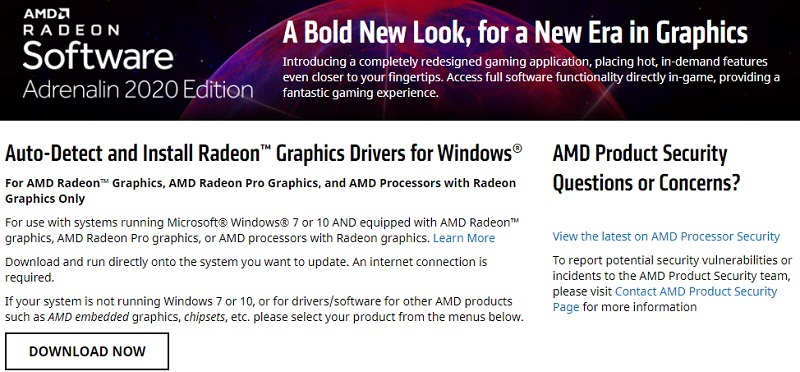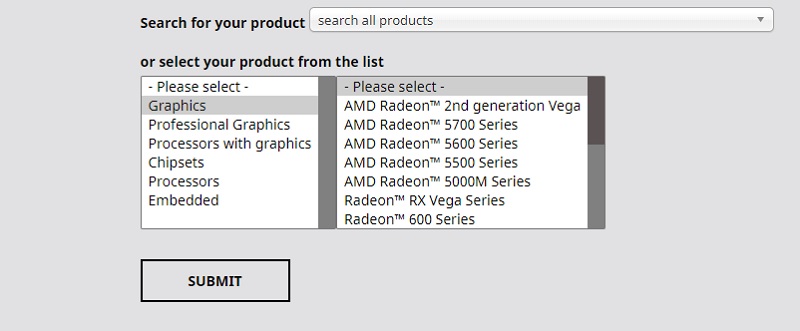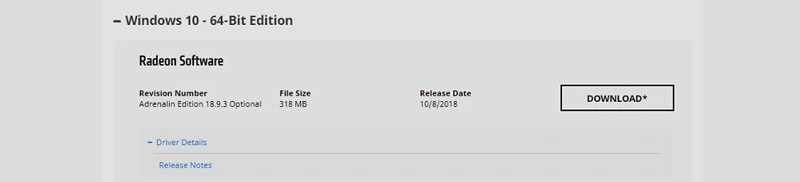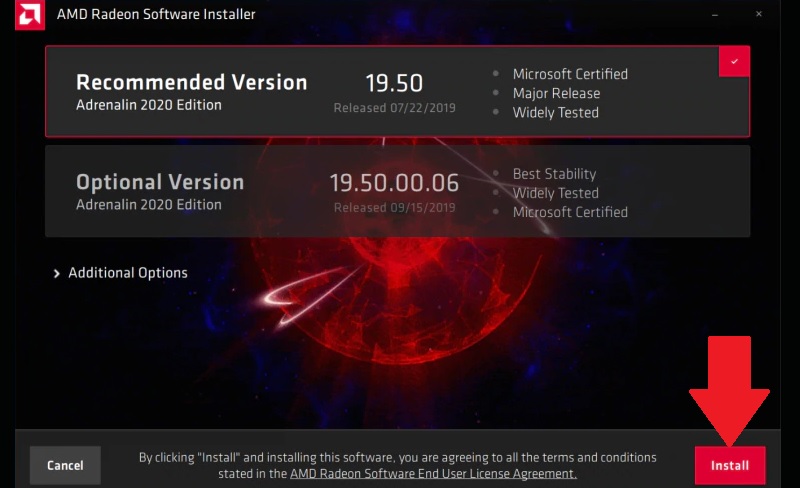It is important that you have the AMD graphic driver downloaded and installed if you want the conversion process of your AMD APP-enabled GPU to be accelerated. The instructions below will help guide you on how the AMD graphic driver can be properly installed.
Step 1 Visit the Website
Go to AMD’s official website.Step 2 Locate the Driver
To the top-right corner, you would locate a "Find a Driver" menu. Click on the menu to drop it down. You can select an option from the various list (Product Line, Component Category, Operating System, and Product Model) as determined by your system. Then click on “View Results” to access the download screen.Step 3 Download the Codec Package
Locate Catalyst Software Suite from the list of drivers; click on Download. If your computer settings is compatible with AMD APP, an Optional Download will be visible to you. Click it, and get the AMD Media Codec Package downloaded.Step 4 Finish the Installation
Follow the AMD graphics driver installation instructions.We recommend you restart our app when you are done with the installation process just so you are sure of the correct identification.