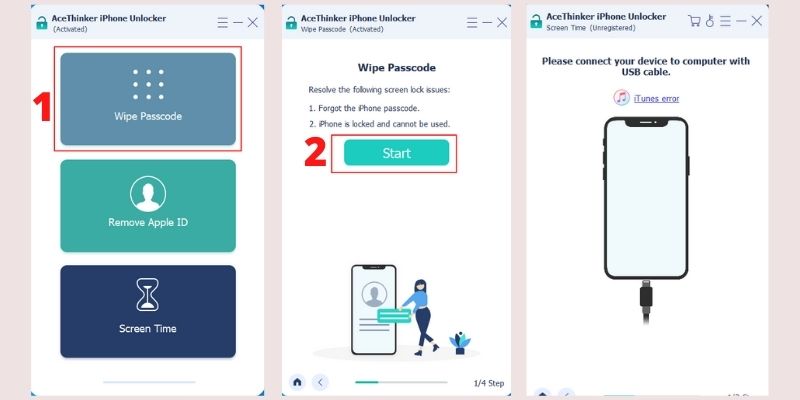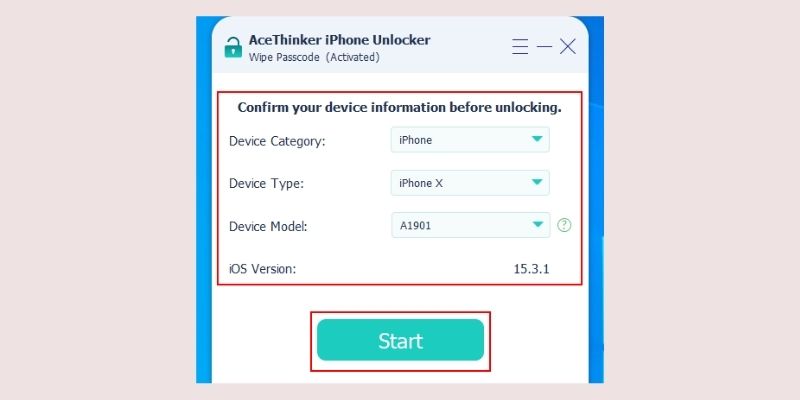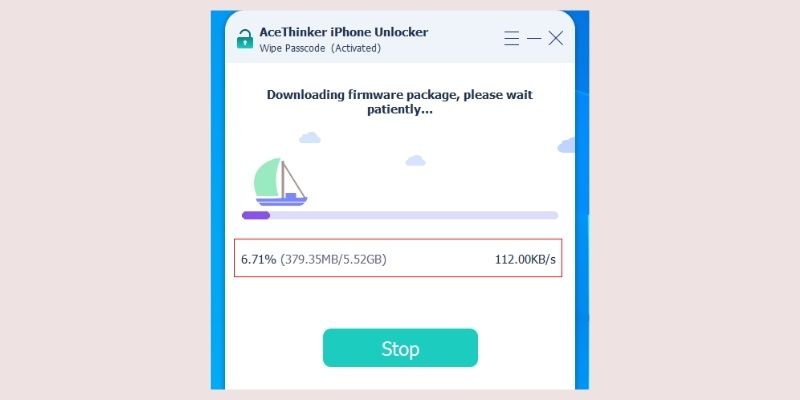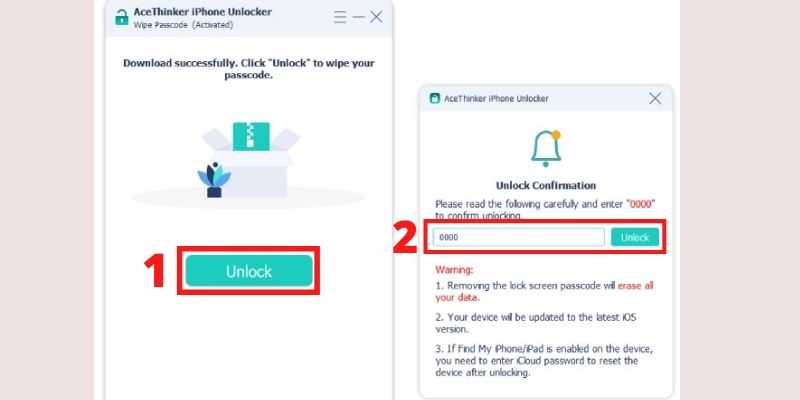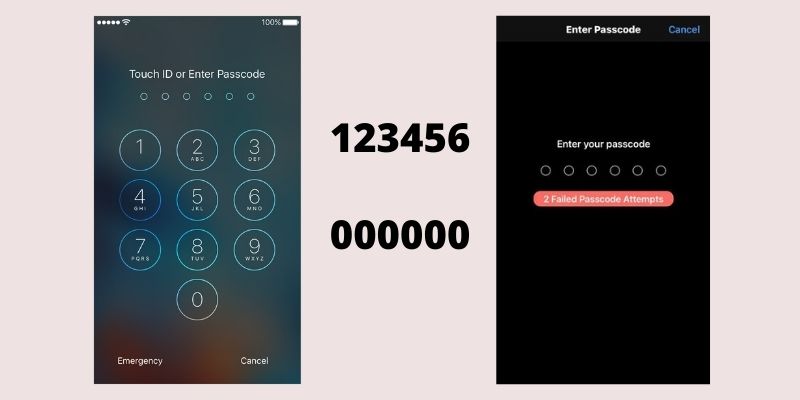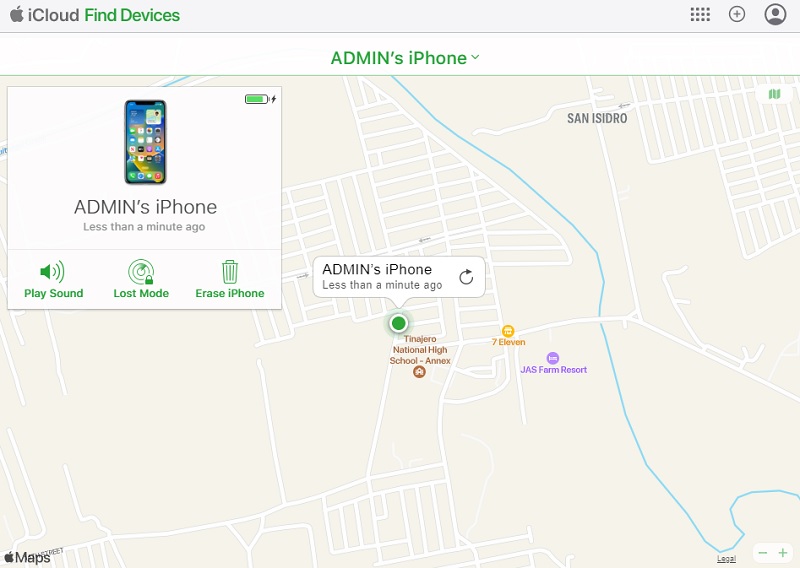Best Solution for iPhone Asking for 6 Digit Passcode
Supported Passcode: Can remove 4 digits and 6 digit passcode, Touch ID or Face ID, Apple ID password, and Screen Time passcode.
If you are looking for the best and easiest solution to fix this problem, an unlocking tool will give you that. AceThinker iPhone Unlocker is software designed for unlocking an iPhone, iPod, or iPad. All you have to do is click the correct buttons, and it will do the task for you. With only a minimum system requirement of 1GHz Intel/AMD CPU and above. 1024 RAM, and only 200MB free hard disk space, you can start solving the problem of iPhone asking for 6 digit passcode I never set.
Below is the download button to try the app, choose the correct version that is compatible with your operating system, and install the file by following the setup wizard.
Try it for Free
Free Download
Windows 8/10/11
Secure Download
Free Download
Mac OS X 10.15 and above
Secure Download
Step 1 Pick Wipe Passcode Mode to Wipe 6 Digit Passcode
After launching, click the top button at the main interface, which is the Wipe Passcode Mode since you want to wipe the 6 digit passcode. Click the Start button at the window that will appear, then connect your iPhone to your computer via a USB cable.Step 2 Match the Device Information
Once the iPhone is connected, the software will scan it to find out the specifications of the device. It will display the information of the iPhone on the screen. Make sure that it matches your iPhone’s specifications to download the correct firmware. Click Start once the classifications match.Step 3 Download the Firmware
You will get a message prompt telling you that the software is already downloading the firmware package. The progress bar below will show the downloading progress, along with the download size and download speed.Step 4 Enter 0000 to Unlock iPhone
After the download, click the Unlock button at the center. This will prompt a new window that will ask you to enter ‘0000” at the empty text box. This is to confirm that you wish to proceed with the reset of your iPhone to wipe the 6 digit passcode. Click Unlock again or Enter on the keyboard after typing the code.
PROs
- Works even without iTunes or iCloud.
- Find My iPhone feature doesn’t need to be enabled.
- Can remove 6 digit passcode even if the iPhone is disabled.
CONs
- The tool needs a computer to run.
Other Methods for iPhone Asking for 6 Digit Passcode
1. Try Entering Default Passcodes
If you haven’t set any passcode, but your iPhone asking for 6 digit passcode after reset or update, chances are that the passcode set was a default passcode. You can try entering 123456 or 000000 as they are the default combinations that might work in this case. Just note that you can only try both passcodes once to avoid disabling your device with 10 failed attempts.
2. Restore iPhone Using iTunes
Restoring an iPhone through iTunes is also an option to wipe out your 6 digit passcode. However, there are requirements that need to be fulfilled when using this method. First, you should use the updated version of iTunes, and second, your device must be synced with iTunes before.
User-guide:
- Put your iPhone into recovery mode by pressing and releasing the Volume Up button, then the Volume Down button. Finally, press and hold the power button until the recovery mode appears.
- Connect your iPhone to your computer and open iTunes. Wait for iTunes to detect your iPhone.
- When you see a pop-up window, click Restore to reset your iPhone and remove the 6 digit passcode.
3. Restore iPhone Using iCloud
The third method can erase your iPhone remotely to reset the data and wipe the passcode. This method includes the use of iCloud, but like the iTunes method, it has prerequisites if you want to go along with this method. First, you need the Apple ID and password logged in on your iPhone, and second, Find My iPhone should be enabled on your iPhone. If so, you can now start solving iPhone asking for 6 digit passcode after factory reset or update with this method.
User-guide:
- Open the iCloud website and sign in with your Apple ID and password.
- Click All Devices and find the iPhone that you wish to reset.
- Select Erase iPhone to delete the device from the iCloud and reset the phone, removing the 6 digit passcode.
Frequently Asked Questions
What Happens When you Tried to Guess the 6 Digit Passcode?
Trying to guess the 6 digit passcode and failing multiple times will result in your iPhone being locked, or disabled. This will prevent you from accessing your device and all the data stored inside. Unlock iPhone without losing data first before you can use the device again.

Why is my iPhone Password not Working After the Update?
Usually, this bug or glitch happens after updating to the latest version of iOS. Restarting the device or changing your passcode settings might fix this problem, but if it didn’t work, you can also try the methods mentioned in this article such as restoring iPhone via iCloud or iTunes and using AceThinker iPhone Unlocker.