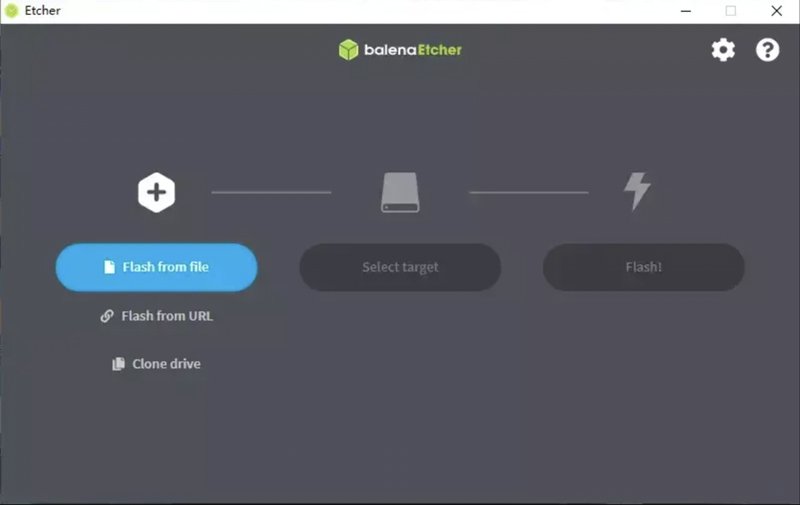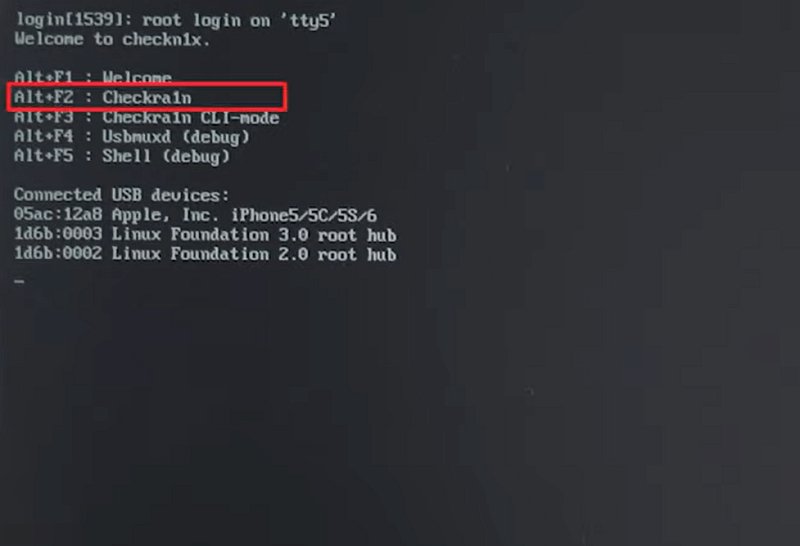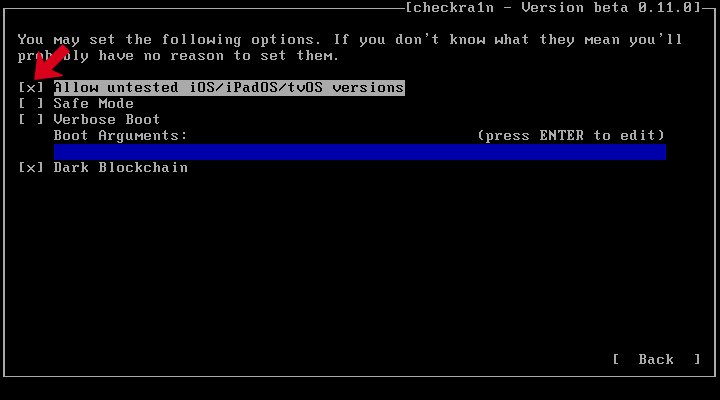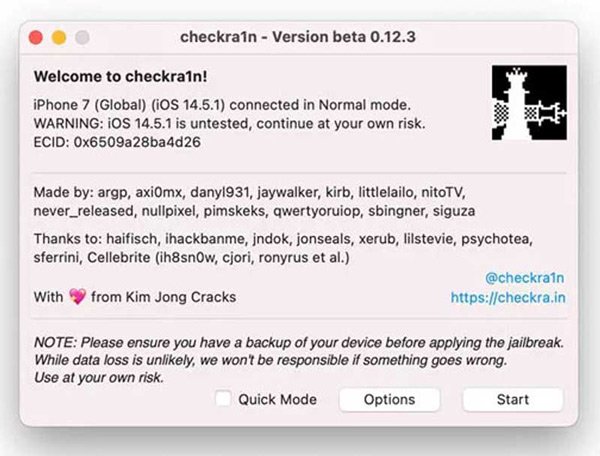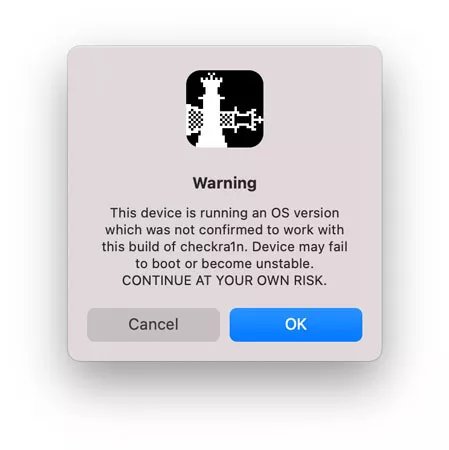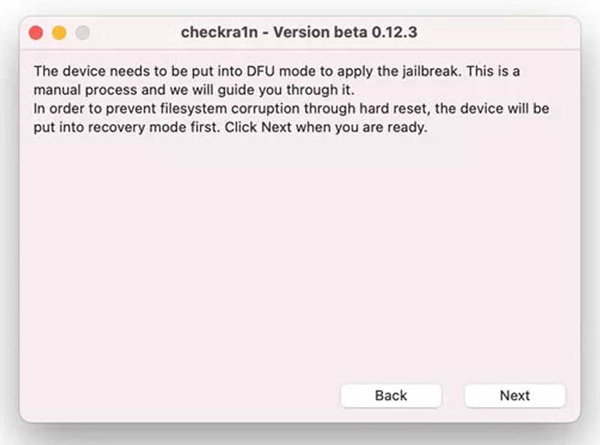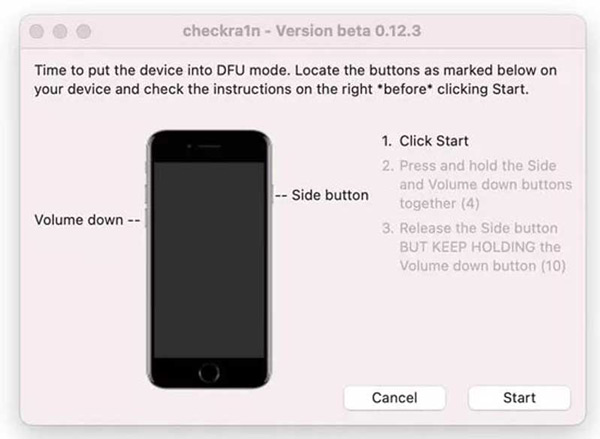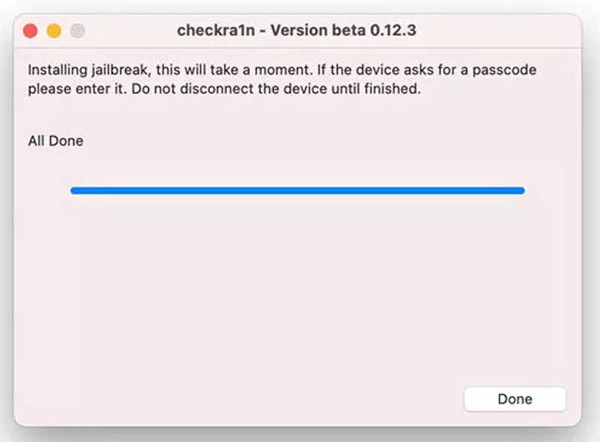Understanding iPhone Jailbreak
Is it safe and legal to jailbreak an iPhone? Should I consider jailbreaking my iPhone? The act of jailbreaking an iPhone is indeed legal. When an iPhone is fully jailbroken, there are more possibilities available to the user than one might initially assume. However, it is essential to consider both the advantages and disadvantages of jailbreaking an iPhone. Let's explore some pros and cons below.
Pros:
- Installation of applications rejected by Apple, as well as third-party apps developed through Cydia.
- Access and customization of system files.
- Ability to acquire and install paid iPhone apps for free.
- Potential to unlock the iPhone to any network provider (AT&T, T-Mobile, Sprint, etc.).
- Bluetooth file transfer between the iPhone and other devices.
Cons:
- Possibility of voiding the warranty, although restoring the iPhone to its original state can rectify this.
- Occasional crashes during the jailbreaking process, requiring a resume of the procedure.
- Impairment of functionality for certain applications installed via Cydia, especially when installing software in an excessive manner.
Jailbreaking iPhone on a Computer
Before proceeding with jailbreaking your iPhone, there are some important factors to consider. The methods for jailbreaking an iPhone vary depending on the specific iPhone model and iOS version you have. Therefore, it is crucial to ensure that you choose the appropriate jailbreaking method that corresponds to your device. Additionally, due to the unpredictable nature of iPhone jailbreaking, it is highly recommended to back up your iPhone beforehand as a precautionary measure.
While jailbreaking an iPhone can be a complex task, one of the simplest approaches is to utilize a professional tool such as Checkn1x to root your device.
How to jailbreak your iOS device using Checkn1x on a Windows computer
Firstly, ensure that your Windows PC is running Windows 7 or a more recent version. Additionally, prepare a USB drive for the jailbreaking process.
Step 1: Begin by downloading and installing BalenaEtcher, as well as the Checkn1x ISO file, on your computer. Once installed, connect your USB drive to the computer.
Step 2: Launch BalenaEtcher and select the "Flash from file" option. Locate the previously downloaded Checkn1x image file. Next, click on the "Flash" button and patiently wait for the process to complete. Once finished, close the BalenaEtcher application and proceed to restart your computer.
Step 3: Just before the manufacturer's logo appears during the startup process, press the F12 key on your keyboard. This will open a boot menu where you can select your flash disk. Choose your flash disk from the menu. Once selected, press Alt + F2 to initiate the launch of Checkra1n.
Step 4: Once you have successfully reached the Checkra1n window, click on the "Options" button.
Step 5: If you are using an iPhone 8 or a later model, choose the options "Allow untested iOS/iPadOS/tvOS versions" and "Skip All BPR check." For iPhone 6s, 6s Plus, 7, or 7 Plus, select the option "Allow untested iOS/iPadOS/tvOS versions."
Step 6: To proceed, click the "Back" button and initiate the jailbreak process.
Step 7: Your iPhone will enter the recovery mode. Please be patient and wait for a while. Eventually, you will see a prompt indicating "All Done." At this point, press Ctrl + Alt + Delete on your keyboard to restart your computer.
If you are using a Linux operating system on your computer, you can also follow the aforementioned steps to jailbreak your iOS devices.
How to use Checkra1n to jailbreak your iPhone on Mac
Step 1: Begin by downloading, installing, and launching Checkra1n on your Mac computer. Then, use a USB cable to connect your iPhone to the Mac computer. Once connected, click on the "Start" button to initiate the jailbreaking process.
Step 2: A warning window will appear. Please click "OK" to proceed.
Step 3: Next, a window will prompt you to click the "Next" button in order to put your iPhone into recovery mode.
Step 4: Once your iPhone enters the recovery mode, you can proceed to enable DFU (Device Firmware Update) mode. Click the "Start" button and carefully follow the on-screen instructions to handle your iPhone accordingly.
Step 5: After successfully entering DFU mode, click the "Done" button. Your iPhone will then begin the jailbreaking process.
That's how you can use Checkra1n to jailbreak your iPhone on a Mac computer. In case you've forgotten your iPhone password, you can try using AceThinker iPhone Unlocker, a tool that can unlock iPhone, iPad, and iPod without a passcode. It can also remove Apple ID and Screen Time passcode.
Utilize an Advanced iPhone Repair App
In the event that your iPhone gets stuck in recovery mode during the jailbreaking process, you can use AceThinker iOS System Recovery to resolve the issue. AceThinker iOS System Recovery is a reliable software tool that can effectively fix various iOS issues, such as iPhone stuck in recovery mode, stuck on the Apple logo, white screen, and more. It is designed to work seamlessly with iPhone, iPad, and iPod devices, and it is fully compatible with the latest iOS versions available.
Try it for Free
Frequently Asked Questions
Is it illegal to jailbreak an iPhone?
It is not illegal to jailbreak an iPhone in the US since the Library of Congress has recognized the practice as an exemption to the Digital Millennium Copyright Act. However, it is still considered a violation of Apple's end-user agreement, which means that your warranty may be voided if you jailbreak your device. Additionally, jailbreaking can also expose your device to security vulnerabilities and may cause it to become unstable.

Can we unlock the iPhone with jailbreak?
No, jailbreaking an iPhone does not unlock it. Unlocking refers to removing carrier restrictions so the device can be used with any carrier. Jailbreaking allows you to install unauthorized apps and modifications, but it does not unlock the device.

Does Apple allow jailbreaking?
Apple does not allow jailbreaking and has been known to prevent it through software updates actively. The company argues that jailbreaking can compromise the security and stability of the iOS platform and may also be used to pirate apps. While it is technically legal to jailbreak your iPhone, it is not recommended and can have unintended consequences.