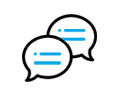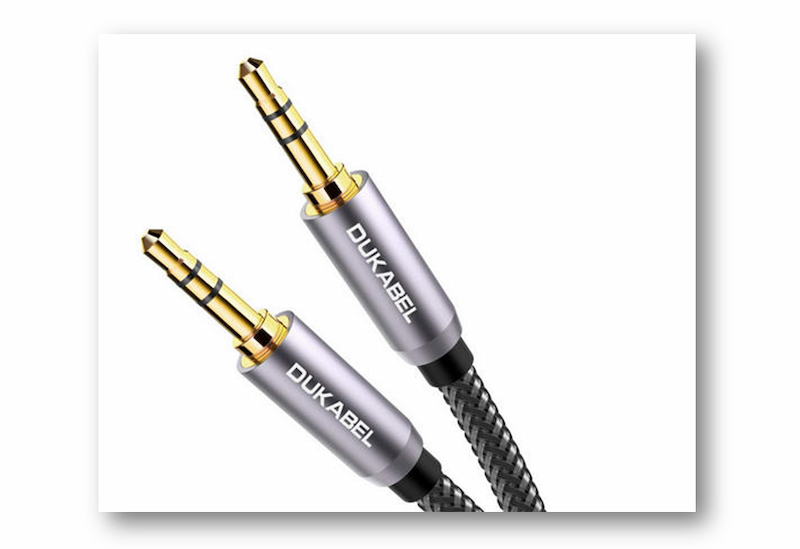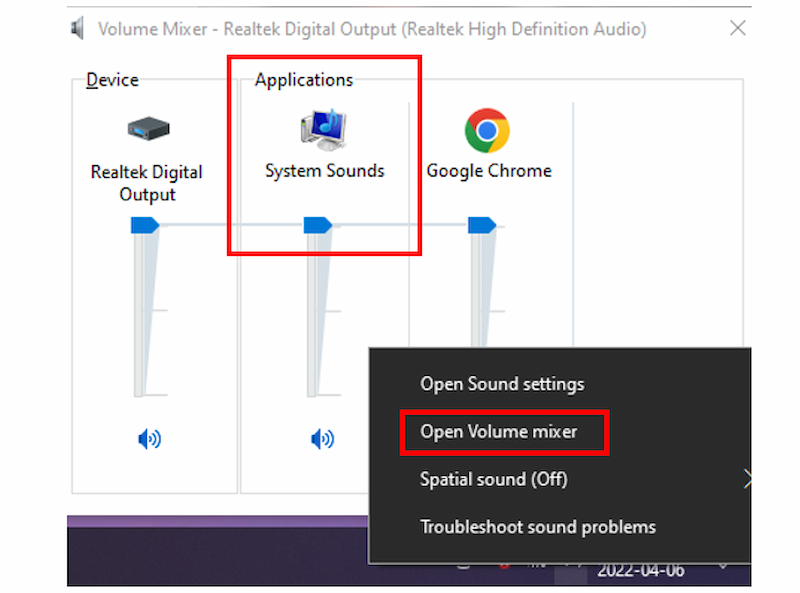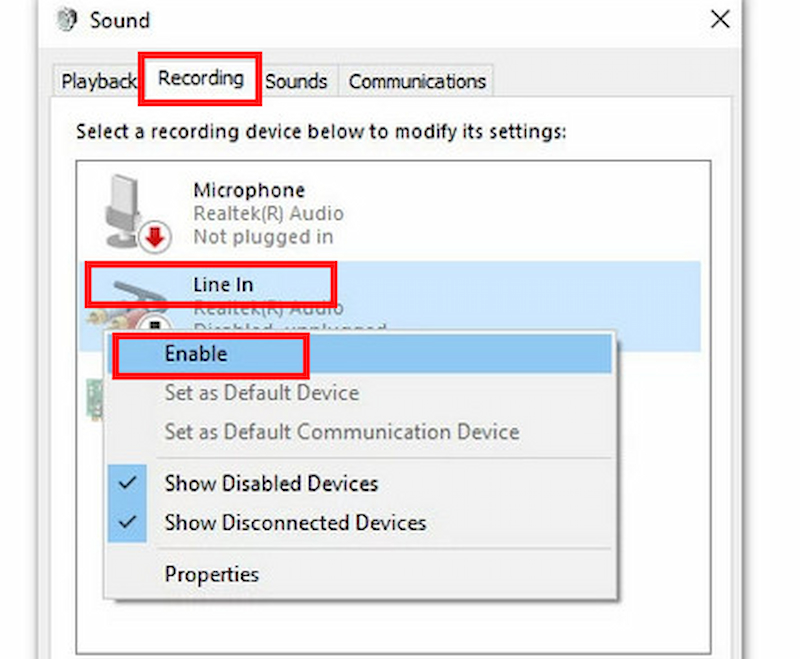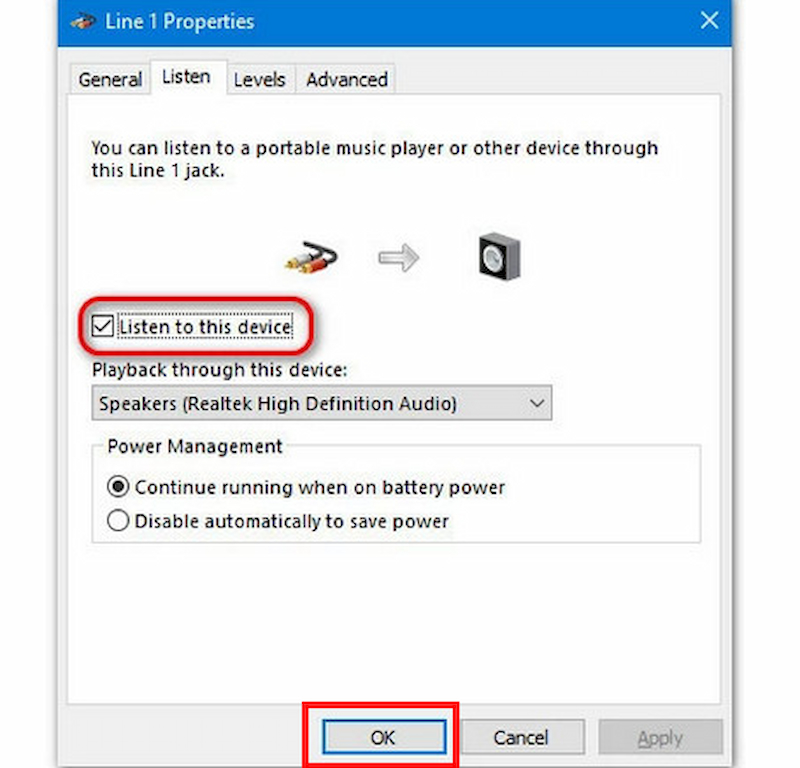How to Cast Android Phone Audio to Computer
If you are looking for the most reliable and legit way to cast your Android phone audio to a computer, follow the steps below.Mode 1: Cast Android Phone Audio to Computer
Step1:Find Aux Cables
Find the aux cable, then connect it to the blue jack on the back of your computer. Also, plug the other end into your Android phone. For those who use laptops, get an external sound card, then connect it to your phone via aux cable.
Step2:Click the Volume Button
After that, right-click the “Volume” icon on the right lower corner and tick “Open Volume Mixer.”
Step3:Tap on the System Sounds
Click the “System Sounds” option; then, a window will pop out; find the “Recording” tab. Right-click “Line In” and tick “Enable.”
Step4:Right-click Line In and Properties
Right-click on the “Line In” again, then tick “Properties.” Then tick the box beside the “Listen to this device” and then hit the “OK” button to cast your Android phone audio to the computer.