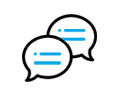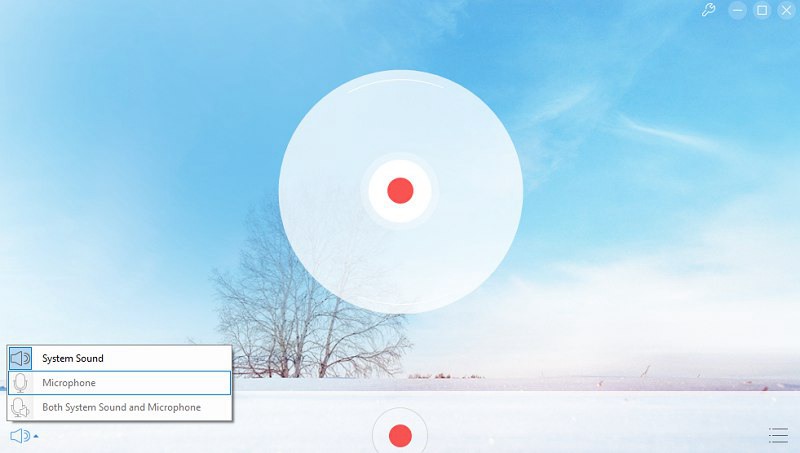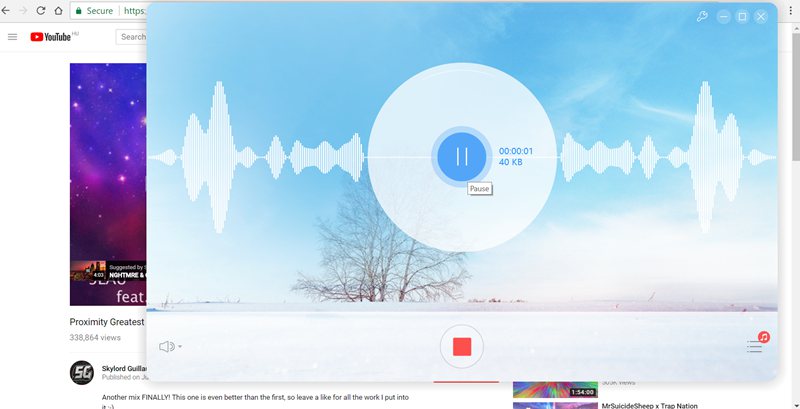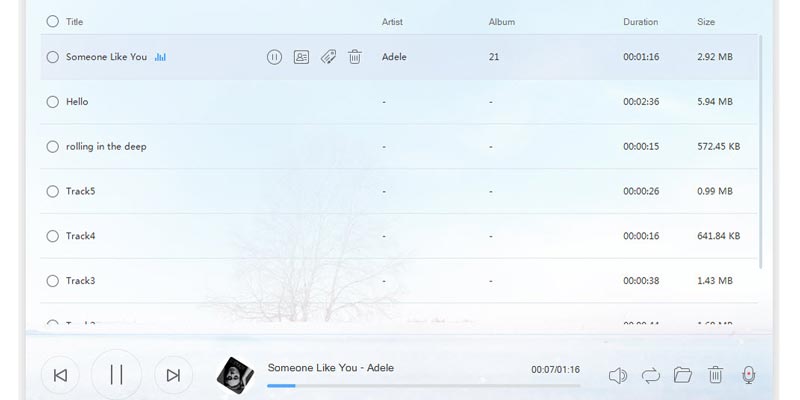How to Use AceThinker Online Audio Recorder
It is very convenient to record music from a website with AceThinker Online Audio Recorder as long as you have a reliable internet connection. Because it is a web-based app, you do not have to download or install Java. With a few clicks, you can download music from all popular music websites. It can record any sound coming from your computer. That is, it supports recording system sound or external audio sources such as microphones. It is compatible with all web browsers, including IE, Firefox, Chrome, Safari, Opera, and more.Activate AceThinker Online Audio Recorder
Visit the app with your web browser, and click Start to launch the audio recorder. You will have to install a launcher the first time you use the app. It is safe and clean without any spyware or adware.
Select the Audio Source
Once you click Start, a panel with three possible audio sources to record will pop up. Select any one according to your needs.
- Microphone lets you record your voice for narrations, audio instructions, and so on.
- System Sound lets you record MP3 from streaming websites, live radio broadcasts, in-game sounds, and so on.
- System Sound and Microphone lets you record both system and microphone audio for voice meetings, audio chats, and so on.
Start Recording Audio
After selecting the audio source, play any audio you want to record or speak through your microphone to test the sound. When everything is ready, click Start to run the audio recording process. You can pause the recording at any time you want. Hit the red Stop button to finish the recording.
Play Recorded Audio File
AceThinker Online Audio Recorder comes with a built-in library to help you manage the recorded audio files. Click the Recording List icon in the bottom right corner to open the library. There you will find all the recorded audio. You can play the recorded audio to test the quality, or click Open Folder to locate an audio file on your computer.
I have tried many audio recording apps, and AceThinker Online Audio Recorder is the best. It is completely free - you do not have to subscribe to any service or install anything. Plus, it is very simple to use. With just three clicks required, it could not be easier to record online audio than with AceThinker Online Audio Recorder.
FAQs of AceThinker Free Online Audio Recorder
Here are some common questions and issues you may face when using Free Online Audio Recorder: https://www.acethinker.com/support/online-audio-recorder-faq. Check to find the quick answers.