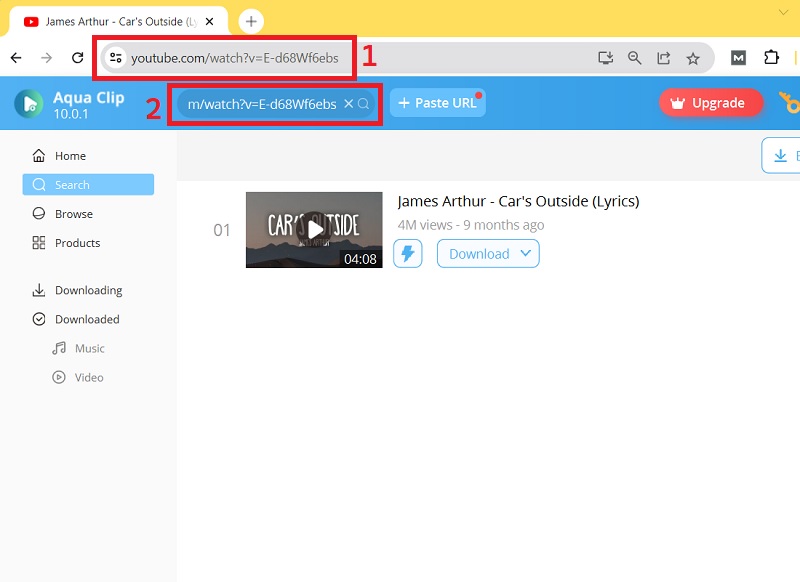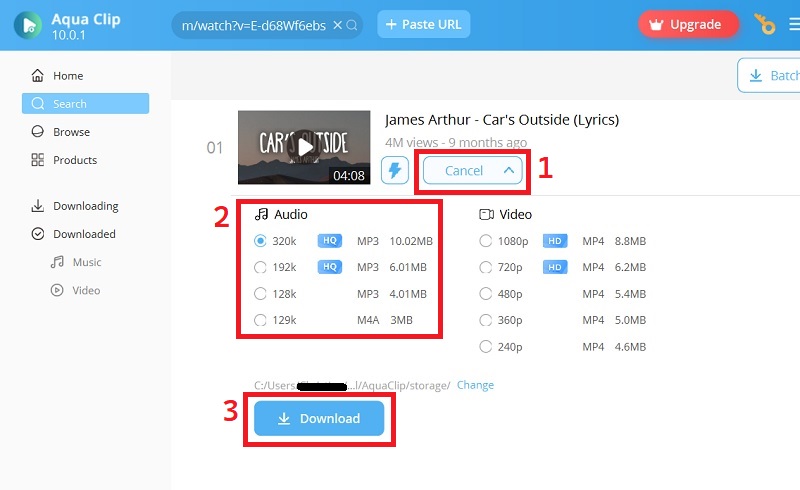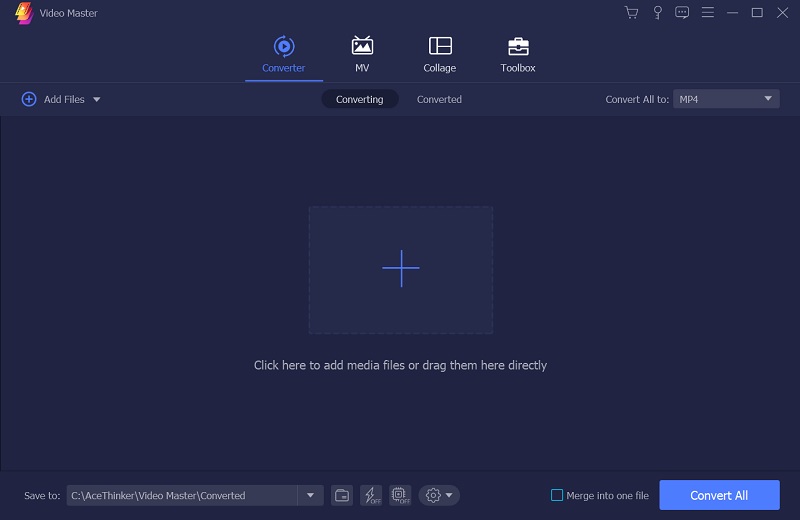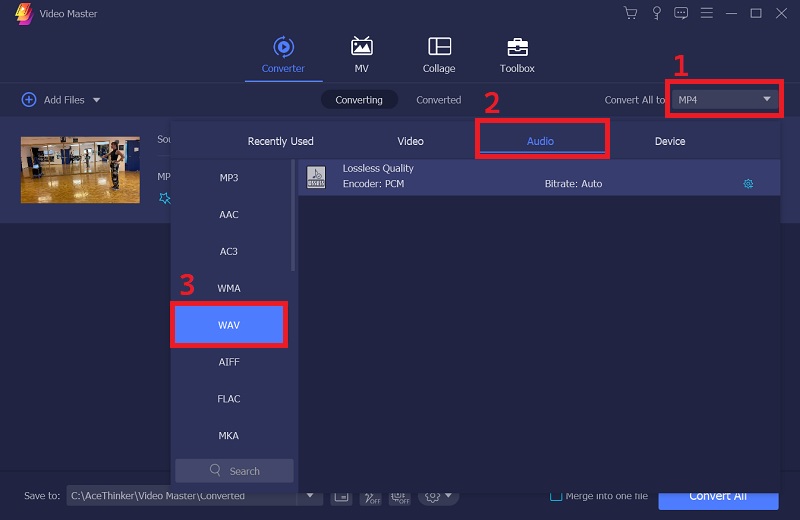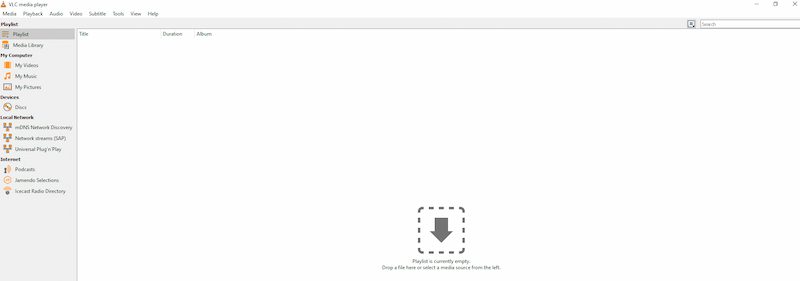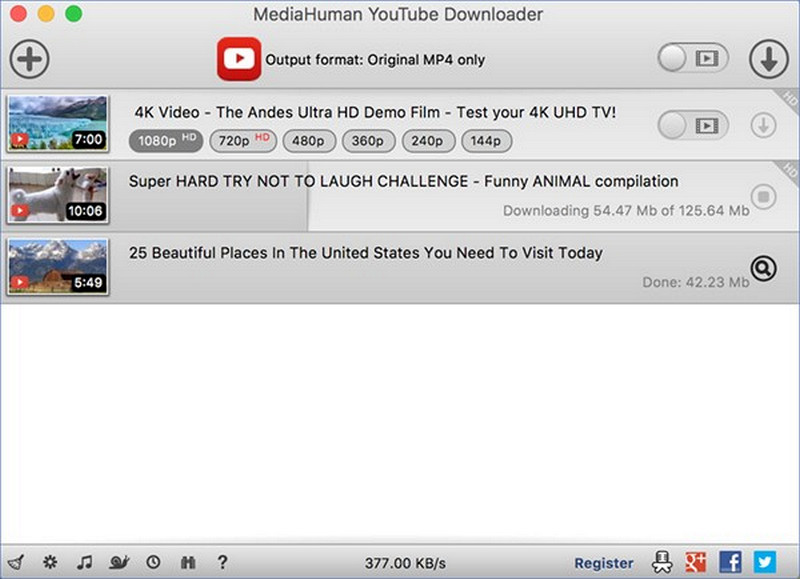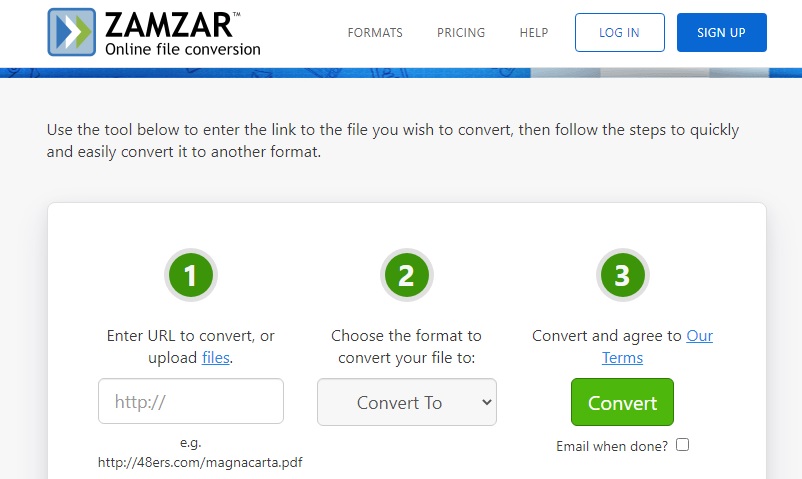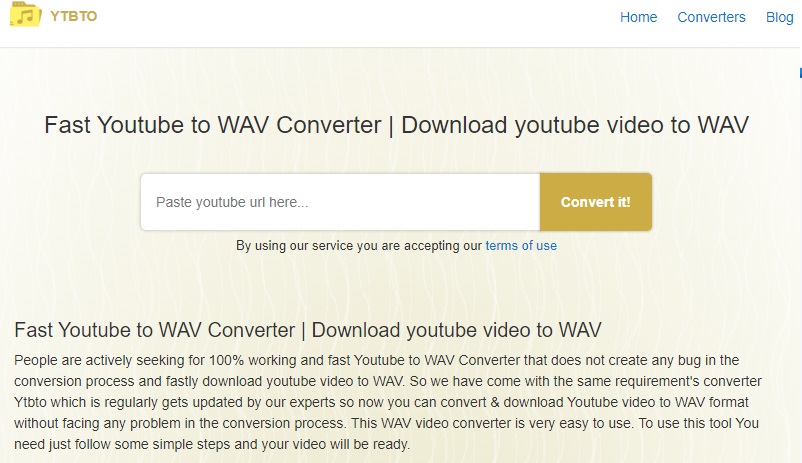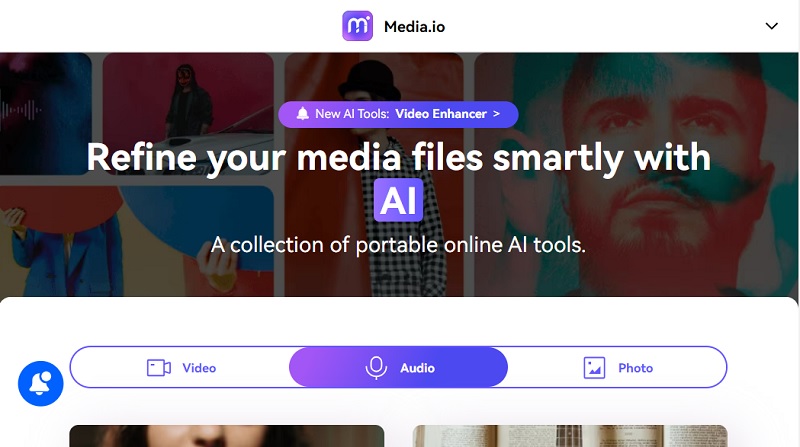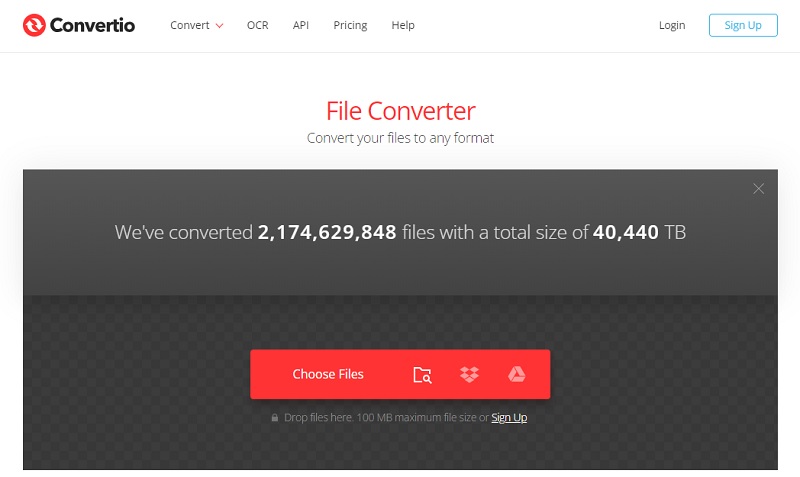WAV Format: Everything You Need to Know
A. What is WAV Format?
The abbreviation Wav stands for Waveform, a common audio file type. The goal of this file, created by Microsoft and IBM, is to store an audio bit stream on PCs. For uncompressed audio, this is the primary format supported by the Microsoft Windows operating system.
B. Advantages of using WAV format for audio files
- WAV files are uncompressed and without loss
- Sound quality in WAV is superior to MP3
- The inclusion of stereo information
- The amount of compression is minimal
- Excellent audio quality
Tip: How to Download YouTube Video?
First of all, if you’re looking for a way to download YouTube videos to your computer, no other method can surpass the convenience of using a dedicated downloading program. AceThinker Aqua Clip is considered one of the best YouTube downloader, which comes with the most powerful and easy-to-use downloading features. You can easily download YouTube videos to MP4 or MP3. Users can also select the video quality of their choice, ranging from 240p to 1080p or higher, including Full HD, and even 4K. Moreover, it has a simple and easy-to-use interface that makes it easy for anyone to download videos without any technical expertise or knowledge. Check the simple steps to save any YouTube video.
Try it for Free
Free Download
Windows 8/10/11
Secure Download
Free Download
Mac OS X 10.15 and above
Secure Download
Step 1 Copy and Paste the YouTube Video URL
Browse and navigate to the webpage containing the video you wish to download. Copy the URL of the video from the address bar of your browser. Launch Aqua Clip on your device and locate the blank box area within the program's interface. Paste the copied video URL into the box.
Step 2 Download YouTube Video
Press Enter or click on the search icon within Aqua Clip. The program will begin analyzing the video link you provided. After a short while, the video will be ready for download. To initiate the downloading process, simply click on the MP4 icon.
Top YouTube to WAV Converters (Software-Based)
As we have discussed the procedure to download YouTube videos, now we are going to share some of the best desktop-based conversion software that can help you convert YouTube videos to WAV.
3.1 AceThinker Video Master
You can convert video and audio to and from a range of formats to use on a variety of platforms and devices with the aid of AceThinker Video Master. You won't need to worry about whether your video is supported or not since this video conversion tool will entirely meet your needs anytime you need to convert a video or audio file. AceThinker Video Master stands out as one of the swiftest video converters available for both Windows and Mac platforms. With its advanced high-speed video processing algorithms and acceleration technologies, it offers a remarkable conversion speed that is up to 5 times faster than conventional converters. This impressive speed applies to movies of various resolutions and audio qualities, while ensuring the preservation of the original quality. Follow the steps below to convert your local YouTube videos to WAV.
Step 1 Upload YouTube Video
Download the software on your Window or Mac and Launch AceThinker Video Master on your computer. Import the file you wish to modify, click Add File on the interface and choose Add Folders or Files. You will see all the file specification on the screen.Step 2 Choose WAV as the Output Format
On video's right side, you'll see a format symbol; click it to see the options that are accessible. Choose the required format like WAV in this case, and then adjust the profile parameters to suit your preferences.Step 3 Convert YouTube Video into WAV
Choose the location on the computer where you want to save the modified files from the bottom bar. Click the "Convert All" button on the interface to begin the conversion process on your PC.3.2 VLC Media Player
VLC Player is an open-source alternative that runs on both Windows and Mac. VLC is well-known for being the best video player for practically all platforms, but it may also be a useful tool for converting YouTube videos to WAV files. The conversion process is a little less efficient as a free alternative, but most people can still complete it. Users must simply: Copy the YouTube video's URL. Next, open VLC and the URL. Right-click the video and select Tools > Media Information. In the "Location" section of the popup at the bottom, copy the URL. Put this URL in your browser's clipboard. Choose "Save" from the context menu when you right-click the video. Users may utilize VLC's free YouTube to WAV converter by selecting "Convert / Save" after downloading the video.
- A variety of file formats, including FLAC and WAV.
- Affordable prices.
- Faster conversion rate.
- Not as feature-rich as some alternative converters.
- Cannot be integrated.
3.3 Media Human Audio Converter
A reliable and free option for converting YouTube link to wav format is MediaHuman Audio Converter. While it may not have the sleek and modern appearance of other applications on this list, it offers a cost-free alternative for users who prefer not to invest in paid converters. MediaHuman Audio Converter is a lightweight software that provides a straightforward solution for converting YouTube videos to WAV files. While MediaHuman Audio Converter may lack some of the advanced features found in other converters, it serves as a viable option for those who cannot afford or prefer not to pay for premium software.
- Free to use, providing a cost-effective solution for converting YouTube videos to WAV format.
- Lightweight software, ensuring it doesn't consume excessive system resources.
- Supports various output formats, including WAV, MP3, FLAC, AAC.
- Lacks advanced features found in more comprehensive converters.
- Converts more slowly.
- Pre-downloading the YouTube video is required.
Top Online YouTube to WAV Converters
In this section, we will review five free online video converters that that either can directly download & convert YouTube to WAV or convert downloaded MP4/MP3 YouTube file to WAV.
4.1 AceThinker Free Online Video Converter
AceThinker offers a free online video converter that supports YouTube to WAV conversion. It allows you to directly enter the YouTube video URL and convert it to WAV format without the need for additional software installations. The WAV conversion online with AceThinker enables you to solve all the issues that you can face with other online tools and attain a smooth user experience. The unique and cutting-edge features of the AceThinker free online video converter set it apart from other converters. Some of the top features of this Online free video converter are as follows:
Features Highlights:
- It can help the users to convert YouTube to WAV and a variety of other formats maintaining top quality.
- It is built with highly advanced technology that provides real-time conversions and the best quality results under the hood.
- Unlike most of the other online converters, AceThinker guarantees complete file security and privacy
- It can be accessed through different devices and browsers like Google Chrome, Mozzarella Firefox, Opera, etc.
4.2 Zamzar
Zamzar is a popular online file conversion platform that supports YouTube to WAV conversion. It does not require the installation of any specialized software because it is an internet service that converts your videos. Your conversion is cloud-based and doesn't just support WAV; it also supports more than 1100 formats.
- You may obtain your WAV format in 3 simple steps.
- Wide range of supported input and output formats.
- Simple upload and conversion process.
- When converting huge videos, they can take a while.
- The conversion process of videos larger than 150MB is not supported.
4.3 YTBTO
With the aid of the online YouTube to WAV converter YTBTO, you may easily extract audio from YouTube videos. You can get the necessary files fast thanks to its quick and simple converting procedure. It provides premium WAV file formats, including 1080p and 720p. There are no intrusive ads when converting.
- No special registration or subscriptions are required.
- It is extremely safe and receives regular upgrades to maintain its high degree of security.
- Need stable and good internet connection.
4.4 Media.io
Media.io's video file converter provides an extensive set of features, allowing you to convert YouTube videos to WAV format with ease. It supports various input and output formats, including WAV, and offers a user-friendly interface for a seamless conversion experience. Whether you choose to insert the YouTube video URL or upload the downloaded video data, Media.io ensures a smooth and efficient conversion process.
- Free option is offered.
- Pristine interface.
- Rapid downloads and conversions.
- Advance options are behind a paywall.
- There are several levels of subscription.
4.5 Convertio
There are more than 25,600 potential conversion combinations conceivable because the converter supports more than 300 different file types. Users may use this user-friendly online tool instead of downloading and installing specialized conversion software because it is browser-based.
- Fast conversion speed, making it a time-efficient option for users.
- User-friendly interface, ensuring a smooth and straightforward conversion process.
- Additional tools like the online video editor and file compression feature enhance the overall functionality.
- Certain advanced features or functionalities might be restricted to paid accounts.
Frequently Asked Questions
The Final Verdict
There are various options available for converting YouTube videos to WAV format, ranging from offline software to online converters. The choice of converter depends on individual preferences, including desired features, ease of use, customization options, and budget. We recommend using AceThinker Video Master that stands as a top choice for converting YouTube videos to WAV. With its extensive format support, high-quality conversion, batch processing, and customizable settings, it provides a comprehensive solution for all your YouTube to WAV conversion needs.