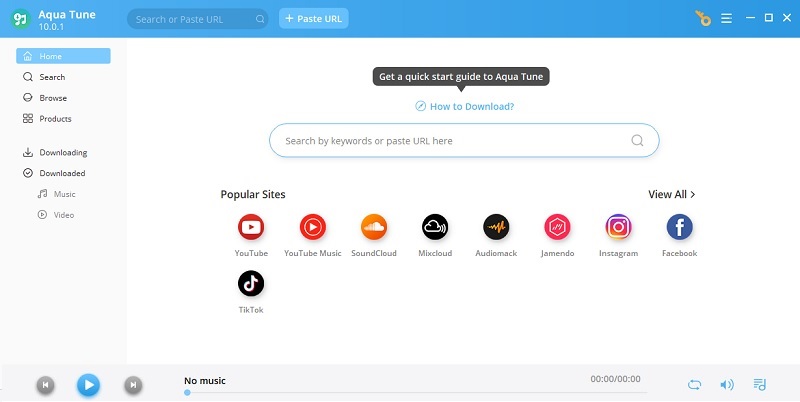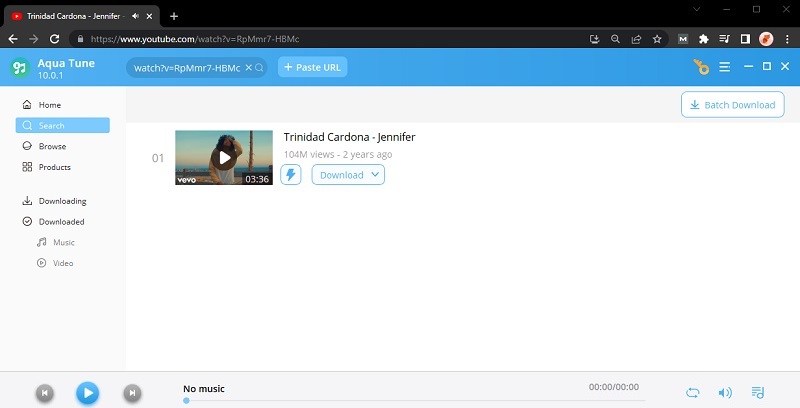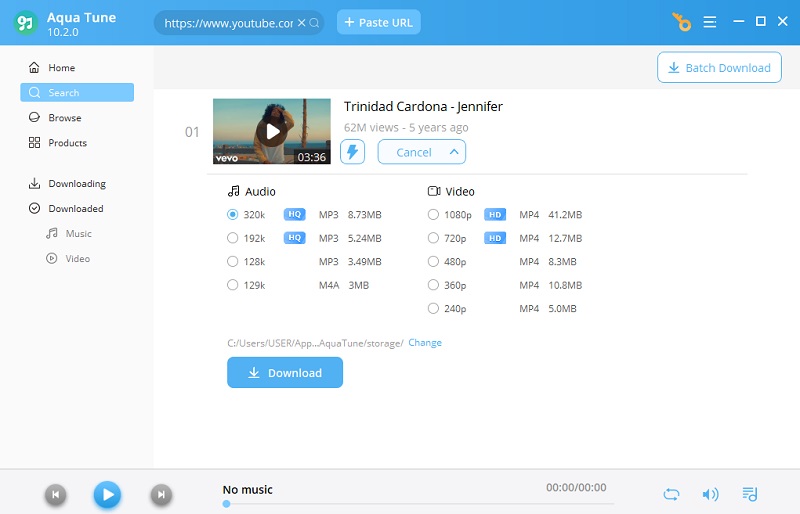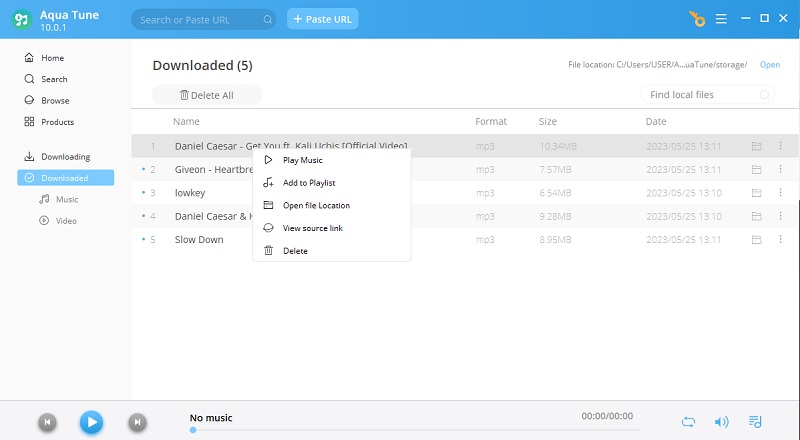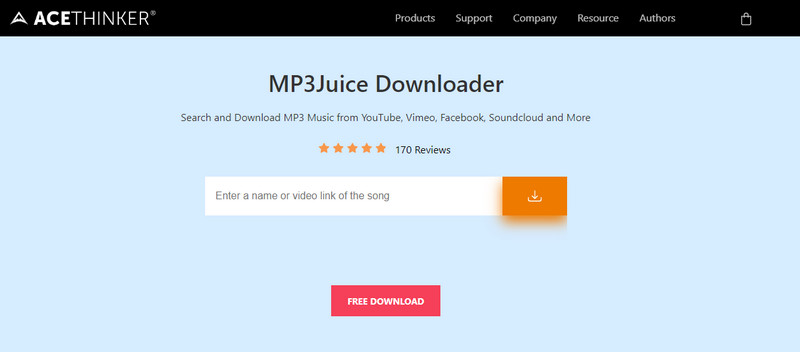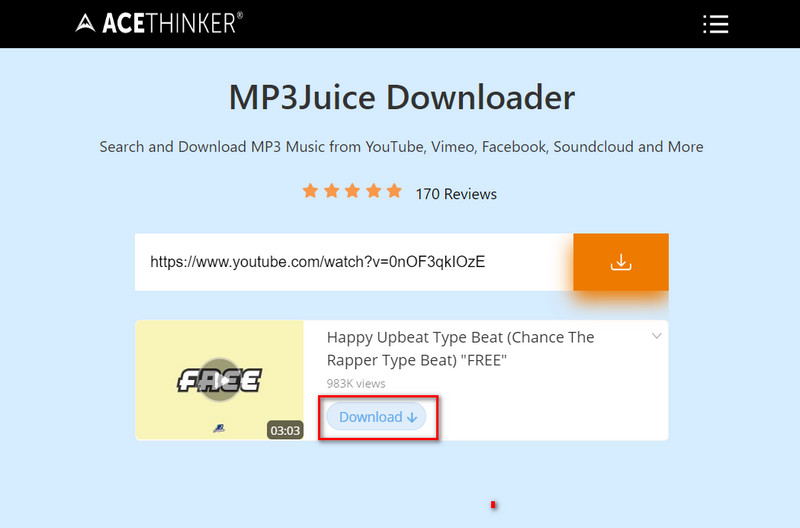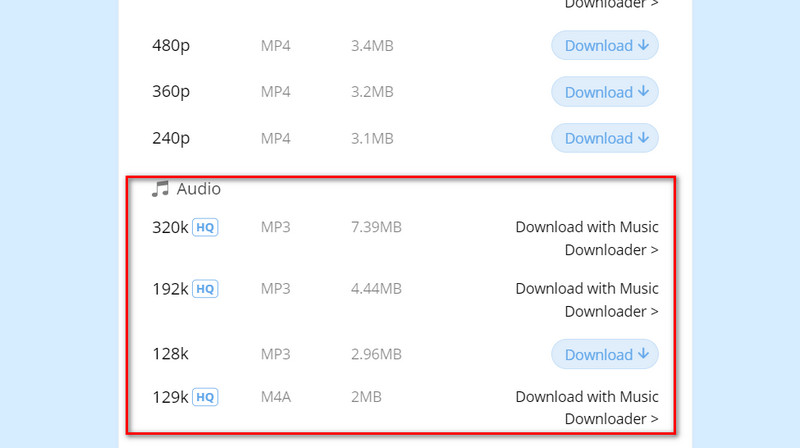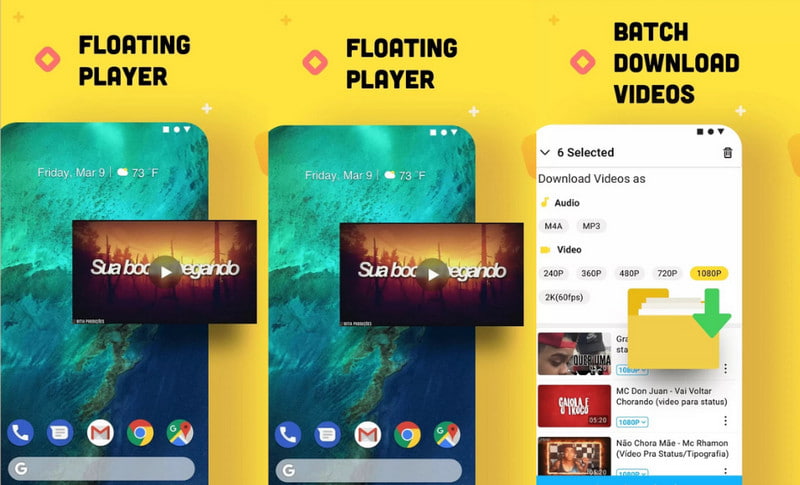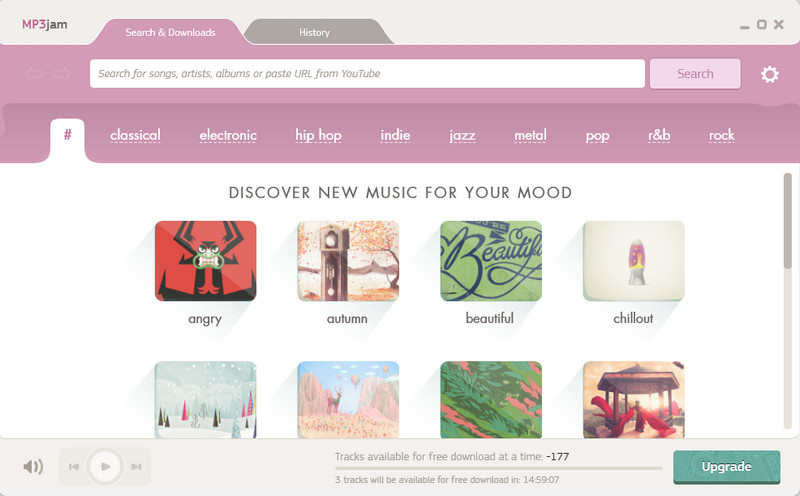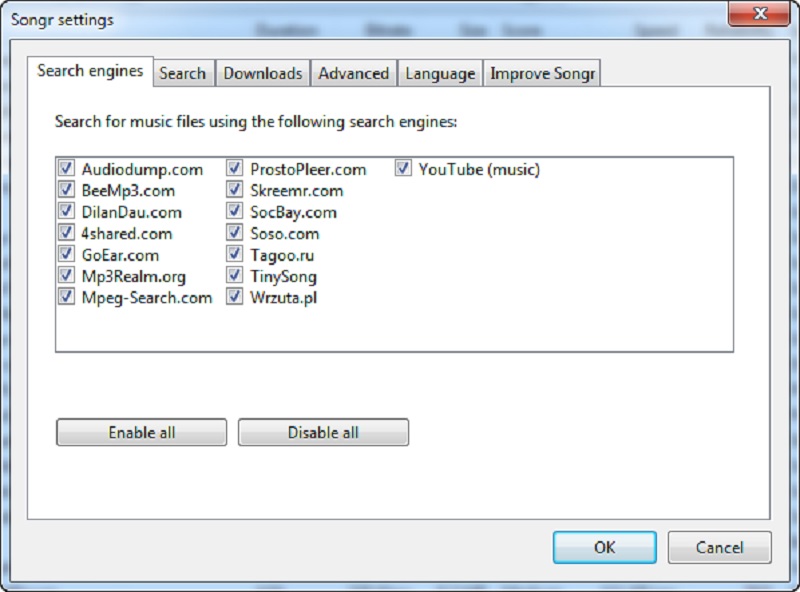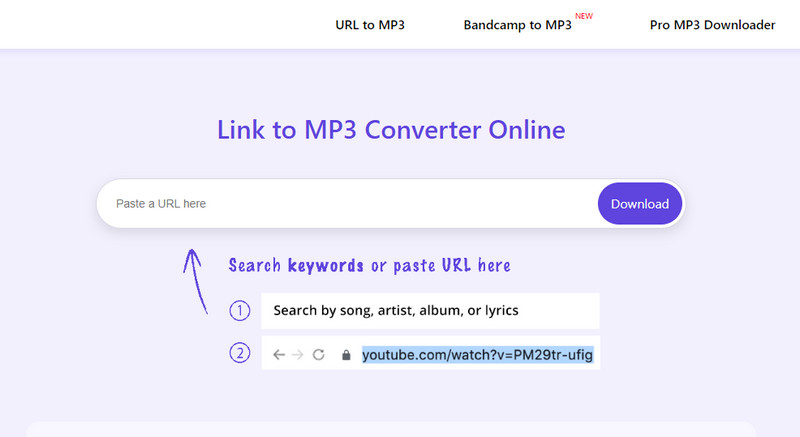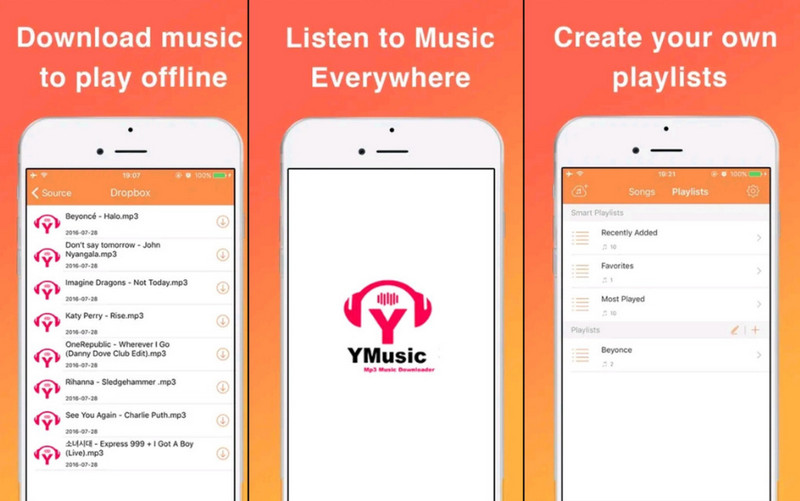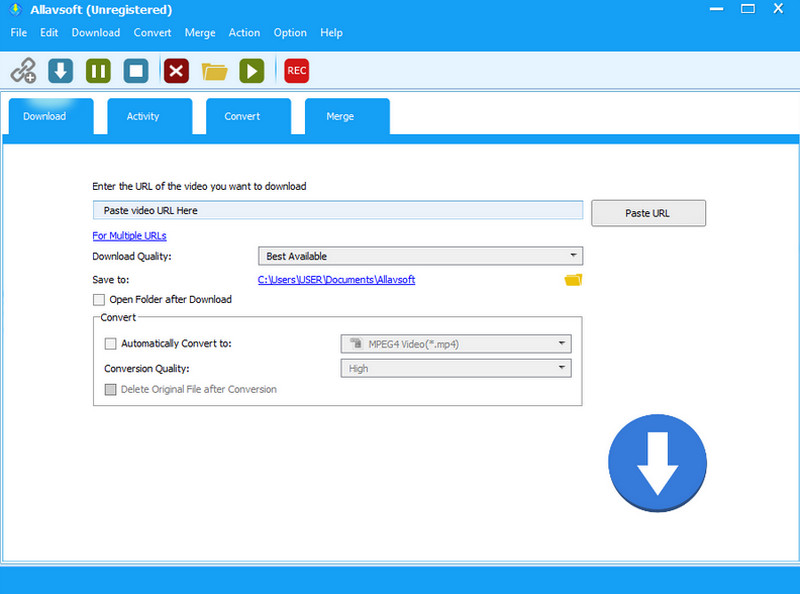Review of the Best 8 Tools to Save Audio from YouTube
1. Aqua Tune
Type of application: Desktop Program for Windows and Mac
Distinct Features: This downloader allows you to save audio from Youtube and more than 1000+ streaming sites like TikTok, Jamendo, Audiomack, video, and more.
Audio Quality: This program can download youtube audios at 320Kbps- the ideal kilobits for listening to songs on your device.
Perhaps, the best youtube audio converter you can have on your computer right now is the Aqua Tune. This desktop program allows you to save any YouTube Videos to audio by simply pasting the URL of your file on the input bar. Suppose you only know the thumbnail of the YouTube video you encountered but do not have the URL. Fret no more as this program integrates a built-in search engine from thousands of site sources, as mentioned above. In this way, whether you are looking for music from the classics to the most updated ones, you can have it all on your device using Aqua Tune. One more thing, the program has a batch downloading feature so you can download all the tracts in playlists from YouTube.
Download for Free
Step 1 Install the Best YT Music Downloader
First, hit the "Download" button above that matches your operating system. After locating the file, follow the installation process, which will only take a few minutes. By then, you should see the program launched on your screen.Step 2 Paste the Video URL
Now, go to YouTube and get the URL of the video you want to convert into an audio file. After getting the link, go back to the music downloader and paste it into the input field of the tool. In a few seconds, the thumbnail of your video will show on the screen.Step 3 Download the Audio File
Click the "Download" button to set the quality of your audio file. On the MP3 pane, select any of the output quality options according to your preference. The higher, the better the sound quality will be. If all is ready, hit the "Download" button to convert link into MP3.Step 4 Listen to the Audio File
After downloading the file, you can listen to it with the help of the built-in player of Aqua Tune. Go to the "Downloaded" tab of the program and then proceed to the "Music" tab. Hit the 3 dotted icons beside the downloaded file and select the "Play Music" option. Then, the song will automatically play.2. MP3Juice Downloader
Type of application: Online MP3 Downloader but is perfectly accessible also on mobile and computer devices.
Distinct Features: MP3Juice Downloader lets you download any songs from YouTube without requiring you to sign up for registration.
Audio Quality: TSave audio tracks on your device at a maximum of 128 kilobytes.
MP3 Juices downloader is just one of the few reliable online downloaders you can use as a youtube video to audio converter. Although it comes as an online tool, it works perfectly as a rival for the desktop programs in the market. Like the previous tool mentioned, it contains a built-in search engine aside from the usual way of pasting a link directly on the input. Moreover, MP3Juice Downloader supports 100+ video and audio platforms aside from YouTube, such as Tiktok, Audiomack, Soundcloud, and Dailymotion, to name a few. One facet to consider switching to desktop programs is when you need to download audio files in batch.
Step 1 Visit the MP3 Juice Downloader Site
First, open your browser and type on your address bar the name of the program. Alternatively, you can click the MP3Juice Downloader to enter the tool’s webpage to start downloading any MP3 songs.Step 2 Paste the URL
Next, search your target file on YouTube and copy its URL from the address bar. After that, return to the webpage of MP3Juice Downloader and then paste the link into its search box. As you click the Download icon, wait for the program to load the video load on the interface.Step 3 Download Audio
Then, expand the “Download” button to scan the available options for your file’s quality. On the Audio section, hit the “Download” button parallel to your preferred kilobytes. After downloading, double-click the file and wait for it to play on your media player.3. Snaptube
Type of application: For Android and iOS
Distinct Features: Supports more than 50+ video sharing platforms and contains a History section to check your recently downloaded tracks.
Audio Quality: Users can choose two quality options between 128 kbps and 320 kbps.
If you need a YouTube music downloader to save tracks straight on your mobile device, Snaptube may be the one you are looking for now. Upon launching the application on your phone, you can filter the media files you want to see and find the music tracks that match your ears. Under its Sub tab, you may log in to your YouTube account to get updates from the artists you follow. Moreover, there is also a Tending section where you can find the popular songs by BTS, boybands, solo artists, and more. Regarding audio formats, Snaptube allows you to save files in MP3 or M4A.
4. MP3jam
Type of application: This program is a desktop tool suitable for Windows users.
Distinct Features: More than 20 million pieces of music of any genre like Jazz, Pop, Reggae, Rock, and more is available in this program.
Audio Quality: Download any music at 320 kbps audio quality.
Another pretty decent tool to get YouTube video download in audio is the MP3jam. Unlike other sites, people who opt to use MP3jam are not obliged to sign up for their personal information or deal with a series of captchas before they can save audio tracks. In terms of downloading songs from YouTube, the program lets you have songs open for public access. However, if you are looking for a program that detects the file you want to save using a direct link, this program may not be for you. Still, you can use its advanced search engine to look for your favorite artists and songs, guaranteeing almost perfect and accurate results. Lastly, this tool is only for Windows operating systems. MP3jam is also an impressive YTMP3 alternative that you can utilize to get music from YouTube.
5. Songr
Type of application: Music downloader for Windows.
Distinct Features: You can set the program to shut down automatically after the downloading activities. Also, you can purchase it from Amazon, eMusic, Zune, and rhapsody.
Audio Quality: Provides options for your music files ranging from 128 kbps to 256 kbps.
One of the most lightweight desktop music downloaders to have right now is the Songr. The program only weighs about 5MB, making the installation take place in a few minutes. While the interface of Songr may appear old-fashioned to many, this program is not only capable of downloading old classic songs. Have your Youtube audio song download as it has a separate tab for downloading music files from the said video-sharing platform. To save audio files, you can do it by pasting the video links or keyword searching. Beyond that, the most fantastic feature of this program is you can search via typing the lyrics in case you do not know the song title. Over and above, Songr also uses 14 more search engines besides Youtube, including BeeMP3, GoEar, Tagoo, SocBay, and more.
6. OKmusi Link to MP3 Converter Online
Type of application: This online music downloader is highly accessible on any search engine like Chrome, Microsoft Edge, Yandex, and so on.
Distinct Features: Supports 250+ websites like Youtube, Facebook, Vevo, Bandcamp, and more to extract audio songs.
Audio Quality: This online music downloader can download songs at a maximum of 128kpbs, while the lowest is 48 kilobytes.
OKmusi Link to MP3 Converter Online is a YouTube audio downloader chrome that lets you save any audio tracks in 3 easy steps. With a touch of purple color schemes, the interface appears pleasing to your naked eye but what is more impressive is its smooth user experience. This program is perfect for not-so-techy users. However, you may need to upgrade to the desktop version to access the full-pack features such as batch download, high-quality file download, and built-in player. Essentially, this program is 100% safe and requires no registration before usage. With this MP3 downloader, you can save audio files daily without limits and access the site on any browsers on your pc and even on your mobile device.
7. YMusic
Type of application: Android application
Distinct Features: It lets you create playlists for your downloaded audio tracks list.
Audio Quality: No options for choosing the kilobytes of your audio, but it uses a standard MP3 quality.
You are clicks away from saving audio tracks from YouTube using YMusic. This Android application provides accurate results of any songs or artists you type since a vast portion of its source relies upon YouTube. Suppose that you need to make sure that the file you want to get is the right one. Hence, after inputting the keyword and loading the results, you can first hit the play button to watch the YouTube videos. After getting the correct file, you can hit a download button on the right side of the interface while the video is playing.
8. Allavsoft Video Downloader
Type of application: Desktop program for Windows and Mac platforms
Distinct Features: It lets you download media from YT and convert it to other audio formats like MP2, MP3, OGG, Apple Lossless, etc.
Audio Quality: Audio Quality depends on the audio format you have set.
While the primary purpose of Allavsoft Video Downloader is to save video files, as stated, it also works perfectly in downloading audio files. The interface is user-friendly and has a combination of blue and white. Unlike other programs that only cater to a keyword search in detecting files from other site platforms, it is not the case for Allavsoft Video Downloader. The program only downloads files based on the link you enter on its built-in search bar. This music downloader also supports over 1000+ websites so that you can save YT audio, Tiktok covers, Spotify hits, and tracks from Deezer anytime. When it comes to audio format and quality, all the decision is for your taking. You may choose M4A, WAV, AAC, FLAC, and more for the formats.
Comparison Chart
| YT Downlaoders | Price | Download Speed | Does it contain pop-up ads? |
|---|---|---|---|
| Aqua Tune | Personal-Lifetime: $39.95 Yearly: $29.95 Monthly: 49.95 Family-Lifetime: $79.90 |
3X FASTER | NONE |
| MP3 Juice Downloader | FREE | FAST | NONE |
| Snaptube | FREE | NORMAL | NONE |
| MP3jam | Premium: $9.95 | NORMAL | TOLERABLE |
| Songr | FREE | NORMAL | NONE |
| OKmusi Link to MP3 Converter Online | FREE | NORMAL | NONE |
| YMusic | FREE | SLOW | ANNOYING |
| Allavsoft Video Downloader | Monthly: $19.99 Yearly: $29.99 Lifetime: $59.99 |
FAST | NONE |