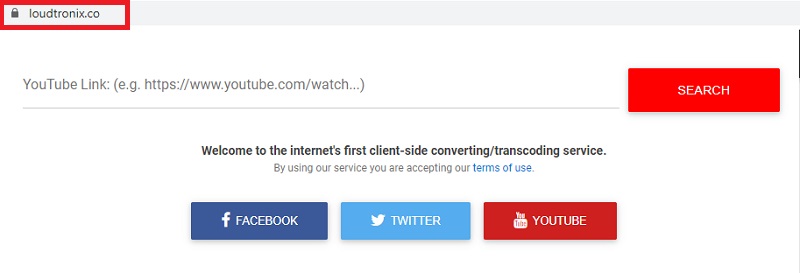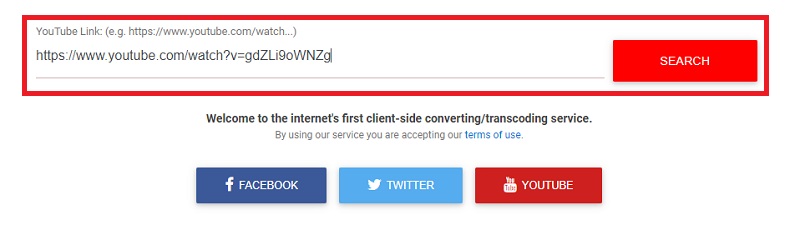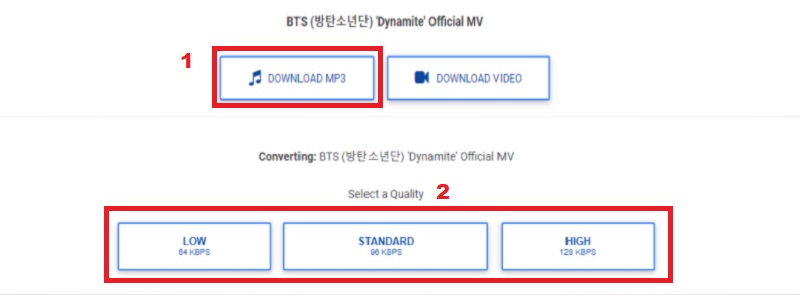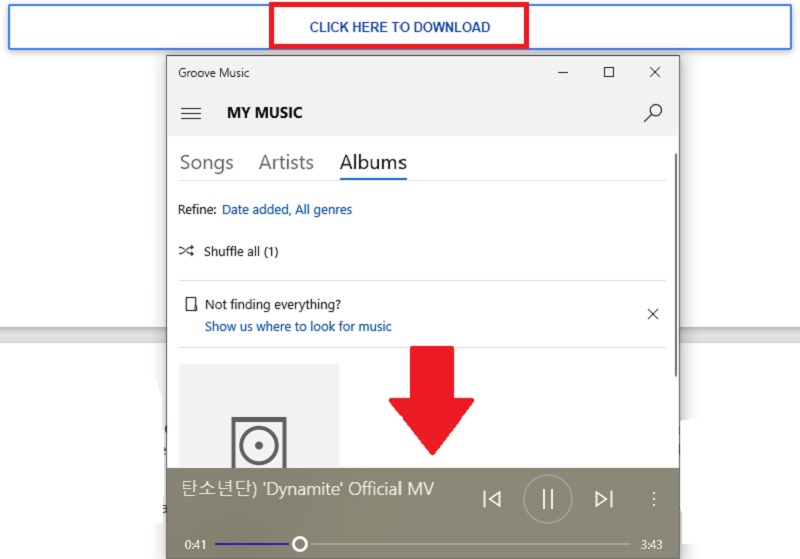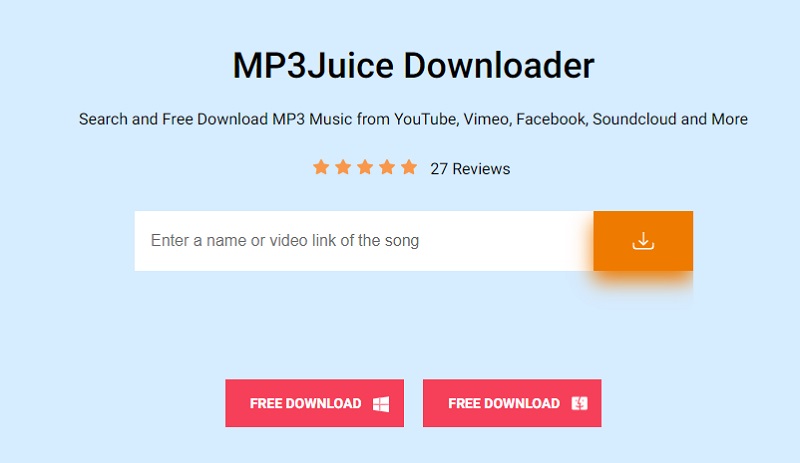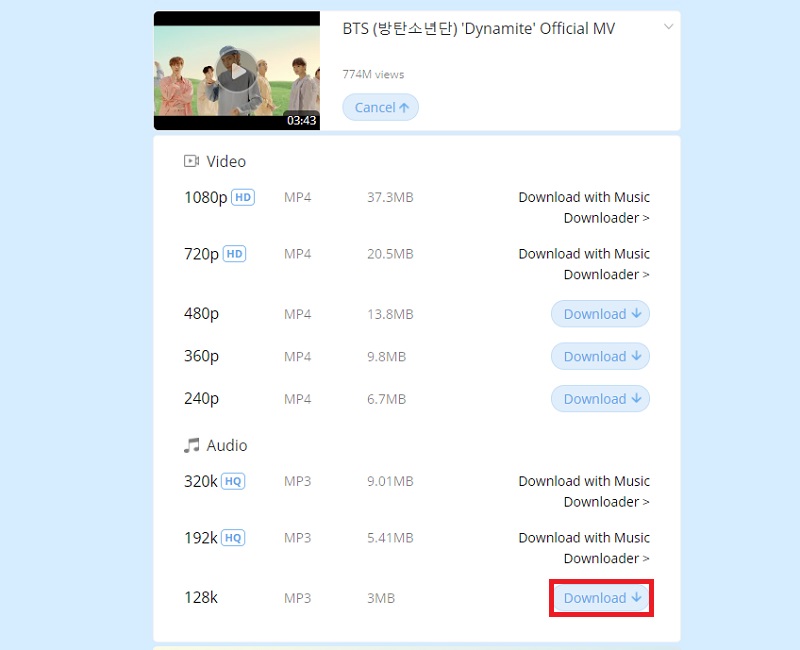How to Use LoudTronix to Download YT Musi
These days, you can search for several video converters online, some of them are complicated to use, and they are not free. Having that said, we recommend you to use one of the simple and easy-to-use MP3 converters called LoudTronix. It is a YouTube audio downloader that enables you to download and convert YouTube videos to MP3 in just a few clicks. It has an intuitive user interface wherein you only have to paste the URL of the video to convert to MP3 from the tool’s URL bar. Here are the detailed steps on how to use this LoudTronix YT music downloader.
Step 1 Visit the official site of the tool
First and foremost, you have to open the LoudTronix MP3 downloader official website by clicking the link provided. From here, you can access the tool's main interface and get familiarized with it.Step 2 Stream a music video on YouTube
Next, stream a music video on YouTube that you want to convert to MP3, then copy its link from the address bar. After that, go back to Loudtronix, paste the link from the tool's URL bar, and hit the "Search" button.Step 3 Start downloading the video
Here, hit the "Download MP3" button, and select which audio quality you wish to use by choosing from the "Drop-down" menu given below, and let the tool analyze the link and start the MP3 song download.Step 4 Play the converted video to MP3
Once done, hit the “Click here to Download” button that you can see from the tool's interface and wait for the video file to be processed. After that, go to the "Download" option on your computer and find the converted music video. Right-click the file to listen.Best LoudTronix Alternative To Download MP3
If the LoudTronix MP3 song downloader is not working, you can use an alternative online video converter and downloader named MP3juice Downloader. Actually, this is the same with LoudTronix. You can download lossless music from YouTube and convert them to MP3 fast and easily. It also consists of a straightforward user interface in which you can transform videos in just a few clicks. Additionally, you have an option on which audio quality you preferred by just choosing from the drop-down icon. Apart from YouTube, you can also get videos from other popular sites, including Vimeo and Dailymotion. So, read the detailed instructions below to grab videos on YouTube using this online tool.