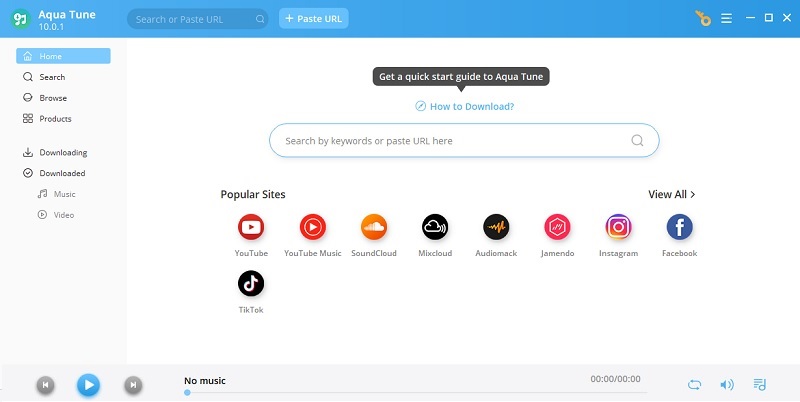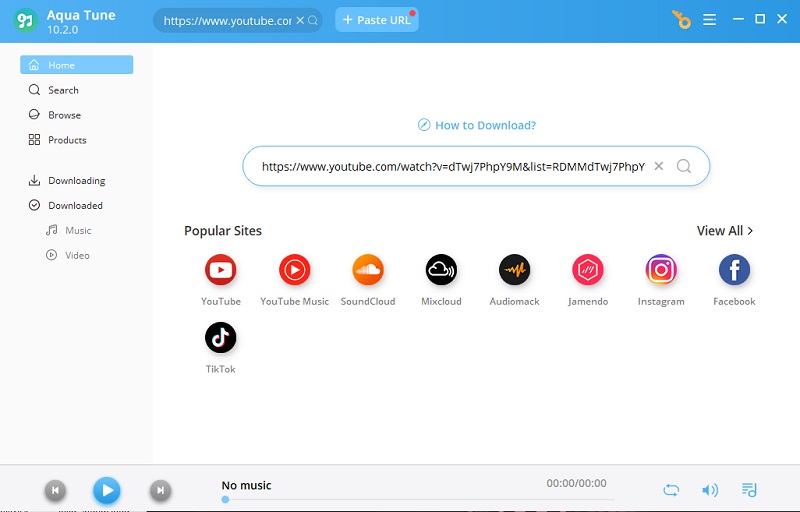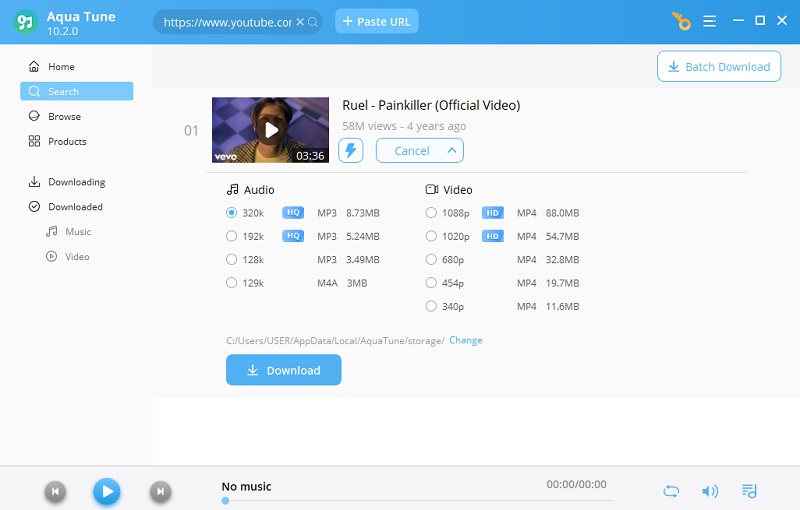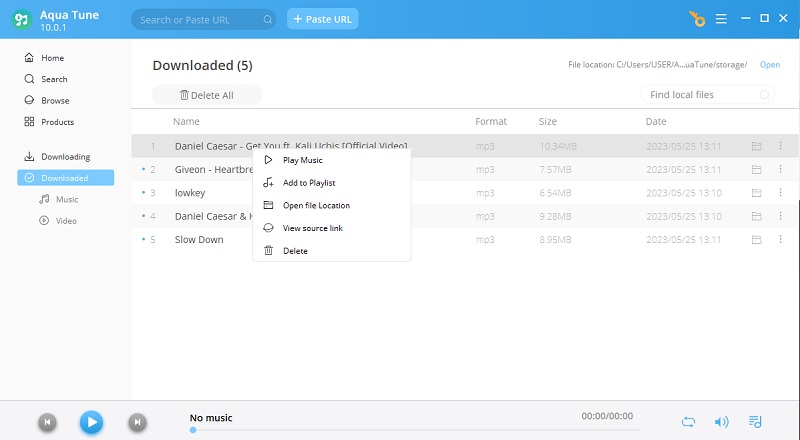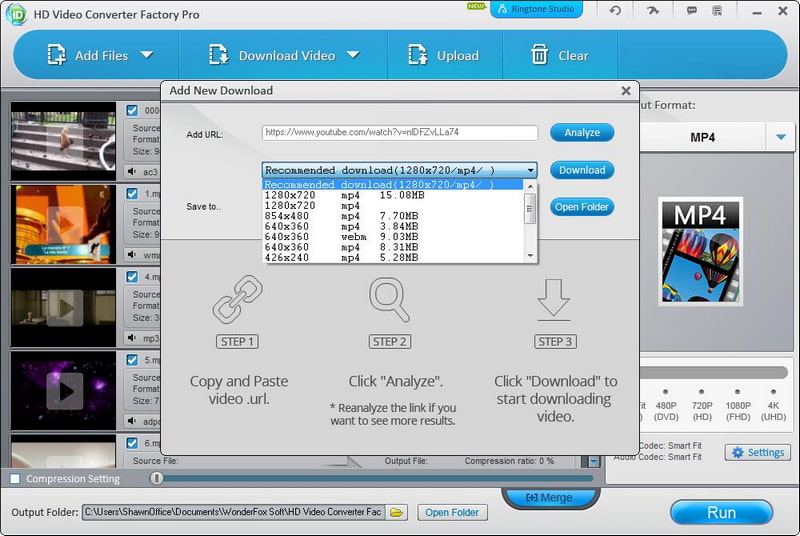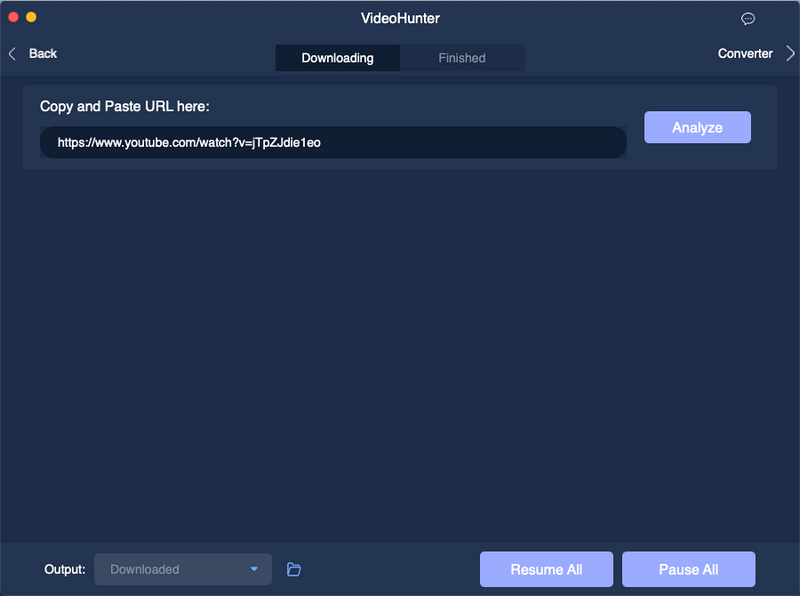Top 3 Ways to Download YT Music to PC
1. Use Aqua Tune
Distinctive Feature: It can easily and quickly download high-quality MP3 music and save 720P and 1080P MP4 music videos.
If you're looking for the most reliable YT downloader, you've come to the right place. Aqua Tune is one of the tool you need. Aside from being a music downloader, it also offers video, and subtitles. It's a fantastic MP3 downloader that will enlighten your needs. Moreover, this software enables you to save and store your desired song in minutes. To examine it, take a look at how to download music to PC using this software.
Download for Free
Step 1 Open Aqua Tune
First, install the Aqua Tune by clicking the download button above, and it will only take a short moment to install it. Then, you can now start downloading and converting music.Step 2 Get the Link
Once you have download the tool, you may begin to convert video to songs by getting the link you need. Then convert as MP3 format, make way to the software, then hit the Paste URL button on the interface of the tool.Step 3 Download Music YT
After that, select the desired audio quality and format you want for your song. Then, click the "Download" button. And when the download is finished, you can find your downloaded file in the "Downloaded" section.Step 4 Play the Downloaded File
Finally, you can take advantage of the built-in media player of the tool. You can click the vertical ellipsis and select the "Play Music" feature to play the music. Users can also setup the music they have downloaded by making a new playlist or inserting it to your previous playlist.- It has a multi-threading function.
- It can easily search for music you want to download because it has a built-in browser.
- It has only three songs to download for its trial version.
2. Use WonderFox HD Video Converter Factory Pro
Distinctive Feature: This third-party tool supports various formats.
WonderFox HD Video Converter Factory Pro is one of the lists for downloading YT music to your computer/pc without advertisements. It is user-friendly and straightforward to use. No matter what type your music is, you can download it easily. It supports MP3, M4A, AAC, and other formats. Moreover, it lets you download music or videos from YT, Facebook, Twitter, etc. Take a look at how to download audio to PC the quick tutorial is provided below.
User Guide:
- First, Launch the third-party software on your computer/pc head to the "Downloader" section, then click the "New Download" on the top left corner.
- Next, analyze the music by clicking the "Analyze" button, click the "Download Audio," and choose which format you want to use. After you choose the format, click the "OK" button.
- Lastly, you can now download audio by clicking the triangle icon at the bottom of the window. Then to start the downloading process, select the "Download All" button.
- Lightning mode provides conversion speed.
- Equipped with a multi-language interface.
- It is compatible with Windows only.
3. Use VideoHunter
Distinctive Feature: It is straightforward to download and convert videos from YouTube.
Another way to download YT audio to pc is to use this tool. Video Hunter is superb YT Downloader that supports various outputs. And it is compatible with Windows and Mac. Moreover, you can enjoy the 15-days free trial that supports three YT audio per day. It also provides technical support to maintain good performance. To examine this tool, here's a quick walkthrough below.
User Guide:
- Suppose you're wondering how to download music from YT music to a computer using this tool. In that case, You must download the latest version on your computer by going to their official website. Then, launch this YT music downloader then start copying and pasting the URL you want to convert to MP3. And then select the "Analyze" button.
- Next, click the "audio" button and "MP3" from the drop-down menu. You can choose the 320 kbps to make your audio quality high. After that, hit the "Download" option to start the process.
- Lastly, you can check the "Finish" button when the downloading process is completed. Then, click the "Open Folder" tab to find the YT video file.
- It offers unlimited bulk downloads.
- You can build a music library on your hard drive.
- It only supports three videos per day in up to 480p in the free plan
Comparison Chart
| Software | Price | File Size | Batch Download |
|---|---|---|---|
| Aqua Tune | $35.95 | 237.18 MB | Supported |
| WonderFox HD Video Converter Factory Pro | $34.95 | 77.7 MB | Supported |
| VideoHunter | $29.95 | 200 MB | Not Supported |