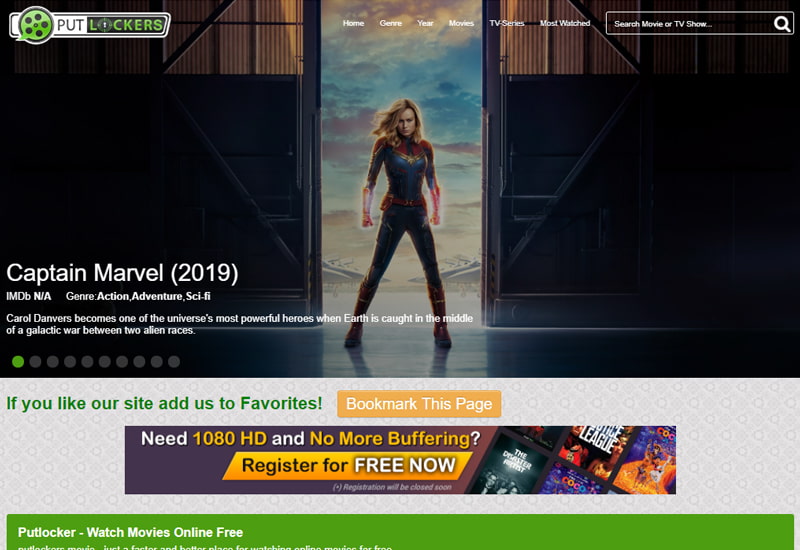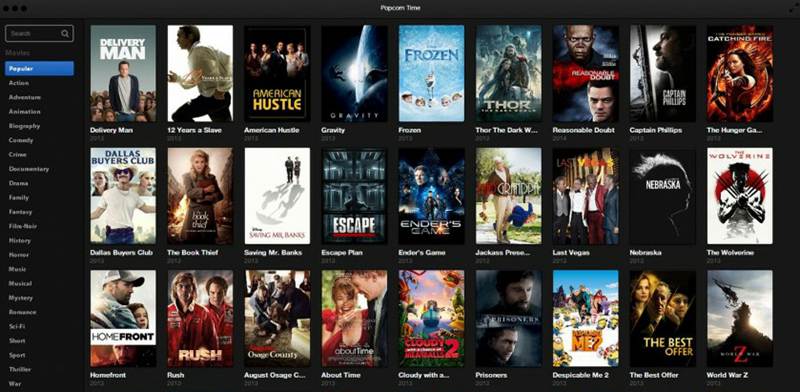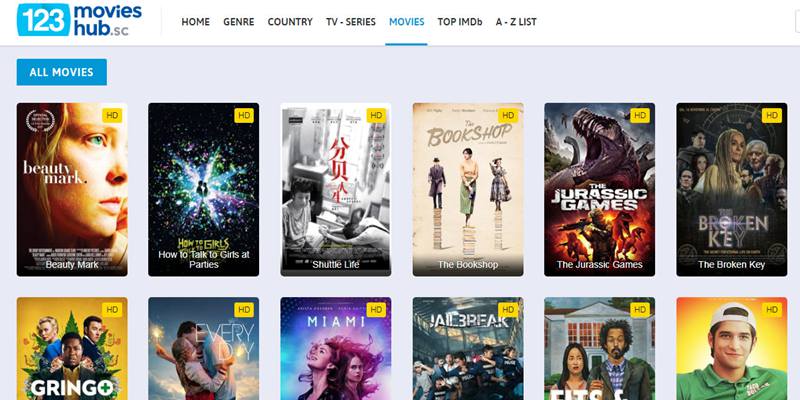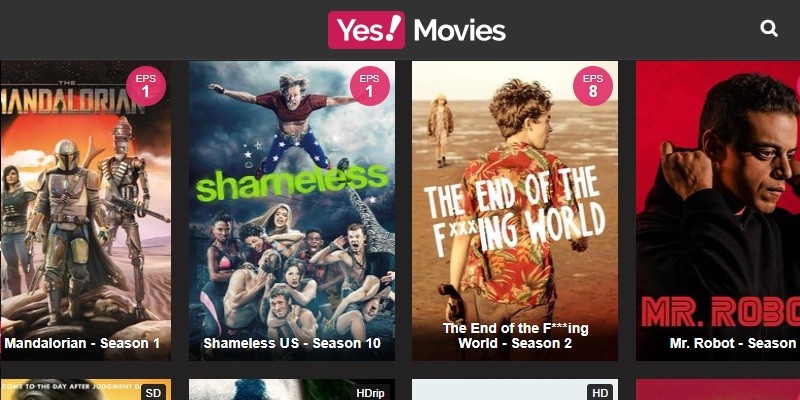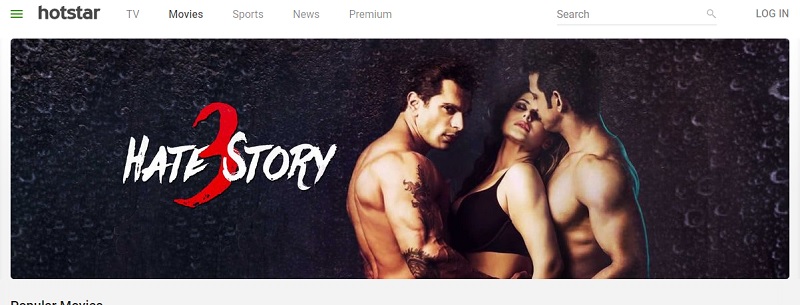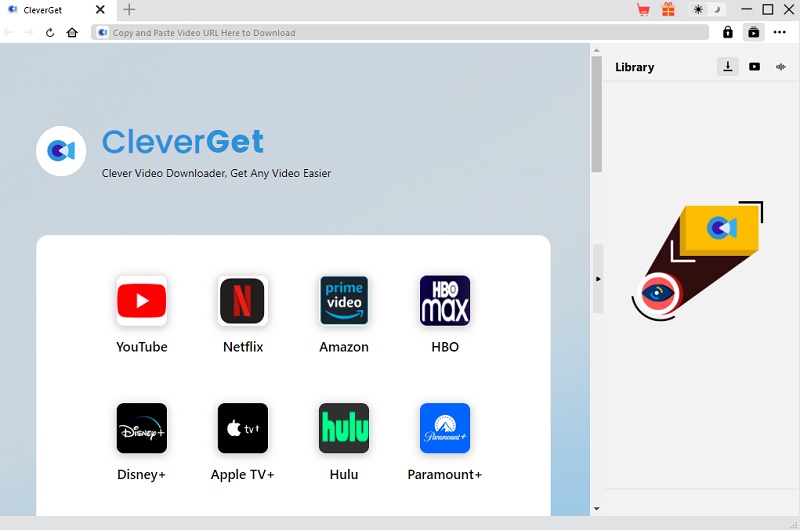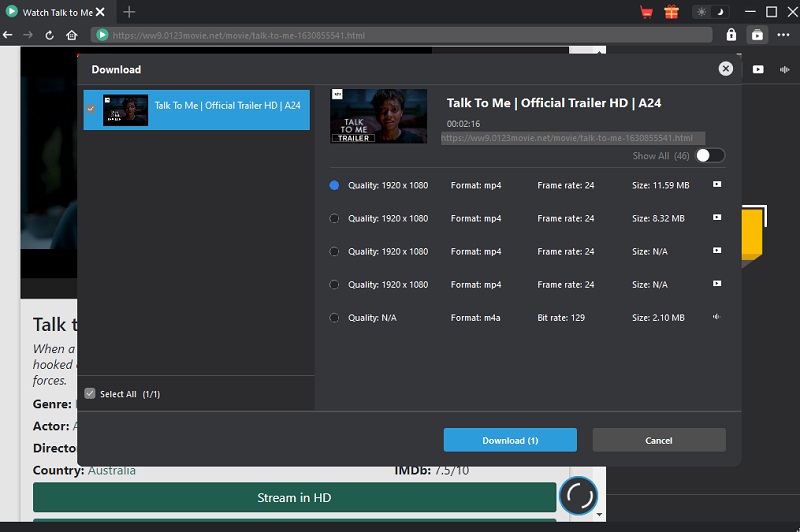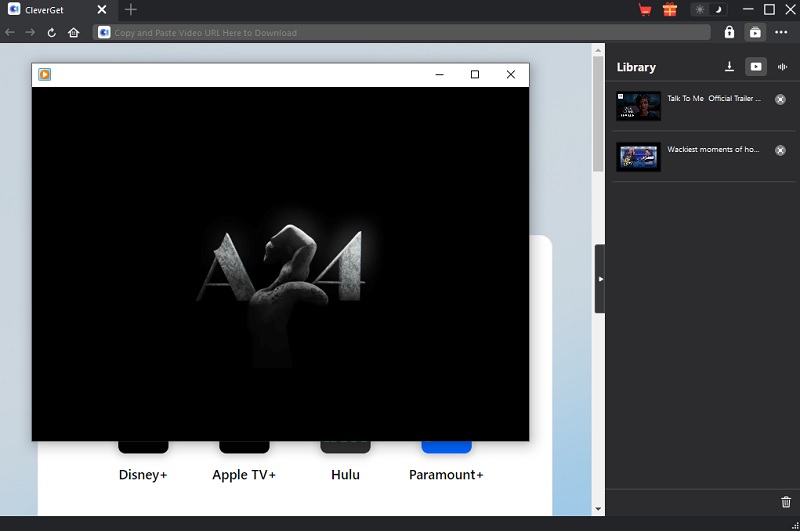Top 10 Movie Websites Like Pubfilm
1. Putlocker
This site like Pubfilm, Putlocker is a high-ranking streaming websites where you can watch the latest updates of free movies and TV shows. You can effortlessly search by visiting this page by typing a film you want to watch movies online on the search bar. With this website's features, you can see from the upper part of the page that you can directly search for Genres. The hottest or most watched movies of the Year, and the Featured Movies of the month are well-arranged. You can download Putlocker movies using a video downloader so that you can watch them when there is no internet.
2. Popcorn Time
Another sites like Pubfilm that you can use to watch high-quality movies and television shows is Popcorn Time app. Unlike the other web-based video streaming site, this requires you to download and install the app on the Popcorn Time website. Still, this is one of the best software that you can use because all it needs is a good internet connection. The app will do its job of searching for the best movies and TV shows all over the web for you to watch. Besides, you can ultimately enjoy watching movies because, with this tool, you can watch films and TV shows with subtitles on them. So grab the popcorn, relax, and start watching your favorite movies with this app. You can also explore more sites like Popcorn Time to watch movies and videos online if you like.
3. 123Movies
123Movies is a free movie streaming sites that keeps on updating movies every day. It is known today as GoMovies. This site similar to Pubfilm contains a lot of Hollywood movies to watch, making it a good alternative for Pubfilm. Furthermore, within its homepage, you can select the Genre of a film if you want to watch an Action, Horror, Mystery, or Comedy movie. Moreover, you can choose a country from where a TV Series has been released, so you can see all their top-ranking TV shows to watch. This must-try streaming site lets you get updated on Movies and TV series comparable to Pubfilm. You can also explore sites like 123Movies if you're fond of 123Movies.Since the website does not contain subscription services, you must be careful about the pop-up ads that can interfere with your viewing experience.
4. Vumoo
Vumoo is an easy-to-use tool to watch free movies and TV series online, just like Pubfilm. By scrolling down within its homepage, one click is only needed to start streaming and watching your favorite TV shows online and movies. Furthermore, its interface has a slideshow that shows you the most-watched film of the Year. Also, if you are new to the movie or TV Series, you can see its description once you click it. This reason is enough for this site to be considered one of the best alternatives to Pubfilm. Many websites are similar to Vumoo; you can refer to alternative sites like Vumoo.
5. Yes!Movies
Another alternative free streaming site to Pubfilm is Yes!Movies. This online platform showcases trending and must-see and latest movies and Hollywood TV shows. Aside from that, it has a special section for top-rated IMDb-reviewed films worldwide. Additionally, Yes!Movies showcase different originally produced films. From several countries like China, Korea, etc. It features a panel wherein users can see the most recent addition to their content. Moreover, subscribed users can receive notifications for upcoming movies or news for a series update. Lastly, this online streaming site also includes the synopsis, ratings, and other details of every movie presented. There are also different sites like Yesmovies that caters similar features. Find more them on this list of websites.
6. Hotstar
Novi Digital Entertainment owns Hotstar. It is a video-sharing site to watch your favorite shows and movies in a different genre. So far, the site has over 50,000 movies ready to be viewed. You will experience smooth and continuous video playback, whether using a computer or a mobile device. With the tool's new adaptive video technology, you can choose to play videos on HD and adjust the video quality depending on your preference. On top of that, the site has a user-friendly interface, smart search and contains the original series. You can get the app's mobile version by going to your Play Store or App Store. However, if you are using a PC, you can visit Hotstar Official Website.
7. MoviesFoundOnline
From old to the recent movies to independent films, MoviesFoundOnline can be an excellent haven for movie lovers, making it one of the best Pubfilm alternative. The site holds a large collection of catalog or library of movies from the 1940s to the most recent ones. You will find movies in different genres. Like Action, Adventure, Animation, B-Movie, Black & White comedy, short Films, Horror, and many more. If you are a fan of the Anime series, you might want to check this one out. Moreover, the site has a simple interface where you can easily navigate. Another great thing about this site is it also categorizes pr separate section tabs on the top part of the website's main page. All movies featured, most viewed, and latest is being flashed on the page on a tile. Just click the tile if you want to watch the film.
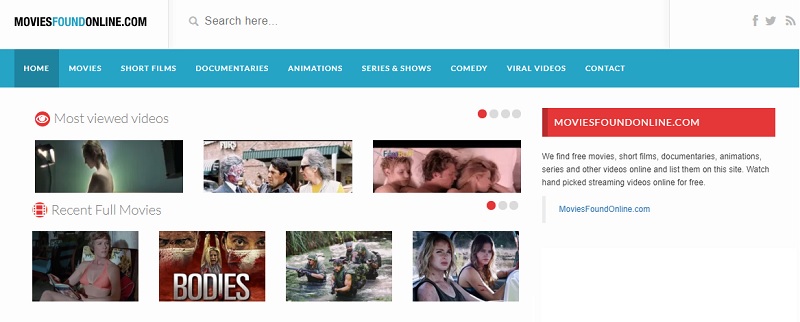
8. Kanopy
Another alternative to Pubfilm is Kanopy. You can stream movies on iPhone, iPad, AppleTV, Android, AndroidTV, Chromecast, Roku, Tubi TV, FireTablet. Including all computer platforms. It is a site that aims to entertain people by providing quality videos for all ages. The site offers movies for adults, but Kanopy also promotes educational and entertaining videos for kids. These days, Kanopy partnered with Common Sense Media. An independent organization that empowers parents and teachers. Through providing excellent, worthy videos for all ages..
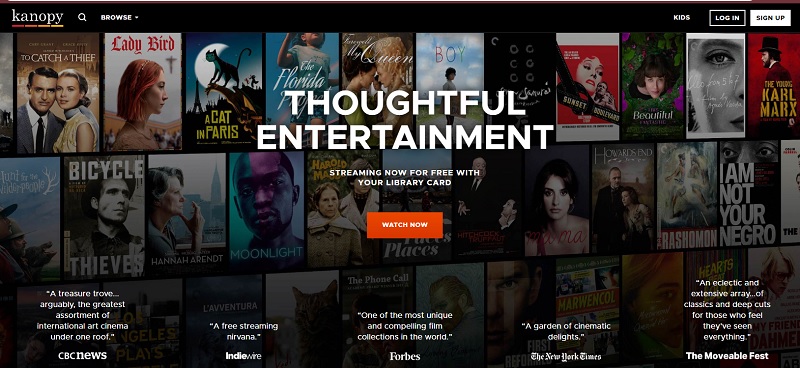
9. YahooView
Yahoo's partnership with AOL created a new brand named Oath. Oath is a digital media company that provides free access to videos. To entertain and inform people about relevant issues worldwide. Through YahooView, you can watch movies for free. You can access this without spending a dime. You can sort the videos you would like to watch on a specific genre, click the tabs on the site that contains the Genre available. However, some shows are only available to be viewed when you are within US premises. However, these are applicable for TV series offered. For movies you want to watch, you don't have to worry. Everything is accessible.
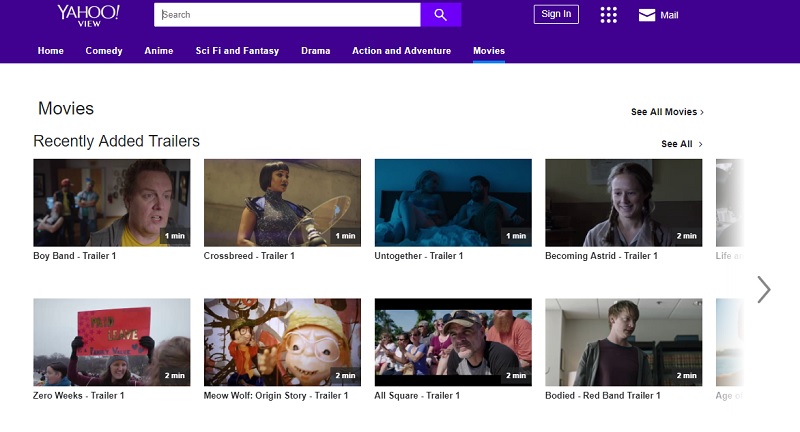
10. MovieFlix
Last on the list is MovieFlix. Movie streaming software needs to be downloaded on your PC and Mobile device. Is it free? Indeed. The streaming site is 100% free access for all. You can download it on your phone, provided that your Android operating system runs 4.0+. Otherwise, you may not be able to download it. This sites similar to Pubfilm is slowly making noise in the entertainment industry. Because it is a straightforward app containing a growing list of HD-quality movies. Now all you need is your phone or computer. Also, a reliable internet connection to enjoy your late-night movie marathon with your family and friends.
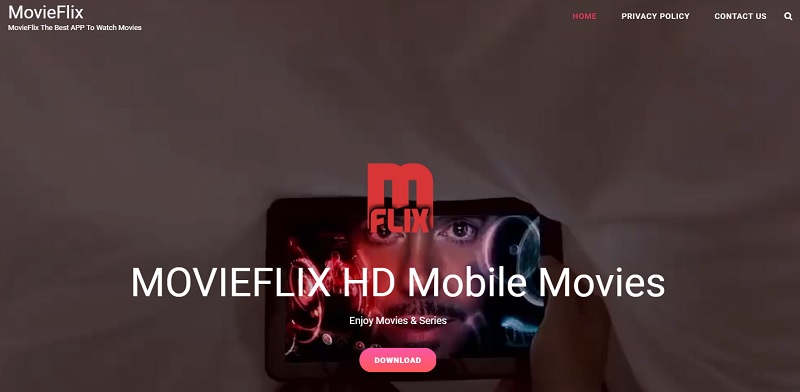
Tip: Download Any Online Movie for Offline Viewing
AceThinker CleverGet is a great solution to download any videos from streaming services and save it on your PC. This application can rip videos in 8K from different popular websites including Netflix, Amazon Prime, Hulu, Disney +, and more. It comes with a built-in web browser where users can paste and analyze the video they need to acquire from the internet. What makes this tool relevant is its ability to download videos faster than its counterparts. It uses multithreading technology that utilizes the full strength of your internet’s bandwidth to download videos easily. Check the guide below to learn how to use this app. Additionally, you don't have to worry about the streaming quality as it maintains the original quality of your favorite movie. With this tool you can enjoy a buffer free streaming experience.
Step 1 Download AceThinker CleverGet
To start streaming movies, you can get the video downloader on your PC by accessing AceThinker CleverGet on your web browsers. Alternatively, you can hit and click the download icon presented below to get the tool’s firmware. Then, run it on your PC to install the video downloader.Try it for Free
Free Download
Windows 8/10/11
Secure Download
Free Download
Mac OS X 10.15 and above
Secure Download
Step 2 Download Movies on CleverGet
The next step you should follow is to access any websites mentioned in this article. Browse on its interface to acquire the film you need to download. Copy and paste the URL on the tool’s built-in web browsers. Parse the video by playing it first and let the tool analyze the film playing in its browser. Hit the Download icon to continue saving the video on your PC. Select a video quality and click the Download button to process it.Step 3 Play the Video File
Lasly, go to the Library option where you will see the list of videos downloaded within this app. Double tap the video you need to play and preview it with your PC’s media player. If you need to download another film do the same process mentioned in this walkthrough.Conclusion
In conclusion, for those seeking a vast library of movies and TV series as Pubfilm alternatives, numerous options exist. These streaming platforms offer similar features, such as easy navigation, subtitle support, and genre categorization. Additionally, users can enhance their streaming experience with VPN service to access geo-blocked content. From popular choice like Putlocker and 123Movies to emerging platforms like Hotstar and Kanopy, individuals have several alternatives to explore for their online viewing needs. With these diverse options, audiences can enjoy a seamless streaming experience tailored to their preferences.