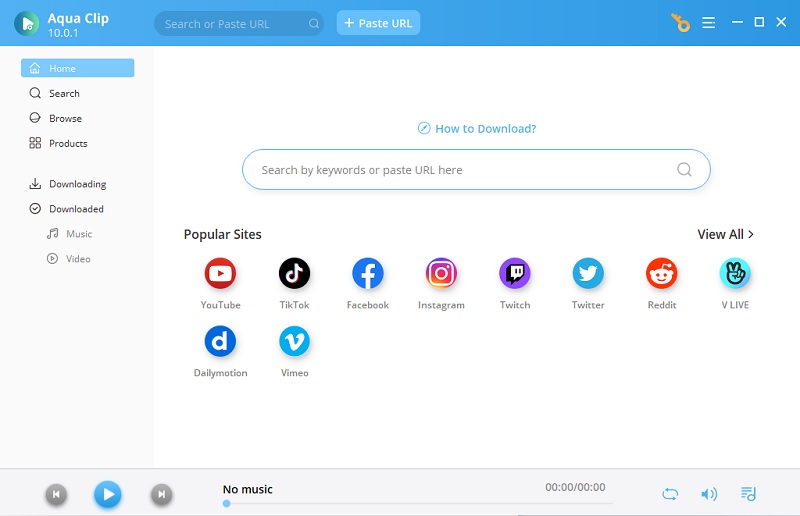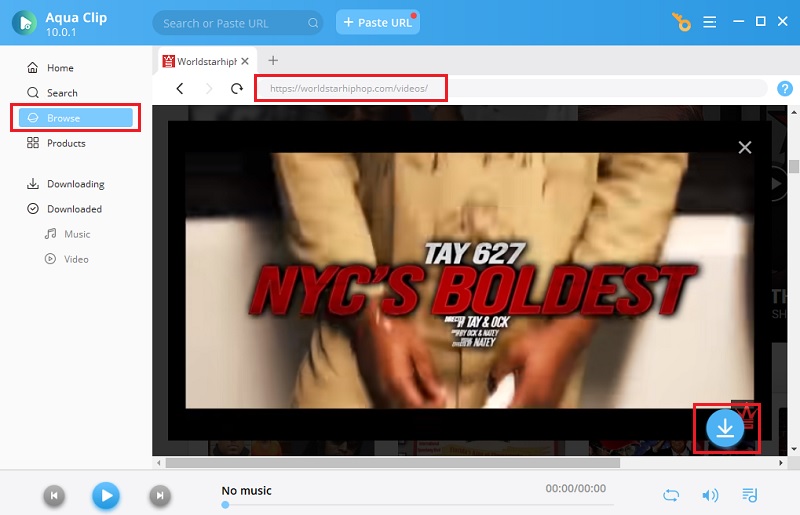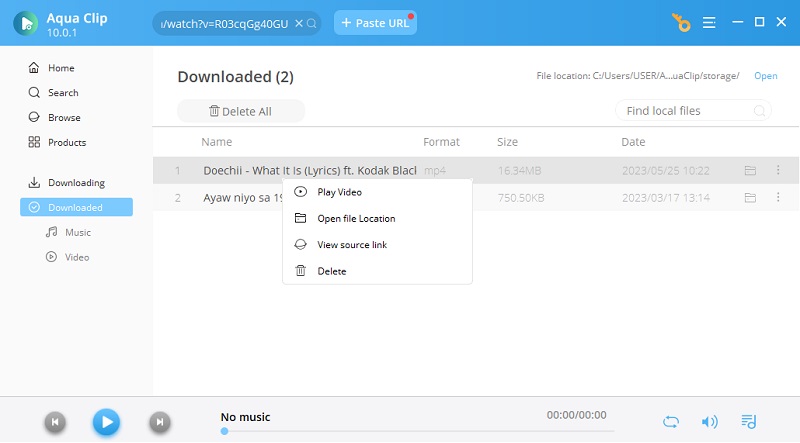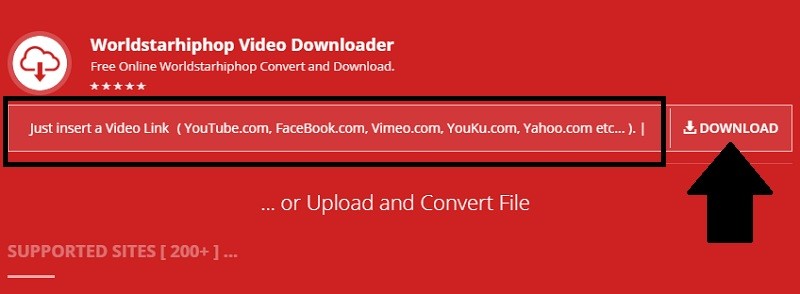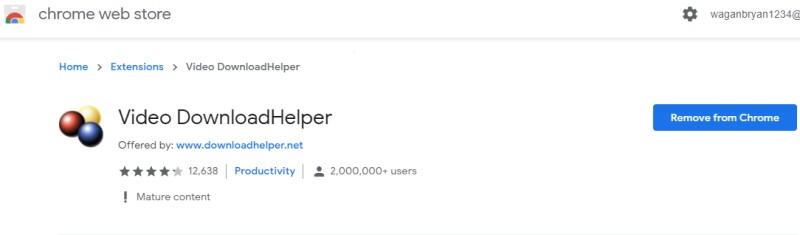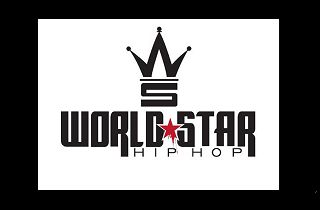
Aqua Clip
Aqua Clip is one of the best video downloaders out there. It can download Worldstar videos in HD quality for up to 4K resolution, if available. Aside from that, you can also download videos in different formats and the most commonly used ones like MP4, AVI, MOV, and more. Likewise, it has a built-in web browser that lets you watch and save Worldsta videos without opening an external one. To get started, here is a guide on how to use this excellent software.
Try it for Free/Download for Free/ Customize it within 3 words
Step 1 Save Aqua Clip on your Device
Firstly, download the tool by clicking the "Download" button. Then, open it until you successfully installed the software on your Windows or Mac computer. After that, run the Aqua Clip and go to its "Sites" tab.
Step 2 Download WorldStar HipHop Video
Use the built-in browser of the "Sites" tab to visit the official site of WorldStar. Find the music video that you want to save. Play it, and you'll find a "Download" button on the tool itself. Click that button, and Aqua Clip will start the process automatically.
Step 3 Preview the Downloaded WorldStar HipHop Video
After you download the video, you can go to the "Downloaded" panel to check it. Select the video, right-click on it, and click the "Play" button to preview it. You can also choose "Open File Location" to access the folder where it is saved.
WorldStarHiphop Video Downloader
Worldstarthiphop video downloader is a website that allows downloading videos from WorldStarHipHop and also other sites. It can also convert Wordstarhiphop videos to multimedia devices format. So the video can be compatible with any of the mobile devices you may have. Besides, you can convert videos to audio formats like MP3, AAC, OGG, FLAC, and more. You can also choose from popular video formats like WebM, MOV, RM, MP4, 3GP, and many more. You can collect WorldStarHipHop videos with this website as many as you want. On the other hand, you can follow the steps below on how to download video on Worldstarhiphop Video Downloader.
User guide:
- First, go to WorldStarHipHop website and to look for the video. Make sure to get the video link.
- Next, visit the Worldstarhiphop Video Downloader, and put the copied link to its URL bar.
- After that, hit the "Download" button beside the URL bar to start downloading the video.
- To preview the downloaded video, go to its file location and double-click it. It will play the video automatically.
Video Downloadhelper
Video Downloadhelper is a Chrome extension that you can utilize to download WorldStarHipHop videos or videos from sites like Wordstar. This web extension can quickly get the video you preferred by accessing the file from a video streaming site. It saves videos into MP4 format, which is compatible with various multi-media players. Additionally, it has the ability to blacklist domains to hide ads while downloading a video. To understand more about this web-based tool, you can check the steps below.
User guide:
- First, go to Chrome Web Store and search for Video Downloadhelper.
- Then, install the extension on your Chrome web browser.
- Next, go to WorldStarHipHop website, and stream the video that you want to download for the extension to detect it.
- After that, click the "Video Downloadhelper" icon that you can find at the right side of the URL bar of Google Chrome. From there, click the "Download" button to start downloading the video.
- You can check the video by going to its file location. From there, simply double-click the video to play it.
Conclusion:
As mentioned, WorldStar provides an extensive collection of music videos, HipHop videos, and more. Luckily, all tools mentioned above will definitely help you save the videos without any hassle. However, we can still say that Aqua Clip is the one that stands out among the rest. Although it is a software that you need to install on your computer, it is undeniable that it provides several advanced features to download WorldStar videos.