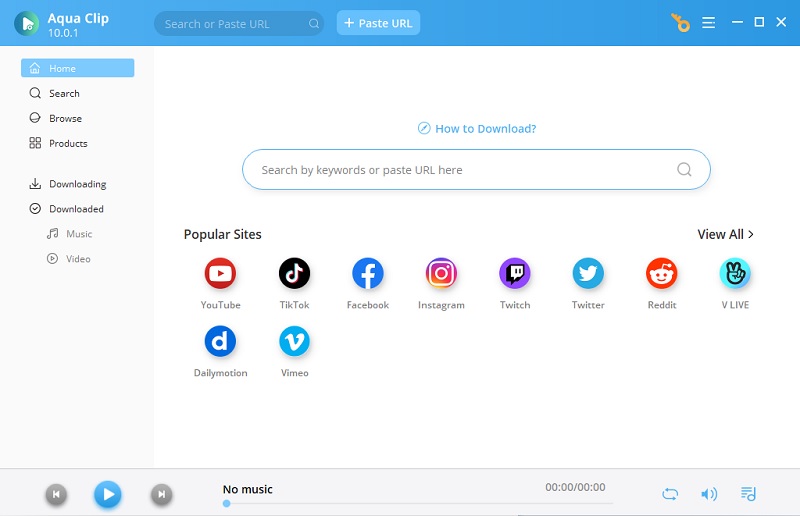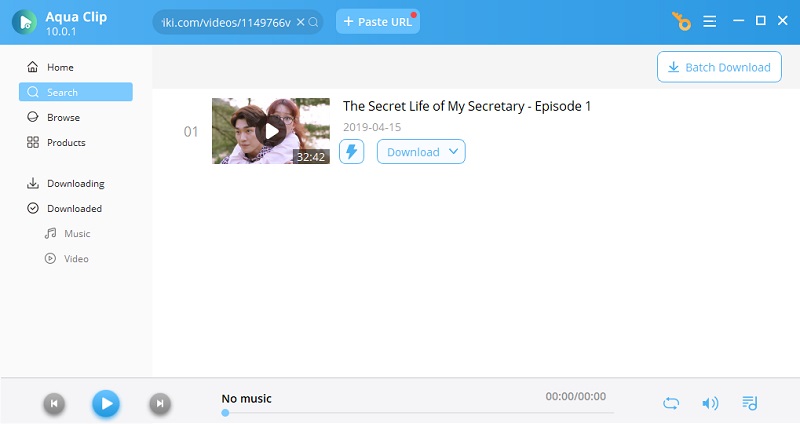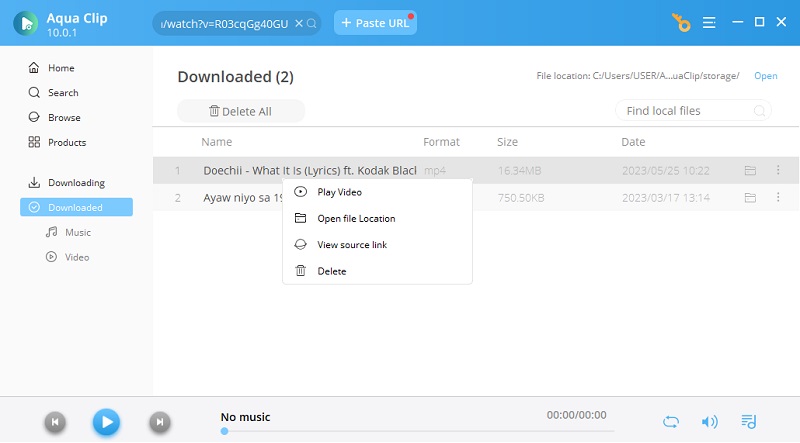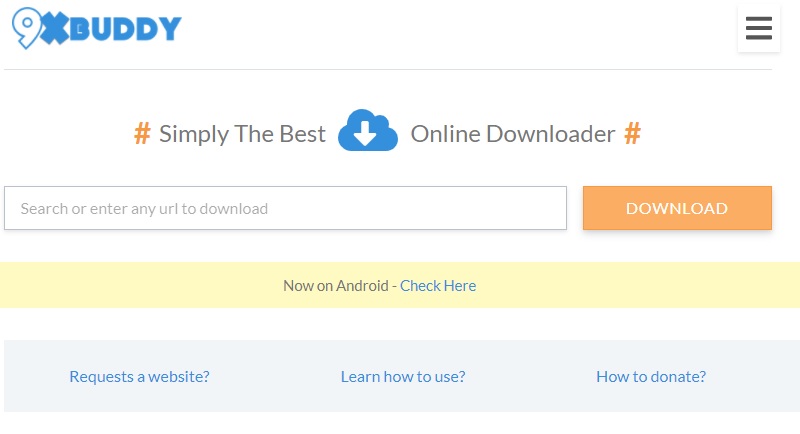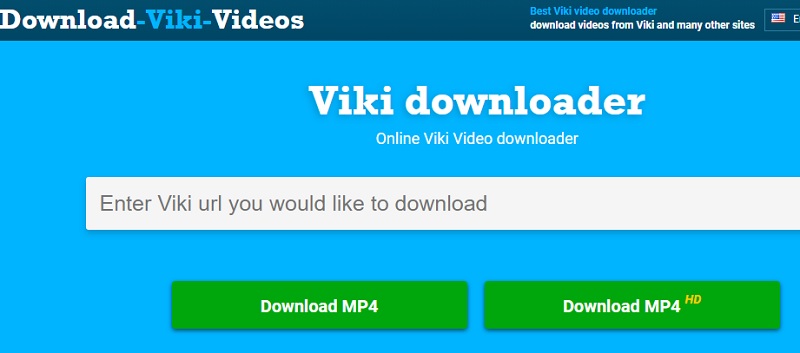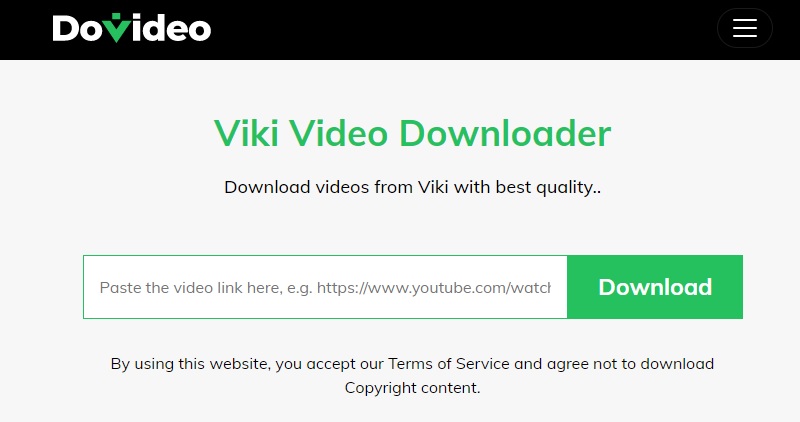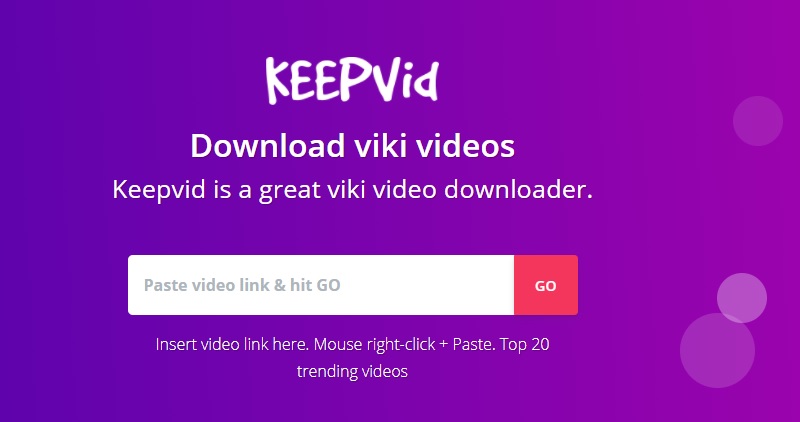Best Desktop Viki Downloader to Download Viki Video
Aqua Clip is a prominent Viki downloader that you can use to have lots of Asian movies and TV series. It can download HD videos from different websites. The quality it provides comes with a range of 720p which is the lowest possible quality, and 8K video is the highest possible quality. This tool can also help you get videos from Viki Rakuten and on YouTube, Crunchyroll, Dailymotion, Facebook, and more. Besides, you can use this tool to save online videos in MP3 format. Moreover, Aqua Clip is a downloader that allows you to turn video to MP4, AVI, FLV, MOV, OGG, 3GP, etc. To know how to use this tool, you can check the steps below.
Try it for Free
Free Download
Windows 8/10/11
Secure Download
Free Download
Mac OS X 10.15 and above
Secure Download
Step 1 Download the Viki Video Downloader
The first thing to download Viki episodes is by clicking any of the "Download" icons prior to this step to get the installer of Aqua Clip. Then, launch the file to analyze it. Follow the wizards to install the tool on your personal computer. Once done, launch the Viki video downloader and click on the "Menu" section and choose "Settings." From there, you can select your preferred language and output folder.
Step 2 Initiate Process to Download Videos from Viki
Next, go to the Viki Rakuten website and look for the video you want to download. Then, copy its link, and tap the "Paste URL or +" section to start the downloading process. Click the "MP4" button to free download MP4 to your computer's local drive. Look at the "Downloading" section to see the progress of the downloaded video.
Step 3 Play and Enjoy the Viki Video
Finally, once the download process is completed, the file will be redirected to the Downloaded folder. This folder contains all the downloaded files you have on this tool. Search from the list of files for your K-drama video and preview it. To do so, right-click the downloaded file, and a drop-down option will prompt. Hit the play option from the list to preview the K-drama file.
- This tool can download multiple videos simultaneously.
- It allows you to resume and pause the download.
- Unavailable in mobile phones.
Best 5 Viki Online Downloader to Download Viki Videos
1. 9xbuddy
9xbuddy is a Viki online downloader that can help you download from Viki easily. It can also get you videos from YouTube, Twitter, Dailymotion, SoundCloud, and more. You don’t have to install any software, register an account, or pay anything. This tool will help you download as many Viki videos as you want for free.
2. Download ViKi Videos
This tool can help you download Viki videos online for free. It can also extract the audio or sound from a Viki video by saving the file in MP3 format. Of course, this tool can save videos in MP4, one of the default formats that work on almost any device. Another good thing about this online app lets you choose to download videos in standard quality or HD. Just like other web-based video downloaders, this program only needs the URL of the Viki video.
3. YMP4
YMP4 is one of the best online Viki Rakuten video download platforms that can save Viki videos in 720p and 1080p for free. It can save videos in MP4 or extract the audio by saving it as an MP3 file. Also, this tool is accessible on Android and iOS devices. Another good thing about this tool is the registration is free, and the Viki video download is unlimited.
4. DoVideo
DoVideo can also download Viki videos by using only the URL of the video. It can save videos and download video from Viki from 720p and 1080p. You can also use this tool to save music videos to MP3 and listen to them on your smartphone. This online tool also has an extension on Chrome to download Viki videos easily. All you have to do is stream Viki videos, and the tool will analyze and make them downloadable for you.
5. Keepvid
The last online Viki downloader that we are going to discuss is the Keepvid. This online app supports downloading Viki videos by using its video URL. As you paste the Viki video on its URL, the tool will make it downloadable for you. It supports getting videos from 720p and 1080p. Aside from that, Keepvid can also get MP3 files from Soundcloud and Facebook. (In case KeepVid doesn't work, please check sites like Keepvid.)