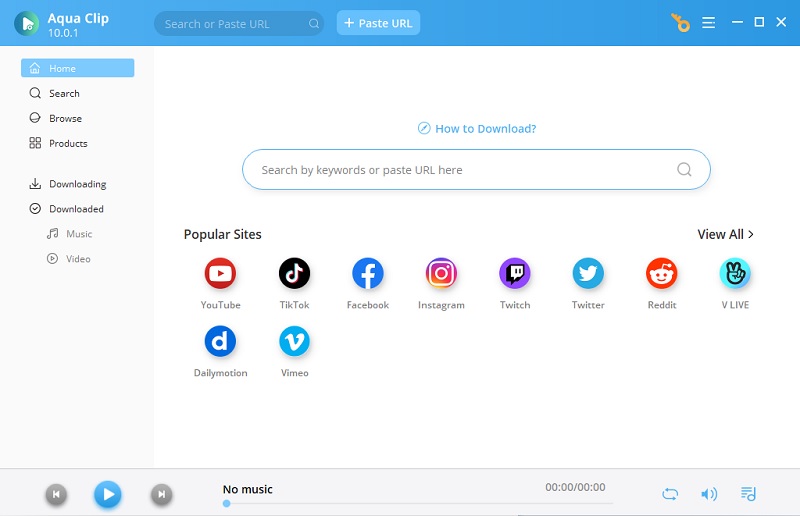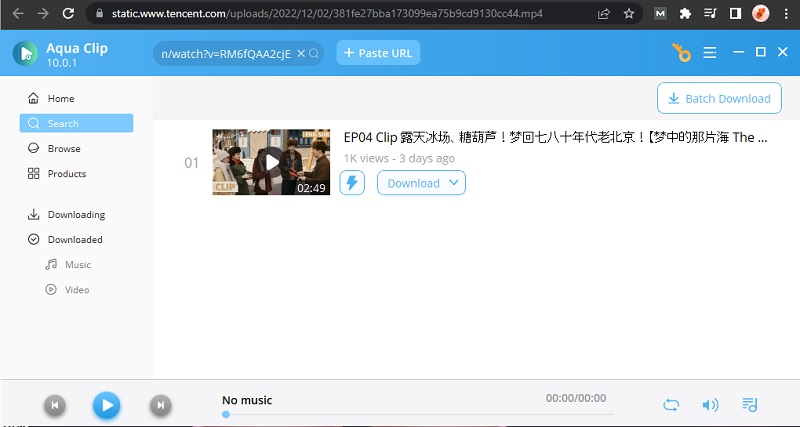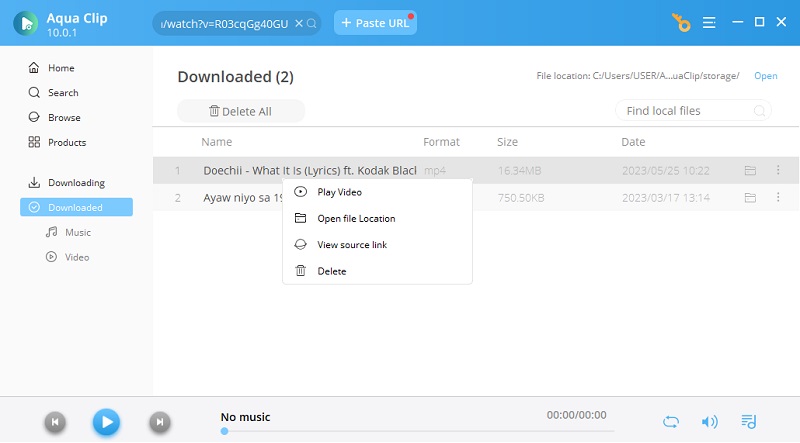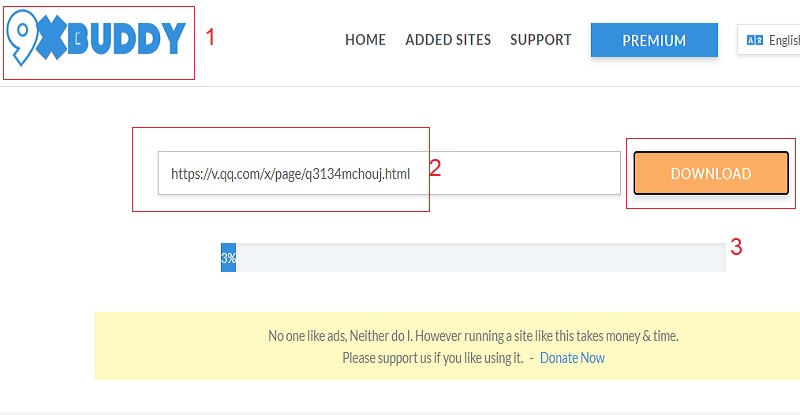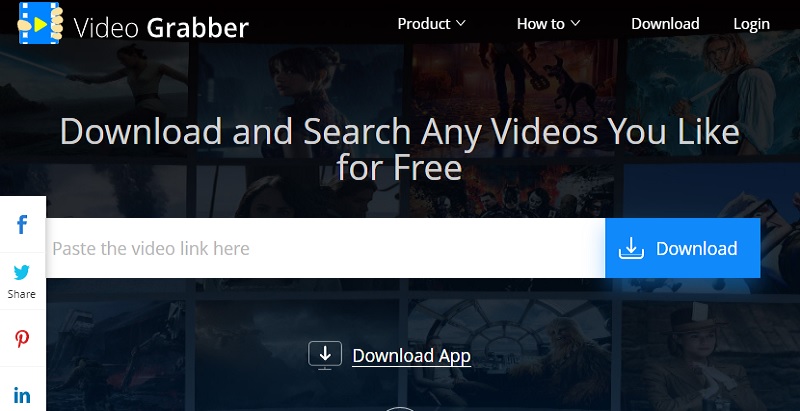Recommended Way to Download Tencent Video
Tencent offers you TV series, variety shows, Anime, documentaries, music, gaming, and almost any genre. That being said, Aqua Clip allows you to save all of those entertainment videos in a comfortable and faster way. It is equipped with multi-thread technology that focuses all of your connection's bandwidth on the download process. Also, Aqua Clip supports downloading them in their original quality, even for up to 4K. Furthermore, it also supports bulk or multiple downloading at the same time. Here are the simple steps on how to use it.
Acquire it for Free
Step 1 Install the Tencent Video Downloader
To start capturing those Tencent videos, the first thing we need to do is have the tool. So, click the "Download button" to get the installer; then, follow the setup instructions until you have the application. Once you have it, launch the app, and this interface will show.
Step 2 Download Your Tencent Video
Now that we have the application, we have already set up the output configuration. Then, we can start downloading your Tencent videos. First, visit the official website of Tencent Video. Second, copy the URL of the video that you want to download. Next, go back to Acethinker Aqua Clip and click the "Plus" button. Then, hit the "MP4" button to start downloading.
Step 3 Play Tencent Video
Just wait for a few minutes, and your Tencent video is ready for offline watching. After the download process, the output video will be on the "Download" panel. Here, you can double-click the file to play in instantly. Right-clicking will show other options such as "Open File Location" or "Delete."
Alternative Online Tools To Download Tencent Video
1. 9xbuddy Online Video Downloader
One tool you can use to download Tencent videos is the use of a 9XBuddy video downloader. An online-based video downloader that captures video without installing the software. Also, 9xbuddy supports almost all sites like Tencent, YouTube, Vimeo, Dailymotion, and many more. The application is straightforward to use and supports HD quality resolutions.
- First, copy the URL of your Tencent video. Next, paste it on the link bar of 9xbuddy.
- Then click the “Download” button to start downloading, wait for a few seconds, and you have your downloaded Tencent video.
2. YMP4 Online Video Downloader
Another way to download videos from Tencent is YMP4 online downloader. As its service is 100% free, it also provides good quality videos depending on your needs. Furthermore, it supports downloading videos from over 500 websites and social media networks like Tencent, Facebook, Dailymotion, Youtube, and continuously adding new sites for the best user experience. So, for it to work, here are the simple steps:
- Visit the official website of Tencent and get the URL of the video you want to get.
- After that, visit the Ymp4 downloader website and paste the URL on the link bar.
- hen click the “Go” button, then after that, it will show you options for format and lastly, once you have chosen the format, click the “Download” button on the right side of the video.
3. Video Grabber.net
VideoGrabber.net online downloader allows you to download Tencent videos and from many online video sites as well. Also, the online solution lets you choose from different formats like MP3, FLV, WMV, and more. Furthermore, it supports HD videos for better offline watching. What makes it different from others is that it has other functions such as a video editor, file converter, and screen recorder. All of those functions can be utilized through online access and can work without any installation on your computer.
- First, copy the URL of the Tencent video,
- Secondly, paste it on the link bar located on the main page. Then the video will start downloading.
- After downloading, then you can play your video.
Conclusion and Comparison Chart
Acethinker Aqua Clip is the best and most trusted software to download Tencent videos. No ads, no spam sites, and provides quality outputs. Downloading Tencent videos has never been easier with Acethinker Aqua Clip.
| WebSites | Format Converter | Needs installation and download | Records HD quality | Advertisement pop ups |
|---|---|---|---|---|
| Aqua Clip | Yes | Yes | Yes | No |
| 9xBuddy | No | No | No | Yes |
| YMP4 | Yes | No | Yes | Yes |
| VideoGrabber.net | No | No | No | Yes |