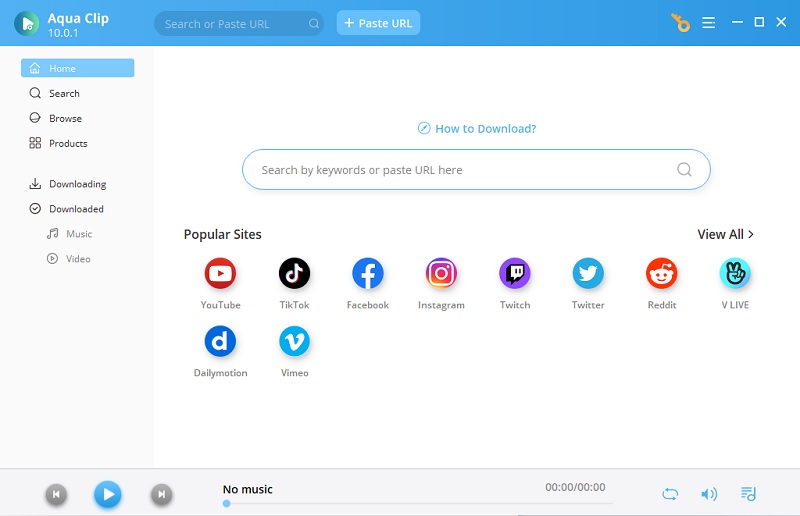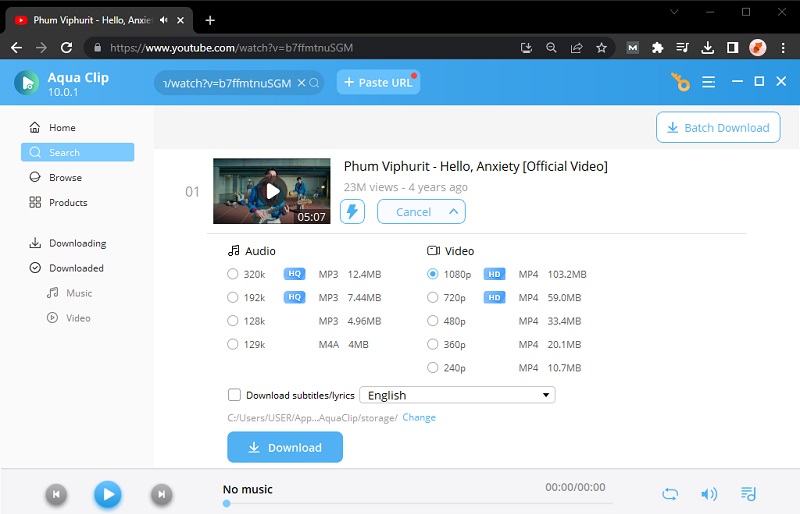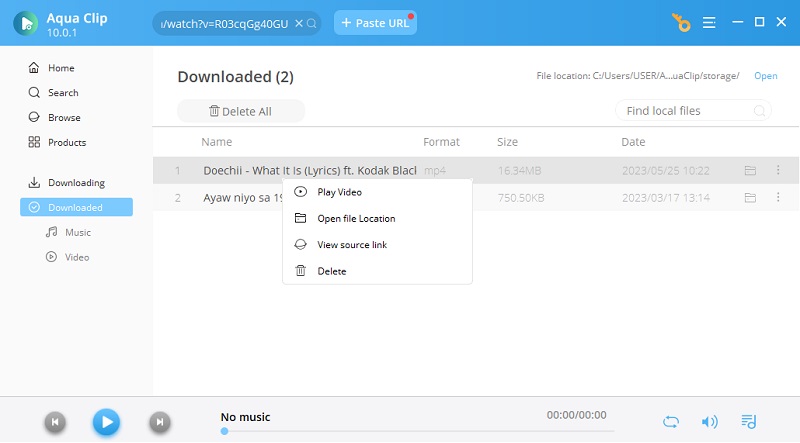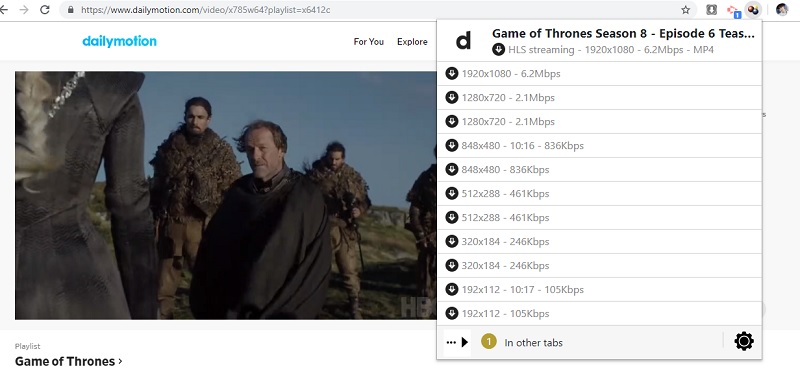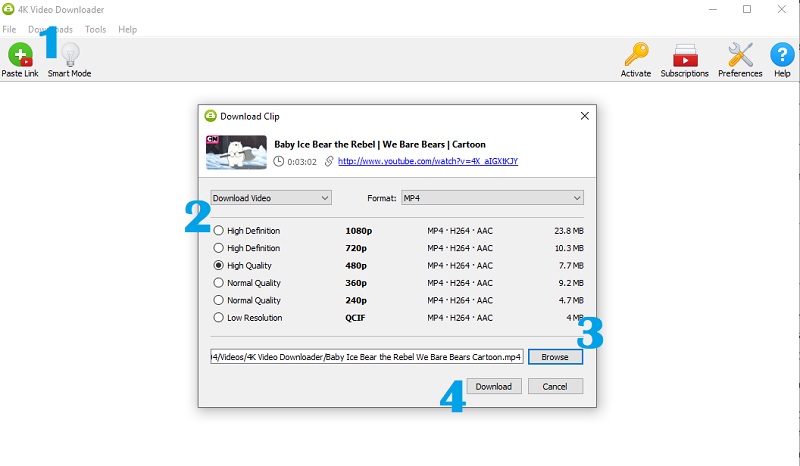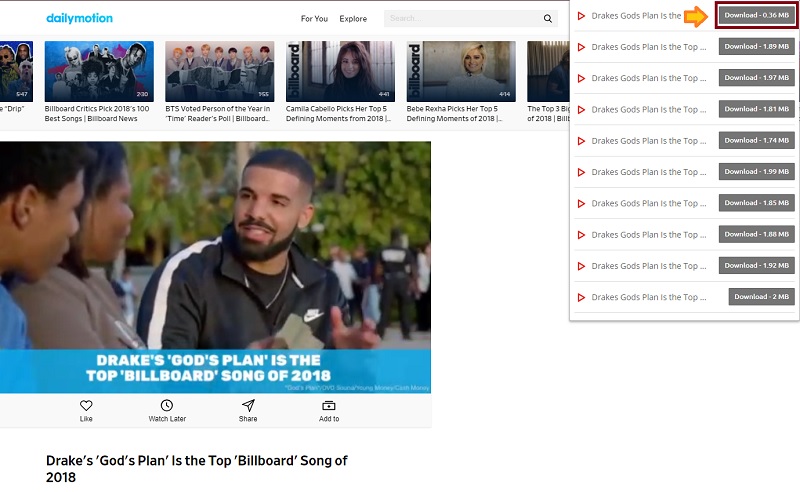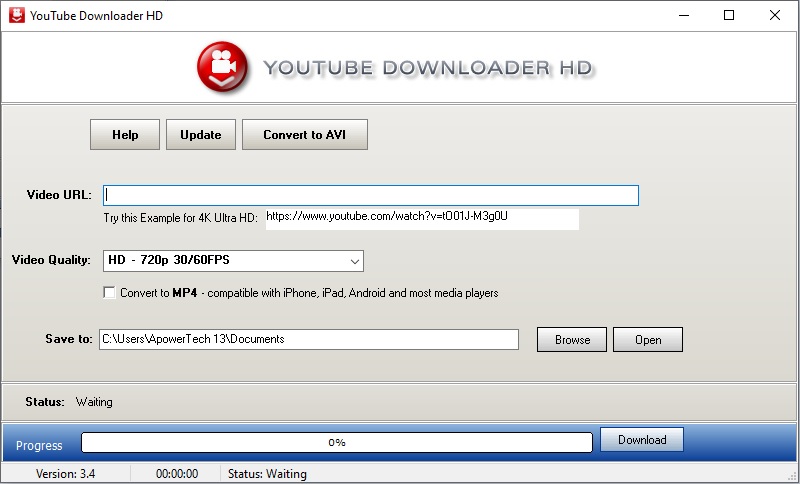Aqua Clip
If you are looking for a better alternative to ClipGrab, you can try Aqua Clip. This software allows you to download videos from countless websites like YouTube, VK, Dailymotion, and more. Although you need to install it, it is loaded with more features compared to ClipGrab. Unlike browser extensions, Aqua Clip lets you save multiple videos simultaneously. It can even grab all the videos included in an entire YouTube playlist within a few clicks. Continue reading the instruction below to learn how to use this excellent video downloader.
Try it for Free
Step 1 Install the ClipGrab Alternative
First of all, hit the "Download" button provided to get a copy of the software. Once done, open it and follow the installation process to save it on your computer. After that, launch it to access its main interface.Step 2 Download a Video
Next, using a web browser, access any video streaming site you want. Please search for the clip you want to download and make sure to copy its URL from the address bar. Then, go back to the software to click the "Plus" sign next to the search bar. After that, hit "More" to select the video quality you prefer. Finally, hit the "Download" button to start saving the video.Step 3 Play the Video
After a few moments, the video should be successfully downloaded and transferred to the "Downloaded" panel. From here, right-click the file name and hit "Play" to watch the video instantly. You could also delete the file or open its file location if you want.Video DownloadHelper
You may also consider using Video DownloadHelper as a ClipGrab alternative Windows. Now, it has a version for Chrome browser, so it would be more accessible for users. Aside from videos, it can also detect and save images from a site. Moreover, Video DownloadHelper allows you to choose video resolution and supports up to 720p. Additionally, it can download videos from several websites, including Vimeo, Facebook, and others. Finally, it lets you download videos concurrently and pause/resume them at the same time.
- Has the ability to blacklist domains to hide ads
- Small file size for a strong video downloader
- It can only download videos to limited video sites
4K Video Downloader
If you want nothing but quality and high-definition videos, you can rely on 4K Video Downloader. As its name suggests, this tool allows you to download videos in 4K resolution and supports video quality up to 8K. This program does not stop you from getting high-resolution videos. You can also use it to download videos with subtitles as you wish. Aside from that, it can even download an entire YouTube playlist and videos in a channel within a few clicks. Also, it lets you choose the video format you prefer, including MP4, WMV, and others. However, there are some limitations when using the app. This includes the number of captions and channels you can download
- It has a "Smart Mode" feature that automatically saves your last download settings.
- 4K Video Downloader can download private YouTube videos.
- You have a 30-video download limit per day when using its trial version.
Video Download professional
Video Downloader professional is another browser extension that can be a ClipGrab alternative. A good thing about this Chrome extension is that you can save the video for later download. This feature is useful in case you're experiencing a slow internet connection at the moment and will download the video later, once the network is optimized. Furthermore, it even lets you save videos for up to 4K quality if it is available. However, one main problem with the tool is that it cannot Download YT videos.
- You can download video by streaming it
- Allows you download multiple videos at the same time.
- Only available on Chrome browser.
YT Downloader HD
If you're looking for free software available for all Windows, Mac, and Linux computers, try YT Downloader HD. As the name suggests, it specializes in saving YouTube videos for up to 4K Ultra HD quality. Additionally, it lets you save videos to MP4 and AVI, which is acceptable for almost all media players. The ClipGrab alternative also detects the YouTube video URL automatically by just playing it on your computer.
- Although the took is free, you cannot find any ads popping up on its interface while downloading videos.
- It can download 4K HD videos with an average of 5 minutes.
- The tool cannot download several videos at once.
Conclusion
All of the tools above can help you download videos instantly. However, if you will analyze it, both features provided by the free online downloader, ClipGrab, and the Video Downloader Professional are all incorporated in Aqua Clip. Also, it offers the fastest download speed amongst them due to its multi-thread technology. If you have questions or suggestions on the list, do not forget to leave a message under the comment section below.