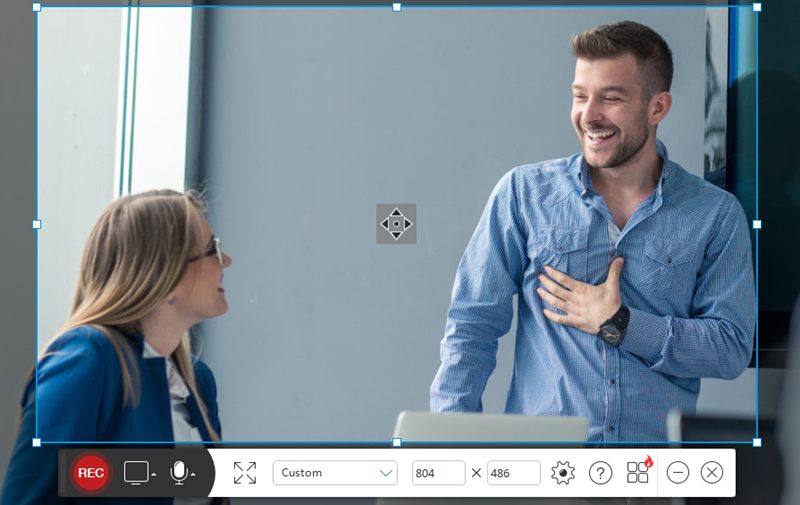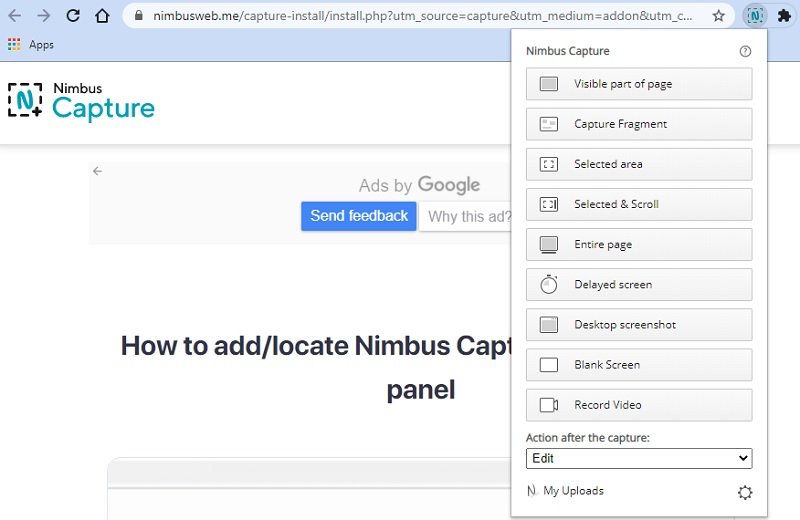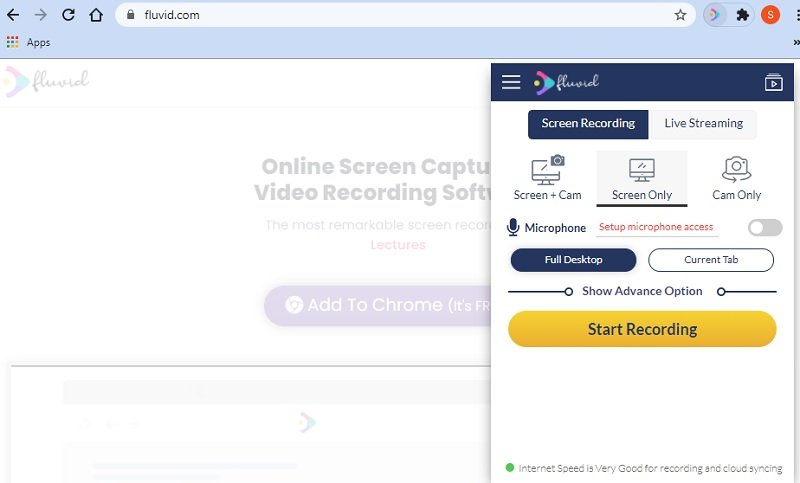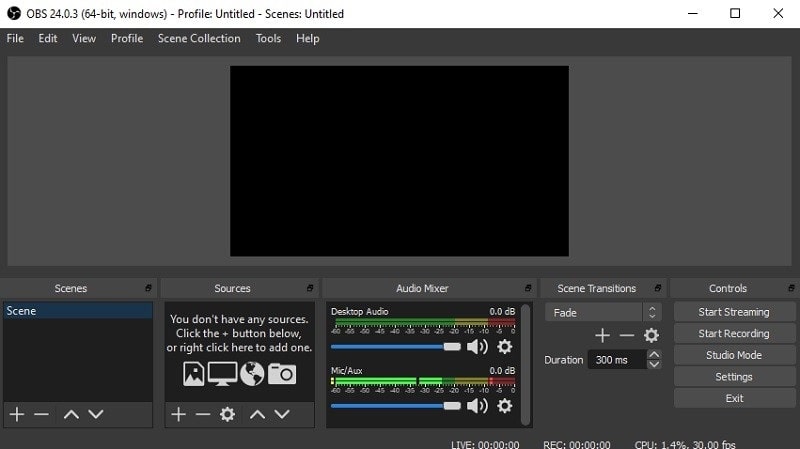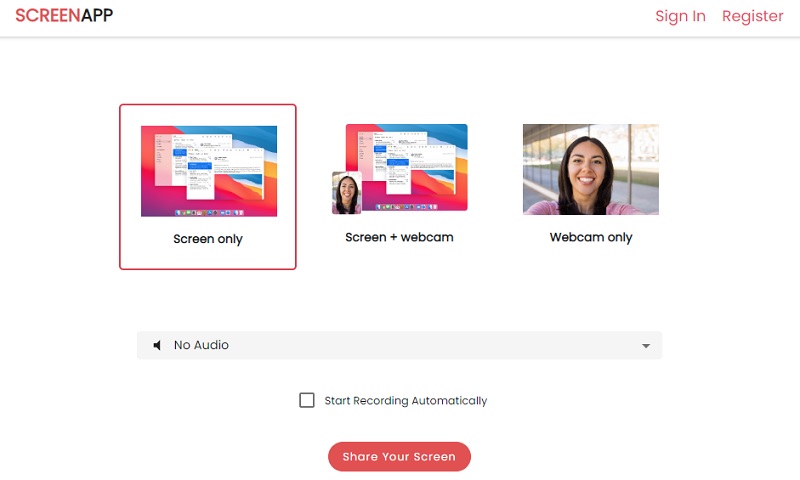Best 7 Screencastify Alternatives to Record Video
1. AceThinker Free Screen Recorder Online
What is it best for?: It is suitable for users who want to capture their computer screen in a predetermined time with its task scheduler.
AceThinker Free Screen Recorder Online is one of the top alternatives to Screencastify. Why? The tool can capture your screen alongside its audio simultaneously without any time limit. More so, it records your screen while retaining the original quality for the best viewing experience. Another essential function of Free Screen Recorder Online is it can save the recorded video to several formats. It includes MP4, AVI, MOV, etc., which is important to ensure that the video will play on any device. Finally, you can set-up hotkeys to initiate the recording for faster access.
- The tool has a built-in annotation tool that lets you draw objects, insert texts, and add color to the recording in real-time.
- It lets you save and export the recorded video to other platforms such as YouTube, Google Drive, and Dropbox.
- Free Screen Recorder Online lacks other editing tools like video trimming, cropping, and others.
2. Screencast-o-Matic
What is it best for?: It comes with a video editor to directly edit your screen-recorded files.
Another online tool that you can consider as an alternative to Screencastify is the Screencast-o-Matic. Like Screencastify, it has a recording time limit per session, but Screencastify has a longer length limit which is up to 15 minutes. Aside from computers, the tool is also accessible to other devices like smartphones and tablets. Furthermore, it lets you add captions or subtitles into the recording. Additionally, the tool allows you to import and upload background music in the recording. Regards to that, it has some built-in audio background that you can choose and use for free.
- The tool can record your computer's screen and a webcam overlay window simultaneously.
- If you avail of its premium version, you can access its full-range of editing functions like inserting annotations, zoom in and out, create transitions, etc.
- Screencast-o-Matic could not record the system audio if you're not on its premium version.
3. Nimbus Screen Video Recorder
What is it best for?: It can make the screen-recorded files edit their pacing and speed. This is perfect for making a timelapse video.
Nimbus Screen Video Recorder is also a browser add-on like Screencastify. It is one of the popular Screencastify alternatives free with over one million users. The tool provides multiple recording modes, which include capturing the activity of an active window program. Also, it lets you customize the screen resolution and frame rate depending on the recording size you prefer. Additionally, the tool lets you add a watermark to the recorded video if you want to personalize it. Lastly, it also offers some essential video editing services like trimming and cropping the recorded file.
- Nimbus Screen Video Recorder claims that it can record your screen for up to 4K quality.
- The tool has a screenshot function that also lets you edit the image before saving it.
- Most of its unique functions (video editing, conversion, export, etc.) are only accessible once you subscribed to its premium version.
4. Fluvid Screen Video Recorder
What is it best for?: It comes with drawing tools highlighting a specific area of your screen.
Fluvid Screen Video Recorder is an all-in-one screen recording tool like Screencastify. It is also a browser extension that lets you share the recorded video to other platforms including YouTube. Additionally, it can include the webcam overlay window into the recording. This is necessary in case you are recording a tutorial or gameplay for added interaction. Moreover, the recorded screen video is saved automatically in MP4 format to be played on several devices. One of its recording modes is to capture the current browser tab or window.
- Fluvid has a live streaming platform that lets you cast your recording to it in real-time.
- The extension only uses a small percentage of your CPU performance, making sure you won't experience any delay while recording.
- Important functions like checking the recording timer are not available on its free version.
5. OBS Studio
What is it best for?: Due to its extensive features, it is suitable for users who want to record gameplay videos.
OBS Studio is one of the best programs like Screencastify. It is popular among streamers since it is perfect for broadcasting your recordings such as gameplays, vlogs, etc. OBS Studio is an open-source screen recorder available for most platforms. Also, it can detect several apps or windows open, and you can switch the recording of each app smoothly. Furthermore, it has an audio mixer that can filter noise suppression, noise gate, and others. Moreover, it has an intuitive preview window called "Studio Mode." Here, it lets you adjust the scenes before you livestream the recording in case.
- The tool can access several "screens" that let you view all of them in one window to monitor the recording.
- OBS Studio supports 4K video recording.
- The tool is not friendly for beginners as it has too many buttons and sections which might be confusing for them.
6. ScreenApp
What is it best for?: This tool is favorable for recording a specific tab on your web browsers.
A simple yet favorable screen recorder online, ScreenApp is what you need when searching for a Screencastify screen recorder alternative on your computer. It does not need to install computer software on your device. This tool's best option is to screen record a specific window on your web browser while accessing another tab. It also allows users to switch the recording session in different windows or tabs. You can capture your screen and webcam, which is favorable for recording online gameplays. Alternatively, you can only capture activities on your webcam and save them directly on your computer.
- You can use the browser’s audio input as your audio source.
- You can capture the screen while removing the audio input, which is perfect for videos that have copyright issues regarding their audio.
- It only works when there is an internet connection.
7.Movavi Screen Recorder
What is it best for?: This tool is perfect for capturing online calls and webinars.
The last tool that can serve as a Screencasify alternative is Movavi Screen Recorder. This tool is designed for capturing and exporting screen-recorded videos in Full HD or 4K video quality. With this function, you can capture videos in HD mode or 4K quality without worrying about the quality output of the recorded file. Moreover, it comes with a simple editing tool which is helpful when creating a video demo or tutorials. Gravy your microphone and webcam since this tool can also record videos using these external inputs. Additionally, it comes with a scheduled recording time which users can set a specific date to record their computer activity.
- You can show your keyboard and mouse stroke on the recorded file.
- It comes with a built-in annotation function to highlight an area.
- It lacks the editing feature for a compact screen recorder.
Comparison Chart
| Software | Platform | Recording Quality | Premium Version | File Size |
|---|---|---|---|---|
| Free Screen Recorder Online | Chrome, Firefox, Safari, etc. | up to 1080p | None | N/A |
| Screencast-O-Matic | Chrome only | up to 1080p | Yes | 73.2 MB |
| Nimbus | Chrome and Firefox | up to 4K | Yes | 49.95 MB |
| Fluvid | Chrome only | up to 720 | Yes | 4.59 MB |
| OBS Studio | Windows, Mac, and Linux | up to 4K | None | 247 MB | ScreenApp | Chrome, Firefox, Safari, etc. | up to 4K | None | N/A | Movavi Screen Recorder | Windows and Mac | up to 4K | Yes | 1.7 MB |